最近使用Vue.js模仿Avuex的界面写了一个静态的管理系统框架界面,原因是开源的项目从里面挑出想要的东西并整合到自己的项目中真的是很困难,只是想要个简单的静态界面,于是就自己写了,希望大家也可以复用。(有很多地方细节还是没写好,希望以后加油!!!)
界面如下:
1)折叠前:

2)折叠后:
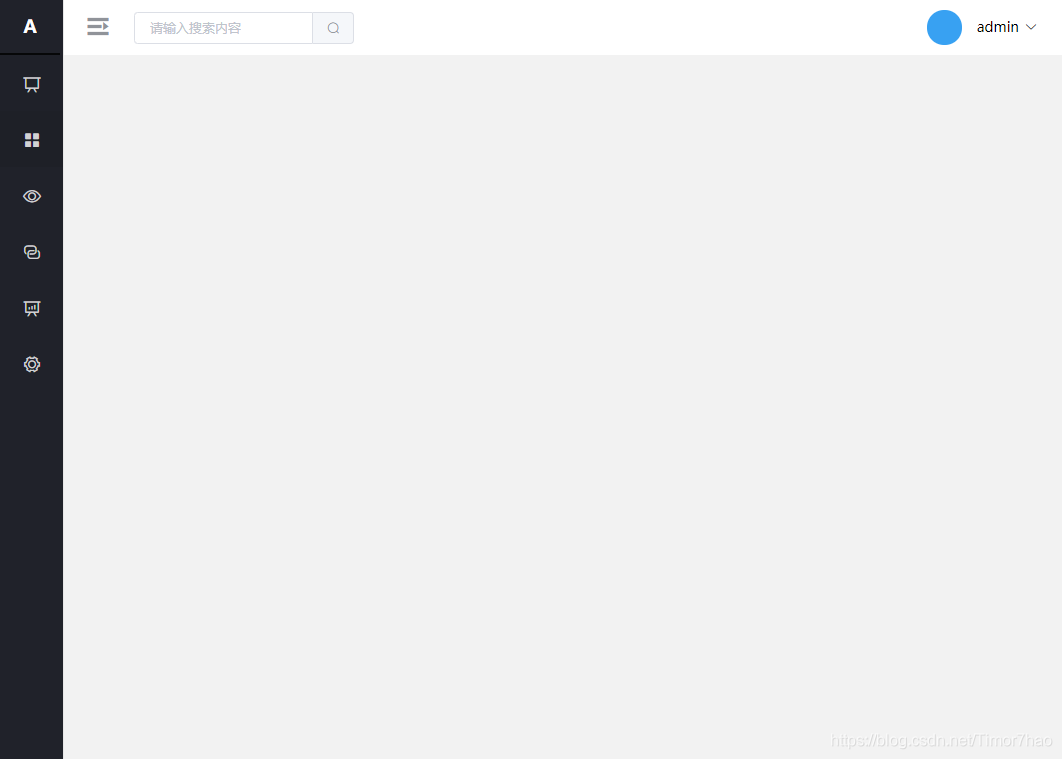
代码如下:
<template>
<el-container>
<div class="controlPanel-sidebar" width="220px">
<el-menu class="el-menu-vertical-demo"
@open="handleOpen"
@close="handleClose"
:collapse="isCollapse"
background-color="rgb(32,34,42)"
text-color="rgba(255, 255, 255, 0.8)"
active-text-color="#fff">
<div class="Title1" v-if="!isCollapse"><span>控制台</span></div>
<div class="Title2" v-if="isCollapse" style="width:60px;">A</div>
<el-submenu index="1">
<template slot="title">
<i class="el-icon-data-board"></i>
<span slot="title">工作台</span>
</template>
<el-menu-item index="1-1"><div class="barstyle"></div>通知公告</el-menu-item>
</el-submenu>
<el-submenu index="2">
<template slot="title">
<i class="el-icon-menu"></i>
<span slot="title">事务管理</span>
</template>
<el-menu-item index="2-1"><div class="barstyle"></div>待办事务</el-menu-item>
<el-menu-item index="2-2"><div class="barstyle"></div>办结事务</el-menu-item>
</el-submenu>
<el-submenu index="3">
<template slot="title">
<i class="el-icon-view"></i>
<span slot="title">系统监控</span>
</template>
<el-menu-item index="3-1"><div class="barstyle"></div>接口文档</el-menu-item>
<el-submenu index="3-2">
<span slot="title">日志管理</span>
<el-menu-item index="3-2-1"><div class="barstyle" style="margin-left:-60px"></div>通用日志</el-menu-item>
<el-menu-item index="3-2-2"><div class="barstyle" style="margin-left:-60px"></div>接口日志</el-menu-item>
<el-menu-item index="3-2-3"><div class="barstyle" style="margin-left:-60px"></div>错误日志</el-menu-item>
</el-submenu>
</el-submenu>
<el-submenu index="4">
<template slot="title">
<i class="el-icon-connection"></i>
<span slot="title">业务资源管理</span>
</template>
<el-menu-item index="4-1"><div class="barstyle"></div>应用管理</el-menu-item>
<el-menu-item index="4-2"><div class="barstyle"></div>表单管理</el-menu-item>
<el-submenu index="4-3">
<span slot="title">流程管理</span>
<el-menu-item index="4-3-1"><div class="barstyle" style="margin-left:-60px"></div>模型管理</el-menu-item>
<el-menu-item index="4-3-2"><div class="barstyle" style="margin-left:-60px"></div>流程部署</el-menu-item>
<el-menu-item index="4-3-3"><div class="barstyle" style="margin-left:-60px"></div>实例监控</el-menu-item>
<el-menu-item index="4-3-4"><div class="barstyle" style="margin-left:-60px"></div>流程监控</el-menu-item>
</el-submenu>
<el-menu-item index="4-4"><div class="barstyle"></div>列表管理</el-menu-item>
<el-menu-item index="4-5"><div class="barstyle"></div>业务角色管理</el-menu-item>
</el-submenu>
<el-submenu index="5">
<template slot="title">
<i class="el-icon-data-analysis"></i>
<span slot="title">平台管理</span>
</template>
<el-menu-item index="5-1"><div class="barstyle"></div>平台角色管理</el-menu-item>
<el-menu-item index="5-2"><div class="barstyle"></div>平台用户管理</el-menu-item>
<el-menu-item index="5-3"><div class="barstyle"></div>平台菜单管理</el-menu-item>
</el-submenu>
<el-submenu index="6">
<template slot="title">
<i class="el-icon-setting"></i>
<span slot="title">系统管理</span>
</template>
<el-menu-item index="6-1"><div class="barstyle"></div>用户管理</el-menu-item>
<el-menu-item index="6-2"><div class="barstyle"></div>组织机构</el-menu-item>
<el-menu-item index="6-3"><div class="barstyle"></div>场景管理</el-menu-item>
<el-menu-item index="6-4"><div class="barstyle"></div>字典管理</el-menu-item>
<el-menu-item index="6-5"><div class="barstyle"></div>菜单管理</el-menu-item>
</el-submenu>
</el-menu>
</div>
<el-container class="controlPanel-mainbar" >
<el-header height="55px">
<i class="el-icon-s-fold" @click="CollapseTrue()" id="CollapseTrueIcon"></i>
<i class="el-icon-s-unfold" @click="CollapseFalse()" id="CollapseFalseIcon"></i>
<el-input
placeholder="请输入搜索内容"
v-model="input"
size="small">
<el-button slot="append" icon="el-icon-search"></el-button>
</el-input>
<div class="userinfo">
<el-dropdown :hide-on-click="false">
<div class="el-dropdown-link">
admin<i class="el-icon-arrow-down el-icon--right"></i>
</div>
<el-dropdown-menu slot="dropdown">
<el-dropdown-item>首页</el-dropdown-item>
<el-dropdown-item>个人信息</el-dropdown-item>
<el-dropdown-item>github</el-dropdown-item>
<el-dropdown-item divided>退出系统</el-dropdown-item>
</el-dropdown-menu>
</el-dropdown>
<div class="avater"></div>
</div>
</el-header>
<el-main>
<el-scrollbar style="height:100%">
<keep-alive>
<router-view></router-view>
</keep-alive>
</el-scrollbar>
</el-main>
</el-container>
</el-container>
</template>
<script>
export default {
name: 'topbar',
data() {
return {
isCollapse: false,
input: ''
};
},
methods: {
handleOpen(key, keyPath) {
console.log(key, keyPath);
},
handleClose(key, keyPath) {
console.log(key, keyPath);
},
//收起
CollapseTrue() {
this.isCollapse = true;
var show1 = document.getElementById("CollapseTrueIcon");
var show2 = document.getElementById("CollapseFalseIcon");
show2.style.display = "block";
show1.style.display = "none";
},
//展开
CollapseFalse() {
this.isCollapse = false;
var show1 = document.getElementById("CollapseTrueIcon");
var show2 = document.getElementById("CollapseFalseIcon");
show1.style.display = "block";
show2.style.display = "none";
}
}
}
</script>
<style lang="scss" scoped>
.controlPanel-sidebar {
height: 100vh;
.Title1 {
background:rgb(32,34,42);
width:219px;
height:55px;
border-bottom: 2px rgb(6,7,8) solid;
span {
display: block;
text-align: center;
font-weight: 300;
font-size: 18px;
color: white;
font-family: 'YouYuan';
padding-top: 15px;
}
}
.Title2 {
background:rgb(32,34,42);
width:219px;
height:55px;
border-bottom: 2px rgb(6,7,8) solid;
display: block;
text-align: center;
font-size: 18px;
font-weight: bold;
color: #fff;
padding-top:15px;
}
.el-menu-vertical-demo {
// width: 220px;
min-height: 100%;
height: 100%;
.barstyle {
width: 4px;
background: #409EFF;
height: 50px;
float: left;
margin-left: -40px;
display: none;
}
.el-menu-item:hover {
background: rgb(6,7,8) !important;
color: #fff !important;
i {
color: #fff !important;
}
.barstyle {
display: block;
}
}
.el-menu-item.is-active {
background: rgb(6,7,8) !important;
.barstyle {
display: block;
}
}
}
.el-menu-vertical-demo:not(.el-menu--collapse) {
width: 220px;
}
}
.controlPanel-mainbar {
padding: 0px;
height: 100vh;
background: rgb(242,242,242);
.el-header {
background: white !important;
.el-icon-s-fold {
font-size: 28px;
color: rgb(144,147,153);
padding-top: 13px;
display: block;
width: 20px;
float: left;
}
.el-icon-s-unfold {
font-size: 28px;
color: rgb(144,147,153);
padding-top: 13px;
display: none;
width: 20px;
float: left;
}
.el-input {
width:250px;
padding-left: 30px;
padding-top: 12px;
.el-button {
padding-left: 13px;
padding-right: 6px;
}
}
.userinfo {
float: right;
.avater {
width: 35px;
height: 35px;
background: rgb(56,161,242);
-moz-border-radius: 50px;
-webkit-border-radius: 50px;
border-radius: 50px;
margin-top: 10px;
float: right;
margin-right: 15px;
}
.el-dropdown {
float: right;
.el-dropdown-link {
color: black !important;
// float: right;
margin-right: 5px;
margin-top: 18px;
}
}
}
}
}
</style>
<style>
.controlPanel-sidebar .el-submenu i,span{
color: rgba(255, 255, 255, 0.8) !important;
}
.controlPanel-sidebar .el-submenu i:hover,span:hover{
color: #fff !important;
background: rgb(6,7,8) !important;
}
.controlPanel-sidebar .el-submenu .el-submenu__title:hover{
color: #fff !important;
background: rgb(6,7,8) !important;
}
.controlPanel-sidebar .el-submenu .el-submenu__title.is-active {
background: rgb(6,7,8) !important;
}
</style>





















 1万+
1万+











 被折叠的 条评论
为什么被折叠?
被折叠的 条评论
为什么被折叠?








