1、64bit的Timestamp Format
The 64-bit timestamp format is used in packet headers and other places with limited word size. It includes a 32-bit unsigned seconds field spanning 136 years and a 32-bit fraction field resolving 232 picoseconds. 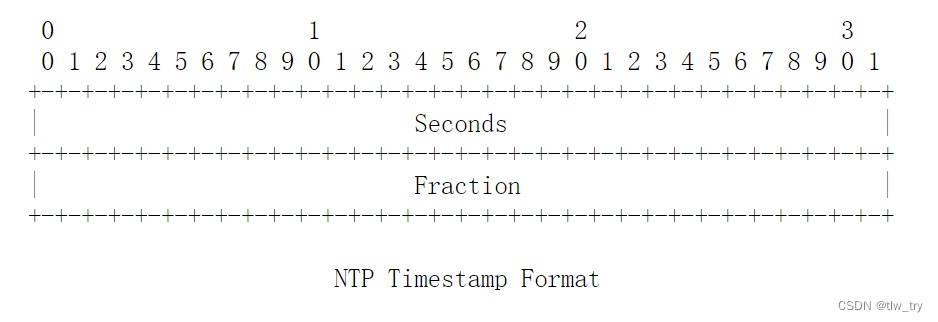
1秒 = 1000毫秒 (millisecond) = 1,000,000微秒(microsecond) = 1,000,000,000纳秒(nanosecond) = 1,000,000,000,000皮秒(picosecond)
2、为什么是232 piposeconds?
从时间单位上看,232picosecond 不到四分之一纳秒,为什么单位这么奇怪,不是微秒、纳秒的倍数?
答案隐藏在附录里:

get_time() 函数返回的tstamp是64-bit的timestamp:
typedef








 本文详细解释了64位时间戳格式在数据包头和5GQoS监测中的应用,特别关注其32位秒和32位分数部分,可以达到232皮秒的高精度,通过将1秒划分为2^32份实现这种精度。
本文详细解释了64位时间戳格式在数据包头和5GQoS监测中的应用,特别关注其32位秒和32位分数部分,可以达到232皮秒的高精度,通过将1秒划分为2^32份实现这种精度。
 最低0.47元/天 解锁文章
最低0.47元/天 解锁文章

















 591
591

 被折叠的 条评论
为什么被折叠?
被折叠的 条评论
为什么被折叠?








