----------------------------------------------------------------------------------------------------------------------------------------
----------------------------------------------------------------------------------------------------------------------------------------
C/C++连接MySQL数据库:
步骤一:首先安装MySQL:
网上有很多教程,这里就不再花篇幅赘述了。官网下载地址: https://dev.mysql.com/downloads/mysql/
我的安装目录:“C:\Program Files\MySQL\MySQL Server 5.7”
步骤二:拷贝MySQL安装目录中的一些文件到项目工程目录下:
1、把“C:\Program Files\MySQL\MySQL Server 5.7\lib”下的libmysql.dll复制到工程的Debug文件夹里;
2、把“C:\Program Files\MySQL\MySQL Server 5.7\lib”下的libmysql.lib复制到工程的lib文件夹里;
3、把“C:\Program Files\MySQL\MySQL Server 5.7\include”下的所有内容复制到工程的include文件夹里。
步骤三:设置引用文件的环境变量:
1、设置“VC++目录”:
在“解决方案资源管理器”中右键该项目,依次选择【属性】——【配置属性】——【VC++目录】,如下图:
①、点击【包含目录】右边的下拉按钮,然后单击【<编辑>】,将工程项目“include目录”的绝对路径添加进来,我的是“C:\Users\Administrator\Documents\visual studio 2010\Projects\test1\include”,【确定】保存即可。
②、点击【库目录】右边的下拉按钮,然后单击【<编辑>】,将工程项目的“lib目录”的绝对路径添加进来,我的是“C:\Users\Administrator\Documents\visual studio 2010\Projects\test1\lib”,【确定】保存即可。
2、设置“附加依赖项”
在“解决方案资源管理器”中右键该项目,依次选择【属性】——【配置属性】——【链接器】——【输入】,
点击【附加依赖项】右边下拉列表,然后【<编辑>】,将“libmysql.lib”写进去,然后点击【确定】即可。如下图所示:
通过上面引用文件的配置,可使编译器找到mysql.h头文件,并可在程序中使用C语言的MySQL API来操作数据库。
步骤四:添加头文件:
在你要连接数据库的.cpp源文件里加入#include "winsock2.h"和#include "mysql.h"两个文件。
注意:这两个头文件的顺序不能颠倒,否则会报错!(本人入了很长时间的坑!/(ㄒoㄒ)/~~)
若有疑问,请参看:http://blog.csdn.net/freefalcon/article/details/1374733
数据库查询操作案例:
#include <iostream>
#include <stdio.h>
#include <stdlib.h>
#include <string.h>
//下面两个头文件的顺序不能颠倒
#include "winsock2.h"
#include "windows.h"
#include "mysql.h"
using namespace std;
int main()
{
const char host[] = "localhost"; //MySQL服务器IP地址;若是本地可填写“localhost”或127.0.0.1
const char user[] = "root"; //MySQL的用户名
const char pswd[] = "root"; //密码
const char table[] = "test"; //数据库名称
unsigned int port = 3306; //MySQL服务端口号,默认是3306
MYSQL myCont;//创建MYSQL对象,定义数据库连接句柄
MYSQL_RES *result;//查询结果集,存放查询结果
MYSQL_ROW sql_row;//存放一行查询结果的字符串数组
MYSQL_FIELD *fd;/包含字段信息的结构
char column[32][32];
int res;
mysql_library_init(0,NULL,NULL);//初始化MySQL库
mysql_init(&myCont);//初始化连接处理程序
if(mysql_real_connect(&myCont,host,user,pswd,table,port,NULL,0))
{//通过调用mysql_real_connect()连接到服务器
cout<<"connect succeed!"<<endl;
mysql_query(&myCont, "SET NAMES GBK"); //设置编码格式,否则在cmd下无法显示中文
res=mysql_query(&myCont,"select * from samples");//执行查询语句,mysql_query如果查询成功,零;如果出现一个错误,非零。
if(!res)
{
result=mysql_store_result(&myCont);//保存查询到的数据到result
if(result)
{
int i,j;
cout<<"number of result: "<<(unsigned long)mysql_num_rows(result)<<endl;
for(i=0;fd=mysql_fetch_field(result);i++)//获取列名
{
strcpy(column[i],fd->name);
}
j=mysql_num_fields(result);
for(i=0;i<j;i++)
{
printf("%s\t",column[i]);
}
printf("\n");
while(sql_row=mysql_fetch_row(result))//获取具体的数据
{
for(i=0;i<j;i++)
{
printf("%s\n",sql_row[i]);
}
printf("\n");
}
}
}
else
{
cout<<"query sql failed!"<<endl;
}
}
else
{
cout<<"connect failed!"<<endl;
}
//注意用完数据库要及时回收资源
if(result!=NULL) mysql_free_result(result);//释放结果资源
mysql_close(&myCont);//关闭MySQL连接
mysql_library_end();//关闭MySQL库
return 0;
}








 本文详细介绍如何使用C/C++连接MySQL数据库,包括环境搭建、配置步骤及代码示例。通过实际案例展示如何执行SQL查询并获取结果。
本文详细介绍如何使用C/C++连接MySQL数据库,包括环境搭建、配置步骤及代码示例。通过实际案例展示如何执行SQL查询并获取结果。
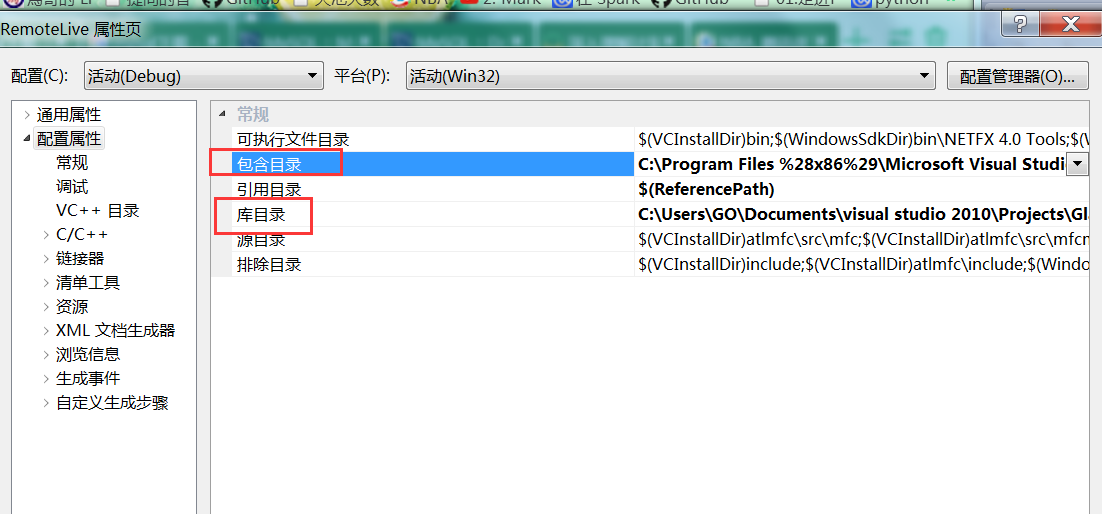

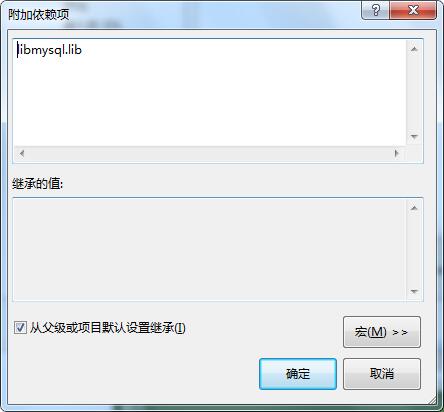
















 10万+
10万+

 被折叠的 条评论
为什么被折叠?
被折叠的 条评论
为什么被折叠?








