Installation Guide with Clonezilla
reference page:
https://clonezilla.org/show-live-doc-content.php?topic=clonezilla-live/doc/02_Restore_disk_image
- Build clonezilla installation disk.
1.1 Download clonezilla iso
URL : https://clonezilla.org/downloads/download.php?branch=stable
1.2 Use Rufus2.11.995 to burn clonezilla-live-2.6.0-37-amd64.iso into USB disk for booting

1.3 Copy CZ-YOUR-SYSTEM-60GB-2019-03-19-06-img folder into the CloneZilla USB dis
2. Installation.
2.1 Insert USB to YOUR-SYSTEM and boot it. press <Enter> to keep the default keyboard layout.

2.2 Select “Start Clonezilla”.
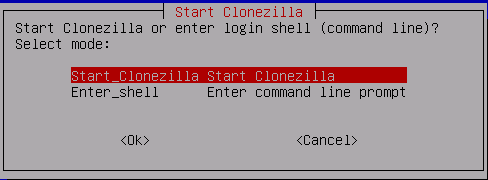
2.3 Select “device-image”

2.4 Select “enter_shell”

2.5 Run “df -h”, /dev/sdc1 that mounted to /run/live/medium is the USB installation disk.

2.6 Because the image of Debian-YOUR-SYSTEM is in /dev/sdc1, so delete /home/partimag folder and create symbolic link /home/partimag to /run/live/medium.

2.7 Run “exit” and back to installation guide page.
2.8 Select “skip” and press <ENTER> to continue.

2.9 Select “Beginner”

2.10 Select “restoredisk”

2.11 Select “CZ-YOUR-SYSTEM-60GB-2019-03-19-06-img”
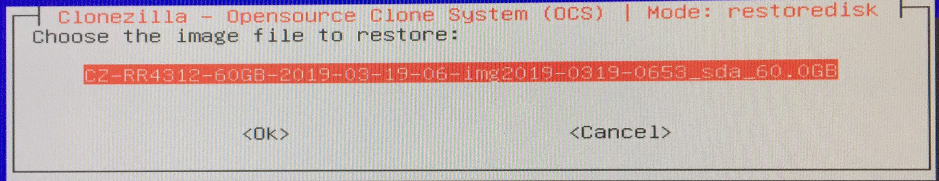
2.12 Select disk on that you want to install Debian-YOUR-SYSTEM System.

2.13 Press <ENTER> or “y” for the rest options.
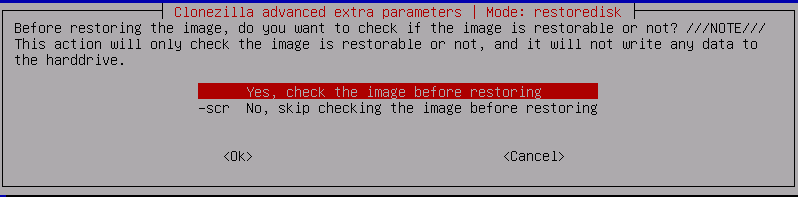

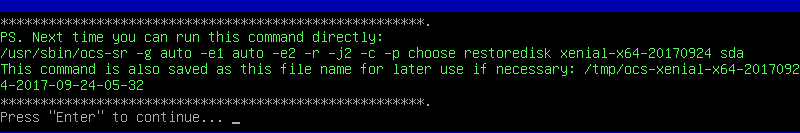

---------------- WAIT FOR INSTALLATION FINISH. -------------------
























 1780
1780











 被折叠的 条评论
为什么被折叠?
被折叠的 条评论
为什么被折叠?








