以下为参考:http://www.runoob.com/docker/windows-docker-install.html 和网络博客整理称出
1、Docker可用的下载地址
Docker支持以下的CentOS版本
1、Centos 7 (64-bit)
2、Centos 6.5 (64-bit)或更高的版本
前提条件:
目前,CentOS仅发型版本中的内核支持Docker
Docker运行在CentOS 7上,要求系统为64位,系统内核版本为3.10以上。
Docker运行在CentOS-6.5 或更高的版本的CentOS上,要求系统为64位、系统内核版本为2。6。32-431 或者更高版本。
通过uname -r命令可以查看当前的内核版本。
CentOS 7下安装docker
Docker软件包和依赖包已经包含在默认的CentOS-Extras软件源里,安装命令如下:
yum -y install docker如果是在CentOS 6.5版本,上面的命令是不给力的。
CentOS 6.5下安装docker
开源中国中的Docker可用的下载地址:
Ubuntu/Debian: curl -sSL https://get.docker.com | sh
Linux 64bit binary: https://get.docker.com/builds/Linux/x86_64/docker-1.7.1
Darwin/OSX 64bit client binary: https://get.docker.com/builds/Darwin/x86_64/docker-1.7.1
Darwin/OSX 32bit client binary: https://get.docker.com/builds/Darwin/i386/docker-1.7.1
Linux 64bit tgz: https://get.docker.com/builds/Linux/x86_64/docker-1.7.1.tgz
Windows 64bit client binary: https://get.docker.com/builds/Windows/x86_64/docker-1.7.1.exe
Windows 32bit client binary: https://get.docker.com/builds/Windows/i386/docker-1.7.1.exe
Centos 6/RHEL 6: https://get.docker.com/rpm/1.7.1/centos-6/RPMS/x86_64/docker-engine-1.7.1-1.el6.x86_64.rpm
Centos 7/RHEL 7: https://get.docker.com/rpm/1.7.1/centos-7/RPMS/x86_64/docker-engine-1.7.1-1.el7.centos.x86_64.rpm
Fedora 20: https://get.docker.com/rpm/1.7.1/fedora-20/RPMS/x86_64/docker-engine-1.7.1-1.fc20.x86_64.rpm
Fedora 21: https://get.docker.com/rpm/1.7.1/fedora-21/RPMS/x86_64/docker-engine-1.7.1-1.fc21.x86_64.rpm
Fedora 22: https://get.docker.com/rpm/1.7.1/fedora-22/RPMS/x86_64/docker-engine-1.7.1-1.fc22.x86_64.rpm安装docker
yum install https://get.docker.com/rpm/1.7.1/centos-6/RPMS/x86_64/docker-engine-1.7.1-1.el6.x86_64.rpm安装过程:
启动docker
service docker start查看docker本版本
docker -v测试运行hello-word
3、Docker在windows下的安装
1、安装Boot2Docker
最新版 Boot2Docker 下载地址: https://github.com/boot2docker/windows-installer/releases/latest
目前最新版为v1.8.0, 下载地址为: https://github.com/boot2docker/windows-installer/releases/download/v1.8.0/docker-install.exe
运行安装文件,它将会安装 virtualbox、MSYS-git boot2docker Linux 镜像和 Boot2Docker 的管理工具。
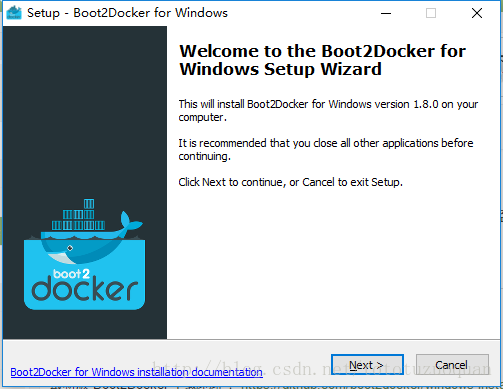
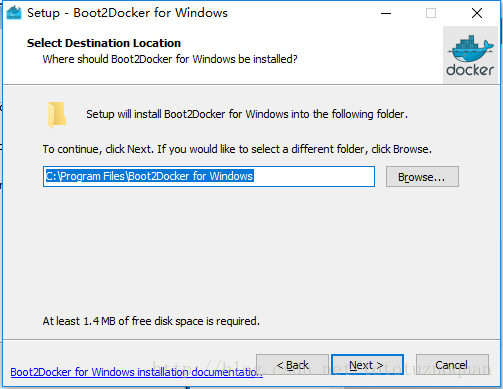
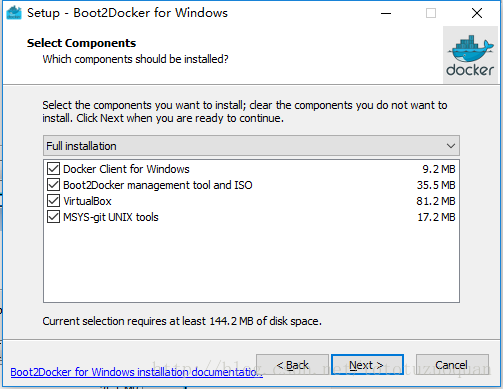
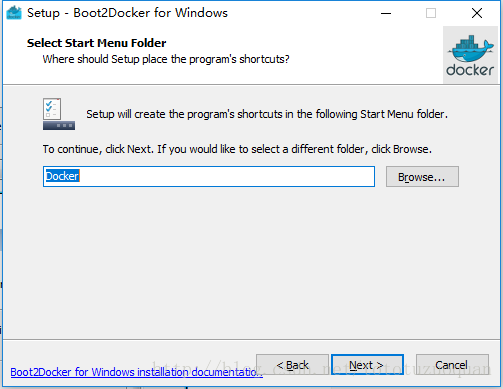
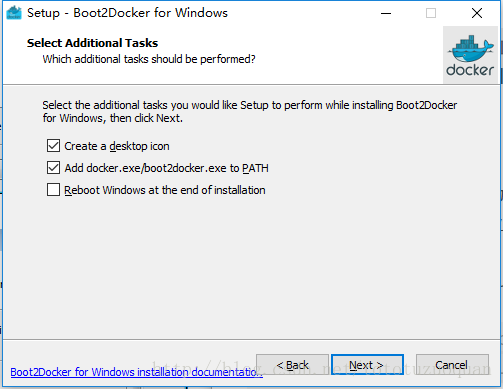
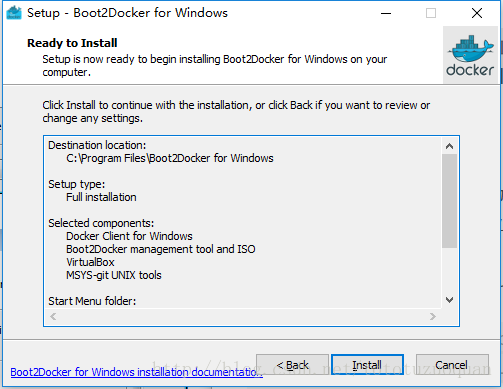
最后点击完成,最后桌面出现:
在桌面上运行Boot2Docker Start
具体可以参考:http://www.runoob.com/docker/windows-docker-install.html








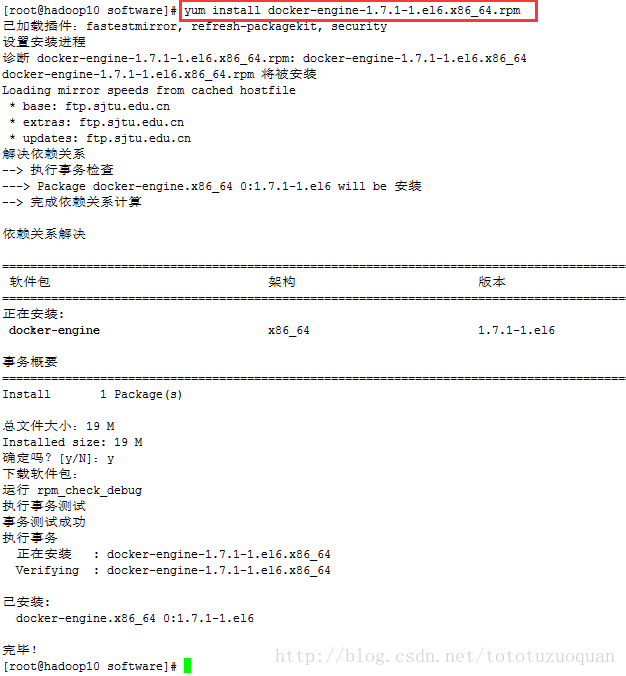
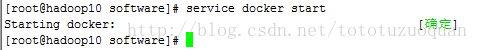
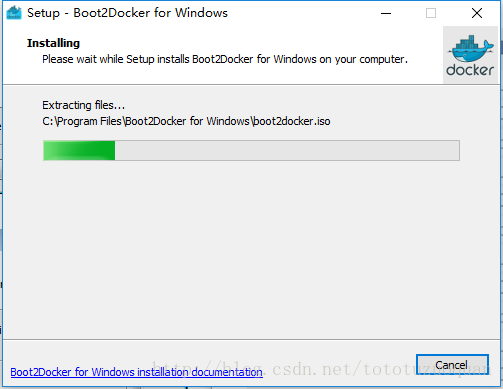
















 4423
4423

 被折叠的 条评论
为什么被折叠?
被折叠的 条评论
为什么被折叠?










