前两个项目都用的GreenDao框架(开源地址:[https://github.com/greenrobot/greenDAO](https://github.com/greenrobot/greenDAO))作为我们数据库操作框架,觉得确实好用。但之前一直用的是Eclipse项目,现在我们开发项目已经全部用AndroidStudio作为开发工具,如何在AndroidStudio中使用GreenDao框架呢?看了一些网上的介绍,按照大神们的指点,终于也完成了在AndroidStudio中使用GreenDao的小目标,还是做个笔记,以后做新的项目再用GreenDao就可以直接使用了。
- 第一步:在AndroidStudio中新建一个项目,我的项目就叫greendao。
- 第二步:在项目的Gradle文件中进行配置:
配置代码:
在sourceSets 中添加: java.srcDirs = [‘src/main/java’, ‘src/main/java-gen’]
在dependencies 中添加:compile ‘de.greenrobot:greendao:1.3.7’
当然你的版本可能并不是1.3.7,不过配置方法是一样的。
sourceSets {
main {
java.srcDirs = ['src/main/java', 'src/main/java-gen']
}
}
dependencies {
compile 'de.greenrobot:greendao:1.3.7'
}第三步:在项目的src–>main文件夹下新建java-gen文件:
4.第四步:在项目中新建java类型的module,我的module名称是daoexaple:File–>New–>New Module:
5.第五步:在新建的daoexaple中添加代码,用来建数据库,表格等,示例代码如下,很多介绍GreenDao的代码都是一样的:
public class DaoGenenator {
public static void main(String[] args) throws Exception {
// 两个参数分别代表:数据库版本号与自动生成代码的包路径。
Schema schema = new Schema(1, "com.ldm.greendao");
// 模式(Schema)同时也拥有两个默认的 flags,分别用来标示 entity 是否是 activie 以及是否使用 keep sections。
// schema2.enableActiveEntitiesByDefault();
// schema2.enableKeepSectionsByDefault();
// 一旦你拥有了一个 Schema 对象后,你便可以使用它添加实体(Entities)了。
addNote(schema);
// 最后我们将使用 DAOGenerator 类的 generateAll() 方法自动生成代码,此处你需要根据自己的情况更改输出目录(既之前创建的 java-gen)。输出目录的路径也可以在 build.gradle 中设置
new DaoGenerator().generateAll(schema, "F:/as20150625/greendao/app/src/main/java-gen");
}
/**
* @param schema
*/
private static void addNote(Schema schema) {
// 一个实体(类)就关联到数据库中的一张表,此处表名为「Note」(既类名)
Entity note = schema.addEntity("Note");
// 你也可以重新给表命名
// note.setTableName("NODE");
// greenDAO 会自动根据实体类的属性值来创建表字段,并赋予默认值
// 接下来你便可以设置表中的字段:
note.addIdProperty();
note.addStringProperty("text").notNull();
// 与在 Java 中使用驼峰命名法不同,默认数据库中的命名是使用大写和下划线来分割单词的。
// For example, a property called “creationDate” will become a database column “CREATION_DATE”.
note.addStringProperty("comment");
note.addDateProperty("date");
}
}
6. 第六步:如果上面五步没问题,则刷新下工程,在你主项目的java-gen文件夹下会多出几个类文件,这就是GreenDao工具生成的文件。
7. 接下来就可以进行数据库操作了。上面我们只新建了一个表,对应一个实体类:Note,如果你还要增加表或其它变动,只要在DaoGenenator这个类中进行对应的操作就可以。
下面贴下我的demo简单代码:
public class MainActivity extends Activity implements View.OnClickListener {
private Button greendao_add;
private Button greendao_del;
private Button greendao_update;
private Button greendao_query;
private EditText input_edt;
private TextView show_result;
private SQLiteDatabase db;
private DaoMaster daoMaster;
private DaoSession daoSession;
private Cursor cursor;
private NoteDao noteDao;
private ListnoteList;
@Override
protected void onCreate(Bundle savedInstanceState) {
super.onCreate(savedInstanceState);
setContentView(R.layout.activity_main);
initGreenDao();
initViews();
initEvents();
}
private void initGreenDao() {
DaoMaster.DevOpenHelper helper = new DaoMaster.DevOpenHelper(this, "notes-db", null);
db = helper.getWritableDatabase();
daoMaster = new DaoMaster(db);
daoSession = daoMaster.newSession();
noteDao = daoSession.getNoteDao();
cursor = db.query(noteDao.getTablename(), noteDao.getAllColumns(), null, null, null, null, null);
}
private void initViews() {
this.greendao_add = (Button) findViewById(R.id.greendao_add);
this.greendao_del = (Button) findViewById(R.id.greendao_del);
this.greendao_update = (Button) findViewById(R.id.greendao_update);
this.greendao_query = (Button) findViewById(R.id.greendao_query);
this.input_edt = (EditText) findViewById(R.id.input_edt);
this.show_result = (TextView) findViewById(R.id.show_result);
}
private void initEvents() {
this.greendao_add.setOnClickListener(this);
this.greendao_del.setOnClickListener(this);
this.greendao_update.setOnClickListener(this);
this.greendao_query.setOnClickListener(this);
}
@Override
public void onClick(View v) {
switch (v.getId()) {
case R.id.greendao_add:
addNote();
break;
case R.id.greendao_del:
long id = 10;
noteDao.deleteByKey(id);//根据id删除,比如id=10
//noteDao.deleteAll();//全部删除
// noteDao.delete(Note note);删除一个对象
//还有其它几种不同的删除方法,只要传入对应的参数就可以参数数据
break;
case R.id.greendao_update:
update();
break;
case R.id.greendao_query:
noteList=search();
//数据处理
break;
}
}
private void addNote() {
String noteText = input_edt.getText().toString().trim();
input_edt.setText("");
final DateFormat df = DateFormat.getDateTimeInstance(DateFormat.MEDIUM, DateFormat.MEDIUM);
String comment = "Added on " + df.format(new Date());
//新建要插入的对象
Note note = new Note(null, noteText, comment, new Date());
//数据插入
noteDao.insert(note);
cursor.requery();
}
private List<Note> search() {
Query query = noteDao.queryBuilder()
.where(NoteDao.Properties.Text.eq("ABC"))
.orderAsc(NoteDao.Properties.Date)
.build();
List<Note> notes = query.list();
return notes;
}
private void update(){//用的个人觉得比较简单的更新方式,直接更新对应的note对象
noteList=search();
if(noteList.size()>0) {
Note note = noteList.get(0);
note.setComment("新comment");
note.setDate(new Date());
note.setText("text");
noteDao.update(note);
}
}
}
如有不妥,请大家多指教!








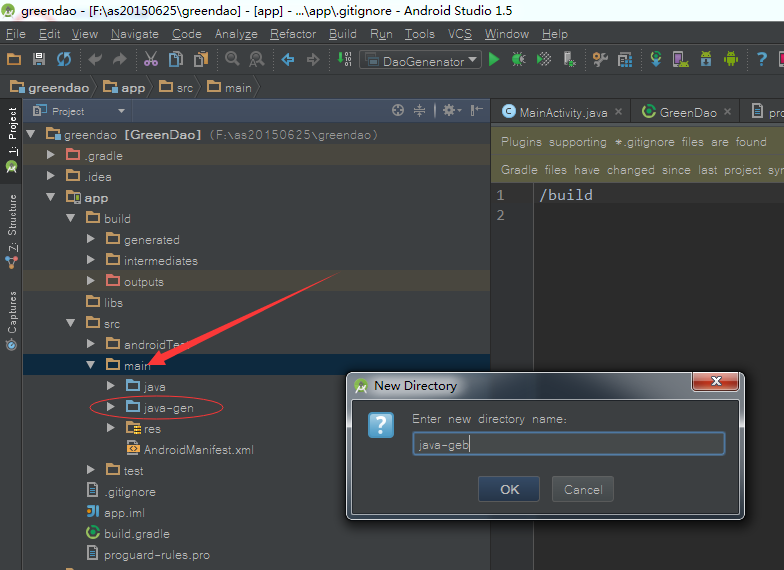














 3773
3773

 被折叠的 条评论
为什么被折叠?
被折叠的 条评论
为什么被折叠?








