短信验证大家都已经很熟悉了,基本上每天都在接触手机短信的验证码,比如某宝,某东购物,网站注册,网上银行等等,都要验证我们的手机号码真实性。这样做有什么好处呢。
以前咱们在做网站的时候,为了提高用户注册的质量,防止用户恶意注册,都会设置一些小阻碍,如网页验证码、邮件认证等等。但是道高一尺魔高一丈,很快网站的这些设置都被一些网络黑客利用注册机逐一攻破,这些功能也就随之变成了摆设。
但是魔高一丈道高两丈,随着移动设备的普及,短信验证的功能横空出世。他的出现轻松的排除了传统网站验证码的弊端,还提升了网站用户注册的质量,并且可以更有效的管理网站注册用户,随时与之保持联系和沟通。另外,用户的手机号码还可以做绑定,衍生出更多的应用,比如手机密码找回,手机发送指令,手机帐号和用户注册帐号可做同步登录、同步通讯录、同步更多手机相关的应用等。
手机短信验证,听上去很复杂的样子,但是看完下面这个图你就会恍然大悟!
原理图:
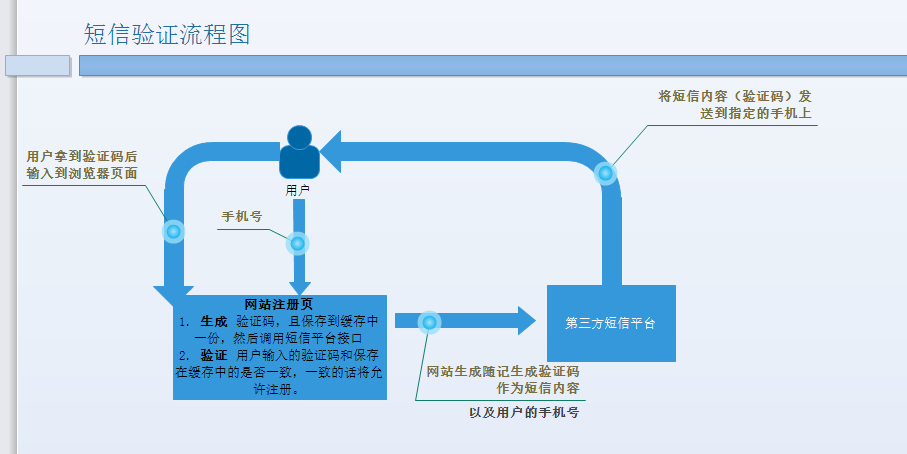
其原理就是,当用户在网站上注册的时候,系统会要求用户输入自己的手机号码,点击发送验证码时,系统会调用第三方短信平台提供的接口,将用户手机号码和系统自动生成的验证码,提供给平台,然后由平台将短信验证码发送至用户的手机。当然系统在调用接口之前,会将生成的验证码保存至缓存一份;用户收到验证码后输入对话框,提交后系统验证用户输入的和缓存中保存的验证码是否一致,一致方可完成注册。
Demo
所用工具:Bootstrap框架,ASP.NET MVC,天下畅通平台接口。
View Code:
@{
ViewBag.Title = "Index";
}
<link href="../../Content/bootstrap-3.3.0-dist/dist/css/bootstrap.min.css" rel="stylesheet" />
<script src="../../Content/bootstrap-3.3.0-dist/dist/js/jquery-1.11.2.min.js"></script>
<script src="../../Content/bootstrap-3.3.0-dist/dist/js/bootstrap.min.js"></script>
<script src="../../Scripts/MyScripts/Register.js"></script>
<div class="hero-unit" contenteditable="true">
<h1>某网站注册</h1>
<p>学的不仅是技术,更是梦想!</p>
<p>
再牛逼的梦想,也抵不住你傻逼似的坚持!
</p>
</div>
<br>
<br>
<br>
<br>
<br>
<form class="form-horizontal" role="form">
<div class="form-group">
<label for="inputEmail3" class="col-sm-2 control-label">手机号</label>
<div class="col-sm-6">
<div style="float: left;">
<input id="phonum" type="text" class="form-control" style="width: 300px;">
</div>
<div style="float: left;">
<input class="btn btn-info" type="button" id="getcode" value="点击获取手机验证码" />
<span id="telephonenameTip"></span>
</div>
</div>
</div>
<div class="form-group">
<label class="col-sm-2 control-label">验证码</label>
<div class="col-sm-6">
<input style="width: 300px;" class="form-control" id="codename">
<span id="codenameTip"></span>
</div>
</div>
<div class="form-group">
<label for="inputPassword3" class="col-sm-2 control-label">密码</label>
<div class="col-sm-6">
<input type="password" style="width: 300px;" class="form-control" id="" placeholder="Password">
</div>
</div>
<div class="form-group">
<div class="col-sm-offset-2 col-sm-6">
<button type="button" id="submit" class="btn btn-primary">立即注册</button>
</div>
</div>
</form>
JS Code:
/*************************************************
作者: 牛迁迁
小组:
说明:短信验证所用到的JS方法,此实例仅作为Demo,一些验证暂时省略。
创建日期:2015年8月11日 17:55:40
版本号:V1.0.0
**********************************************/
window.onload = function () {
//短信验证码
var InterValObj; //timer变量,控制时间
var count = 60; //间隔函数,1秒执行
var curCount;//当前剩余秒数
var code = ""; //验证码
var codeLength = 6;//验证码长度
$("#getcode").click(function () {
//获取输入的手机号码
var phoNum = $("#phonum").val();
//alert(phoNum);
curCount = count;
//用正则表达式验证手机号是否合法
//var re = /(^1[3|5|8][0-9]{9}$)/;
//略
// 产生随记验证码
for (var i = 0; i < codeLength; i++) {
code += parseInt(Math.random() * 9).toString();
}
// 设置按钮显示效果,倒计时
$("#getcode").attr("disabled", "true");
$("#getcode").val("请在" + curCount + "秒内输入验证码");
InterValObj = window.setInterval(SetRemainTime, 1000); // 启动计时器,1秒执行一次
// 向后台发送处理数据
$.ajax({
type: "POST", // 用POST方式传输
dataType: "text", // 数据格式:JSON
url: "/Register/GetCode", // 目标地址
data: { "Code": code, "phoNum": phoNum },
error: function (msg) {
alert(msg);
},
success: function (data) {
//前台给出提示语
if (data == "true") {
$("#telephonenameTip").html("<font color='#339933'>√ 短信验证码已发到您的手机,请查收(30分钟内有效)</font>");
} else if (data == "false") {
$("#telephonenameTip").html("<font color='red'>× 短信验证码发送失败,请重新发送</font>");
return false;
}
}
});
});
//timer处理函数
function SetRemainTime() {
if (curCount == 0) {
window.clearInterval(InterValObj);// 停止计时器
$("#getcode").removeAttr("disabled");// 启用按钮
$("#getcode").val("重新发送验证码");
code = ""; // 清除验证码。如果不清除,过时间后,输入收到的验证码依然有效
} else {
curCount--;
$("#getcode").val("请在" + curCount + "秒内输入验证码");
}
}
//提交注册按钮
$("#submit").click(function () {
var CheckCode = $("#codename").val();
// 向后台发送处理数据
$.ajax({
url: "/Register/CheckCode",
data: { "CheckCode": CheckCode },
type: "POST",
dataType: "text",
success: function (data) {
if (data == "true") {
$("#codenameTip").html("<font color='#339933'>√</font>");
} else {
$("#codenameTip").html("<font color='red'>× 短信验证码有误,请核实后重新填写</font>");
return;
}
}
});
});
}
Controller Code:
public class RegisterController : Controller
{
//短信验证码接口的测试数据(天下畅通平台给参数)
public static String url = "http://xtx.telhk.cn:8080/sms.aspx";
public static String userid = "****";
public static String account = "****";
public static String password = "****";
public ActionResult Index()
{
return View();
}
#region GetCode()-获取验证码-牛迁迁-2015年8月8日 11:12:37
/// <summary>
/// 返回json到界面
/// </summary>
/// <returns>string</returns>
public ActionResult GetCode()
{
try
{
bool result;
//接收前台传过来的参数。短信验证码和手机号码
string code = Request["Code"];
string phoNum = Request["phoNum"];
// 短信验证码存入session(session的默认失效时间30分钟)
//也可存入Memcached缓存
Session.Add("code", code);
// 短信内容+随机生成的6位短信验证码
String content = "【欢迎注册今日开讲】 您的注册验证码为:" + code + ",如非本人操作请忽略。有疑问请联系我们:http://blog.csdn.net/u010028869";
// 单个手机号发送短信
if (!SendMessage(content, phoNum, url, userid, password, account))
{
result = false;// 失败
}
else
{
result = true;// 成功
}
return Json(result, JsonRequestBehavior.AllowGet);
}
catch (Exception ex)
{
throw ex;
}
}
#endregion
/// <summary>
/// 核心功能-短信发送方法
/// </summary>
/// <param name="content">短信内容</param>
/// <param name="phoNum">手机号码</param>
/// <param name="url">请求地址</param>
/// <param name="userid">企业id</param>
/// <param name="password">密码</param>
/// <param name="account">用户帐号</param>
/// <returns>bool 是否发送成功</returns>
public bool SendMessage(string content, string phoNum, string url, string userid, string password, string account)
{
try
{
Encoding myEncoding = Encoding.GetEncoding("UTF-8");
//按照平台给定格式,组装发送参数 包括用户id,密码,账户,短信内容,账户等等信息
string param = "action=send&userid=" + userid + "&account=" + HttpUtility.UrlEncode(account, myEncoding) + "&password=" + HttpUtility.UrlEncode(password, myEncoding) + "&mobile=" + phoNum + "&content=" + HttpUtility.UrlEncode(content, myEncoding) + "&sendTime=";
//发送请求
byte[] postBytes = Encoding.ASCII.GetBytes(param);
HttpWebRequest req = (HttpWebRequest)HttpWebRequest.Create(url);
req.Method = "POST";
req.ContentType = "application/x-www-form-urlencoded;charset=UTF-8";
req.ContentLength = postBytes.Length;
using (Stream reqStream = req.GetRequestStream())
{
reqStream.Write(postBytes, 0, postBytes.Length);
}
System.Xml.XmlDocument xmlDoc = new System.Xml.XmlDocument();
//获取返回的结果
using (WebResponse wr = req.GetResponse())
{
StreamReader sr = new StreamReader(wr.GetResponseStream(), System.Text.Encoding.UTF8);
System.IO.StreamReader xmlStreamReader = sr;
//加载XML文档
xmlDoc.Load(xmlStreamReader);
}
//解析XML文档,进行相应判断
if (xmlDoc == null)
{
return false;
}
else
{
String message = xmlDoc.GetElementsByTagName("message").Item(0).InnerText.ToString();
if (message == "ok")
{
return true;
}
else
{
return false;
}
}
}
catch (Exception ex)
{
throw ex;
}
}
#region CheckCode()-检查验证码是否正确-牛迁迁-2015年8月8日 11:12:37
public ActionResult CheckCode()
{
bool result = false;
//用户输入的验证码
string checkCode = Request["CheckCode"].Trim();
//取出存在session中的验证码
string code = Session["code"].ToString();
try
{
//验证是否一致
if (checkCode != code)
{
result = false;
}
else
{
result = true;
}
return Json(result, JsonRequestBehavior.AllowGet);
}
catch (Exception e)
{
throw new Exception("短信验证失败", e);
}
}
#endregion
}
显示效果:
发送短信:

接收短信:
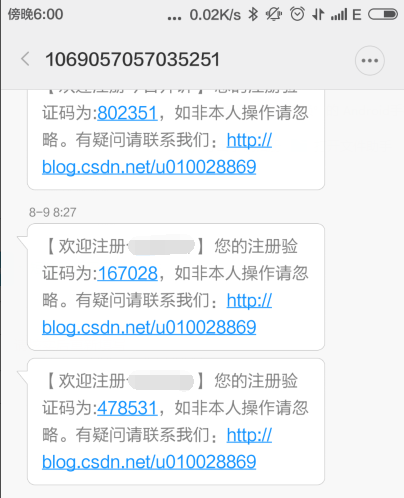
验证短信:
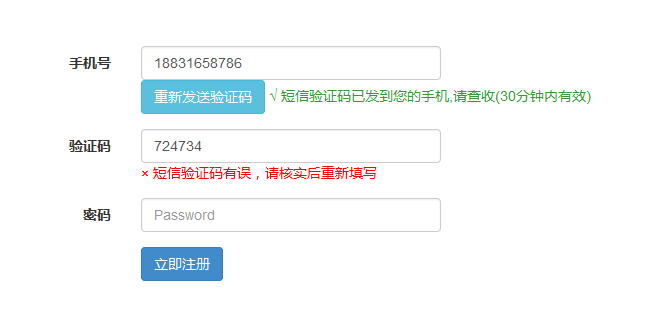
很简单的短信验证功能就实现了,现在网上有很多提供短信验证码服务的公司,而且也都会提供一定的免费发送次数。大家可以做个Demo尝试一下。






















 1217
1217

 被折叠的 条评论
为什么被折叠?
被折叠的 条评论
为什么被折叠?








