http://mirrors.163.com/.help/cygwin.html
http://mirrors.163.com/cygwin/官方包
http://www.cygwin.com/选择文件
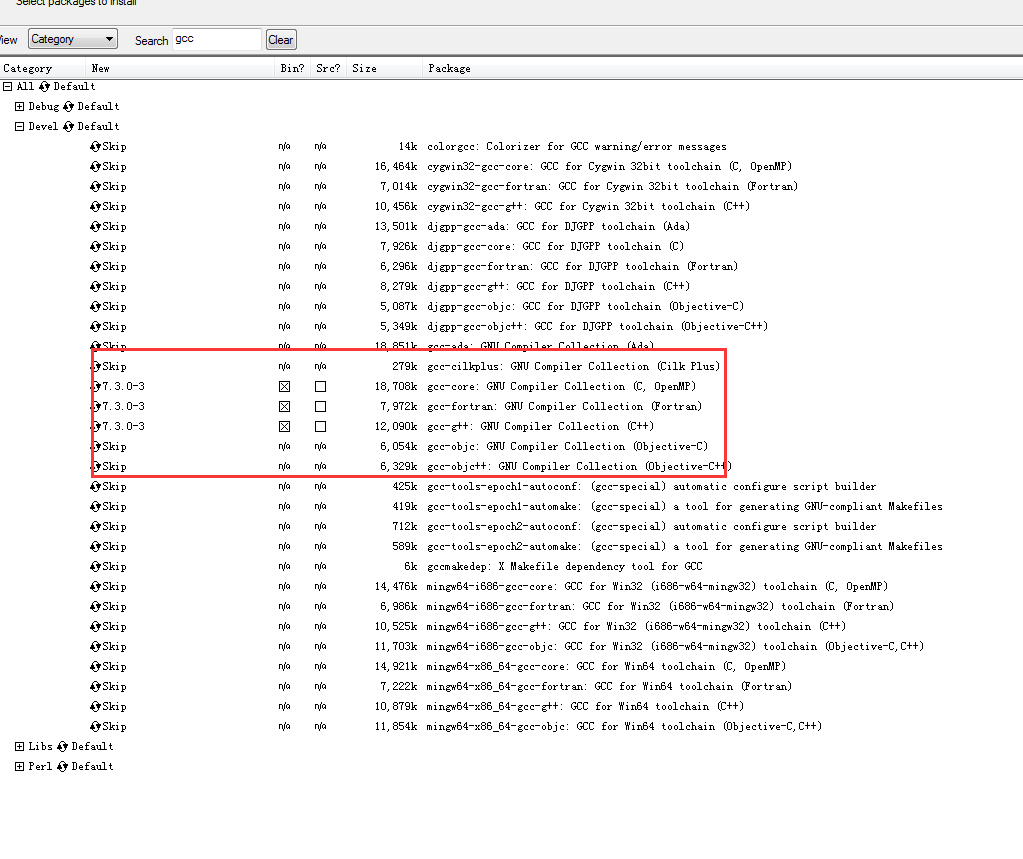
xxx
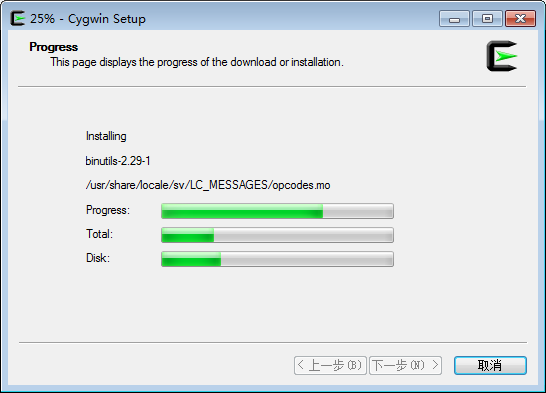
image.png
https://blog.csdn.net/qq_36819130/article/details/78668249
识别linux命令
D:\cygwin64\bin添加到环境变量
Download cygwin-debuginfo 2.10.0-1 (automatically added)
Download gcc-core 7.3.0-1
Download gcc-debuginfo 7.3.0-3
Download gcc-g++ 7.3.0-1
Download gdb 7.12.1-2
Download libcrypt0 2.1-1 (automatically added)
Download libdb5.3 5.3.28-2 (automatically added)
Download libmpfr4 3.1.6-1p1 (automatically added)
Download libuuid-devel 2.25.2-2 (automatically added)
Download python2 2.7.14-1 (automatically added)
Download util-linux 2.25.2-2如果忘记安装了,选择第二个选项下载东西,选择第三个从本地安装。第三个本地路径就是第一次安装选择的路径。
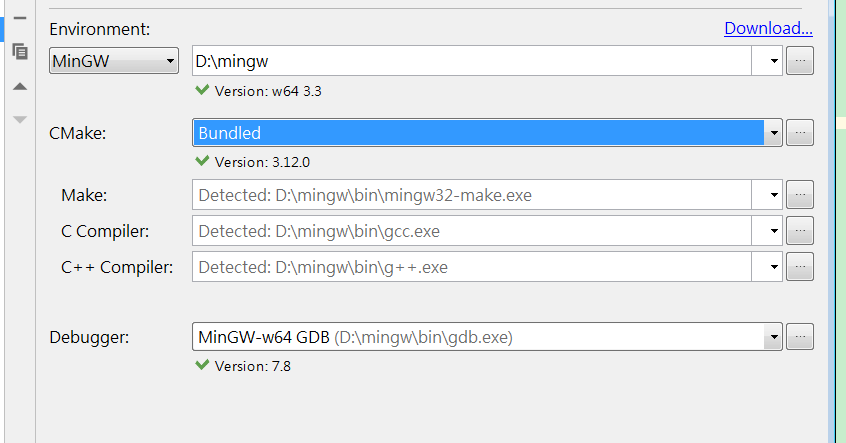
image.png
如果还需要下载,则再次打开安装包选择without instaling
cgwin比较麻烦,要下载很多东西而且问题比较多
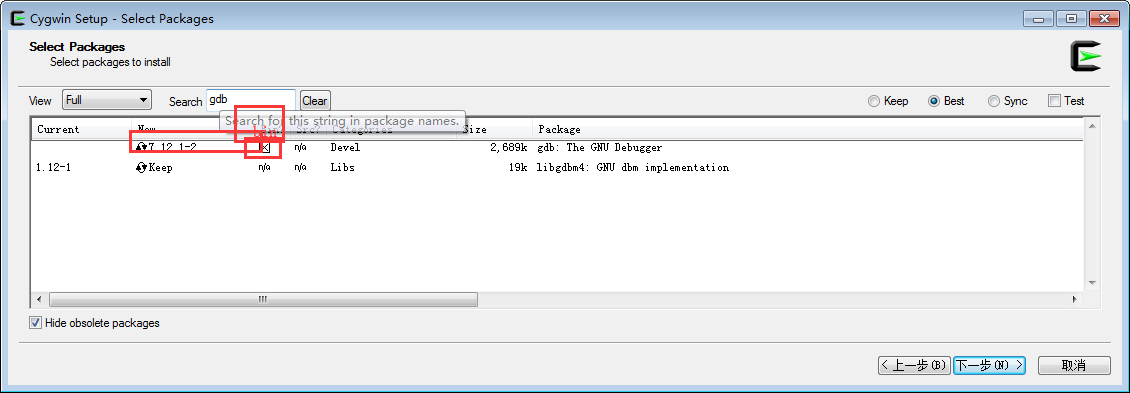
image.png
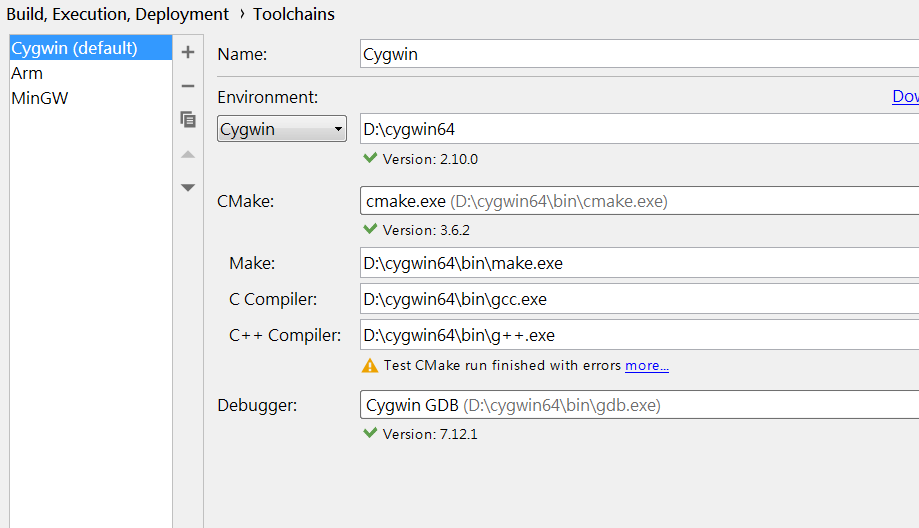
image.png
mingw就比较简单了。
http://mingw-w64.org/doku.php/download/mingw-builds
window版本直接下载地址http://win-builds.org/doku.php
arm+mingw配置

image.png
mingw配置
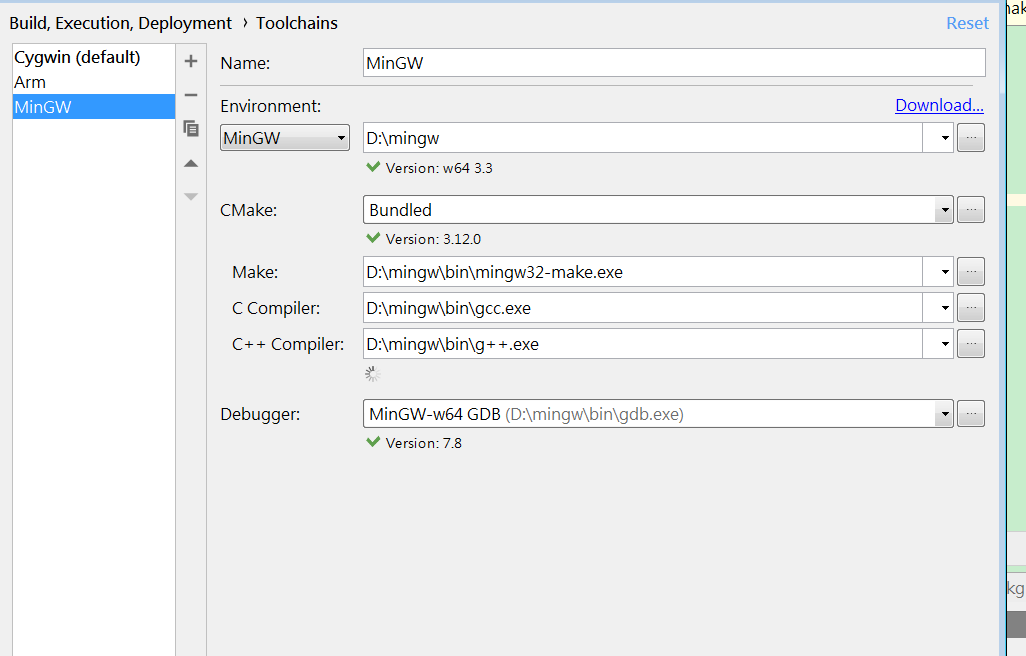
xx
新版mingw下载界面

image.png
-- The CXX compiler identification is GNU 7.3.0
CMake Warning at /usr/share/cmake-3.6.2/Modules/Platform/CYGWIN.cmake:15 (message):
CMake no longer defines WIN32 on Cygwin!
(1) If you are just trying to build this project, ignore this warning or
quiet it by setting CMAKE_LEGACY_CYGWIN_WIN32=0 in your environment or in
the CMake cache. If later configuration or build errors occur then this
project may have been written under the assumption that Cygwin is WIN32.
In that case, set CMAKE_LEGACY_CYGWIN_WIN32=1 instead.
(2) If you are developing this project, add the line
set(CMAKE_LEGACY_CYGWIN_WIN32 0) # Remove when CMake >= 2.8.4 is required
at the top of your top-level CMakeLists.txt file or set the minimum
required version of CMake to 2.8.4 or higher. Then teach your project to
build on Cygwin without WIN32.




















 1185
1185











 被折叠的 条评论
为什么被折叠?
被折叠的 条评论
为什么被折叠?








