Linux是多用户操作系统,支持多用户同时在线,支持对登陆用户的管理:查看与剔除等。
一、查看在线用户命令
命令: w
二、查看登录记录命令
命令 last
三、剔除在线用户命令
命令:sudo pkill -kill -t usr
四、pkill用法
Usage:
pkill [options] <pattern>
Options:
-<sig>, --signal <sig> signal to send (either number or name)
-e, --echo display what is killed
-c, --count count of matching processes
-f, --full use full process name to match
-g, --pgroup <id,...> match listed process group IDs
-G, --group <gid,...> match real group IDs
-n, --newest select most recently started
-o, --oldest select least recently started
-P, --parent <ppid,...> match only child processes of the given parent
-s, --session <sid,...> match session IDs
-t, --terminal <tty,...> match by controlling terminal
-u, --euid <id,...> match by effective IDs
-U, --uid <id,...> match by real IDs
-x, --exact match exactly with the command name
-F, --pidfile <file> read PIDs from file
-L, --logpidfile fail if PID file is not locked
--ns <pid> match the processes that belong to the same
namespace as <pid>
--nslist <ns,...> list which namespaces will be considered for
the --ns option.
Available namespaces: ipc, mnt, net, pid, user, uts
-h, --help display this help and exit
-V, --version output version information and exit







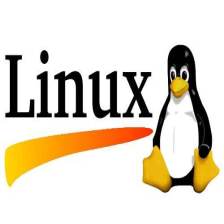

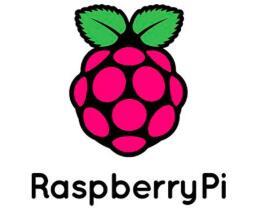














 4970
4970

 被折叠的 条评论
为什么被折叠?
被折叠的 条评论
为什么被折叠?








