自码搜索控件(包含右侧按钮是否展示),供参考和扩展
searchBar.vue :
<template>
<div style="backgroundColor: #f8f8f8;padding: 10px;'">
<div class="mainDiv">
<div class="searchDiv" @click="inputClick">
<image class="search_image" src="mipmap://search_icon.png"></image>
<div v-if="disabled" class="textDiv" style="width: 625px" >
<text class="textView">搜索</text>
</div>
<input v-else class="input" :style="{ width: isShowRightButton?550+'px':625+'px'}"
type="text" placeholder="搜索" @input="inputValueFun"/>
</div>
<text v-if="isShowRightButton" class="searchButton" @click="searchEvent" >{{rightButtonText}}</text>
</div>
</div>
</template>
<script>
export default {
name: "searchBar",
props: {
inputValue:{
type: String,
default: ''
},
isShowRightButton:{
type: Boolean,
default: true
},
disabled:{
type: Boolean,
default: false
},
rightButtonText:{
type: String,
default: '搜索'
},
},
methods: {
/**
* 输入内容的监听
* */
inputValueFun(inputValue){
this.inputValue = inputValue.value;
this.$emit('inputValue', this.inputValue);
},
/**
* 点击搜索按钮
*/
searchEvent(){
this.$emit('inputRightButtonClick', this.inputValue);
},
/**
* 点击输入框
* @param e
*/
inputClick(e){
if(this.disabled){
this.$emit('inputClick', this.inputValue);
}
}
}
}
</script>
<style scoped>
.mainDiv {
flex-direction: row;
align-items: center;
}
.searchDiv {
height: 60px;
flex-direction: row;
border-radius: 40px;
margin: 10px;
align-items: center;
background-color: #fff;
border-width: 1px;
border-color: #999;
padding: 10px;
}
.input {
width: 520px;
font-size: 30px;
height: 60px;
align-items: center;
color: #333;
outline-color: #FFFFFF;
placeholder-color:#999;
lines:1;
}
.textDiv {
width: 520px;
height: 60px;
}
.textView {
line-height:60px;
font-size: 30px;
align-items: center;
text-align: left;
justify-content: left;
color: #999;
}
.search_image {
align-items: center;
width: 28px;
height: 28px;
margin-right: 10px;
margin-left:25px ;
}
.searchButton{
height: 60px;
font-size: 30px;
align-items: center;
text-align: center;
padding: 10px;
}
</style>使用:
<template>
<div>
<searchBar :disabled="inputIsEnable" :isShowRightButton="this.isShowRightButton" @inputValue="inputValueFun" @inputClick="inputClick" @inputRightButtonClick="searchRightButtonClick"></searchBar>
</div>
</template>
<script>
import {Utils} from 'weex-ui'
import searchBar from '../../components/searchBar.vue';
export default {
name: "organization_structure",
components: {searchBar},
data() {
return {
isShowRightButton:false,
inputValue:'',
inputIsEnable:true
}
},
created() {
this.tabPageHeight = Utils.env.getPageHeight();
},
methods: {
/**
* 点击搜索框
* */
searchInputClicked() {
this.inputIsEnable = false;
console.log('点击搜索框 ==== '+value)
},
/**
* 点击搜索框右侧按钮
* */
searchRightButtonClick(value) {
console.log('点击搜索框右侧按钮 ==== '+value)
},
/**
* 搜索框内容
* */
inputValueFun(inputValue){
this.inputValue =inputValue;
console.log('搜索框内容 ==== '+inputValue)
},
/**
* 搜索框部分点击,设置input可以输入(因为weex的input组件不支持点击,所以用div代替)
* */
inputClick(){
this.inputIsEnable =false;
},
}
}
</script>
<style scoped>
</style>






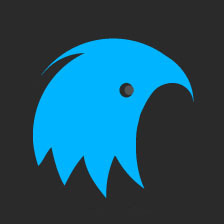














 1615
1615











 被折叠的 条评论
为什么被折叠?
被折叠的 条评论
为什么被折叠?










