我来填坑了,因为最近软件测试作业和SOA作业太多,这个APP在5月4日上线后一直没有upgrade,其实有很多坑爹的地方,现在也是,昨天花了一天的时候,对V1.0进行了优化,真的还有很多的bug和一些强大的技术还没掌握,用不好,还是demo看的太少!
这个APP初步叫Mr Expense,后来改名了,具体原因我也忘了,现为Pocketer,至于为什么起这个名,我也忘了。。。现在可以在360平台找到吧。。。
因为现在是课程作业的迭代三阶段,其实这个时候要求只是上线和获取反馈,现在这个应用是不需要联网的,纯单机app,数据都存储在本地,卸载数据就清空了。最后迭代四再是对app的人机交互、服务器等进行优化的阶段,到时候应该会有更进一步的优化,可能会有云存储用户的数据,需要注册,用户名密码神马的,那么顺便得有应用数据清空的功能,也就是一键还原,可能还会再加个界面用户自定义的功能,和优化查看明细的功能。
对于现在这个版本的Pocketer,因为使用SQLite数据库,所以先写个数据库辅助类:
public class BillDbHelper {
private static final String TAG="BillDbHelper";
private static final String DATABASE_NAME="pocketer.db";
SQLiteDatabase db;
Context context;
BillDbHelper(Context context){
this.context=context;
db=context.openOrCreateDatabase(DATABASE_NAME, 0, null);
Log.v(TAG,"db path="+db.getPath());
}
public void createTable_bills(){
try{
db.execSQL("Create TABLE bills ("
+"_id INTEGER primary key autoincrement,"
+"typeid integer,"
+"desc varchar(50),"
+"money varchar(50),"
+"time varchar(50)"
+");");
Log.v(TAG, "create table_bills ok");
}catch(Exception e){
Log.v(TAG,"create table_bills error");
}
}
public boolean saveBills(int typeid,String desc,String money,String time){
String sql="";
try{
sql="insert into bills values(null,"+typeid+",'"+desc+"','"+money+"','"+time+"')";
db.execSQL(sql);
Log.v(TAG, "insert into table_bills ok");
return true;
}catch(Exception e){
Log.v(TAG, "insert error");
return false;
}
}
public void deleteBills(int id){
db.execSQL("delete from bills where _id="+id);
Log.v(TAG,"delete bill ok id="+id);
}
public void CreateTable_pocketerconfig() {
try{
db.execSQL("CREATE TABLE pocketerconfig ("
+ "_ID INTEGER PRIMARY KEY,"
+ "NAME varchar(50)"
+ ");");
Log.v(TAG,"Create Table config ok");
}catch(Exception e){
Log.v(TAG,"Fail to create Table config ,table exists.");
}
}
public void firstStart(){
try{
String col[] = {"type", "name" };
Cursor c =db.query("sqlite_master", col, "name='pocketerconfig'", null, null, null, null);
int n=c.getCount();
if (c.getCount()==0){
CreateTable_pocketerconfig();
createTable_bills();
}
Log.v(TAG,"c.getCount="+n+"");
}catch(Exception e){
Log.v(TAG,"e="+e.getMessage());
}
}
public void close(){
db.close();
}
public Cursor getAllBills(){
Log.v(TAG, "run get all bill cursor");
return db.query("bills", new String[]{"_id","desc","( case when typeid=1 then '' else '-' end)||money||'' money","time"} , null,null,null,null,null);
}
public Cursor getTypeBills(int typeid){
Log.v(TAG, "run get some type bills cursor");
return db.query("bills",new String[]{"_id","desc","( case when typeid=1 then '' else '-' end)||money||'' money","time"},"typeid="+typeid,null,null,null,null);
}
public Cursor getTimeBills(String date1,String date2){
Log.v(TAG, "run get some time bills cursor");
return db.query("bills",new String[]{"_id","typeid","( case when typeid=1 then '' else '-' end)||money||'' money"},"time between ? and ?",new String[]{date1,date2},null,null,null);
}
}欢迎界面:
public class Welcome extends Activity {
private LinearLayout welcome;
private BillDbHelper billDbHelper;
private Handler welcomeHand;
private Runnable welcomeShow;
public void onCreate(Bundle savedInstanceState){
super.onCreate(savedInstanceState);
setContentView(R.layout.welcome);
//如果第一次使用,创建数据库
billDbHelper=new BillDbHelper(this);
billDbHelper.firstStart();
billDbHelper.close();
welcome=(LinearLayout)findViewById(R.id.welcome);
welcome.setOnClickListener(new OnClickListener(){//点击就跳过等待
@Override
public void onClick(View v) {
// TODO Auto-generated method stub
welcome();
welcomeHand.removeCallbacks(welcomeShow);
}
});
welcomeHand=new Handler();
welcomeShow=new Runnable() {
@Override
public void run() {
// TODO Auto-generated method stub
welcome();
}
};
welcomeHand.postDelayed(welcomeShow, 3000);//等待3秒
}
private void welcome(){
startActivity(new Intent(Welcome.this,MainList.class));
finish();
}
public boolean onKeyDown(int keyCode, KeyEvent event) {
switch (keyCode) {
case KeyEvent.KEYCODE_BACK:
Log.v("Welcome.this", "App End...");
finish();
System.exit(0);
return true;
}
return false;
}
}相关的xml文件:
<?xml version="1.0" encoding="utf-8"?>
<LinearLayout xmlns:android="http://schemas.android.com/apk/res/android"
android:id="@+id/welcome"
android:layout_width="match_parent"
android:layout_height="match_parent"
android:gravity="center"
android:orientation="vertical"
android:paddingTop="@dimen/wellayout_paddingtop" >
<ImageView
android:id="@+id/wel_image1"
android:layout_width="match_parent"
android:layout_height="0dp"
android:layout_weight="4"
android:layout_gravity="center"
android:src="@drawable/mrexpen"
android:paddingTop="@dimen/welimage1_paddingtop" />
<TextView
android:id="@+id/wel_txt1"
android:layout_width="match_parent"
android:layout_height="0dp"
android:layout_weight="1"
android:gravity="center_horizontal"
android:paddingTop="@dimen/weltxt1_paddingtop"
android:text="@string/weltxt1"
android:textColor="#cc6600"
android:textSize="@dimen/weltxt1_textsize" />
<TextView
android:id="@+id/wel_txt2"
android:layout_width="match_parent"
android:layout_height="0dp"
android:layout_weight="1"
android:gravity="center_horizontal"
android:text="@string/weltxt2"
android:textSize="@dimen/weltxt2_textsize"
android:paddingTop="0dp"
android:textColor="#808000"
android:typeface="monospace"
/>
<ImageView
android:id="@+id/wel_image2"
android:layout_width="match_parent"
android:layout_height="0dp"
android:layout_weight="4"
android:layout_gravity="center"
android:src="@drawable/secai"
android:padding="@dimen/welimage2_padding" />
</LinearLayout>效果:
而下个界面也就是MainList类:(下次用fragment写)
布局主要是listitem的布局:
<?xml version="1.0" encoding="utf-8"?>
<RelativeLayout xmlns:android="http://schemas.android.com/apk/res/android"
android:layout_width="match_parent"
android:layout_height="wrap_content" >
<ImageView android:id="@+id/image"
android:layout_width="wrap_content"
android:layout_height="@dimen/mainlist_listitem_height"
android:layout_centerVertical="true"
android:layout_alignParentTop="true"
android:layout_alignParentBottom="true"
android:layout_alignParentLeft="true"
android:layout_margin="@dimen/mainlist_listitem_image_padding" />
<TextView android:id="@+id/title"
android:layout_width="match_parent"
android:layout_height="wrap_content"
android:layout_toRightOf="@id/image"
android:layout_alignParentTop="true"
android:layout_alignWithParentIfMissing="true"
android:textSize="@dimen/mainlist_listitem_tv1_textsize"
android:paddingLeft="@dimen/mainlist_listiten_txt_paddingleft" />
<TextView
android:id="@+id/text"
android:layout_width="match_parent"
android:layout_height="wrap_content"
android:layout_below="@id/title"
android:layout_toRightOf="@id/image"
android:ellipsize="marquee"
android:gravity="bottom"
android:singleLine="true"
android:layout_alignWithParentIfMissing="true"
android:textSize="@dimen/mainlist_listitem_tv2_textsize"
android:paddingLeft="@dimen/mainlist_listiten_txt_paddingleft" />
</RelativeLayout> Mainlist类一部分:
public class MainList extends ListActivity{
private String[] mListTitle = { "收入","食品消费","交通消费","医疗消费","穿着消费","娱乐消费","其他。。。"};
private String[] mListStr = { "工资/零花钱/奖金","午餐/下午茶/夜宵/...","地铁/公交/打的/...","疫苗/感冒药/点滴/...","化妆品/包包/衣裤/...",
"K歌/电动/看电影...","也许还有其他 -, =..." };
private int[] mListImage={R.drawable.income,R.drawable.shiwu,R.drawable.jiaotong,
R.drawable.yiliao,R.drawable.yifu,R.drawable.yule,R.drawable.zawu};
private int[] mListColor=new int []{0xffff0033,0xff66cccc,0xff3333cc,0xff66cc33,0xffffcc33,
0xffff9900,0xffcc6600};
private ListView mListView ;
private MyListAdapter myAdapter;
@Override
protected void onCreate(Bundle savedInstanceState) {
super.onCreate(savedInstanceState);
setContentView(R.layout.mainlist);
mListView = getListView();
myAdapter = new MyListAdapter(this);
setListAdapter(myAdapter);
mListView.setOnItemClickListener(new OnItemClickListener() {
@Override
public void onItemClick(AdapterView<?> adapterView, View view, int position,long id) {
adapterView.getChildAt(position);
// Toast.makeText(MainUI.this,"您选择了" + mListTitle[position], Toast.LENGTH_LONG).show();
Intent intent=new Intent();
intent.setClass(MainList.this, BillInfo.class);
intent.putExtra("typeid",position+1+"");
Log.v("MainUI", "u choose the type: "+position+"+1");
startActivity(intent);
Log.v("MainUI", "to BillInfo");
}
});
ExitApplication.getInstance().addActivity(this);
}
class MyListAdapter extends BaseAdapter {
private Context mContext;
public MyListAdapter(Context context) {
mContext = context;
}
public int getCount() {
return mListStr.length;
}
@Override
public boolean areAllItemsEnabled() {
return false;
}
public Object getItem(int position) {
return position;
}
public long getItemId(int position) {
return position;
}
public View getView(int position, View convertView, ViewGroup parent) {
ImageView image = null;
TextView title = null;
TextView text = null;
if (convertView == null) {
convertView = LayoutInflater.from(mContext).inflate(R.layout.mainlist_listitem, null);
image = (ImageView) convertView.findViewById(R.id.image);
title =(TextView) convertView.findViewById(R.id.title);
text= (TextView) convertView.findViewById(R.id.text);
}
convertView.setBackgroundColor(mListColor[position]);
image.setImageResource(mListImage[position]);
title.setText(mListTitle[position]);
text.setText(mListStr[position]);
return convertView;
}
}
……
}效果图:
这里涉及到一个辅助类ExitApplication顾名思义,是用来退出应用的
public class ExitApplication extends Application {
private List<Activity> activityList=new LinkedList<Activity>();
private static ExitApplication instance;
private ExitApplication(){}
public static ExitApplication getInstance(){
if(instance==null)
instance=new ExitApplication();
return instance;
}
public void addActivity(Activity activity){
activityList.add(activity);
}
public void quitApp(){
for(Activity activity:activityList){
activity.finish();
}
System.exit(0);
}
}
下面是点击item会跳转到BillInfo界面
部分代码:
public class BillInfo extends Activity {
private int[] mListImage={R.drawable.shebei,R.drawable.income,R.drawable.shiwu,R.drawable.jiaotong,
R.drawable.yiliao,R.drawable.yifu,R.drawable.yule,R.drawable.zawu};
private int[] mListColor=new int []{0xffffffff,0xffff0033,0xff66cccc,0xff3333cc,0xff66cc33,0xffffcc33,
0xffff9900,0xffcc6600};
private EditText et_desc,et_money;
private Button bt_cancel,bt_confirm,bt_sumup;
private ListView type_lv,det_lv;
private TextView view;
private BillDbHelper billdb;
private MyListAdapterTwo myListAdapterTwo;
private String[] from;
private int[] to;
private SimpleCursorAdapter mAdapter;
private Cursor cur;
private int _id;
private int billid;
protected void onCreate(Bundle savedInstance){
super.onCreate(savedInstance);
setContentView(R.layout.billinfo);
et_desc=(EditText)findViewById(R.id.et01);
et_money=(EditText)findViewById(R.id.et02);
bt_cancel=(Button)findViewById(R.id.cancel_button);
bt_cancel.setOnClickListener(new OnClickListener() {
@Override
public void onClick(View v) {
// TODO Auto-generated method stub
cancel();
}
});
bt_confirm=(Button)findViewById(R.id.confirm_button);
bt_confirm.setOnClickListener(new OnClickListener() {
@Override
public void onClick(View v) {
// TODO Auto-generated method stub
save(_id);
}
});
bt_sumup=(Button)findViewById(R.id.change_button);
bt_sumup.setOnClickListener(new OnClickListener() {
@Override
public void onClick(View v) {
// TODO Auto-generated method stub
startActivity(new Intent().setClass(BillInfo.this, BillSumUp.class));
}
});
det_lv=(ListView)findViewById(R.id.billinfo_det_list);
type_lv=(ListView)findViewById(R.id.billinfo_total_list);
view=(TextView)findViewById(R.id.free_view);
Intent intent=getIntent();
Bundle bundle=intent.getExtras();
String type_idstr=bundle.getString("typeid");
int type_id=Integer.parseInt(type_idstr);
Log.v("BillInfo","typeid="+type_id);
_id=type_id;
updateActivity(_id);
ExitApplication.getInstance().addActivity(this);
}
public class MyListAdapterTwo extends BaseAdapter{
private Context mContext;
private int id;
public MyListAdapterTwo(Context context,int id) {
mContext = context;
this.id=id;
}
public int getCount() {
return mListImage.length;
}
@Override
public boolean areAllItemsEnabled() {
return false;
}
public Object getItem(int position) {
return position;
}
public long getItemId(int position) {
return position;
}
public View getView(int position, View convertView, ViewGroup parent) {
ImageView image = null;
if (convertView == null) {
convertView = LayoutInflater.from(mContext).inflate(R.layout.billinfo_total_listitem, null);
image = (ImageView) convertView.findViewById(R.id.total_listitem_image);
}
// Log.v("position", "pos="+position);
int colorPos = position % mListColor.length;
convertView.setBackgroundColor(mListColor[colorPos]);
// Log.v("setcolor", "success");
image.setImageResource(mListImage[colorPos]);
// Log.v("setimage","success");
if(!(position==id)){
convertView.getBackground().setAlpha(120);
// Log.v("emphasize", position-id+"");
}
return convertView;
}
}
private void updateActivity(int typeid){
updateTypeListView(typeid);
updateViewColor(typeid);
updateAllBillListView(typeid);
}
private void updateTypeListView(int typeid){
myListAdapterTwo=new MyListAdapterTwo(this,typeid);
type_lv.setAdapter(myListAdapterTwo);
type_lv.setOnItemClickListener(new OnItemClickListener() {
public void onItemClick(AdapterView<?> adapterView, View view, int position,long id){
_id=position;
updateActivity(_id);
}
});
}
private void updateViewColor(int typeid){
view.setBackgroundColor(mListColor[typeid]);
//Log.v("set view color", view.getBackground()+"");
//Log.v("button color", bt_sumup.getBackground()+"");
bt_sumup.setBackgroundColor(0xff333333);
}
private void updateAllBillListView(int typeid){
billdb=new BillDbHelper(this);
if(typeid==0){
cur=billdb.getAllBills();
Log.v("get all bill","success");
}
else {
cur=billdb.getTypeBills(typeid);
Log.v("get type bill","success");
}
//billdb.close();
Log.v("cur.getCount", cur.getCount()+"");
if(cur.getCount()>0){
from=new String[]{"_id","desc","money","time"};
to=new int[]{R.id._id,R.id.billinfo_det_listitem_title,R.id.billinfo_det_listitem_money,R.id.billinfo_det_listitem_time};
mAdapter=new SimpleCursorAdapter(this, R.layout.billinfo_detail_listitem, cur,from, to);
det_lv.setAdapter(mAdapter);
det_lv.setOnItemLongClickListener(new OnItemLongClickListener() {
@Override
public boolean onItemLongClick(AdapterView<?> parent, View view,
int position, long id) {
// TODO Auto-generated method stub
TextView tView=(TextView)view.findViewById(R.id._id);
String idString=(String)tView.getText();
Log.v("_id", idString);
billid=Integer.parseInt(idString);
Log.v("choose the id= ", billid+"");
new AlertDialog.Builder(BillInfo.this).setTitle("提示").setMessage(
"确定删除该明细?").setIcon(R.drawable.quit).setPositiveButton("确定",
new DialogInterface.OnClickListener() {
public void onClick(DialogInterface dialog, int whichButton) {
billdb=new BillDbHelper(BillInfo.this);
billdb.deleteBills(billid);
Log.v("delete", "success");
// mAdapter.changeCursor(cur);
//((SimpleCursorAdapter) mAdapter).notifyDataSetChanged();
updateAllBillListView(_id);
Log.v("update", "success");
billdb.close();
}
}).setNegativeButton("取消",
new DialogInterface.OnClickListener() {
public void onClick(DialogInterface dialog, int whichButton) {
}
}).show();
return true;
}
});
Log.v("output bills", "success");}
else {
det_lv.setAdapter(null);
}
billdb.close();
}
private void cancel(){
Log.v("billinfo", "u cancel bt");
et_desc.setText("");
et_money.setText("");
et_desc.setHint("ADD BILL(描述):");
et_money.setHint("00.00");
}
private void save(int typeid){
Log.v("billinfo", "u save bt");
String descstr=et_desc.getText().toString();
String fee=null;
String s=et_money.getText().toString();
if((descstr.length()!=0) &&( s.length()!=0)){
Log.v("string", "not null");
fee=moneyDeal(s);
Log.v("fee", fee);
if(fee.equals("0.00")){
Toast.makeText(BillInfo.this, "输入正确money", Toast.LENGTH_SHORT).show();
}else{
Calendar c = Calendar. getInstance();
Date d=c.getTime();
SimpleDateFormat sdf=new SimpleDateFormat("yyyy-MM-dd");
String timestr=sdf.format(d);
Log.v("time", timestr);
billdb=new BillDbHelper(this);
if(_id>0){
Log.v("typeid", _id+"");
if(billdb.saveBills(_id, descstr, fee, timestr)){
Log.v("save", "success");
cancel();
updateAllBillListView(_id);
//Cursor cursor =billdb.getTypeBills(_id);
//mAdapter.changeCursor(cursor);
//((SimpleCursorAdapter) mAdapter).notifyDataSetChanged();
Log.v("update", "success");
}}else {
Toast.makeText(this, "请选个类别进行保存", Toast.LENGTH_SHORT).show();
}
billdb.close();
}}
else {
Toast.makeText(BillInfo.this, "输入desc和money", Toast.LENGTH_SHORT).show();
}
}
private String moneyDeal(String string){
String result="0";
String result2="0";
int index=string.indexOf(".");
if(index==0){
if(string.length()==1||(string.length()==2 && string.substring(1).equals("0"))||
(string.length()>2 && (string+"0").substring(1, 3).equals("00"))){
result="0";
}
else {
result="0"+string;
}
}
if(index==-1){
if(Integer.parseInt(string)==0)
result="0";
else
result=string;
}
if(index>0){
if(index==string.length()-1){
if(Integer.parseInt(string.substring(0,index))==0)
result="0";
else
result=string.substring(0,index);
}else {
String string2=string+"00";
if(Integer.parseInt(string.substring(0,index))==0){
if(Integer.parseInt(string.substring(index+1,index+3))==0)
result="0";
else
result=string2.substring(0,index+3);}
else{
if(Integer.parseInt(string2.substring(index+1,index+3))==0)
result=string2.substring(0,index);
else
result=string2.substring(0,index+3);}
}
}
int index2=result.indexOf(".");
if(index2==-1)
result2=result+".00";
else if(index2==result.length()-2)
result2=result+"0";
else result2=result;
return result2;
}xml比较麻烦:
<?xml version="1.0" encoding="utf-8"?>
<LinearLayout xmlns:android="http://schemas.android.com/apk/res/android"
android:layout_width="match_parent"
android:layout_height="match_parent"
android:orientation="vertical" >
<LinearLayout
android:layout_width="match_parent"
android:layout_height="0dp"
android:layout_weight="9"
android:orientation="horizontal"
android:baselineAligned="false"
>
<LinearLayout
android:layout_width="70dp"
android:layout_height="match_parent"
android:orientation="vertical" >
<ListView
android:id="@+id/billinfo_total_list"
android:layout_width="match_parent"
android:layout_height="match_parent"
android:cacheColorHint="@android:color/transparent"
android:divider="@null"
android:scrollbars="none|vertical" />
</LinearLayout>
<LinearLayout
android:layout_width="8dp"
android:layout_height="match_parent"
android:orientation="vertical" >
<TextView
android:id="@+id/free_view"
android:layout_width="match_parent"
android:layout_height="match_parent"
android:background="#000000" />
</LinearLayout>
<LinearLayout
android:layout_width="match_parent"
android:layout_height="match_parent"
android:orientation="vertical" >
<LinearLayout
android:layout_width="match_parent"
android:layout_height="60dp"
android:orientation="horizontal" >
<EditText
android:id="@+id/et01"
android:layout_width="0dp"
android:layout_height="match_parent"
android:layout_weight="3"
android:hint="@string/hint01"
android:maxLength="10" />
<EditText
android:layout_width="0dp"
android:layout_height="match_parent"
android:id="@+id/et02"
android:layout_weight="1"
android:maxLength="7"
android:hint="@string/hint02"
android:singleLine="true"
android:inputType="numberDecimal" />
</LinearLayout>
<LinearLayout
android:layout_width="match_parent"
android:layout_height="60dp"
android:orientation="horizontal" >
<Button
android:id="@+id/cancel_button"
android:layout_width="0dp"
android:layout_height="match_parent"
android:layout_weight="1"
android:background="#666666"
android:gravity="center"
android:text="@string/cancel"
android:textColor="#ffffff"
android:textStyle="bold" />
<Button
android:id="@+id/confirm_button"
android:layout_width="0dp"
android:layout_height="match_parent"
android:layout_weight="1"
android:background="#666666"
android:gravity="center"
android:text="@string/save"
android:textColor="#ffffff"
android:textStyle="bold" />
</LinearLayout>
<LinearLayout
android:layout_width="match_parent"
android:layout_height="0dp"
android:layout_weight="1"
android:orientation="vertical" >
<ListView
android:id="@+id/billinfo_det_list"
android:layout_width="match_parent"
android:layout_height="match_parent" >
</ListView>
</LinearLayout>
</LinearLayout>
</LinearLayout>
<LinearLayout
android:layout_width="match_parent"
android:layout_height="0dp"
android:layout_weight="1"
android:orientation="horizontal" >
<Button
android:id="@+id/change_button"
android:layout_width="match_parent"
android:layout_height="match_parent"
android:background="#000000"
android:gravity="center"
android:text="@string/change"
android:textColor="#ffffff"
android:textStyle="bold" />
</LinearLayout>
</LinearLayout>outline是:
效果:
图标除了第一个是汇总以外,其余的都与在前面一页对应。
收入是正的,消费是负的
每一项输出备注、日期、money
长按可以删除明细
按钮主要是跳转到饼图消费分析(自然不包括收入)
图标都有setAlpha,所以会有一些视觉上的别样感受吧
按钮式跳转到BillSumUp界面,饼图消费分析,比较直观:这里用了fragment
public class BillSumUp extends FragmentActivity implements OnClickListener {
private View tab_view_1, tab_view_2;
private TextView tab_text_1, tab_text_2;
private int tab_status = -1;
private BillDbHelper billdb;
private Cursor cursor,cursor2;
private float[] bill;
private float[] bill2;
private String today,today2;
private String weekAgo,thisMonthFirstDay;
/**
* 用于对Fragment进行管理
*/
private FragmentManager fragmentManager;
private WeekSumUp tabFragment_1;
private MonthSumUp tabFragment_2;
@Override
protected void onCreate(Bundle savedInstanceState) {
super.onCreate(savedInstanceState);
setContentView(R.layout.billsumup);
tab_view_1 = findViewById(R.id.linearLayout_tab_1);
tab_view_2 = findViewById(R.id.linearLayout_tab_2);
tab_view_1.setBackgroundColor(0xff000033);
tab_view_2.setBackgroundColor(0xff000033);
tab_text_1 = (TextView) findViewById(R.id.tab_text_1);
tab_text_2 = (TextView) findViewById(R.id.tab_text_2);
tab_text_1.setTextColor(0xff999999);
tab_text_2.setTextColor(0xff999999);
tab_view_1.setOnClickListener(this);
tab_view_2.setOnClickListener(this);
billdb=new BillDbHelper(this);
Date date=new Date();
long time=date.getTime()/1000-7*24*3600;
Date date2=new Date();
date2.setTime(time*1000);
SimpleDateFormat sdf=new SimpleDateFormat("yyyy-MM-dd");
today=sdf.format(date);
weekAgo=sdf.format(date2);
Log.v("today", today);
Log.v("weekago", weekAgo);
cursor=billdb.getTimeBills(weekAgo, today);
bill=new float[8];
for(int i=0;i<bill.length;i++)
bill[i]=0;
while(cursor.moveToNext()){
String money=cursor.getString(cursor.getColumnIndex("money"));
String typeid=cursor.getString(cursor.getColumnIndex("typeid"));
float moneyDouble=Float.parseFloat(money);
int typeInt=Integer.parseInt(typeid);
bill[typeInt]=bill[typeInt]-moneyDouble;
bill[0]+=moneyDouble;
}
Log.v("bill[]", bill[0]+" "+bill[1]+" "+bill[2]+" "+bill[3]+" "+bill[4]+" "
+bill[5]+" "+bill[6]+" "+bill[7]);
Calendar cal = Calendar.getInstance();
int minDate=cal.getActualMinimum(5);
cal.set(Calendar.DATE, minDate);
Date date4=cal.getTime();
today2=sdf.format(date);
thisMonthFirstDay=sdf.format(date4);
Log.v("today2", today2);
Log.v("firstday", thisMonthFirstDay);
cursor2=billdb.getTimeBills(thisMonthFirstDay, today2);
bill2=new float[8];
for(int i=0;i<bill2.length;i++)
bill2[i]=0;
while(cursor2.moveToNext()){
String money=cursor2.getString(cursor2.getColumnIndex("money"));
String typeid=cursor2.getString(cursor2.getColumnIndex("typeid"));
float moneyDouble=Float.parseFloat(money);
int typeInt=Integer.parseInt(typeid);
bill2[typeInt]=bill2[typeInt]-moneyDouble;
bill2[0]+=moneyDouble;
}
Log.v("bill2[]", bill2[0]+" "+bill2[1]+" "+bill2[2]+bill2[3]+bill2[4]
+bill2[5]+bill2[6]+bill2[7]);
fragmentManager = getSupportFragmentManager();
// 第一次启动时选中第0个tab
setTabSelection(0);
Log.v("settab", "success");
ExitApplication.getInstance().addActivity(this);
billdb.close();
}
private void setTabSelection(int index) {
// TODO Auto-generated method stub
// 开启一个Fragment事务
FragmentTransaction transaction = fragmentManager.beginTransaction();
// 切换设置动画
setAnimations(transaction, index);
// 先隐藏掉所有的Fragment,以防止有多个Fragment显示在界面上的情况
hideFragments(transaction);
// 清除
clearBackground();
switch (index) {
case 0:
tab_view_1.setBackgroundColor(0xff333333);
tab_text_1.setTextColor(Color.WHITE);
if (tabFragment_1 == null) {
// 如果Fragment为空,则创建一个并添加到界面上
tabFragment_1 = new WeekSumUp();
Bundle bundle=new Bundle();
bundle.putFloatArray("bill[week]", bill);
bundle.putString("weekago",weekAgo );
bundle.putString("today", today);
tabFragment_1.setArguments(bundle);
transaction.add(R.id.content, tabFragment_1);
} else {
// 如果Fragment不为空,则直接将它显示出来
transaction.show(tabFragment_1);
}
break;
case 1:
tab_view_2.setBackgroundColor(0xff333333);
tab_text_2.setTextColor(Color.WHITE);
if (tabFragment_2 == null) {
// 如果Fragment为空,则创建一个并添加到界面上
tabFragment_2 = new MonthSumUp();
Bundle bundle=new Bundle();
bundle.putFloatArray("bill[month]", bill2);
bundle.putString("firstday",thisMonthFirstDay );
bundle.putString("today2", today2);
tabFragment_2.setArguments(bundle);
transaction.add(R.id.content, tabFragment_2);
} else {
// 如果Fragment不为空,则直接将它显示出来
transaction.show(tabFragment_2);
}
break;
default:
break;
}
transaction.commit();
}
/**
* 设置Fragment切换动画
*
* @param transaction
*/
private void setAnimations(FragmentTransaction transaction, int index) {
// TODO Auto-generated method stub
if (tab_status < index || tab_status == -1) {
transaction.setCustomAnimations(R.anim.push_left_in,
R.anim.push_left_out);
} else if (tab_status > index) {
transaction.setCustomAnimations(R.anim.back_left_in,
R.anim.back_right_out);
}
tab_status = index;
}
/**
* 隐藏Fragment
*
* @param transaction
*/
private void hideFragments(FragmentTransaction transaction) {
// TODO Auto-generated method stub
if (tabFragment_1 != null) {
transaction.hide(tabFragment_1);
}
if (tabFragment_2 != null) {
transaction.hide(tabFragment_2);
}
}
@Override
public void onClick(View v) {
// TODO Auto-generated method stub
switch (v.getId()) {
case R.id.linearLayout_tab_1:
setTabSelection(0);
break;
case R.id.linearLayout_tab_2:
setTabSelection(1);
break;
default:
break;
}
}
/**
* 清除点击效果
*/
private void clearBackground() {
tab_view_1.setBackgroundColor(0xff000033);
tab_view_2.setBackgroundColor(0xff000033);
tab_text_1.setTextColor(0xff999999);
tab_text_2.setTextColor(0xff999999);
}
……
}weeksumup类部分:
public class WeekSumUp extends Fragment {
View view;
TextView timeText;
TextView moneyText,foodText;
Button btn;
PieChartView barChart;
float[] bill;
Activity mActivity;
String today,weekAgo;
public View onCreateView(LayoutInflater inflater, ViewGroup container,
Bundle savedInstanceState) {
view = inflater.inflate(R.layout.weeksumup, container, false);
btn=(Button)view.findViewById(R.id.btn01);
btn.setOnClickListener(new OnClickListener() {
@Override
public void onClick(View v) {
// TODO Auto-generated method stub
Intent intent=new Intent();
intent.setClass(mActivity,BillInfo.class);
intent.putExtra("typeid","0");
startActivity(intent);
}
});
timeText=(TextView)view.findViewById(R.id.timetv01);
moneyText=(TextView)view.findViewById(R.id.totaltv01);
foodText=(TextView)view.findViewById(R.id.foodtv01);
SpannableString ss=new SpannableString("FoodTransportHealthcareClothesEntertainmentOthers");
ss.setSpan(new ForegroundColorSpan(Color.YELLOW), 0,4,Spanned.SPAN_EXCLUSIVE_EXCLUSIVE);
ss.setSpan(new ForegroundColorSpan(Color.BLUE), 4,13,Spanned.SPAN_EXCLUSIVE_EXCLUSIVE);
ss.setSpan(new ForegroundColorSpan(Color.GRAY), 13,23,Spanned.SPAN_EXCLUSIVE_EXCLUSIVE);
ss.setSpan(new ForegroundColorSpan(Color.MAGENTA),23,30,Spanned.SPAN_EXCLUSIVE_EXCLUSIVE);
ss.setSpan(new ForegroundColorSpan(Color.RED), 30,43,Spanned.SPAN_EXCLUSIVE_EXCLUSIVE);
ss.setSpan(new ForegroundColorSpan(Color.GREEN), 43,49,Spanned.SPAN_EXCLUSIVE_EXCLUSIVE);
foodText.setText(ss);
bill=getArguments().getFloatArray("bill[week]");
today=getArguments().getString("today");
weekAgo=getArguments().getString("weekago");
PieChartView pcv = (PieChartView)view.findViewById(R.id.pie01);
pcv.setDataCount(6);
pcv.setColor(new int[]{Color.YELLOW,Color.BLUE,Color.GRAY,Color.MAGENTA,Color.RED,Color.GREEN});
pcv.setData(new float[]{bill[2],bill[3],bill[4],bill[5],bill[6],bill[7]});
pcv.setDataTitle(new String[]{"food","transport","healthcare","clothes","entertainment","others"});
//pcv.setSpecial(5);
SpannableString s=new SpannableString(weekAgo+" to "+today);
s.setSpan(new ForegroundColorSpan(0xffff0099), 0,10,Spanned.SPAN_EXCLUSIVE_EXCLUSIVE);
s.setSpan(new ForegroundColorSpan(0xffcccccc), 11,13,Spanned.SPAN_EXCLUSIVE_EXCLUSIVE);
s.setSpan(new ForegroundColorSpan(0xffff0099), 14,24,Spanned.SPAN_EXCLUSIVE_EXCLUSIVE);
s.setSpan(new StyleSpan(Typeface.BOLD), 11,13,Spanned.SPAN_EXCLUSIVE_EXCLUSIVE);
timeText.setText(s);
float income=0;
if(bill[1]==0)
income=0;
else income=-bill[1];
double temp=(double)Math.abs((bill[1]+bill[0]));
BigDecimal bd=new BigDecimal(temp);
moneyText.setText("TOTAL IN: "+"\n"+" "+income+"\n"+"TOTAL OUT: "+"\n"+" "+ bd.setScale(2, BigDecimal.ROUND_HALF_UP));
return view;
}
public void onActivityCreated(Bundle savedInstanceState) {
// TODO Auto-generated method stub
super.onActivityCreated(savedInstanceState);
mActivity=getActivity();
}
}因为用了fragment,对fragment间以及与Activity间的通信有了一定了解
xml文件
<?xml version="1.0" encoding="utf-8"?>
<RelativeLayout xmlns:android="http://schemas.android.com/apk/res/android"
android:layout_width="match_parent"
android:layout_height="match_parent" >
<LinearLayout
android:id="@+id/tab_menu"
android:layout_width="match_parent"
android:layout_height="wrap_content"
android:layout_alignParentTop="true"
android:baselineAligned="false"
android:orientation="horizontal" >
<LinearLayout
android:id="@+id/linearLayout_tab_1"
android:layout_width="0dp"
android:layout_height="wrap_content"
android:layout_weight="1"
android:orientation="vertical" >
<TextView
android:id="@+id/tab_text_1"
android:layout_width="match_parent"
android:layout_height="wrap_content"
android:layout_gravity="center_horizontal"
android:layout_marginTop="@dimen/billsumuo_margintop"
android:gravity="center_horizontal"
android:text="@string/week"
android:textSize="@dimen/ts03" />
</LinearLayout>
<LinearLayout
android:id="@+id/linearLayout_tab_2"
android:layout_width="0dp"
android:layout_height="wrap_content"
android:layout_weight="1"
android:orientation="vertical" >
<TextView
android:id="@+id/tab_text_2"
android:layout_width="match_parent"
android:layout_height="wrap_content"
android:layout_gravity="center_horizontal"
android:layout_marginTop="@dimen/billsumuo_margintop"
android:gravity="center_horizontal"
android:text="@string/month"
android:textSize="@dimen/ts03" />
</LinearLayout>
</LinearLayout>
<FrameLayout
android:id="@+id/content"
android:layout_width="match_parent"
android:layout_height="match_parent"
android:layout_below="@id/tab_menu" >
</FrameLayout>
</RelativeLayout>weeksumup的布局
<?xml version="1.0" encoding="utf-8"?>
<LinearLayout xmlns:android="http://schemas.android.com/apk/res/android"
android:layout_width="match_parent"
android:layout_height="match_parent"
android:orientation="vertical" >
<TextView
android:id="@+id/foodtv01"
android:layout_width="match_parent"
android:layout_height="0dp"
android:layout_weight="4"
android:textStyle="bold"
android:textSize="@dimen/ts04"
android:gravity="center"
android:background="#FFFFFF" />
<com.pocketer.PieChartView
android:layout_width="match_parent"
android:layout_height="0dp"
android:layout_weight="29"
android:id="@+id/pie01" />
<TextView
android:id="@+id/timetv01"
android:layout_width="match_parent"
android:layout_height="0dp"
android:layout_weight="7"
android:background="#333333"
android:gravity="center"
android:textSize="@dimen/ts05"
android:textStyle="italic" />
<TextView
android:id="@+id/totaltv01"
android:layout_width="match_parent"
android:layout_height="0dp"
android:layout_weight="13"
android:paddingTop="@dimen/paddingtop02"
android:paddingBottom="@dimen/paddingtop02"
android:paddingLeft="@dimen/paddingleft03"
android:textColor="#660033"
android:background="#ffffff"
android:textSize="@dimen/ts06" />
<Button
android:id="@+id/btn01"
android:layout_width="match_parent"
android:layout_height="0dp"
android:layout_weight="6"
android:gravity="center"
android:background="#333333"
android:text="@string/change"
android:textColor="#ffffff"
android:textStyle="bold" />
</LinearLayout>很多变量名也可以优化,后期会改。
效果:
至此,迭代三做完了,这个项目上线大概花了5天,昨天又更新了应用,准备在2周后实现我想到的新功能吧。迭代四是和小伙伴们组队一起,但是不是使用我的项目,但是这个应用今后还会维护下去吧,有新点子,或者优化就去upgrade一下。比如这个饼图,必须优化,最近在学数字图像处理,但是遇到一些问题,还是很蛋疼的,所以还是要努力啊。。。










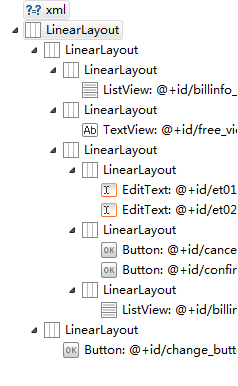


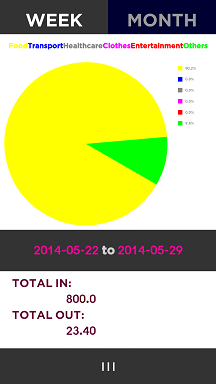














 850
850

 被折叠的 条评论
为什么被折叠?
被折叠的 条评论
为什么被折叠?








