01. Compose 可组合组件之Row And Column
02. Compose 可组合组件之 属性 modifier
03. Compose 可组合组件之Card 图片
04. Compose 字体
05. Compose State
06. Compose SnackBar
07. Compose List
08. Compose ConstrainLayout
09. Compose Button
10. Compose CheckBox
11. Compose 对于复杂界面的尝试
12. Compose 之原生xml布局加入Compose代码
13. Compose 之Compose代码插入xml布局
14. Compose 之简易朋友圈列表
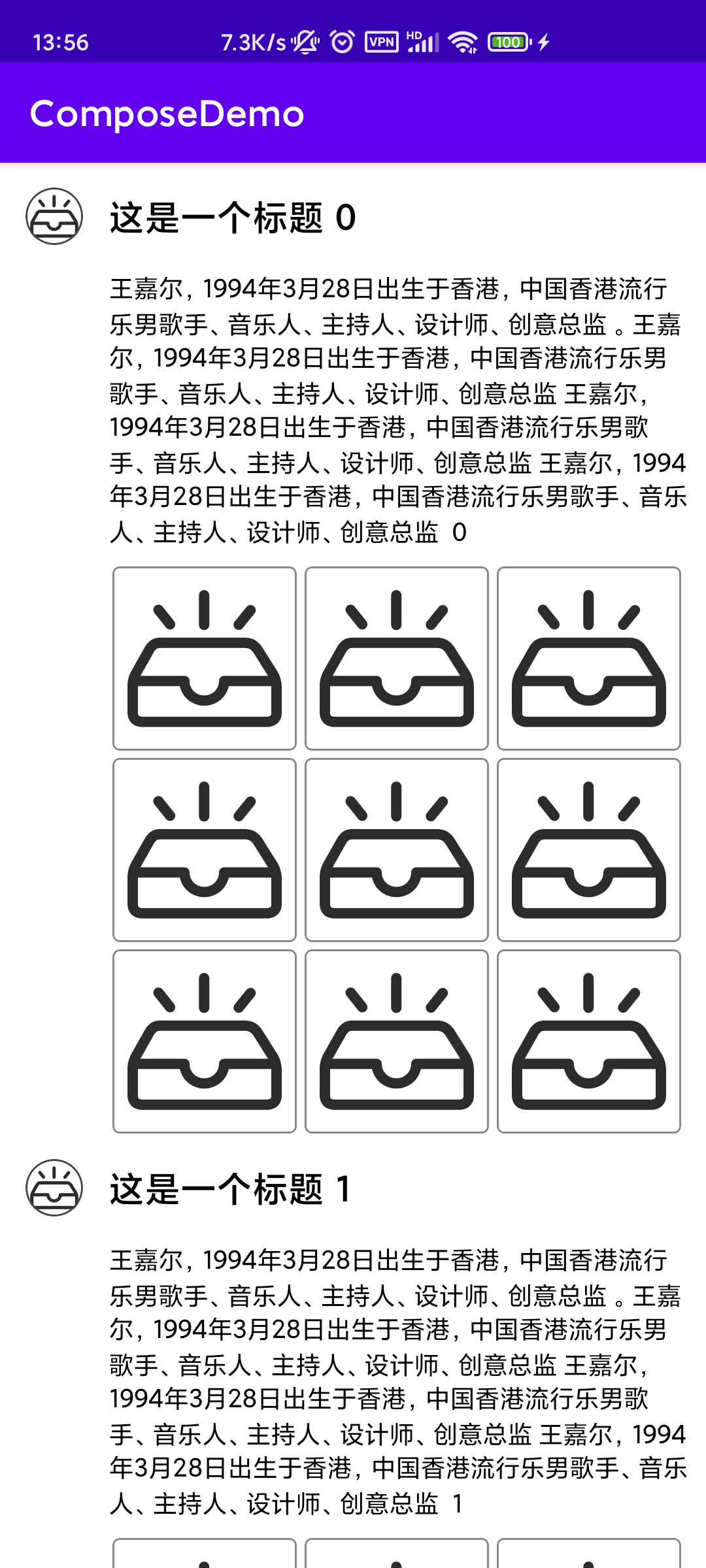
@ExperimentalComposeUiApi
@ExperimentalFoundationApi
class WechatFriendsCircle : AppCompatActivity() {
override fun onCreate(savedInstanceState: Bundle?) {
super.onCreate(savedInstanceState)
setContent {
FriendsCircle()
}
}
@Preview
@Composable
fun FriendsCircle() {
val screenWidth = getScreenWidth()
var picWidth by remember { mutableStateOf(0) }
LazyColumn(modifier = Modifier.fillMaxSize(), content = {
items(count = 10) {
ConstraintLayout(modifier = Modifier.fillMaxWidth()) {
val (headRef, titleRef, desRef, picsRef) = createRefs()
Image(
modifier = Modifier
.size(40.dp)
.padding(4.dp)
.clip(CircleShape)
.border(1.dp, Color.DarkGray, CircleShape)
.constrainAs(headRef) {
top.linkTo(parent.top, margin = 10.dp)
start.linkTo(parent.start, margin = 10.dp)
},
painter = painterResource(id = R.drawable.vector_empty),
contentDescription = null
)
Text(
modifier = Modifier
.constrainAs(titleRef) {
top.linkTo(headRef.top)
start.linkTo(headRef.end, margin = 10.dp)
end.linkTo(parent.end, margin = 10.dp)
bottom.linkTo(headRef.bottom)
width = Dimension.fillToConstraints
},
text = "这是一个标题 $it",
textAlign = TextAlign.Start,
fontSize = 20.sp,
color = Color.Black,
fontWeight = FontWeight.Bold,
)
Text(
modifier = Modifier.constrainAs(desRef) {
top.linkTo(headRef.bottom, margin = 10.dp)
start.linkTo(headRef.end, margin = 10.dp)
end.linkTo(parent.end, margin = 10.dp)
width = Dimension.fillToConstraints
},
text = "王嘉尔,1994年3月28日出生于香港,中国香港流行乐男歌手、音乐人、主持人、设计师、创意总监 。王嘉尔,1994年3月28日出生于香港,中国香港流行乐男歌手、音乐人、主持人、设计师、创意总监 王嘉尔,1994年3月28日出生于香港,中国香港流行乐男歌手、音乐人、主持人、设计师、创意总监 王嘉尔,1994年3月28日出生于香港,中国香港流行乐男歌手、音乐人、主持人、设计师、创意总监 $it"
)
Column(modifier = Modifier
.fillMaxWidth()
.onSizeChanged {
picWidth = it.width
}
.constrainAs(picsRef) {
top.linkTo(desRef.bottom, margin = 10.dp)
start.linkTo(headRef.end, margin = 10.dp)
end.linkTo(parent.end, margin = 10.dp)
width = Dimension.fillToConstraints
}
){
Row(modifier = Modifier
.fillMaxWidth()) {
for (index in 0..2){
PicItem(pxToDp((picWidth/3)).dp)
}
}
Spacer(modifier = Modifier.fillMaxWidth().height(4.dp))
Row(modifier = Modifier
.fillMaxWidth()) {
for (index in 0..2){
PicItem(pxToDp((picWidth/3)).dp)
}
}
Spacer(modifier = Modifier.fillMaxWidth().height(4.dp))
Row(modifier = Modifier
.fillMaxWidth()) {
for (index in 0..2){
PicItem(pxToDp((picWidth/3)).dp)
}
}
}
//稍微 有些卡 列表嵌套列表的形式
// val numbers = (0..8).toList()
// val pxValue = with(LocalDensity.current) { 10.dp.toPx() }
// val picWidth = (screenWidth - pxValue * 2) / 3
//
// LazyVerticalGrid(
// cells = GridCells.Fixed(3),
// modifier = Modifier
// .fillMaxWidth()
// .height(pxToDp(picWidth.toInt() * 3).dp)
// .constrainAs(picsRef) {
// top.linkTo(desRef.bottom, margin = 10.dp)
// start.linkTo(headRef.end, margin = 10.dp)
// end.linkTo(parent.end, margin = 10.dp)
// width = Dimension.fillToConstraints
// }
//
// ) {
// items(numbers.size) {
// Image(
// modifier = Modifier
// .height(pxToDp(picWidth.toInt()).dp)
// .padding(horizontal = 2.dp)
// .clip(RoundedCornerShape(corner = CornerSize(4.dp)))
// .border(
// 1.dp,
// Color.Gray,
// RoundedCornerShape(corner = CornerSize(4.dp))
// )
// .aspectRatio(1f),
// painter = painterResource(id = R.drawable.vector_empty),
// contentDescription = null
// )
// }
// }
}
}
})
}
@Composable
fun PicItem(width: Dp){
Image(
modifier = Modifier
.width(width)
.padding(horizontal = 2.dp)
.clip(RoundedCornerShape(corner = CornerSize(4.dp)))
.border(
1.dp,
Color.Gray,
RoundedCornerShape(corner = CornerSize(4.dp))
)
.aspectRatio(1f),
painter = painterResource(id = R.drawable.vector_empty),
contentDescription = null
)
}
private fun pxToDp(px: Int): Int {
return (px / Resources.getSystem().displayMetrics.density).toInt()
}
private fun getScreenWidth(): Int {
return Resources.getSystem().displayMetrics?.widthPixels ?: 0
}
}





















 2926
2926











 被折叠的 条评论
为什么被折叠?
被折叠的 条评论
为什么被折叠?








