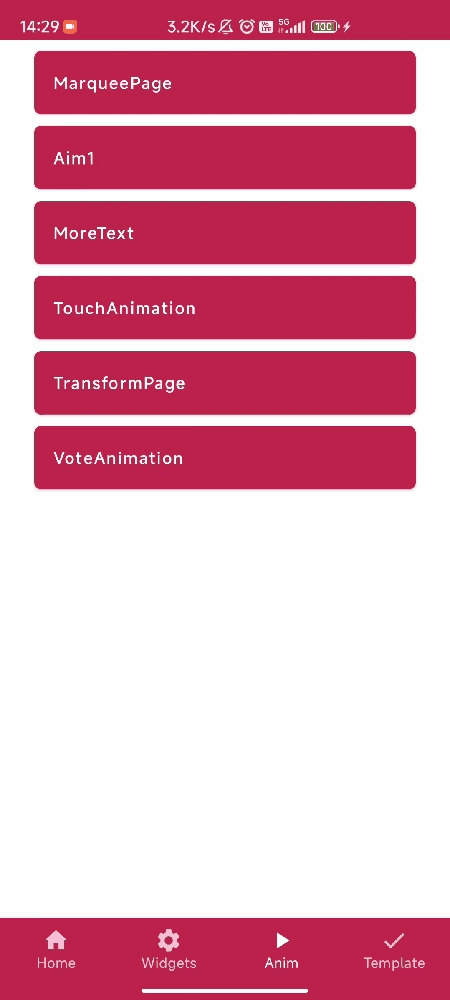
准备数据
1. 投票的数据模型
data class VoteEntity(
val percent: Float,
val color: Color,
val voteText: String,
)
2. 数据的处理
object Constant {
/**
* 获取4个随机数
*/
fun getRandomNum(): MutableList<Float> {
val list = mutableListOf<Int>()
repeat(4) {
val randoms = (0..10000).random()
list.add(randoms)
XLogger.d("随机数------->$randoms")
}
val sum = list.sum()
val valueList = mutableListOf<Float>()
list.forEach {
val percent = it / sum.toFloat()
val format = DecimalFormat("0.##")
format.roundingMode = RoundingMode.HALF_UP
val value = format.format(percent)
valueList.add(value.toFloat())
}
return valueList
}
/**
* 投票的数据bean
*/
fun getVoteList(): MutableList<VoteEntity> {
val randomList = getRandomNum()
val colors = listOf(Color(0xFFDD493E), Color(0xFFCE4372), Color(0xFF4F62CF), Color(0xFF2196F3))
val voteTexts = listOf("中山大学", "厦门大学", "武汉大学", "四川大学")
val dataList = mutableListOf<VoteEntity>()
randomList.forEachIndexed { index, fl ->
dataList.add(VoteEntity(percent = fl, color = colors[index], voteText = voteTexts[index]))
}
return dataList
}
}
渐变色
val gradient1 =listOf(Color(0xFF6253e1), Color(0xFF852D91),Color(0xFFA3A1FF),Color(0xFFF24645))
UI层
@OptIn(ExperimentalTextApi::class)
@Composable
fun VoteContent() {
val dataList = Constant.getVoteList()
var showPercent by remember {
mutableStateOf(false)
}
Column(modifier = Modifier.fillMaxSize()) {
Text(modifier = Modifier.padding(horizontal = 20.dp, vertical = 10.dp),
text = "中国颜值最高大学排名:TOP10名校扎堆,谁才是你心中的No.1 ?",
fontSize = 16.sp,
fontWeight = FontWeight.SemiBold,
color = Color.Blue,
style = TextStyle(
brush = Brush.linearGradient(
colors = gradient1
)
)
)
dataList.forEachIndexed { index, _ ->
VoteItem(dataList[index], showPercent) {
showPercent = true
}
}
}
}
/**
* 投票的每个条目的内容
*/
@Composable
fun VoteItem(voteEntity: VoteEntity, showPercent: Boolean, onClick: () -> Unit) {
val shape = RoundedCornerShape(4.dp)
val modifierOuter = Modifier
.padding(horizontal = 20.dp, vertical = 4.dp)
.fillMaxWidth()
.clickable { onClick.invoke() }
.height(30.dp)
.background(color = Color(0xFFC5C1C1), shape = shape)
Box(modifier = modifierOuter, contentAlignment = Alignment.CenterStart) {
Box(modifier = Modifier
// .animateContentSize(animationSpec = tween(durationMillis = 1000, easing = LinearOutSlowInEasing))
.animateContentSize(animationSpec = spring(dampingRatio = Spring.DampingRatioNoBouncy, stiffness = Spring.StiffnessVeryLow))
.fillMaxWidth(if (showPercent) voteEntity.percent else 0.0f)
.fillMaxHeight()
.background(color = voteEntity.color, shape = shape), contentAlignment = Alignment.CenterEnd) {
}
Row(modifier = Modifier.fillMaxWidth(), verticalAlignment = Alignment.CenterVertically, horizontalArrangement = Arrangement.SpaceBetween) {
VoteText(voteEntity.voteText)
if (showPercent) {
VotePercent(text = "${voteEntity.percent}")
}
}
}
}
/**
* 投票的选项内容
*/
@Composable
fun VoteText(text: String) {
Text(modifier = Modifier.padding(start = 4.dp),
text = text,
color = Color.Black,
fontSize = 14.sp)
}
/**
* 投票的百分比
*/
@Composable
fun VotePercent(text: String) {
Text(modifier = Modifier.padding(end = 4.dp),
text = "$text%",
color = Color.White,
fontSize = 14.sp)
}





















 8521
8521











 被折叠的 条评论
为什么被折叠?
被折叠的 条评论
为什么被折叠?








