环境搭建
1. 安装pip
apt install python3-pip
2.安装虚拟环境命令
pip 安装可能超时,可以使用一下国内镜像
临时使用方法只需要在pip命令上添加:–index-url https://pypi.douban.com/simple
使用如下方式全局添加:
mkdir ~/.pip
#创建pip.conf
vim ~/.pip/pip.conf
#添加内容
[global]
index-url = https://pypi.tuna.tsinghua.edu.cn/simple
2.1 安装virtualenv
root@dell-PowerEdge-R740:~# pip install virtualenv
Looking in indexes: https://pypi.tuna.tsinghua.edu.cn/simple
Collecting virtualenv
Downloading https://pypi.tuna.tsinghua.edu.cn/packages/86/2f/35a79942c38d4ca89b444085d67900f713f1967446fdcefc8351619d7c65/virtualenv-20.21.0-py3-none-any.whl (8.7 MB)
|████████████████████████████████| 8.7 MB 1.4 MB/s
Collecting filelock<4,>=3.4.1
Downloading https://pypi.tuna.tsinghua.edu.cn/packages/9e/6b/fdcd53aeee771a868c4187f0955116894a2b1e82d73fb5990c2ef63afc18/filelock-3.11.0-py3-none-any.whl (10.0 kB)
Collecting platformdirs<4,>=2.4
Downloading https://pypi.tuna.tsinghua.edu.cn/packages/b2/f3/4fb5fae710fc9f22a42cd90dc0547da18ec83e2e139294ab94f04c449cf5/platformdirs-3.2.0-py3-none-any.whl (14 kB)
Collecting distlib<1,>=0.3.6
Downloading https://pypi.tuna.tsinghua.edu.cn/packages/76/cb/6bbd2b10170ed991cf64e8c8b85e01f2fb38f95d1bc77617569e0b0b26ac/distlib-0.3.6-py2.py3-none-any.whl (468 kB)
|████████████████████████████████| 468 kB 45.7 MB/s
Installing collected packages: filelock, platformdirs, distlib, virtualenv
Successfully installed distlib-0.3.6 filelock-3.11.0 platformdirs-3.2.0 virtualenv-20.21.0
2.2 安装virtualenvwrapper
root@dell-PowerEdge-R740:~# pip install virtualenvwrapper
Looking in indexes: https://pypi.tuna.tsinghua.edu.cn/simple
Collecting virtualenvwrapper
Downloading https://pypi.tuna.tsinghua.edu.cn/packages/c1/6b/2f05d73b2d2f2410b48b90d3783a0034c26afa534a4a95ad5f1178d61191/virtualenvwrapper-4.8.4.tar.gz (334 kB)
|████████████████████████████████| 334 kB 912 kB/s
Collecting stevedore
Downloading https://pypi.tuna.tsinghua.edu.cn/packages/41/1b/bad9124b400334d48aed1e04799032909fd8f1ca4a8e0eb30841284dd489/stevedore-5.0.0-py3-none-any.whl (49 kB)
|████████████████████████████████| 49 kB 5.8 MB/s
Requirement already satisfied: virtualenv in /usr/local/lib/python3.8/dist-packages (from virtualenvwrapper) (20.21.0)
Collecting virtualenv-clone
Downloading https://pypi.tuna.tsinghua.edu.cn/packages/21/ac/e07058dc5a6c1b97f751d24f20d4b0ec14d735d77f4a1f78c471d6d13a43/virtualenv_clone-0.5.7-py3-none-any.whl (6.6 kB)
Collecting pbr!=2.1.0,>=2.0.0
Using cached https://pypi.tuna.tsinghua.edu.cn/packages/01/06/4ab11bf70db5a60689fc521b636849c8593eb67a2c6bdf73a16c72d16a12/pbr-5.11.1-py2.py3-none-any.whl (112 kB)
Requirement already satisfied: platformdirs<4,>=2.4 in /usr/local/lib/python3.8/dist-packages (from virtualenv->virtualenvwrapper) (3.2.0)
Requirement already satisfied: distlib<1,>=0.3.6 in /usr/local/lib/python3.8/dist-packages (from virtualenv->virtualenvwrapper) (0.3.6)
Requirement already satisfied: filelock<4,>=3.4.1 in /usr/local/lib/python3.8/dist-packages (from virtualenv->virtualenvwrapper) (3.11.0)
Building wheels for collected packages: virtualenvwrapper
Building wheel for virtualenvwrapper (setup.py) ... done
Created wheel for virtualenvwrapper: filename=virtualenvwrapper-4.8.4-py2.py3-none-any.whl size=24833 sha256=bf86ddff2b764e8647692e097c462c217acb2a71b4c9840004c476b355232e10
Stored in directory: /root/.cache/pip/wheels/97/88/d8/a01a6ba56275a7bfbf0118f79c81de4235f2dd05c1d4ad71cc
Successfully built virtualenvwrapper
Installing collected packages: pbr, stevedore, virtualenv-clone, virtualenvwrapper
Successfully installed pbr-5.11.1 stevedore-5.0.0 virtualenv-clone-0.5.7 virtualenvwrapper-4.8.4
2.3找不到mkvirtualenv解决办法
在用户家下的.bashrc文件中添加如下代码:
export WORKON_HOME=$HOME/.virtualenvs
source /usr/local/bin/virtualenvwrapper.sh
执行source .bashrc
dell@dell-PowerEdge-R740:~$ source .bashrc
Command '' not found, but can be installed with:
sudo apt install mailutils-mh # version 1:3.7-2.1, or
sudo apt install meshio-tools # version 4.0.4-1
sudo apt install mmh # version 0.4-2
sudo apt install nmh # version 1.7.1-6
sudo apt install termtris # version 1.3-1
virtualenvwrapper.sh: There was a problem running the initialization hooks.
If Python could not import the module virtualenvwrapper.hook_loader,
check that virtualenvwrapper has been installed for
VIRTUALENVWRAPPER_PYTHON= and that PATH is
set properly.
如果想上面那样报错,解决办法是找到virtualenvwrapper.sh文件修改代码。
查看这个文件到位置
dell@dell-PowerEdge-R740:~$ whereis virtualenvwrapper.sh
virtualenvwrapper: /usr/local/bin/virtualenvwrapper.sh
找到如下代码进行修改。
修改前:
# Locate the global Python where virtualenvwrapper is installed.
if [ "${VIRTUALENVWRAPPER_PYTHON:-}" = "" ]
then
# 这里需要修改
VIRTUALENVWRAPPER_PYTHON="$(command \which python)"
fi
# Set the name of the virtualenv app to use.
if [ "${VIRTUALENVWRAPPER_VIRTUALENV:-}" = "" ]
then
VIRTUALENVWRAPPER_VIRTUALENV="virtualenv"
fi
修改后:
# Locate the global Python where virtualenvwrapper is installed.
if [ "${VIRTUALENVWRAPPER_PYTHON:-}" = "" ]
then
# 这里已被修改
VIRTUALENVWRAPPER_PYTHON="$(command \which python3)"
fi
# Set the name of the virtualenv app to use.
if [ "${VIRTUALENVWRAPPER_VIRTUALENV:-}" = "" ]
then
VIRTUALENVWRAPPER_VIRTUALENV="virtualenv"
fi
再次执行source .bashrc打印如下表示更新成功。
dell@dell-PowerEdge-R740:~$ source .bashrc
virtualenvwrapper.user_scripts creating /home/dell/.virtualenvs/premkproject
virtualenvwrapper.user_scripts creating /home/dell/.virtualenvs/postmkproject
virtualenvwrapper.user_scripts creating /home/dell/.virtualenvs/initialize
virtualenvwrapper.user_scripts creating /home/dell/.virtualenvs/premkvirtualenv
virtualenvwrapper.user_scripts creating /home/dell/.virtualenvs/postmkvirtualenv
virtualenvwrapper.user_scripts creating /home/dell/.virtualenvs/prermvirtualenv
virtualenvwrapper.user_scripts creating /home/dell/.virtualenvs/postrmvirtualenv
virtualenvwrapper.user_scripts creating /home/dell/.virtualenvs/predeactivate
virtualenvwrapper.user_scripts creating /home/dell/.virtualenvs/postdeactivate
virtualenvwrapper.user_scripts creating /home/dell/.virtualenvs/preactivate
virtualenvwrapper.user_scripts creating /home/dell/.virtualenvs/postactivate
virtualenvwrapper.user_scripts creating /home/dell/.virtualenvs/get_env_details
虚拟环境命令的使用
1. 创建虚拟环境
Linux上使用mkvirtualenv命令创建虚拟环境。在不指定Python版本下,默认使用Python2创建。
- 在Python2下创建
mkvirtualenv 虚拟环境名称
- 在Python3下创建
mkvirtualenv -p python3 虚拟环境名称
示例:
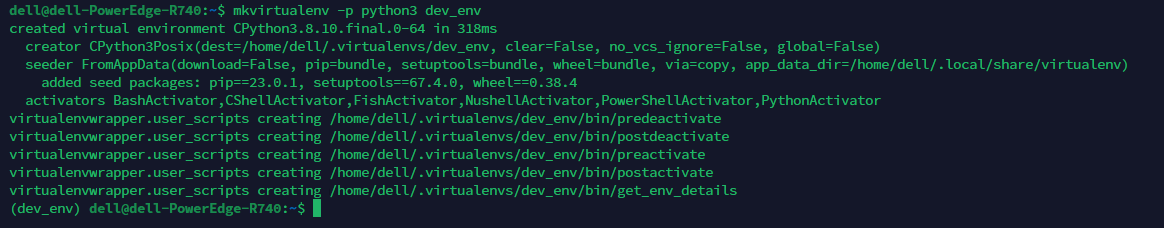
创建成功后,会自动进入创建的虚拟环境中。
提示:
- 创建虚拟环境需要联网
- 创建成功后, 会自动工作在这个虚拟环境上
- 工作在虚拟环境上, 提示符最前面会出现 “虚拟环境名称”
2. 查看虚拟环境
使用workon命令查看虚拟环境。
workon
示例:
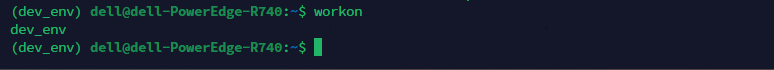
3. 使用虚拟环境
使用workon 虚拟环境命令进入虚拟环境。
workon 虚拟环境命令
示例:
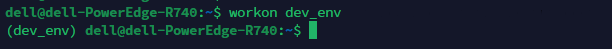
4. 退出虚拟环境
使用deactivate命令退出虚拟环境。
deactivate
示例:
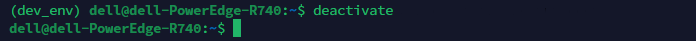
5. 删除虚拟环境
使用rmvirtualenv命令删除虚拟环境。
rmvirtualenv 虚拟环境名称
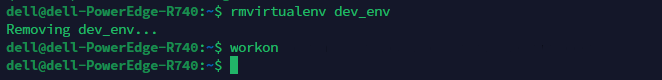





















 665
665

 被折叠的 条评论
为什么被折叠?
被折叠的 条评论
为什么被折叠?








