这里搜集一些关于实时视频传输的带宽需求的数据。数据来源不一,说法各异。实时视频传输的一个主要应用场景就是网络电话(微信电话,QQ视频)。
实时猫的视频通信带宽要求(15fps):
| 分辨率 | 总像素数(kilopixel) | 平均码率(kbps) | 波动幅度(kbps) |
|---|---|---|---|
| 160x120 | 19 | 150 | 64 |
| 240x160 | 38 | 270 | 80 |
| 320x240 | 77 | 500 | 100 |
| 480x320 | 154 | 1600 | 120 |
| 640x480 | 307 | 1800 | 160 |
| 800x640 | 512 | 2000 | 200 |
| 1024x768 | 786 | 2100 | 200 |
腾讯云的视频通信带宽要求:
| 应用场景 | videoResolution | videoFps | videoBitrate |
|---|---|---|---|
| 视频通话(手机) | 640x360 | 15 | 550kbps |
| 视频会议(主画面 @ Mac Win) | 1280x720 | 15 | 1200kbps |
| 视频会议(主画面 @ 手机) | 640x360 | 15 | 900kbps |
| 视频会议(小画面) | 320x180 | 15 | 250kbps |
| 在线教育(老师 @ Mac Win) | 960x540 | 15 | 850kbps |
| 在线教育(老师 @ iPad) | 640x360 | 15 | 550kbps |
| 在线教育(学生) | 320x180 | 15 | 250kbps |
来自Twilio的资料:
| Media | Data transfer rate in Kilobits per second (Kbps) |
|---|---|
| HD Audio only (no video) | 40 Kbps |
| Lo-res Video (240x180) + HD Audio | 150 Kbps VP8/H.264 (240 Kbps Simulcast) |
| SD Video (640x480) + HD Audio | 540 Kbps VP8/H.264 (865 Kbps Simulcast) |
| HD Video (1280x720) + HD Audio | 1,500 Kbps VP8/H.264 (2,500 Kbps Simulcast) |
论文[5]中提到,webrtc中的最大码率是2500kbps,而最小的码率(可接受的视频质量)是250kbps.
[6]给出了一个测试,视频编码码率与PSNR的关系。

When you’re signed into Skype on your computer and the software is idle, it needs an average Internet speed of 0 to 4 kilobits per second. You need anywhere from 24Kbps to 128Kbps for a regular call. Video calling and screen sharing require an upload and download speed of at least 128Kpbs. High-definition video calling requires an upload and download speed of at least 1.2 megabits per second. For a group video call, Skype requires a minimum download speed of 512Kbps and a minimum upload speed of 128Kbps. If you add more people to the video call, the download speed requirements increase. A group video call that contains seven or more users requires a download speed of at least 4Mbps. For best performance, Sype recommends at least double the minimum speeds for group video calls.
So, how much bandwidth is enough? For simple video calling, 300 kbps (kilobits per second) is sufficient. For HD video, you need at least 1 Mbps (Megabits per second) and are sure to have good quality with 1.5 Mbps. That’s for a one-to-one conversation. How about when there are more participants? Add another 1 Mbps per added participant for comfortable video conferencing. For example, for a group video call with 7-8 persons, 8 Mbps should be largely sufficient for HD video quality if you want to talk concurrently to them.
流媒体的编码速率[8]:

根据[9]中一位博主的说法:
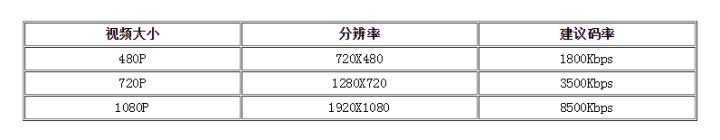

bitmovin[10]给出的数据:
- Minimum Video Bitrate
| Resolution | FPS | Bitrate (Kbps) | Bits per Pixel |
|---|---|---|---|
| 426×240 | 24 | 250 | 0.10 |
| 640×360 | 24 | 500 | 0.09 |
| 854×480 | 24 | 750 | 0.08 |
| 1280×720 | 24 | 1500 | 0.07 |
| 1920×1080 | 24 | 3000 | 0.06 |
| 4096×2160 | 24 | 10000 | 0.05 |
- Average Video Bitrate
| Resolution | FPS | Bitrate (Kbps) | Bits per Pixel |
|---|---|---|---|
| 426×240 | 24 | 400 | 0.17 |
| 640×360 | 24 | 800 | 0.15 |
| 854×480 | 24 | 1200 | 0.12 |
| 1280×720 | 24 | 2400 | 0.11 |
| 1920×1080 | 24 | 4800 | 0.10 |
| 4096×2160 | 24 | 16000 | 0.08 |
- Maximum Video Bitrate
| Resolution | FPS | Bitrate (Kbps) | Bits per Pixel |
|---|---|---|---|
| 426×240 | 24 | 700 | 0.29 |
| 640×360 | 24 | 1400 | 0.26 |
| 854×480 | 24 | 2100 | 0.22 |
| 1280×720 | 24 | 4200 | 0.19 |
| 1920×1080 | 24 | 8400 | 0.17 |
| 4096×2160 | 24 | 28000 | 0.14 |
[11]根据测试,4G的上传带宽有时候只能达到2.78Mbps。
[12]对于实时视频传输码率的要求。
Test results for the limits from webrtc-experiment.com https://www.webrtc-experiment.com/webrtcpedia/
Maximum video bitrate on chrome is about 2Mb/s (i.e. 2000kbits/s).
Minimum video bitrate on chrome is .05Mb/s (i.e. 50kbits/s).
Starting video bitrate on chrome is .3Mb/s (i.e. 300kbits/s).
As a result, everyone needs to measure the best performant configuration of their infrastructure by
changing them step-by-step. My suggestions are as follows:
20 for FPS is optimum; however, 10 and 15 should be examined.
720p is good enough for video quality, especially for mobile platforms.
1000 Kbps is optimum for 720p, 750 Kbps is also acceptable when FPS is 10.
[13]给出webrtc中的码率参考配置:
{ //4:3
{ 160, 120, 65, 15 },
{ 180, 180, 100, 15 },
{ 240, 180, 120, 15 },
{ 240, 240, 140, 15 },
{ 320, 240, 200, 15 },
{ 360, 360, 260, 15 },
{ 360, 360, 400, 30 },
{ 480, 360, 320, 15 },
{ 480, 360, 490, 30 },
{ 480, 480, 400, 15 },
{ 480, 480, 600, 30 },
{ 640, 480, 400, 10 },
{ 640, 480, 500, 15 },
{ 640, 480, 750, 30 },
{ 960, 720, 910, 15 },
{ 960, 720, 1380, 30 },
{ 0, 0, 0, 0}
},
{ // 16:9
{ 320, 180, 140, 15 },
{ 424, 240, 220, 15 },
{ 640, 360, 400, 15 },
{ 640, 360, 800, 24 },
{ 848, 480, 610, 15 },
{ 848, 480, 930, 30 },
{ 960, 540, 800, 15 },
{ 960, 540, 1200, 30 },
{ 1280, 720, 1130, 15 },
{ 1280, 720, 1710, 30 },
{ 1920, 1080, 2080, 15 },
{ 1920, 1080, 3150, 30 },
{ 1920, 1080, 4780, 60 },
{ 2560, 1440, 4850, 30 },
{ 2560, 1440, 7350, 60 },
{ 3840, 2160, 8910, 30 },
{ 3840, 2160, 13500, 60 },
{ 0, 0, 0, 0}
}
[1] 实时猫通信带宽要求
[2] 腾讯云实时音视频通信质量配置
[3] Bandwidth consumption and usage with Twilio Programmable Video
[4] Video Encoding Settingsfor H.264 Excellence
[5] Performance Evaluation of WebRTC-based Video Conferencing
[6] Turing H.264 Video Encoding Speed and Quality
[7] The Bandwidth Required for a Skype HD Video Call
[8] Dynamic Adaptive Streaming over HTTP Dataset
[9] H.264输出的时候,码率设置多少合适?
[10] Choosing the Right Video Bitrate for Streaming HLS and DASH https://bitmovin.com/video-bitrate-streaming-hls-dash/
[11] 4G降速为5G铺路
[12] How to improve WebRTC bit rate?
[13] 如何计算视频最佳码率






















 799
799











 被折叠的 条评论
为什么被折叠?
被折叠的 条评论
为什么被折叠?








