做一个记录,实现播放本地GIF图片,前提是需要一张GIF图片
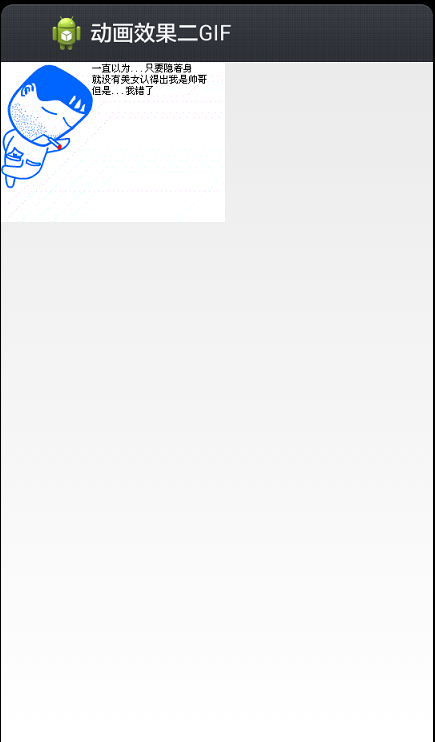
public class MainActivity extends Activity {
@Override
protected void onCreate(Bundle savedInstanceState) {
super.onCreate(savedInstanceState);
setContentView(R.layout.activity_main);
GifSurfaceView sv = (GifSurfaceView) findViewById(R.id.sv);
sv.setNet(false);
sv.setZoom(1.0f);
}
}
import java.io.IOException;
import java.io.InputStream;
import java.net.URL;
import android.content.Context;
import android.graphics.Canvas;
import android.graphics.Movie;
import android.os.Handler;
import android.util.AttributeSet;
import android.view.SurfaceHolder;
import android.view.SurfaceHolder.Callback;
import android.view.SurfaceView;
/***
* 高速描绘
* @author Sinocall
*
*/
public class GifSurfaceView extends SurfaceView implements Callback {
private SurfaceHolder holder;
private Movie movie;
private boolean isNet = false;
private String path;
private float zoom;
//不断绘制,不断更新视图
private Handler handler = new Handler();
private Runnable run = new Runnable() {
@Override
public void run() {
//不断绘制真画面
Canvas canvas = holder.lockCanvas();
//不影响后面,下次绘图操作
canvas.save();
canvas.scale(zoom, zoom);
movie.draw(canvas, 0, 0);
canvas.restore();
holder.unlockCanvasAndPost(canvas);
//5,1 2 3 4 5,
movie.setTime((int)System.currentTimeMillis() % movie.duration());
handler.removeCallbacks(run);
handler.postDelayed(run, 30);
}
};
public GifSurfaceView(Context context, AttributeSet attrs, int defStyle) {
super(context, attrs, defStyle);
}
public GifSurfaceView(Context context, AttributeSet attrs) {
super(context, attrs);
holder = getHolder();
holder.addCallback(this);
}
public GifSurfaceView(Context context) {
super(context);
}
/***
* 计算,控件,
*/
@Override
protected void onMeasure(int widthMeasureSpec, int heightMeasureSpec) {
super.onMeasure(widthMeasureSpec, heightMeasureSpec);
//开始Gif图片绘制
//Gif图片---》影片
InputStream is;
try {
if(isNet){
is = new URL(path).openConnection().getInputStream();
}else{
is = getContext().getAssets().open("1.gif");
}
movie = Movie.decodeStream(is);
//设置SurfaceView宽高
int width = movie.width();
int height = movie.height();
//指定控件的宽高
setMeasuredDimension((int)(width*zoom), (int)(height*zoom));
//有很多个珍画面轮训播放
handler.post(run);
} catch (IOException e) {
e.printStackTrace();
}
}
/**
* 初始化完成
* @param holder
*/
@Override
public void surfaceCreated(SurfaceHolder holder) {
}
@Override
public void surfaceChanged(SurfaceHolder holder, int format, int width,
int height) {
}
@Override
public void surfaceDestroyed(SurfaceHolder holder) {
//停止绘图
handler.removeCallbacks(run);
}
public boolean isNet() {
return isNet;
}
public void setNet(boolean isNet) {
this.isNet = isNet;
}
public String getPath() {
return path;
}
public void setPath(String path) {
this.path = path;
}
public float getZoom() {
return zoom;
}
public void setZoom(float zoom) {
this.zoom = zoom;
}
}
<RelativeLayout xmlns:android="http://schemas.android.com/apk/res/android"
xmlns:tools="http://schemas.android.com/tools"
android:layout_width="match_parent"
android:layout_height="match_parent"
tools:context=".MainActivity" >
<com.hky.view.GifSurfaceView
android:id="@+id/sv"
android:layout_width="wrap_content"
android:layout_height="wrap_content"
/>
</RelativeLayout>- 就这么简单,就这么任性的完成了!








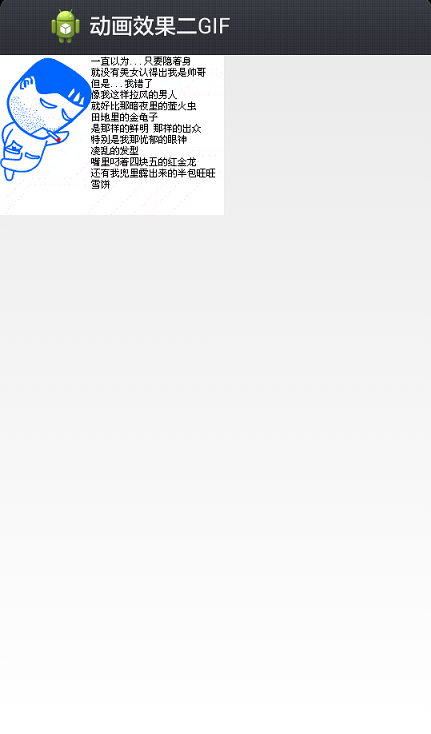














 648
648

 被折叠的 条评论
为什么被折叠?
被折叠的 条评论
为什么被折叠?








