<head>
<style type="text/css">
div {height: 120px; border: 1px solid black; background-color: #EEE; padding: 2px;}
img {width: 100px; height: 100px; margin: 2px; border: 1px solid gray; cursor: pointer;}
</style>
</head>
<script type="text/javascript">
function init()
{
//将10张图片放入到未选中栏目
var unSel = document.getElementById("unSelected");
for(var i = 1; i < 11; i++)
{
var img = document.createElement("IMG");
img.setAttribute("src", "images/"+i+".jpg");
//为图片添加点击事件
img.setAttribute("onclick", "img_onclick(this)");
unSel.appendChild(img);
}
}
//图片事件处理方法
function img_onclick(img)
{
var unSel = document.getElementById("unSelected");
var sel = document.getElementById("selected");
//判断当前被点击图片的父节点是哪一个
if(img.parentNode == unSel)
{
//如果父节点是"未选中商品栏",则将图片移至"选中商品栏"
sel.appendChild(img);
}
else
{
unSel.appendChild(img);
}
}
</script>
<body οnlοad="init()">
<h3>未选中商品</h3>
<div id="unSelected"></div>
<h3>已选中商品</h3>
<div id="selected"></div>
</body>
未选中前
选中后








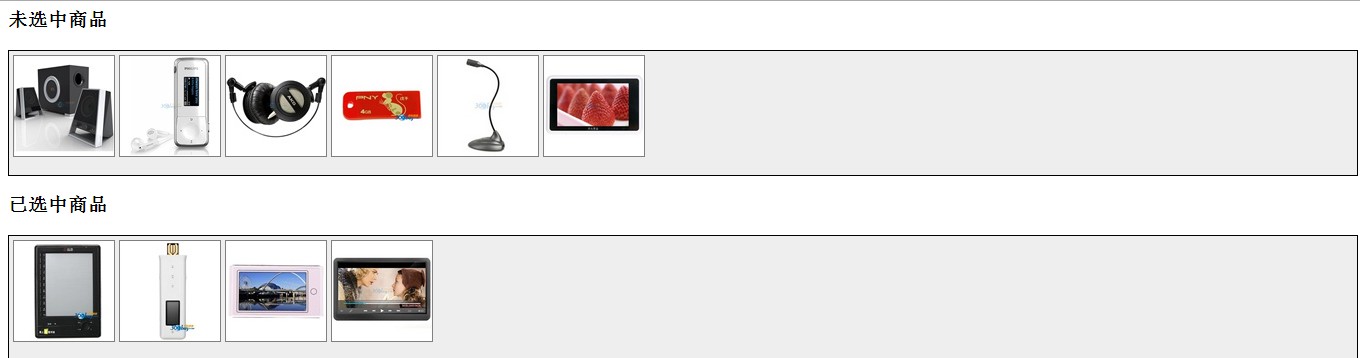














 374
374

 被折叠的 条评论
为什么被折叠?
被折叠的 条评论
为什么被折叠?








