function Get-Resources{
param(
$computername =$env:computername
)
$Info = "" | Select ComputerName,Memery,DiskSize,FreeDSize
$info.ComputerName = $computername
# Processor utilization
# $cpu = gwmi win32_perfformatteddata_perfos_processor -ComputerName $computername| ? {$_.name -eq "_total"} | select -ExpandProperty PercentProcessorTime -ea silentlycontinue
# Memory utilization
(get-wmiobject -class "win32_physicalmemory" -namespace "root\CIMV2").Capacity | %{$Memory += $_ }
$Memory = [math]::Round($Memory/1GB, 2)
$info.Memery = $Memory
# disk space
$disks = get-wmiobject -class "Win32_LogicalDisk" -namespace "root\CIMV2" -computername $computername | ? DeviceID -EQ 'C:'
foreach ($disk in $disks)
{
if ($disk.Size -gt 0)
{
$size = [math]::round($disk.Size/1GB, 2)
$Info.DiskSize = $size
$free = [math]::round($disk.FreeSpace/1GB, 2)
$info.FreeDSize = $free
}
}
return $Info
}
Get-Resources -computername localhost
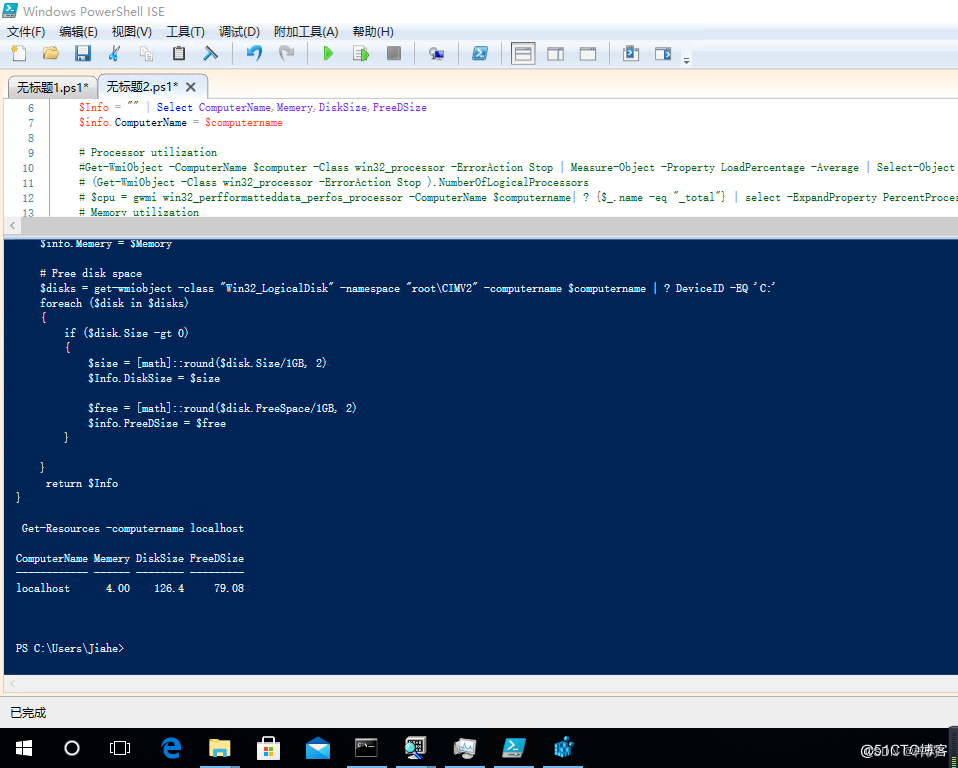
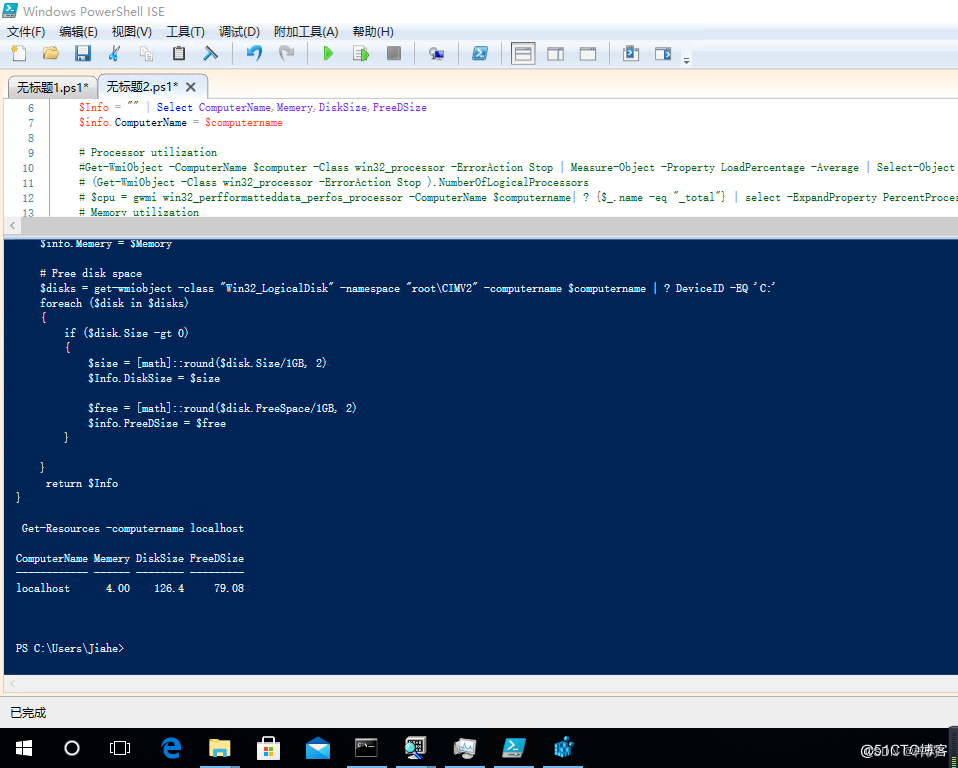






















 87
87











 被折叠的 条评论
为什么被折叠?
被折叠的 条评论
为什么被折叠?








