命名参数,调用者可以显式为一个参数赋值。
命名参数打破了只能依据参数顺序决定哪个值赋给哪个参数的限制。利用命名参数,再结合可选参数,参数的个数和
顺序都可以随意根据实际要求进行控制。
看下面一个例子:
public NamedParaExample()
{
this.InitializeComponent();
//看作是可选参数
txtblk1.Text = DisplayPhoneInfo("微软");
//看作是命名参数
txtblk2.Text = DisplayPhoneInfo(brand: "微软");
//看作是可选参数
txtblk3.Text = DisplayPhoneInfo("小米", 699);
//看作是命名参数
//txtblk4.Text = DisplayPhoneInfo(brand: "小米", 699);此种写法错误。看作命名参数,那么所有参数的格式都要是命名参数的调用格式
txtblk4.Text = DisplayPhoneInfo(brand: "小米", price: 699);
//看作是可选参数(本意是想让价格保持默认值,只指定品牌和系统)
//不过明显是不对的,限制在于只能依照参数顺序决定参数赋值
//txtblk5.Text = DisplayPhoneInfo("魅族", "Flyme OS");
txtblk5.Text = DisplayPhoneInfo(brand: "魅族", operationSystem: "Flyme OS");//命名参数完全打破需要依照参数顺序来决定赋值的弊端
//命名参数的顺序可以无关,只要指定参数名即可
txtblk6.Text = DisplayPhoneInfo(price: 1099, brand: "乐视", operationSystem: "eUI");
txtblk7.Text = DisplayPhoneInfo("华为", 5);
txtblk8.Text = DisplayPhoneInfo(screenSize: 6, producer: "中兴");
}
string DisplayPhoneInfo(string brand,int price = default(int),string operationSystem = default(string))
{
string result = "手机信息";
result = string.Format("手机品牌:{0},手机价格:{1},手机系统:{2}",brand,price,operationSystem);
return result;
}
//下面的方法定义是错的,可选参数的差异不构成重载
//string DisplayPhoneInfo(string brand, int price, string operationSystem) { }
string DisplayPhoneInfo(string producer,int screenSize)
{
string result = "手机信息";
result = string.Format("手机厂商:{0},手机屏幕:{1}寸",producer,screenSize);
return result;
}
结果截图:








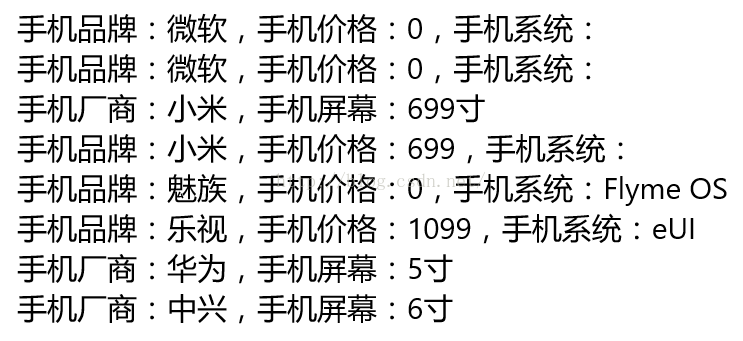














 353
353

 被折叠的 条评论
为什么被折叠?
被折叠的 条评论
为什么被折叠?








