不说了,上代码,用arduino实现esp8266代码
#include <ESP8266WiFi.h>
#include <WiFiClient.h>
#include <ESP8266WebServer.h>
#include <SimpleDHT.h>
// 定义DHT11引脚
// VCC: 5V or 3V
// GND: GND
// DATA: 2
int pinDHT11 = D4;
SimpleDHT11 dht11(pinDHT11);
// read without samples.
byte temperature = 0;
byte humidity = 0;
int err = SimpleDHTErrSuccess;
// 定义LED引脚
#define LED_PIN 5
// 创建Web服务器对象
ESP8266WebServer server(80);
// 处理根目录请求的函数
void handleRoot() {
// 获取LED状态
String ledState = digitalRead(LED_PIN) == HIGH ? "OFF" : "ON";
// 生成HTML页面内容
String html = "<html><head><title>DHT11 and LED Control</title></head><body>";
html += "<h1>DHT11 and LED Control</h1>";
html += "<p>Temperature: ";
html += (int)temperature;
html += " *C</p>";
html += "<p>Humidity: ";
html += (int)humidity;
html += " %</p>";
html += "<p>LED State: ";
html += ledState;
html += "</p>";
html += "<form method=\"POST\" action=\"/led\">";
html += "<button type=\"submit\" name=\"state\" value=\"on\">Turn On</button>";
html += "<button type=\"submit\" name=\"state\" value=\"off\">Turn Off</button>";
html += "</form>";
html += "</body></html>";
// 发送HTML页面内容
server.send(200, "text/html", html);
}
// 处理LED控制请求的函数
void handleLed() {
// 获取按钮状态
String state = server.arg("state");
// 根据按钮状态控制LED灯
if (state == "on") {
digitalWrite(LED_PIN, LOW);
} else if (state == "off") {
digitalWrite(LED_PIN, HIGH);
}
// 返回根目录
server.sendHeader("Location", "/");
server.send(302, "text/plain", "");
}
void setup() {
// 初始化串口
Serial.begin(9600);
while (!Serial) {}
// 初始化LED引脚
pinMode(LED_PIN, OUTPUT);
delay(20);
digitalWrite(LED_PIN, HIGH);
// 连接WiFi网络
WiFi.begin("litianmenzhenbu", "LT12345678");
while (WiFi.status() != WL_CONNECTED) {
Serial.print(".");
delay(1000);
}
Serial.println("");
Serial.println("WiFi connected");
// 注册请求处理函数
server.on("/", handleRoot);
server.on("/led", handleLed);
// 启动Web服务器
server.begin();
}
void loop() {
for (int i=0;i<1000;i++)
{
delay(1);
// 处理Web请求
server.handleClient();
}
// 读取温湿度
if ((err = dht11.read(&temperature, &humidity, NULL)) != SimpleDHTErrSuccess) {
Serial.print("Read DHT11 failed, err="); Serial.println(err);//delay(1000);
//return;
}
// Serial.print("Sample OK: ");
// Serial.print((int)temperature); Serial.print(" *C, ");
// Serial.print((int)humidity); Serial.println(" H");
// DHT11 sampling rate is 1HZ.
// delay(1500);
}
效果:

需要使用360防火墙找到esp8266的ip地址 , 打开浏览器输入ip即可控制


DHT11 and LED Control
Temperature: 25 *C
Humidity: 59 %
LED State: OFF
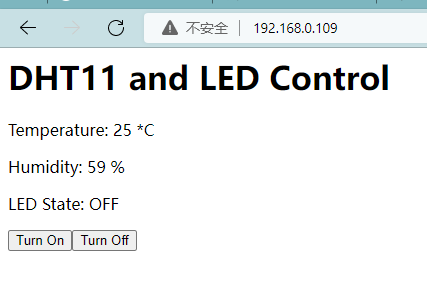




















 4251
4251











 被折叠的 条评论
为什么被折叠?
被折叠的 条评论
为什么被折叠?








