//错误代码提示:
typedef NS_ENUM(NSInteger, UMSocialPlatformErrorType) {
+ UMSocialPlatformErrorType_Unknow = 2000, // 未知错误
+ UMSocialPlatformErrorType_NotSupport = 2001, // 不支持(url scheme 没配置,或者没有配置-ObjC, 或则SDK版本不支持或则客户端版本不支持)
+ UMSocialPlatformErrorType_AuthorizeFailed = 2002, // 授权失败
+ UMSocialPlatformErrorType_ShareFailed = 2003, // 分享失败
+ UMSocialPlatformErrorType_RequestForUserProfileFailed = 2004, // 请求用户信息失败
+ UMSocialPlatformErrorType_ShareDataNil = 2005, // 分享内容为空
+ UMSocialPlatformErrorType_ShareDataTypeIllegal = 2006, // 分享内容不支持
+ UMSocialPlatformErrorType_CheckUrlSchemaFail = 2007, // schemaurl fail
+ UMSocialPlatformErrorType_NotInstall = 2008, // 应用未安装
+ UMSocialPlatformErrorType_Cancel = 2009, // 取消操作
+ UMSocialPlatformErrorType_NotNetWork = 2010, // 网络异常
+ UMSocialPlatformErrorType_SourceError = 2011, // 第三方错误
+
+ UMSocialPlatformErrorType_ProtocolNotOverride = 2013, // 对应的 UMSocialPlatformProvider的方法没有实现
//支持分享的类型:
分享目前支持的类型有:
网页类型(网页链接)
图片
文本
表情(GIF图片,即Emotion类型,只有微信支持)
图文(包含一张图片和一段文本)
视频(只支持视频URL、缩略图及描述)
音乐(只支持音乐URL、缩略图及描述)
typedef NS_ENUM(NSInteger,UMSocialPlatformType)
{
UMSocialPlatformType_UnKnown = -2,
//预定义的平台
UMSocialPlatformType_Predefine_Begin = -1,
UMSocialPlatformType_Sina = 0,//新浪
UMSocialPlatformType_WechatSession = 1,//微信聊天
UMSocialPlatformType_WechatTimeLine = 2,//微信朋友圈
UMSocialPlatformType_WechatFavorite = 3,//微信收藏
UMSocialPlatformType_QQ = 4,//QQ聊天页面
UMSocialPlatformType_Qzone = 5,//qq空间
UMSocialPlatformType_TencentWb = 6,//腾讯微博
UMSocialPlatformType_AlipaySession = 7,//支付宝聊天页面
UMSocialPlatformType_YixinSession = 8,//易信聊天页面
UMSocialPlatformType_YixinTimeLine = 9,//易信朋友圈
UMSocialPlatformType_YixinFavorite = 10,//易信收藏
UMSocialPlatformType_LaiWangSession = 11,//点点虫(原来往)聊天页面
UMSocialPlatformType_LaiWangTimeLine = 12,//点点虫动态
UMSocialPlatformType_Sms = 13,//短信
UMSocialPlatformType_Email = 14,//邮件
UMSocialPlatformType_Renren = 15,//人人
UMSocialPlatformType_Facebook = 16,//Facebook
UMSocialPlatformType_Twitter = 17,//Twitter
UMSocialPlatformType_Douban = 18,//豆瓣
UMSocialPlatformType_KakaoTalk = 19,//KakaoTalk
UMSocialPlatformType_Pinterest = 20,//Pinteres
UMSocialPlatformType_Line = 21,//Line
UMSocialPlatformType_Linkedin = 22,//领英
UMSocialPlatformType_Flickr = 23,//Flickr
UMSocialPlatformType_Tumblr = 24,//Tumblr
UMSocialPlatformType_Instagram = 25,//Instagram
UMSocialPlatformType_Whatsapp = 26,//Whatsapp
UMSocialPlatformType_DingDing = 27,//钉钉
UMSocialPlatformType_YouDaoNote = 28,//有道云笔记
UMSocialPlatformType_EverNote = 29,//印象笔记
UMSocialPlatformType_GooglePlus = 30,//Google+
UMSocialPlatformType_Pocket = 31,//Pocket
UMSocialPlatformType_DropBox = 32,//dropbox
UMSocialPlatformType_VKontakte = 33,//vkontakte
UMSocialPlatformType_FaceBookMessenger = 34,//FaceBookMessenger
UMSocialPlatformType_Predefine_end = 999,
//用户自定义的平台
UMSocialPlatformType_UserDefine_Begin = 1000,
UMSocialPlatformType_UserDefine_End = 2000,
};
// 第三方平台支持的分享类型总览
| 平台 | 文本 | 图片 | 图文 | Web链接 | 视频链接 | 音乐链接 | 其他 |
| 微信好友 | √ | √ | × | √ | √ | √ | gif表情及文件 |
| 微信朋友圈 | √ | √ | × | √ | √ | √ | - |
| 微信收藏 | √ | √ | × | √ | √ | √ | 文件 |
| 新浪微博 | √ | √ | √ | √ | √ | √ | - |
| √ | √ | × | √ | √ | √ | - | |
| QQ空间 | √ | √ | × | √ | √ | √ | - |
| 支付宝 | √ | √ | × | √ | √ | √ | - |
| 钉钉 | √ | √ | × | √ | × | × | - |
| 点点虫 | √ | √ | × | √ | √ | √ | - |
| 易信 | √ | √ | × | √ | √ | √ | - |
| 豆瓣 | √ | √ | √ | × | × | × | - |
| 人人 | √ | √ | √ | × | × | × | - |
| 腾讯微博 | √ | √ | √ | × | × | × | - |
| 有道云笔记 | √ | √ | √ | × | × | × | 文件 |
| 印象笔记 | √ | √ | √ | √ | √ | √ | 文件 |
| 有道云笔记 | √ | √ | √ | √ | √ | √ | - |
| Linkedin(领英) | √ | √ | √ | √ | √ | √ | 图片链接必须为网络链接,不支持本地图片 |
| √ | √ | √ | √ | √ | √ | - | |
| FaceBookMessenger | × | √ | √ | √ | √ | √ | - |
| √ | √ | √ | √ | √ | √ | - | |
| × | √ | × | × | × | × | - | |
| Kakao | √ | √ | √ | × | × | × | - |
| Line | √ | √ | √ | × | × | × | - |
| Tumblr | √ | × | × | × | × | × | - |
| × | √ | × | × | × | × | 图片必须为网络链接 | |
| √ | √ | × | × | × | × | - | |
| Flickr | × | √ | × | × | × | × | - |
| Google+ | √ | √ | × | √ | √ | √ | - |
| × | √ | × | √ | √ | √ | 图片为网络链接 | |
| VKontakte | √ | √ | × | √ | √ | √ | - |
| DropBox | √ | √ | × | √ | √ | √ | 文件 |
| 短信 | √ | √ | √ | √ | √ | √ | - |
| 邮件 | √ | √ | √ | √ | √ | √ | - |
//目前分享面板已经模块,用户可以根据自己的需求来自定义自己需要的面板。 该面板分有四个主体控件组成。
- UMSocialShareTitleView title控件
- UMSocialSharePageScrollView 分页控件
- UMSocialSharePageControl PageControl控件
- UMSocialShareCancelControl CancelControl控件
//可能出现bitcode的问题
You must rebuild it with bitcode enabled (Xcode setting ENABLE_BITCODE)
--------在build setting下 ENABLE_BITCODE 设置为 false 就可以了
//URL Scheme是通过系统找到并跳转对应app的一类设置,通过向项目中的info.plist文件中加入URL types可使用第三方平台所注册的appkey信息向系统注册你的app,当跳转到第三方应用授权或分享后,可直接跳转回你的app
//第三方登录的原理:从第三方获取的数据去注册自己app的账号;下面是新浪微博授权过程示意图:
关于OAuth2.0协议的授权流程可以参考下面的流程图,其中Client指第三方应用,Resource Owner指用户,Authorization Server是我们的授权服务器,Resource Server是API服务器。
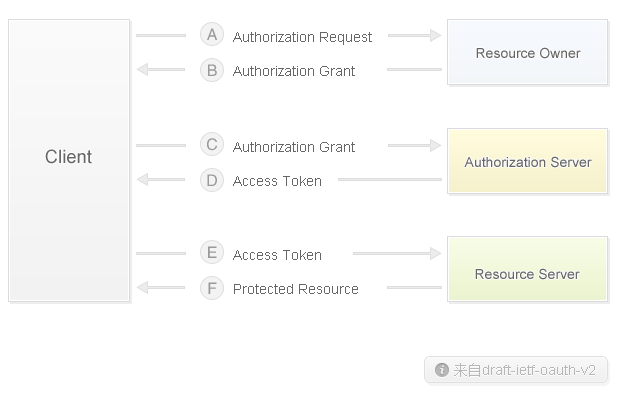
//******************************
#import "AppDelegate.h"
#import <UMSocialCore/UMSocialCore.h>
#import <UShareUI/UShareUI.h>
@interface AppDelegate ()
@end
//#define USHARE_DEMO_APPKEY @"58256783a325115d9a0000c2"
@implementation AppDelegate
- (BOOL)application:(UIApplication *)application didFinishLaunchingWithOptions:(NSDictionary *)launchOptions {
/* 打开调试日志 */
[[UMSocialManagerdefaultManager]openLog:YES];
/* 设置友盟appkey */
[[UMSocialManagerdefaultManager]setUmSocialAppkey:@"58256783a325115d9a0000c2"];
[selfconfigUSharePlatforms];
// 获取友盟social版本号
NSLog(@"UMeng social version: %@", [UMSocialGlobalumSocialSDKVersion]);
returnYES;
}
//各个平台的appkey和appsecret
- (void)configUSharePlatforms
{
// /* 设置微信的appKey和appSecret */
// [[UMSocialManager defaultManager] setPlaform:UMSocialPlatformType_WechatSession appKey:@"wxdc1e388c3822c80b" appSecret:@"3baf1193c85774b3fd9d18447d76cab0" redirectURL:@"http://mobile.umeng.com/social"];
/*
* 移除相应平台的分享,如微信收藏
*/
//[[UMSocialManager defaultManager] removePlatformProviderWithPlatformTypes:@[@(UMSocialPlatformType_WechatFavorite)]];
/* 设置分享到QQ互联的appID
* U-Share SDK为了兼容大部分平台命名,统一用appKey和appSecret进行参数设置,而QQ平台仅需将appID作为U-Share的appKey参数传进即可。
*/
// [[UMSocialManager defaultManager] setPlaform:UMSocialPlatformType_QQ appKey:@"1105821097"/*设置QQ平台的appID*/ appSecret:nil redirectURL:@"http://mobile.umeng.com/social"];
/* 设置新浪的appKey和appSecret */ //redirectURL-分享结束后跳回到哪个地址
[[UMSocialManagerdefaultManager]setPlaform:UMSocialPlatformType_SinaappKey:@"3348473715" appSecret:@"1cc5d0ce859ec7c4da41754e6488f611"redirectURL:@"https://www.baidu.com"];
要在 target ----》info-----》url type设置相应平台的标识。z注意:qq要添加两个urlscheme;
| 需要添加两项URL Scheme: 1、"tencent"+腾讯QQ互联应用appID 2、“QQ”+腾讯QQ互联应用appID转换成十六进制(不足8位前面补0) | 如appID:100424468 1、tencent100424468 2、QQ05fc5b14 | QQ05fc5b14为100424468转十六进制而来,因不足8位向前补0,然后加"QQ"前缀 |
}
//设置系统回调----授权或分享之后就会执行下面的方法
//回调。iOS10.0以上使用
// 当用户通过其它应用启动本应用时,会回调这个方法,url参数是其它应用调用openURL:方法时传过来的。
- (BOOL)application:(UIApplication *)app openURL:(NSURL *)url options:(NSDictionary<UIApplicationOpenURLOptionsKey,id> *)options
{
NSLog(@"option------%@",options);
//options------{
// UIApplicationOpenURLOptionsOpenInPlaceKey = 0;
// UIApplicationOpenURLOptionsSourceApplicationKey = "com.sina.weibo";
//}
NSLog(@"url---%@",url);//url---wb3348473715://response?id=EB0C8865-D57C-4625-8C78-5C155F137F3D&sdkversion=2.5
/**
* 获得从sso(获得第三方账号授权单点登录)或者web端回调到本app的回调
*
* @param url 第三方sdk的打开本app的回调的url
*
* @return 是否处理 YES代表处理成功,NO代表不处理
* 如果不执行下面这个回调函数,就获取不到第三方用户信息,也或去不到分享之后回调中的信息
*/
BOOL result=[[UMSocialManagerdefaultManager]handleOpenURL:url];
// BOOL result= [[UMSocialManager defaultManager] handleOpenURL:url options:options];//这是另一个方法
// NSLog(@"result--%d",result);
// if (!result) {
// // 其他如支付等SDK的回调
// }
return result;
}
//*********************
//ios9以后就不用了
//- (BOOL)application:(UIApplication *)application openURL:(NSURL *)url sourceApplication:(NSString *)sourceApplication annotation:(id)annotation
//{
// NSLog(@"调用了");
// BOOL result = [[UMSocialManager defaultManager] handleOpenURL:url];
// if (!result) {
// NSLog(@"***************");
// }
// return result;
//}
支持所有iOS系统//ios9以后就不用了
//
//- (BOOL)application:(UIApplication *)application openURL:(NSURL *)url sourceApplication:(NSString *)sourceApplication annotation:(id)annotation
//{
NSLog(@"新浪的回掉");
//6.3的新的API调用,是为了兼容国外平台(例如:新版facebookSDK,VK等)的调用[如果用6.2的api调用会没有回调],对国内平台没有影响
// BOOL result = [[UMSocialManager defaultManager] handleOpenURL:url ];
if (!result) {
// 其他如支付等SDK的回调
}
// return result;
//}
//***************************************
@end
#import "ViewController.h"
#import <UMSocialCore/UMSocialCore.h>
#import <UShareUI/UShareUI.h>
#import "AutoDefineShared.h"
@interface ViewController ()<UMSocialHandlePlatformTypeDelegate>
@end
@implementation ViewController
-(void)touchesBegan:(NSSet<UITouch *> *)touches withEvent:(UIEvent *)event{
[selfshare];
}
//弹出分享
-(void)share{
NSLog(@"点击了");
//***********************
//***********************用法类似
// 分享目前支持的类型有:
//
// 网页类型(网页链接)
//
// 图片
//
// 文本
//
// 表情(GIF图片,即Emotion类型,只有微信支持)
//
// 图文(包含一张图片和一段文本)
//
// 视频(只支持视频URL、缩略图及描述)
//
// 音乐(只支持音乐URL、缩略图及描述)
//**********************************
//******************
// [self shareWebPageToPlatformTypeLink:UMSocialPlatformType_Sina];//分享图片到新浪微博
//****************
// [self shareWebPageToPlatformTypeLink:UMSocialPlatformType_Sina];//分享链接到新浪微博
// //设置预定义平台------只有配置过appkey和appscript的平台会有效(如果不设置预定义平台,默认显示出来的分享面板上只有新浪微博,腾讯qq,qq空间)
// NSArray *platforms=@[@(UMSocialPlatformType_Sina),@(UMSocialPlatformType_WechatSession),@(UMSocialPlatformType_WechatTimeLine),@(UMSocialPlatformType_WechatFavorite)];
// [UMSocialUIManager setPreDefinePlatforms:platforms];
// //自定义分享面板
// [self defineMyselfMenue];
//
// //弹出分享面板
// [self shareWebPageToPlatformType];
//**************************根据uid请求用户名和密码,然后到自己的后台注册账号
[selfgetAuthWithUserInfoFromSina];//获取新浪平台授权并且获取用户信息后,到自己的后台注册账号
}
//获取用户信息,然后根据获取到的信息,调用自己的后台提供的注册接口构建自己的app账号,例如:头像,usename(做用户名),uid(作密码)
-(void)getAuthWithUserInfoFromSina{
//step2 获得用户信息(获得用户信息中包含检查授权的信息了)
[[UMSocialManagerdefaultManager]getUserInfoWithPlatform:UMSocialPlatformType_SinacurrentViewController:nilcompletion:^(id result,NSError *error) {
NSLog(@"授权和获取用户信息");
NSString *message =nil;
if (error) {
//如果用户点击了取消授权或返回,会提示错误
message = @"Get user info fail";
UMSocialLogInfo(@"Get user info fail with error %@",error);
NSLog(@"error----%@",error);
}else{
if ([resultisKindOfClass:[UMSocialUserInfoResponseclass]]) {
UMSocialUserInfoResponse *resp = result;
// 授权信息
UMSocialLogInfo(@"UserInfoAuthResponse uid: %@", resp.uid);
UMSocialLogInfo(@"UserInfoAuthResponse accessToken: %@", resp.accessToken);
UMSocialLogInfo(@"UserInfoAuthResponse refreshToken: %@", resp.refreshToken);
UMSocialLogInfo(@"UserInfoAuthResponse expiration: %@", resp.expiration);
// 用户信息
UMSocialLogInfo(@"UserInfoResponse name: %@", resp.name);
UMSocialLogInfo(@"UserInfoResponse iconurl: %@", resp.iconurl);
UMSocialLogInfo(@"UserInfoResponse gender: %@", resp.gender);
// 第三方平台SDK源数据,具体内容视平台而定
UMSocialLogInfo(@"OriginalUserProfileResponse: %@", resp.originalResponse);
message = [NSStringstringWithFormat:@"name: %@\n icon: %@\n gender: %@\n",resp.name,resp.iconurl,resp.gender];
}else{
message = @"Get user info fail";
UMSocialLogInfo(@"Get user info fail with unknow error");
}
}
UIAlertView *alert = [[UIAlertViewalloc]initWithTitle:@"UserInfo"
message:message
delegate:nil
cancelButtonTitle:NSLocalizedString(@"sure",@"确定")
otherButtonTitles:nil];
[alert show];
}];
// //如果需要获得用户信息直接跳转的话,需要先取消授权
// // //step1 取消授权
// [[UMSocialManager defaultManager] cancelAuthWithPlatform:UMSocialPlatformType_Sina completion:^(id result, NSError *error) {
// NSLog(@"取消授权 ");
// }];
}
- (void)viewDidLoad {
[superviewDidLoad];
self.view.backgroundColor=[UIColorredColor];
}
分享网页链接
//- (void)shareWebPageToPlatformTypeLink:(UMSocialPlatformType)platformType
//{
// //创建分享消息对象
// UMSocialMessageObject *messageObject = [UMSocialMessageObject messageObject];
// //分享的文本内容
// messageObject.text=@"百度不错哟";
// //创建网页内容对象
// UIImage *thumbURL=[UIImage imageNamed:@"上海滩1"];
NSString* thumbURL = @"http://pic6.huitu.com/res/20130116/84481_20130116142820494200_1.jpg";//缩略图
// UMShareWebpageObject *shareObject = [UMShareWebpageObject shareObjectWithTitle:@"跳转到百度" descr:@"欢迎使用百度!" thumImage:thumbURL];
// //分享的网页地址
// shareObject.webpageUrl = @"http://baidu.com";
//
// //分享消息对象设置分享内容对象
// messageObject.shareObject = shareObject;
//
// //调用分享接口
// [[UMSocialManager defaultManager] shareToPlatform:platformType messageObject:messageObject currentViewController:self completion:^(id data, NSError *error) {
// if (error) {
// UMSocialLogInfo(@"************Share fail with error %@*********",error);
// }else{
// if ([data isKindOfClass:[UMSocialShareResponse class]]) {
// UMSocialShareResponse *resp = data;
// //分享结果消息
// UMSocialLogInfo(@"response message is %@",resp.message);
// //第三方原始返回的数据
// UMSocialLogInfo(@"response originalResponse data is %@",resp.originalResponse);
//
// }else{
// UMSocialLogInfo(@"response data is %@",data);
// }
// }
// }];
//}
//分享图文(微信和QQ仅仅支持图片或文本,新浪微博同时支持图片和文本)
- (void)shareWebPageToPlatformTypeImage:(UMSocialPlatformType)platformType
{
//创建分享消息对象
UMSocialMessageObject *messageObject = [UMSocialMessageObjectmessageObject];
//分享的文本内容
messageObject.text=@"百度不错哟";
//创建网页内容对象
UIImage *thumbURL=[UIImageimageNamed:@"上海滩1"];
UMShareImageObject *imageshareobj=[UMShareImageObjectshareObjectWithTitle:@"分享图片"descr:@"图片"thumImage:thumbURL];
imageshareobj.shareImage=thumbURL;//分享的图片
//分享消息对象设置分享内容对象
messageObject.shareObject = imageshareobj;
//调用分享接口
[[UMSocialManagerdefaultManager]shareToPlatform:platformTypemessageObject:messageObjectcurrentViewController:selfcompletion:^(id data,NSError *error) {
if (error) {
UMSocialLogInfo(@"************Share fail with error %@*********",error);
}else{
if ([dataisKindOfClass:[UMSocialShareResponseclass]]) {
UMSocialShareResponse *resp = data;
//分享结果消息
UMSocialLogInfo(@"response message is %@",resp.message);
//第三方原始返回的数据
UMSocialLogInfo(@"response originalResponse data is %@",resp.originalResponse);
}else{
UMSocialLogInfo(@"response data is %@",data);
}
}
}];
}
分享音乐
//- (void)shareMusicToPlatformTypeMusic:(UMSocialPlatformType)platformType
//{
// //创建分享消息对象
// UMSocialMessageObject *messageObject = [UMSocialMessageObject messageObject];
//
// //创建音乐内容对象
// UMShareMusicObject *shareObject = [UMShareMusicObject shareObjectWithTitle:@"分享标题" descr:@"分享内容描述" thumImage:[UIImage imageNamed:@"icon"]];
// //设置音乐网页播放地址
// shareObject.musicUrl = @"http://c.y.qq.com/v8/playsong.html?songid=108782194&source=yqq#wechat_redirect";
// // shareObject.musicDataUrl = @"这里设置音乐数据流地址(如果有的话,而且也要看所分享的平台支不支持)";
// //分享消息对象设置分享内容对象
// messageObject.shareObject = shareObject;
//
// //调用分享接口
// [[UMSocialManager defaultManager] shareToPlatform:platformType messageObject:messageObject currentViewController:self completion:^(id data, NSError *error) {
// if (error) {
// NSLog(@"************Share fail with error %@*********",error);
// }else{
// NSLog(@"response data is %@",data);
// }
// }];
//}
分享视频
//- (void)shareVedioToPlatformType:(UMSocialPlatformType)platformType
//{
// //创建分享消息对象
// UMSocialMessageObject *messageObject = [UMSocialMessageObject messageObject];
//
// //创建视频内容对象
// UMShareVideoObject *shareObject = [UMShareVideoObject shareObjectWithTitle:@"分享标题" descr:@"分享内容描述" thumImage:[UIImage imageNamed:@"icon"]];
// //设置视频网页播放地址
// shareObject.videoUrl = @"http://video.sina.com.cn/p/sports/cba/v/2013-10-22/144463050817.html";
// // shareObject.videoStreamUrl = @"这里设置视频数据流地址(如果有的话,而且也要看所分享的平台支不支持)";
//
// //分享消息对象设置分享内容对象
// messageObject.shareObject = shareObject;
//
// //调用分享接口
// [[UMSocialManager defaultManager] shareToPlatform:platformType messageObject:messageObject currentViewController:self completion:^(id data, NSError *error) {
// if (error) {
// NSLog(@"************Share fail with error %@*********",error);
// }else{
// NSLog(@"response data is %@",data);
// }
// }];
//}
//调用分享面板
- (void)shareWebPageToPlatformType{
//导入速度快时有几个模块,这里会显示几个模块;如果想显示,在APPdelegate中取消相应模块
//显示分享面板
[UMSocialUIManagershowShareMenuViewInWindowWithPlatformSelectionBlock:^(UMSocialPlatformType platformType,NSDictionary *userInfo) {
// 根据获取的platformType确定所选平台进行下一步操作
NSLog(@"platform0----%tu------%@",platformType,userInfo);
__weaktypeof(self) weakSelf=self;
if(platformType ==UMSocialPlatformType_Sina){
[weakSelf shareWebPageToPlatformTypeImage:UMSocialPlatformType_Sina];//分享到新浪微博
}
}];
}
//自定义分享面板UI
-(void)defineMyselfMenue{
//*****************分享面板的配置
// UMSocialSharePageGroupViewConfig* sharePageGroupViewConfig;
// [UMSocialShareUIConfig shareInstance].sharePageGroupViewConfig.sharePageGroupViewBackgroundColor=[UIColor brownColor];//背景颜色
// [UMSocialShareUIConfig shareInstance].sharePageGroupViewConfig.sharePageGroupViewMaskColor=[UIColor purpleColor];//分享菜单整个背景
// [UMSocialShareUIConfig shareInstance].sharePageGroupViewConfig.sharePageGroupViewMaskViewAlpha=0.5;//分享菜单整个背景的Alpha
// [UMSocialShareUIConfig shareInstance].sharePageGroupViewConfig.sharePageGroupViewPostionType=UMSocialSharePageGroupViewPositionType_Middle;//分享面板类的位置@see UMSocialSharePageGroupViewPositionType
//********************分享面板中分享平台的配置
// UMSocialShareContainerConfig* shareContainerConfig;
// [UMSocialShareUIConfig shareInstance].shareContainerConfig.shareContainerMarginTop=10.0;//相对父view的上边距
// [UMSocialShareUIConfig shareInstance].shareContainerConfig.shareContainerMarginBottom=10.0;//相对父view的下边距
// [UMSocialShareUIConfig shareInstance].shareContainerConfig.shareContainerMarginLeft=30.0;//相对父view的左边距
// [UMSocialShareUIConfig shareInstance].shareContainerConfig.shareContainerMarginRight=30.0;//相对父view的右边距
// [UMSocialShareUIConfig shareInstance].shareContainerConfig.shareContainerMarginLeftForMid;//相对父view的左边距如果sharePageGroupViewPostionType为UMSocialSharePageGroupViewPositionType_Middle的时候
// [UMSocialShareUIConfig shareInstance].shareContainerConfig.shareContainerMarginRightForMid;//相对父view的右边距相对父view的左边距如果sharePageGroupViewPostionType为UMSocialSharePageGroupViewPositionType_Middle的时候
// [UMSocialShareUIConfig shareInstance].shareContainerConfig.shareContainerCornerRadius=15.0;//圆角
// [UMSocialShareUIConfig shareInstance].shareContainerConfig.shareContainerBackgroundColor=[UIColor blackColor];//背景色
// [UMSocialShareUIConfig shareInstance].shareContainerConfig.isShareContainerHaveGradient=YES;//是否开启渐变当滑动到边缘的时候
// [UMSocialShareUIConfig shareInstance].shareContainerConfig.shareContainerGradientStartColor=[UIColor redColor];//渐变开始的颜色
// [UMSocialShareUIConfig shareInstance].shareContainerConfig.shareContainerGradientEndColor=[UIColor blueColor];//渐变结束的颜色
// [UMSocialShareUIConfig shareInstance].shareContainerConfig.shareContainerGradientLeftWidth=25.0;//左边的渐变宽度
// [UMSocialShareUIConfig shareInstance].shareContainerConfig.shareContainerGradientRightWidth=15.0;//右边的渐变宽度
// //********************分享面板标题的设置
UMSocialShareTitleViewConfig* shareTitleViewConfig;
// [UMSocialShareUIConfig shareInstance].shareTitleViewConfig.isShow=YES;//是否显示
// [UMSocialShareUIConfig shareInstance].shareTitleViewConfig.shareTitleViewTitleString=@"分享平台如下";//标题的文字
// [UMSocialShareUIConfig shareInstance].shareTitleViewConfig.shareTitleViewFont=[UIFont systemFontOfSize:20];//字体
// [UMSocialShareUIConfig shareInstance].shareTitleViewConfig. shareTitleViewTitleColor=[UIColor greenColor];//文字颜色
// [UMSocialShareUIConfig shareInstance].shareTitleViewConfig.shareTitleViewBackgroundColor=[UIColor yellowColor];//背景颜色
// [UMSocialShareUIConfig shareInstance].shareTitleViewConfig.shareTitleViewPaddingTop=1.0;//title的内边距top
// [UMSocialShareUIConfig shareInstance].shareTitleViewConfig.shareTitleViewPaddingBottom=1.0;//title的内边距Bottom
//******************* ShareScrollView的配置类
UMSocialSharePageScrollViewConfig* sharePageScrollViewConfig;
// [UMSocialShareUIConfig shareInstance].sharePageScrollViewConfig.shareScrollViewBackgroundColor=[UIColor brownColor];//shareScrollView背景色
// [UMSocialShareUIConfig shareInstance].sharePageScrollViewConfig.shareScrollViewPageRowSpace=5.0;//每页的行间距
// [UMSocialShareUIConfig shareInstance].sharePageScrollViewConfig.shareScrollViewPageColumnSpace=5.0;//每页的列间距(在设置了shareScrollViewPageMaxItemWidth后,列间距会变化一般设置只是估算每行的容纳的item的个数)
//
// [UMSocialShareUIConfig shareInstance].sharePageScrollViewConfig.shareScrollViewPageMarginLeft=5.0; //每页的左边距
// [UMSocialShareUIConfig shareInstance].sharePageScrollViewConfig.shareScrollViewPageMarginRight=5.0; //每页的右边距
// [UMSocialShareUIConfig shareInstance].sharePageScrollViewConfig.shareScrollViewPageMarginTop=5.0; //每页的上边距
// [UMSocialShareUIConfig shareInstance].sharePageScrollViewConfig.shareScrollViewPageMarginBottom=5.0; //每页的下边距
// [UMSocialShareUIConfig shareInstance].sharePageScrollViewConfig.shareScrollViewPadingLeft=10.0; //ScrollView的Left外边距(相对与父窗口)
// [UMSocialShareUIConfig shareInstance].sharePageScrollViewConfig.shareScrollViewPadingRight=10.0; //ScrollView的Right外边距(相对与父窗口)
//
// [UMSocialShareUIConfig shareInstance].sharePageScrollViewConfig.shareScrollViewPadingTop=3; //ScrollView的Top边距(相对与父窗口)
// [UMSocialShareUIConfig shareInstance].sharePageScrollViewConfig.shareScrollViewPadingBottom=3; //ScrollView的Bottom边距(相对与父窗口)
// [UMSocialShareUIConfig shareInstance].sharePageScrollViewConfig.shareScrollViewPageMaxItemWidth=50; //每页Items的最大宽度
// [UMSocialShareUIConfig shareInstance].sharePageScrollViewConfig.shareScrollViewPageMaxItemHeight=50; //每页Items的最大高度
// [UMSocialShareUIConfig shareInstance].sharePageScrollViewConfig.shareScrollViewPageMaxItemBGWidth=50; //每页Item内部icon下背景的宽度与shareScrollViewPageMaxItemWidth相同
// [UMSocialShareUIConfig shareInstance].sharePageScrollViewConfig.shareScrollViewPageMaxItemBGHeight=50; //每页Item内部icon下背景的高度与shareScrollViewPageMaxItemBGWidth相同
//
// [UMSocialShareUIConfig shareInstance].sharePageScrollViewConfig.shareScrollViewPageMaxItemIconWidth=10; //每页Item内部icon下宽度
// [UMSocialShareUIConfig shareInstance].sharePageScrollViewConfig.shareScrollViewPageMaxItemIconHeight=10; //每页Item内部icon下高度
// [UMSocialShareUIConfig shareInstance].sharePageScrollViewConfig.shareScrollViewPageMaxItemSpaceBetweenIconAndName=10; //每页Item背景和icon的上下间距
// [UMSocialShareUIConfig shareInstance].sharePageScrollViewConfig.shareScrollViewPageMaxItemNameHeight=10; //每页Item的name的高度
//
// [UMSocialShareUIConfig shareInstance].sharePageScrollViewConfig.shareScrollViewPageMaxItemNameWidth=30; //每页Item的name的宽度,和shareScrollViewPageMaxItemBGWidth一样
// [UMSocialShareUIConfig shareInstance].sharePageScrollViewConfig.shareScrollViewPageBGColor=[UIColor yellowColor]; //每页的背景颜色
// [UMSocialShareUIConfig shareInstance].sharePageScrollViewConfig.shareScrollViewPageItemStyleType=UMSocialPlatformItemViewBackgroudType_IconAndBGRadius;//@see UMSocialPlatformItemViewBackgroudType//默认没有圆背景
// [UMSocialShareUIConfig shareInstance].sharePageScrollViewConfig.shareScrollViewPageMaxRowCountForPortraitAndBottom=2; //每页显示最大的行(在底部显示手机处于肖像模式)
//
// [UMSocialShareUIConfig shareInstance].sharePageScrollViewConfig.shareScrollViewPageMaxColumnCountForPortraitAndBottom=5; //每页显示最大的列(在底部显示手机处于肖像模式)
//
// [UMSocialShareUIConfig shareInstance].sharePageScrollViewConfig.shareScrollViewPageMaxRowCountForLandscapeAndBottom=2; //每页显示最大的行(在底部显示手机处于风景模式)
// [UMSocialShareUIConfig shareInstance].sharePageScrollViewConfig.shareScrollViewPageMaxColumnCountForLandscapeAndBottom=5; //每页显示最大的列(在底部显示手机处于风景模式)
// [UMSocialShareUIConfig shareInstance].sharePageScrollViewConfig.shareScrollViewPageMaxRowCountForPortraitAndMid=2; //每页显示最大的行(在中间显示手机处于肖像模式)
//
//
// [UMSocialShareUIConfig shareInstance].sharePageScrollViewConfig.shareScrollViewPageMaxColumnCountForPortraitAndMid=5; //每页显示最大的列(在中间显示手机处于肖像模式)
// [UMSocialShareUIConfig shareInstance].sharePageScrollViewConfig.shareScrollViewPageMaxRowCountForLandscapeAndMid=2; //每页显示最大的行(在中间显示手机处于风景模式)
// [UMSocialShareUIConfig shareInstance].sharePageScrollViewConfig.shareScrollViewPageMaxColumnCountForLandscapeAndMid=5; //每页显示最大的列(在中间显示手机处于风景模式)
//******************* 每个page内Item的配置类
UMSocialPlatformItemViewConfig* sharePlatformItemViewConfig;
//
// [UMSocialShareUIConfig shareInstance].sharePlatformItemViewConfig.sharePlatformItemViewBGRadiusColor=[UIColor yellowColor]; //有圆角背景时的颜色
// [UMSocialShareUIConfig shareInstance].sharePlatformItemViewConfig.sharePlatformItemViewBGRadiusColorPressed=[UIColor blueColor];//有圆角背景时的按下颜色
//
// [UMSocialShareUIConfig shareInstance].sharePlatformItemViewConfig.sharePlatformItemViewPlatformNameColor=[UIColor brownColor];//平台的颜色(平台名称的文字颜色)
//******************* SharePageControl的配置类
// UMSocialSharePageControlConfig* sharePageControlConfig;
// [UMSocialShareUIConfig shareInstance].sharePageControlConfig.isShow=YES;//是否显示
// [UMSocialShareUIConfig shareInstance].sharePageControlConfig.sharePageControlPageIndicatorTintColor=[UIColor redColor];//指示器颜色
// [UMSocialShareUIConfig shareInstance].sharePageControlConfig.sharePageControlCurrentPageIndicatorTintColor=[UIColor greenColor];//当前的页的颜色
// [UMSocialShareUIConfig shareInstance].sharePageControlConfig.sharePageControlHidesForSinglePage=NO;//为一页是会隐藏
// [UMSocialShareUIConfig shareInstance].sharePageControlConfig.sharePageControlBackgroundColor=[UIColor purpleColor];//背景色
//*********************取消按钮的设置
// UMSocialShareCancelControlConfig* shareCancelControlConfig;
// [UMSocialShareUIConfig shareInstance].shareCancelControlConfig. isShow=YES;//是否显示取消按钮
// [UMSocialShareUIConfig shareInstance].shareCancelControlConfig.shareCancelControlText=@"取消按钮";//取消按钮的文字
// [UMSocialShareUIConfig shareInstance].shareCancelControlConfig.shareCancelControlTextColor=[UIColor redColor];//文字颜色
// [UMSocialShareUIConfig shareInstance].shareCancelControlConfig.shareCancelControlTextFont=[UIFont systemFontOfSize:15];//文字字体
// [UMSocialShareUIConfig shareInstance].shareCancelControlConfig.shareCancelControlBackgroundColor=[UIColor yellowColor];//背景颜色
// [UMSocialShareUIConfig shareInstance].shareCancelControlConfig.shareCancelControlBackgroundColorPressed=[UIColor blueColor];//点击时的按下颜色
//
//
//**********************
}
//在分享面板自定义自己的平台的icon
-(void)myselfDefineIcon{
//****************在分享面板定制自己的icon的操作
//加入copy的操作
//@see http://dev.umeng.com/social/ios/进阶文档#6
[UMSocialUIManageraddCustomPlatformWithoutFilted:UMSocialPlatformType_UserDefine_Begin+2
withPlatformIcon:[UIImageimageNamed:@"上海滩1"]
withPlatformName:@"copy"];
[UMSocialUIManagershowShareMenuViewInWindowWithPlatformSelectionBlock:^(UMSocialPlatformType platformType,NSDictionary *userInfo) {
//在回调里面获得点击的
if (platformType ==UMSocialPlatformType_UserDefine_Begin+2) {
NSLog(@"do your operation for copy");
}
else{
}
}];
}
//自定义分享平台
-(void)myselfDefinePlatform{
}
@end
//注意事项:有关http和https的注意事项:http://blog.csdn.net/iosbird/article/details/50420547
//友盟分享--第三方登录----http://blog.csdn.net/u011146511/article/details/62045478
//第三方登录-----http://blog.csdn.net/u011146511/article/details/55506433
//#import "LYShareVC.h"
//#import <UMSocialCore/UMSocialCore.h>
//#import <UShareUI/UShareUI.h>
//#import "Header.h"
//#import "WXApi.h"//判断安装微信
//#import <TencentOpenAPI/QQApiInterface.h> //判断=安装QQ
//@interface LYShareVC ()
//@property(nonatomic,strong)UIButton *leftBtn;
//@property(nonatomic,strong)UIButton *rightBtn;
//@property(nonatomic,strong)UILabel *contentlbl;
//@property(nonatomic,strong)UIImage *sharedImage;
//@property(nonatomic,copy)NSString *haveInvideTotalNum;//已经邀请多少人
//@property (weak, nonatomic) IBOutlet UIView *invideFriendView;
//@property (weak, nonatomic) IBOutlet UIImageView *ewmImageV;
//
//@property (weak, nonatomic) IBOutlet UILabel *invidecodephoneLabel;//邀请码
//@property (weak, nonatomic) IBOutlet UILabel *invidefriendlabel;//已邀请多少人
//
//
//@property (weak, nonatomic) IBOutlet UIButton *invideBtn;
//
//
//@end
//
//@implementation LYShareVC
//target -->info--->UType设置
//1.*************在appdelegate中实现
//#import "UMSocialWechatHandler.h"
//
//#import <UMMobClick/MobClick.h>
//
//#import <UMSocialCore/UMSocialCore.h>
//各个平台的appkey和appsecret
//- (void)configUSharePlatforms
//{
// /*
//
// //预定义的平台
// UMSocialPlatformType_Predefine_Begin = -1,
// UMSocialPlatformType_Sina = 0, //新浪
// UMSocialPlatformType_WechatSession = 1, //微信聊天
// UMSocialPlatformType_WechatTimeLine = 2,//微信朋友圈
// UMSocialPlatformType_WechatFavorite = 3,//微信收藏
// UMSocialPlatformType_QQ = 4,//QQ聊天页面
// UMSocialPlatformType_Qzone = 5,//qq空间
// UMSocialPlatformType_TencentWb = 6,//腾讯微博
// UMSocialPlatformType_AlipaySession = 7,//支付宝聊天页面
// UMSocialPlatformType_Sms = 13,//短信
// UMSocialPlatformType_Email = 14,//邮件
// */
//
//
//
// /* 设置微信的appKey和appSecret */
// [[UMSocialManager defaultManager] setPlaform:UMSocialPlatformType_WechatSession appKey:@"wx1f5becbc40619f14" appSecret:@"06e2f7b36238cb23d7edd1d9cdf6093c" redirectURL:@"http://mobile.umeng.com/social"];
// /*
// * 移除相应平台的分享,如微信收藏
// */
// [[UMSocialManager defaultManager] removePlatformProviderWithPlatformTypes:@[@(0),@(UMSocialPlatformType_AlipaySession)]];//
// [[UMSocialManager defaultManager]removePlatformProviderWithPlatformType:UMSocialPlatformType_Sina];
//
//
// /* 设置分享到QQ互联的appID
// * U-Share SDK为了兼容大部分平台命名,统一用appKey和appSecret进行参数设置,而QQ平台仅需将appID作为U-Share的appKey参数传进即可。
// */
// [[UMSocialManager defaultManager] setPlaform:UMSocialPlatformType_QQ appKey:@"1106152761" appSecret:@"VbDO9VLgmBV2Bmyi" redirectURL:@"http://www.ahwofu.com"];
//
// // /* 设置新浪的appKey和appSecret */ //redirectURL-分享结束后跳回到哪个地址
// [[UMSocialManager defaultManager] setPlaform:UMSocialPlatformType_Sina appKey:@"3348473715" appSecret:@"1cc5d0ce859ec7c4da41754e6488f611" redirectURL:@"http://www.ahwofu.com"];
//
//}
===================友盟配置================
///* 打开调试日志 */
//[[UMSocialManager defaultManager] openLog:YES];
//
///* 设置友盟appkey */
//[[UMSocialManager defaultManager] setUmSocialAppkey:@"58256783a325115d9a0000c2"];//2号钱包59f024588f4a9d78c10001fa---58256783a325115d9a0000c2---com.ahwofu.walleter
//
//[self configUSharePlatforms];
//
获取友盟social版本号
//NSLog(@"UMeng social version: %@", [UMSocialGlobal umSocialSDKVersion]);
//
===================友盟配置===============
//2。****************.在控制器中实现
//***************分享网页链接****************
//#import "LYShareVideoVC.h"
//#import <UMSocialCore/UMSocialCore.h>
//#import <UShareUI/UShareUI.h>
//#import "WXApi.h"//判断安装微信
//#import <TencentOpenAPI/QQApiInterface.h> //判断=安装QQ
//@interface LYShareVideoVC ()<UIWebViewDelegate>
//
//@end
//
//@implementation LYShareVideoVC
//
//- (void)viewDidLoad {
// [super viewDidLoad];
// self.navigationItem.title=@"分享视频";
// self.navigationItem.rightBarButtonItems=[UIBarButtonItem addrightBtn:@selector(addrightBtn:) target:self image:nil title:@"分享"];
// [self setWeb];
//}
//-(void)addrightBtn:(UIButton *)btn{
// btn.enabled=NO;
// dispatch_after(dispatch_time(DISPATCH_TIME_NOW, (int64_t)(2 * NSEC_PER_SEC)), dispatch_get_main_queue(), ^{
// btn.enabled=YES;
// });
// if([LYCommanManager sharedManager].isreachable){
// if([SPMobileApplication sharedInstance].isLogined){
// [self shareWebPageToPlatformType];
// }else{
// [[LYCommonMBprogresshud sharedManager]showProgresshudTextWith:self.view title:@"请登录" detailtitle:@"" isOnDismissbg:NO hideAfterdelay:YES];
// }
// }else{
// [[LYCommonMBprogresshud sharedManager]showProgresshudTextWith:self.view title:@"请检查网络" detailtitle:@"" isOnDismissbg:NO hideAfterdelay:YES];
// }
//}
调用分享面板
//- (void)shareWebPageToPlatformType{
//
// //显示分享面板
// [UMSocialUIManager showShareMenuViewInWindowWithPlatformSelectionBlock:^(UMSocialPlatformType platformType, NSDictionary *userInfo) {
// // 根据获取的platformType确定所选平台进行下一步操作
// NSLog(@"platform0----%tu------%@",platformType,userInfo);
// __weak typeof(self) weakSelf=self;
// if(platformType ==UMSocialPlatformType_WechatSession){
// if (![WXApi isWXAppInstalled]) {
// [self tipInstallWithString:@"未安装微信"];
// }else{
// [weakSelf shareWebPageToPlatformTypeLink:UMSocialPlatformType_WechatSession];//分享到微信--选择后分享
// }
// }
// else if(platformType ==UMSocialPlatformType_QQ){
// if (![QQApiInterface isQQInstalled]){ [self tipInstallWithString:@"未安装QQ"];}else {
//
// [weakSelf shareWebPageToPlatformTypeLink:UMSocialPlatformType_QQ];//分享到QQ
// }
// }else if(platformType ==UMSocialPlatformType_Qzone){
// if (![QQApiInterface isQQInstalled]){ [self tipInstallWithString:@"未安装QQ"];}else {
// [weakSelf shareWebPageToPlatformTypeLink:UMSocialPlatformType_Qzone];//分享到QQ空间
// }
// }else if(platformType ==UMSocialPlatformType_WechatTimeLine){
// if (![WXApi isWXAppInstalled]) { [self tipInstallWithString:@"未安装微信"];}else{
// [weakSelf shareWebPageToPlatformTypeLink:UMSocialPlatformType_WechatTimeLine];//分享到微信朋友圈
// }
// }else if(platformType ==UMSocialPlatformType_WechatFavorite){
// if (![WXApi isWXAppInstalled]) { [self tipInstallWithString:@"未安装微信"];}else{
// [weakSelf shareWebPageToPlatformTypeLink:UMSocialPlatformType_WechatFavorite];//分享到微信收藏
// }
// }else if(platformType ==UMSocialPlatformType_Sms){
// [weakSelf shareWebPageToPlatformTypeLink:UMSocialPlatformType_Sms];//分享到短信
// }else if(platformType ==UMSocialPlatformType_Sina){
// // if (![[UIApplication sharedApplication] canOpenURL:[NSURL URLWithString:@"xlwb://wb3348473715"]]){NSLog(@"未安装微博"); [self tipInstallWithString:@"未安装微信"];}else {
// [weakSelf shareWebPageToPlatformTypeLink:UMSocialPlatformType_Sina];//分享到新浪微博
// // }
// }
//
// }];
//}
//
分享网页链接
//- (void)shareWebPageToPlatformTypeLink:(UMSocialPlatformType)platformType
//{
// //创建分享消息对象
// UMSocialMessageObject *messageObject = [UMSocialMessageObject messageObject];
// //分享的文本内容
// messageObject.text=@"2号钱包";
//
// //创建网页内容对象
// UIImage *thumbURL=[UIImage imageNamed:@"appstart"];//缩略图
// // UIImage *thumbURL=self.sharedImage;
// NSString *title=@"2号钱包操作视频教程!";
// NSString *detailtitle=@"2号钱包是一款会赚钱的掌上POS机,可以刷自己信用卡的APP";
// UMShareWebpageObject *shareObject = [UMShareWebpageObject shareObjectWithTitle:title descr:detailtitle thumImage:thumbURL];
//
// //分享的网页地址
// NSString *urlStr=@"http://www.ddb.cn/public/apk/spjc.mp4";
//
// shareObject.webpageUrl =urlStr;
//
// //分享消息对象设置分享内容对象
// messageObject.shareObject = shareObject;
//
// //调用分享接口
// [[UMSocialManager defaultManager] shareToPlatform:platformType messageObject:messageObject currentViewController:self completion:^(id data, NSError *error) {
// if (error) {
// UMSocialLogInfo(@"************Share fail with error %@*********",error);
// }else{
// if ([data isKindOfClass:[UMSocialShareResponse class]]) {
// UMSocialShareResponse *resp = data;
// //分享结果消息
// UMSocialLogInfo(@"response message is %@",resp.message);
// //第三方原始返回的数据
// UMSocialLogInfo(@"response originalResponse data is %@",resp.originalResponse);
//
// }else{
// UMSocialLogInfo(@"response data is %@",data);
// }
// }
// }];
//}
//
//
//
//-(void)tipInstallWithString:(NSString *)platnameStr{
//
// UIAlertController *controller=[UIAlertController alertControllerWithTitle:platnameStr message:@"" preferredStyle:UIAlertControllerStyleAlert];
// UIAlertAction *sure=[UIAlertAction actionWithTitle:@"确定" style:UIAlertActionStyleDefault handler:^(UIAlertAction * _Nonnull action) {
//
// }];
// [controller addAction:sure];
// [self presentViewController:controller animated:YES completion:nil];
//}
生成二维码
//-(void)createErweimaWithpaytype:(NSString *)jsonStr{
//
// // 1.创建滤镜
// CIFilter *filter = [CIFilter filterWithName:@"CIQRCodeGenerator"];
//
// // 2.还原滤镜默认属性
// [filter setDefaults];
//
//
// // NSString *url=[NSString stringWithFormat:@"http://test.ahwofu.com/api/fukuan/anyIndex?pay=%@",jsonStr];
//
// // 3.设置需要生成二维码的数据到滤镜中
// // OC中要求设置的是一个二进制数据
//
// NSData *data = [jsonStr dataUsingEncoding:NSUTF8StringEncoding];
// [filter setValue:data forKeyPath:@"InputMessage"];
//
// // 4.从滤镜从取出生成好的二维码图片
// CIImage *ciImage = [filter outputImage];
//
// UIImage *image=[self createNonInterpolatedUIImageFormCIImage:ciImage withSize:140];
// NSLog(@"imageframe%f",image.size.width);
// self.sharedImage=image;
//
// self.ewmImageV.image=image;
//}
//
//
生成高清二维码并设置大小
//- (UIImage *)createNonInterpolatedUIImageFormCIImage:(CIImage *)image withSize:(CGFloat) size {
// CGRect extent = CGRectIntegral(image.extent);
// CGFloat scale = MIN(size/CGRectGetWidth(extent), size/CGRectGetHeight(extent));
// // 创建bitmap;
// size_t width = CGRectGetWidth(extent) * scale;
// size_t height = CGRectGetHeight(extent) * scale;
// CGColorSpaceRef cs = CGColorSpaceCreateDeviceGray();
// CGContextRef bitmapRef = CGBitmapContextCreate(nil, width, height, 8, 0, cs, (CGBitmapInfo)kCGImageAlphaNone);
// CIContext *context = [CIContext contextWithOptions:nil];
// CGImageRef bitmapImage = [context createCGImage:image fromRect:extent];
// CGContextSetInterpolationQuality(bitmapRef, kCGInterpolationNone);
// CGContextScaleCTM(bitmapRef, scale, scale);
// CGContextDrawImage(bitmapRef, extent, bitmapImage);
// // 保存bitmap到图片
// CGImageRef scaledImage = CGBitmapContextCreateImage(bitmapRef);
// CGContextRelease(bitmapRef);
// CGImageRelease(bitmapImage);
// return [UIImage imageWithCGImage:scaledImage];
//}
//
//************分享图片
分享网页链接
//- (void)shareWebPageToPlatformTypeLink:(UMSocialPlatformType)platformType
//{
//
// UIGraphicsBeginImageContextWithOptions(self.view.bounds.size, NO, 0);
//
// CGContextRef ctx = UIGraphicsGetCurrentContext();
//
// [self.view.layer renderInContext:ctx];
//
// // 这个是要分享图片的样式(自定义的)
// UIImage *newImage = UIGraphicsGetImageFromCurrentImageContext();
//
// //创建分享消息对象
// UMSocialMessageObject *messageObject = [UMSocialMessageObject messageObject];
//
//
// //创建图片内容对象
// UMShareImageObject *shareObject = [[UMShareImageObject alloc] init];
// //如果有缩略图,则设置缩略图
// //shareObject.thumbImage = [UIImage imageNamed:@"appstart"];
// //[shareObject setShareImage:@"https://mobile.umeng.com/images/pic/home/social/img-1.png"];
// shareObject.thumbImage = newImage;
// [shareObject setShareImage:newImage];
//
// //分享消息对象设置分享内容对象
// messageObject.shareObject = shareObject;
//
//
//
// //调用分享接口
// [[UMSocialManager defaultManager] shareToPlatform:platformType messageObject:messageObject currentViewController:self completion:^(id data, NSError *error) {
// if (error) {
// NSLog(@"************Share fail with error %@*********",error);
// }else{
// NSLog(@"response data is %@",data);
// }
// }];
//}
//@end






















 1659
1659











 被折叠的 条评论
为什么被折叠?
被折叠的 条评论
为什么被折叠?








