登陆时常用的验证码,用于防止恶意注册等操作。
先是HTML代码,一个简单的登陆页面,在注册码处显示生成的注册码图片。
<html>
<head>
<title>RandomNum.html</title>
<!-- 点击图片时进行验证码的切换 -->
<script type="text/javascript">
<span style="white-space:pre"> </span>function changeImage(img){
<span style="white-space:pre"> </span>img.src = img.src + "?" + new Date().getTime();//防止浏览器缓存
<span style="white-space:pre"> </span>}
</script>
</head>
<span style="white-space:pre"> </span><body>
<form action="/JavaWebLearn/servlet/LoginServlet" method="post">
<span style="white-space:pre"> </span>用户名:<input type="text" name="username"><br/>
<span style="white-space:pre"> </span>密码:<input type="password" name="password"><br/>
<span style="white-space:pre"> </span>认证码:<input type="text" name="checkcode">
<span style="white-space:pre"> </span><img alt="换一张" style="cursor: hand" src="/JavaWebLearn/servlet/RandomImg" οnclick="changeImage(this)">
<span style="white-space:pre"> </span><br>
<span style="white-space:pre"> </span><input type="submit" value="登陆"/>
</form>
<span style="white-space:pre"> </span></body>
</html>下面是RandomImg(Servlet)代码
public class RandomImg extends HttpServlet {
<span style="white-space:pre"> </span>public static final int WIDTH = 120;//设置图片的宽度
<span style="white-space:pre"> </span>public static final int HEIGHT = 25;//设置图片的高度
<span style="white-space:pre"> </span>public void doGet(HttpServletRequest request, HttpServletResponse response)
<span style="white-space:pre"> </span>throws ServletException, IOException {
<span style="white-space:pre"> </span>BufferedImage image = new BufferedImage(WIDTH, HEIGHT, BufferedImage.TYPE_INT_RGB);
<span style="white-space:pre"> </span>Graphics g = image.getGraphics();
<span style="white-space:pre"> </span>
<span style="white-space:pre"> </span>//1.设置背景色
<span style="white-space:pre"> </span>setBackGround(g);
<span style="white-space:pre"> </span>//2.设置边框
<span style="white-space:pre"> </span>setBorder(g);
<span style="white-space:pre"> </span>//3.画干扰线
<span style="white-space:pre"> </span>drawRandomLine(g);
<span style="white-space:pre"> </span>//4.写随机数
<span style="white-space:pre"> </span>String imgcheckcode = drawRandomNum(g);
<span style="white-space:pre"> </span>//将产生的随机验证码存入到session中
<span style="white-space:pre"> </span>request.getSession().setAttribute("imgcheckcode", imgcheckcode);
<span style="white-space:pre"> </span>//5.图形写给浏览器
<span style="white-space:pre"> </span>response.setContentType("image/jpeg");
<span style="white-space:pre"> </span>//发头,控制浏览器不要缓存
<span style="white-space:pre"> </span>response.setDateHeader("expries", -1);
<span style="white-space:pre"> </span>response.setHeader("Cache-Control", "no-cache");
<span style="white-space:pre"> </span>response.setHeader("Pragma", "no-cache");
<span style="white-space:pre"> </span>ImageIO.write(image, "jpg", response.getOutputStream());
<span style="white-space:pre"> </span>}
<span style="white-space:pre"> </span>private String drawRandomNum(Graphics g) throws UnsupportedEncodingException {
<span style="white-space:pre"> </span>g.setColor(Color.RED);
<span style="white-space:pre"> </span>g.setFont(new Font("宋体", Font.BOLD, 20));
<span style="white-space:pre"> </span>
<span style="white-space:pre"> </span>int x = 5;
<span style="white-space:pre"> </span>StringBuffer sb = new StringBuffer();
for (int i = 0; i < 4; i++) {
<span style="white-space:pre"> </span>String ch = getCharAndNumr(1);
<span style="white-space:pre"> </span>sb.append(ch);
g.drawString(ch, x, 20);
x+=30;
}
<span style="white-space:pre"> </span>return sb.toString();
<span style="white-space:pre"> </span>}
<span style="white-space:pre"> </span>
<span style="white-space:pre"> </span>private void drawRandomLine(Graphics g) {
<span style="white-space:pre"> </span>g.setColor(Color.GREEN);
<span style="white-space:pre"> </span>
<span style="white-space:pre"> </span>for(int i=0;i<4;i++){
<span style="white-space:pre"> </span>int x1 = new Random().nextInt(WIDTH-2);
<span style="white-space:pre"> </span>int y1 = new Random().nextInt(HEIGHT-2);
<span style="white-space:pre"> </span>
<span style="white-space:pre"> </span>int x2 = new Random().nextInt(WIDTH-2);
<span style="white-space:pre"> </span>int y2 = new Random().nextInt(HEIGHT-2);
<span style="white-space:pre"> </span>
<span style="white-space:pre"> </span>g.drawLine(x1, y1, x2, y2);
<span style="white-space:pre"> </span>}
<span style="white-space:pre"> </span>}
<span style="white-space:pre"> </span>private void setBorder(Graphics g) {
<span style="white-space:pre"> </span>g.setColor(Color.BLUE);
<span style="white-space:pre"> </span>g.drawRect(1, 1, WIDTH-2, HEIGHT-2);
<span style="white-space:pre"> </span>}
<span style="white-space:pre"> </span>private void setBackGround(Graphics g) {
<span style="white-space:pre"> </span>g.setColor(Color.WHITE);
<span style="white-space:pre"> </span>g.fillRect(0, 0, WIDTH, HEIGHT);
<span style="white-space:pre"> </span>}
<span style="white-space:pre"> </span>public void doPost(HttpServletRequest request, HttpServletResponse response)
<span style="white-space:pre"> </span>throws ServletException, IOException {
<span style="white-space:pre"> </span>doGet(request, response);
<span style="white-space:pre"> </span>}
<span style="white-space:pre"> </span>
<span style="white-space:pre"> </span>//生成任意长度的大小写字母数字组成的随机码
<span style="white-space:pre"> </span>public static String getCharAndNumr(int length) {
String val = "";
Random random = new Random();
for (int i = 0; i < length; i++) {
// 输出字母还是数字
String charOrNum = random.nextInt(2) % 2 == 0 ? "char" : "num";
// 字符串
if ("char".equalsIgnoreCase(charOrNum)) {
// 取得大写字母还是小写字母
int choice = random.nextInt(2) % 2 == 0 ? 65 : 97;
val += (char) (choice + random.nextInt(26));
} else if ("num".equalsIgnoreCase(charOrNum)) { // 数字
val += String.valueOf(random.nextInt(10));
}
}
return val;
}
}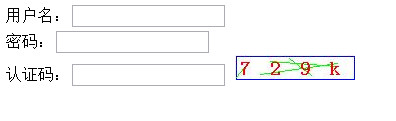
然后点击提交,将验证码传入Servlet处理
public class LoginServlet extends HttpServlet {
public void doGet(HttpServletRequest request, HttpServletResponse response)
throws ServletException, IOException {
//处理请求之前,判断验证码是否正确
String checkcode = request.getParameter("checkcode");
String imgcheckcode = (String) request.getSession().getAttribute("imgcheckcode");
if(!"".equals(checkcode)){
if(checkcode.equals(imgcheckcode)){
System.out.println("正确");
System.out.println(checkcode+"---"+imgcheckcode);
}else{
System.out.println("错误");
return;
}
}else{
return;
}
}
public void doPost(HttpServletRequest request, HttpServletResponse response)
throws ServletException, IOException {
doGet(request, response);
}
}






















 340
340

 被折叠的 条评论
为什么被折叠?
被折叠的 条评论
为什么被折叠?








