环境:dotnet4.7.2/winserver2012
问题描述:
调用https出现请求被中止,未能创建SSL/TLS安全通道
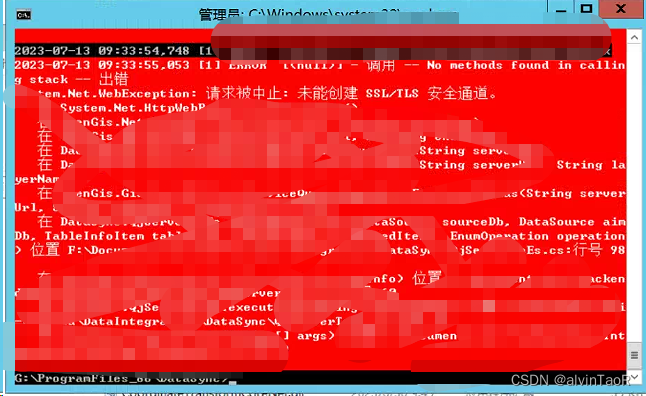
第一试
自定义SetCertificatePolicy 函数,在建立http连接之前调用 SetCertificatePolicy 函数。
public static void SetCertificatePolicy() {
ServicePointManager.ServerCertificateValidationCallback
+= RemoteCertificateValidate;
ServicePointManager.Expect100Continue = true;
ServicePointManager.SecurityProtocol = SecurityProtocolType.Ssl3 | SecurityProtocolType.SystemDefault |
SecurityProtocolType.Tls | SecurityProtocolType.Tls11 |
SecurityProtocolType.Tls12;
}
private static bool RemoteCertificateValidate(object sender, X509Certificate cert,
X509Chain chain, SslPolicyErrors error) {
// trust any certificate!!!
//System.Console.WriteLine("Warning, trust any certificate");
return true;
}
第二试
请求被中止: 未能创建 SSL/TLS 安全通道
英文搜索关键词 : the request was aborted could not create ssl/tls (net 4.6)
statckoverflow 上面大多答案如下:
ServicePointManager.SecurityProtocol |= SecurityProtocolType.Tls12;
也有用如下的(强烈不建议使用)
ServicePointManager.SecurityProtocol = SecurityProtocolType.Tls12;
原因:
Tls1.0 由于安全原因,大部分https服务端已经不再建议支持。
.Net 4.5及之前的版本,不支持Tls1.2 ,SecurityProtocolType这个枚举中没有Tls12这个项
Windows Server 2012 R2中,安装了.Net 4.6.x或4.7.x后,虽然系统支持,.Net也支持,但是默认的协商协议列表不包含Tls1.2
解决方案(PowerShell脚本):
查看当前系统中默认启用的协商协议列表
[Net.ServicePointManager]::SecurityProtocol
打印出来的结果应该是不包含Tls12 的,我实测的Win10 1603以及Windows Server 2012 R2显示均为如下:
Ssl3, Tls
继续执行如下代码,修改设置:
针对64位.Net:
Set-ItemProperty -Path 'HKLM:\SOFTWARE\Wow6432Node\Microsoft\.NetFramework\v4.0.30319' -Name 'SchUseStrongCrypto' -Value '1' -Type DWord
针对32位.Net:
Set-ItemProperty -Path ‘HKLM:\SOFTWARE\Microsoft.NetFramework\v4.0.30319’ -Name ‘SchUseStrongCrypto’ -Value ‘1’ -Type DWord
关闭PowerShell窗口,打开一个新的PowerShell窗口,执行以下代码
[Net.ServicePointManager]::SecurityProtocol
结果如下:
Tls, Tls11, Tls12, Tls13
重启之前受影响的.Net应用程序即可生效
.Net <4.5.x 参考链接 https://stackoverflow.com/questions/27953681/changing-security-protocol-per-request-httpclient
.Net 4.6.x参考链接 https://trailheadtechnology.com/solving-could-not-create-ssl-tls-secure-channel-error-in-net-4-6-x/
官方资料:https://docs.microsoft.com/en-us/security/solving-tls1-problem
附加资料
查看服务器是否可以升为TLS1.2
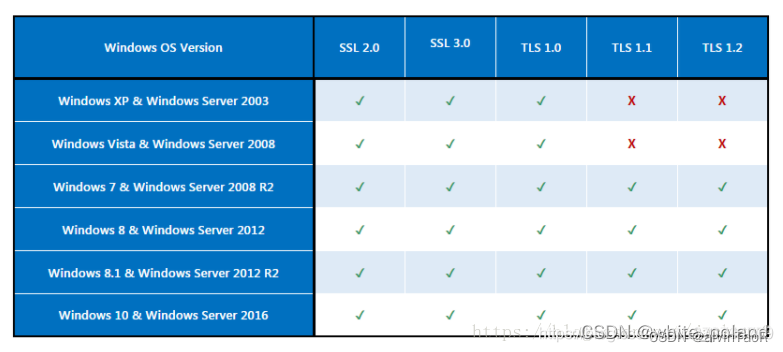
网上有手动改注册表的方案,但这种方式万一误操作就不好了。所以还是建议使用软件修改,推荐下面这个软件。
官方网站地址:https://www.nartac.com/Products/IISCrypto/
下载地址:https://www.nartac.com/Products/IISCrypto/Download
下载地址:window服务器禁用默认的ssl2.0和ssl3.0只启用启用tls1.2保证安全
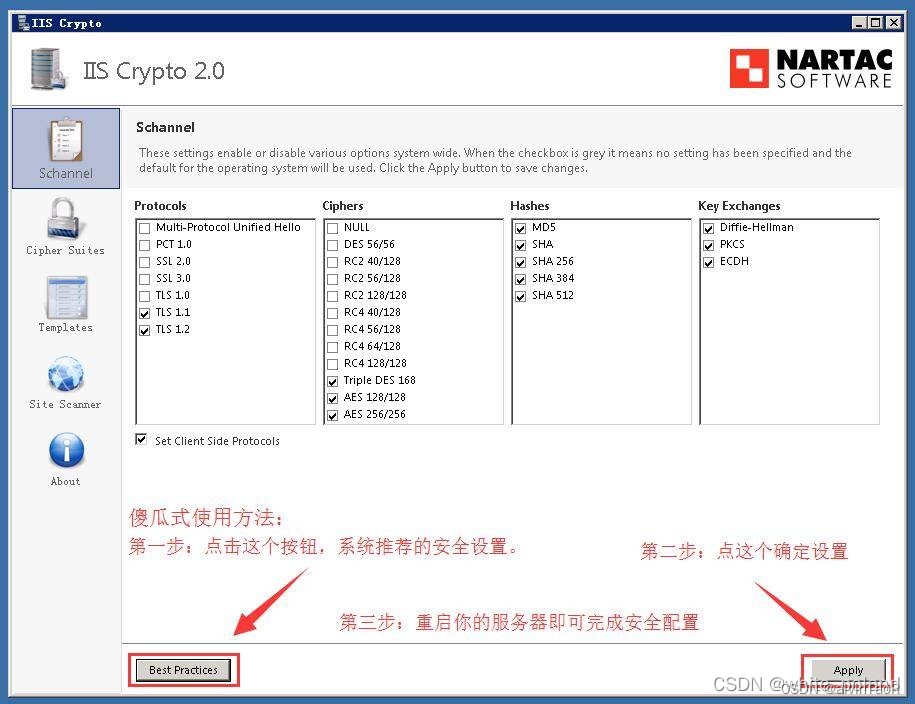
对了,如果是新版的是有个Reboot可选,表示重启机器,这个要勾选。Apply之后不会立即生效的,重启机器后生效。






















 3万+
3万+











 被折叠的 条评论
为什么被折叠?
被折叠的 条评论
为什么被折叠?










