一、本地文件配置
Springboot配置文件加载原理及流程【源码分析】_springboot加载配置文件源码-CSDN博客
1、加载流程:
SpringApplication.run(..) -> new SpringApplication(primarySources).run(args) ->初始化 ->#prepareEnvironment -> BootstrapApplicationListener和ConfigFileApplicationListener
2、new SpringApplication(..)加载META-INF/spring.factories中配置的initializers和Listener
public SpringApplication(ResourceLoader resourceLoader, Class<?>... primarySources) {
...
setInitializers((Collection) getSpringFactoriesInstances(ApplicationContextInitializer.class));
setListeners((Collection) getSpringFactoriesInstances(ApplicationListener.class));
...
}3、#prepareEnvironment
private ConfigurableEnvironment prepareEnvironment(SpringApplicationRunListeners listeners,
DefaultBootstrapContext bootstrapContext, ApplicationArguments applicationArguments) {
// 1、创建environment
ConfigurableEnvironment environment = getOrCreateEnvironment();
configureEnvironment(environment, applicationArguments.getSourceArgs());
ConfigurationPropertySources.attach(environment);
//2、引入jar包类路径下META-INF/spring.factories文件中配置的监听器
listeners.environmentPrepared(bootstrapContext, environment);
DefaultPropertiesPropertySource.moveToEnd(environment);
Assert.state(!environment.containsProperty("spring.main.environment-prefix"),
"Environment prefix cannot be set via properties.");
//3、加载environment 注入IOC容器中
bindToSpringApplication(environment);
if (!this.isCustomEnvironment) {
EnvironmentConverter environmentConverter = new EnvironmentConverter(getClassLoader());
environment = environmentConverter.convertEnvironmentIfNecessary(environment, deduceEnvironmentClass());
}
ConfigurationPropertySources.attach(environment);
return environment;
}3.1、listeners.environmentPrepared(bootstrapContext, environment)
void environmentPrepared(ConfigurableBootstrapContext bootstrapContext, ConfigurableEnvironment environment) {
doWithListeners("spring.boot.application.environment-prepared",
(listener) -> listener.environmentPrepared(bootstrapContext, environment));
}
@Override
public void environmentPrepared(ConfigurableBootstrapContext bootstrapContext,
ConfigurableEnvironment environment) {
this.initialMulticaster.multicastEvent(
new ApplicationEnvironmentPreparedEvent(bootstrapContext, this.application, this.args, environment));
}
@Override
public void multicastEvent(ApplicationEvent event) {
multicastEvent(event, resolveDefaultEventType(event));
}
@Override
public void multicastEvent(final ApplicationEvent event, @Nullable ResolvableType eventType) {
ResolvableType type = (eventType != null ? eventType : resolveDefaultEventType(event));
Executor executor = getTaskExecutor();
for (ApplicationListener<?> listener : getApplicationListeners(event, type)) {
if (executor != null) {
executor.execute(() -> invokeListener(listener, event));
}
else {
invokeListener(listener, event);
}
}
}4、BootstrapApplicationListener
5、ConfigFileApplicationListener
@Override
public void onApplicationEvent(ApplicationEvent event) {
if (event instanceof ApplicationEnvironmentPreparedEvent) {
onApplicationEnvironmentPreparedEvent(
(ApplicationEnvironmentPreparedEvent) event);
}
if (event instanceof ApplicationPreparedEvent) {
onApplicationPreparedEvent(event);
}
}
private void onApplicationEnvironmentPreparedEvent(
ApplicationEnvironmentPreparedEvent event) {
List<EnvironmentPostProcessor> postProcessors = loadPostProcessors();
postProcessors.add(this);
AnnotationAwareOrderComparator.sort(postProcessors);
for (EnvironmentPostProcessor postProcessor : postProcessors) {
postProcessor.postProcessEnvironment(event.getEnvironment(),
event.getSpringApplication());
}
}
@Override
public void postProcessEnvironment(ConfigurableEnvironment environment,
SpringApplication application) {
addPropertySources(environment, application.getResourceLoader());
configureIgnoreBeanInfo(environment);
bindToSpringApplication(environment, application);
}5.1、ConfigFileApplicationListener#addPropertySources()将配置文件解析并加载到environment中
protected void addPropertySources(ConfigurableEnvironment environment,
ResourceLoader resourceLoader) {
RandomValuePropertySource.addToEnvironment(environment);
try {
new Loader(environment, resourceLoader).load();
}
catch (IOException ex) {
throw new IllegalStateException("Unable to load configuration files", ex);
}
}(1)、ConfigFileApplicationListener#Loader#load()

(2)、ConfigFileApplicationListener#Loader#addConfigurationProperties
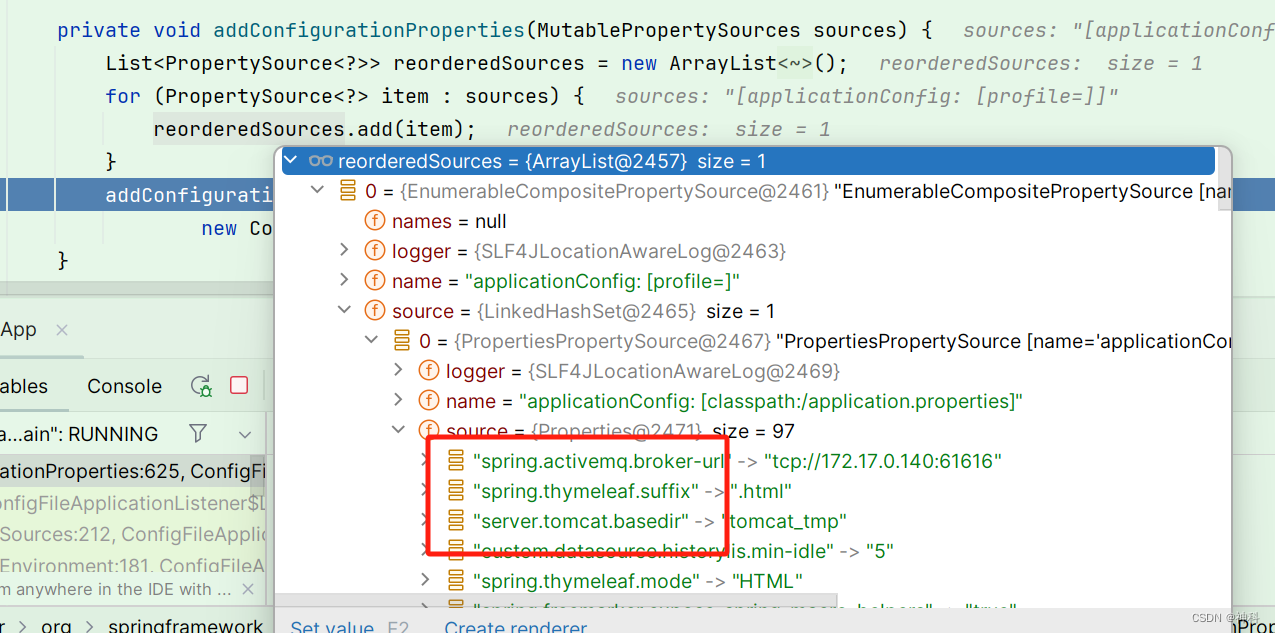
二、http请求配置
1、发布配置:curl -X POST "http://127.0.0.1:8848/nacos/v1/cs/configs?dataId=dataid&group=test&content=HelloWorld"
2、获取配置:curl -X GET "http://127.0.0.1:8848/nacos/v1/cs/configs?dataId=dataid&group=test"
三、sdk获取配置
1、依赖
<dependency>
<groupId>com.alibaba.nacos</groupId>
<artifactId>nacos-client</artifactId>
</dependency>2、代码
public class App {
public static void main(String[] args) throws NacosException, IOException {
Properties properties = new Properties();
properties.put(PropertyKeyConst.SERVER_ADDR,"localhost");
ConfigService configService = NacosFactory.createConfigService(properties);
//添加监听
configService.addListener("nacos.cfg.dataId", "test", new Listener() {
@Override
public Executor getExecutor() {
return null;
}
@Override
public void receiveConfigInfo(String configInfo) {
System.out.println("接收消息:"+configInfo);
}
});
//发布配置
configService.publishConfig("nacos.cfg.dataId", "test","127.0.0.1:6379");
//获取配置
System.out.println(configService.getConfig("nacos.cfg.dataId", "test",5000));
System.in.read();
}
}四、nacos获取配置
1、引入依赖
<dependency>
<groupId>com.alibaba.cloud</groupId>
<artifactId>spring-cloud-starter-alibaba-nacos-config</artifactId>
</dependency>
<dependency>
<groupId>org.springframework.cloud</groupId>
<artifactId>spring-cloud-starter-bootstrap</artifactId>
</dependency>2、创建bootstrap.yaml文件,并配置
spring:
cloud:
nacos:
server-addr: localhost:8848
config:
file-extension: yaml
application:
name: config
profiles:
active: dev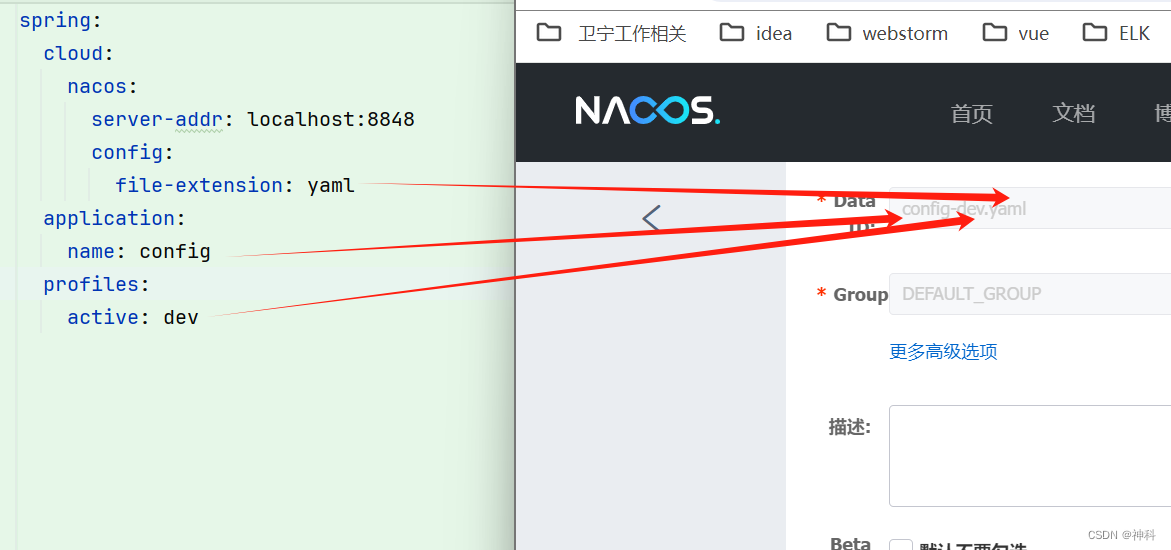 3、接口获取
3、接口获取
public class ConfigController {
@Value("${value:}")
private String value;
/*
* 1、nacos配置获取
* */
@RequestMapping("/nacosvalue")
public String nacosConfigValue(){
return "value:"+value;
}
@Resource
private Environment environment;
/*
* 2、环境变量获取
* */
@RequestMapping("/envvalue")
public String envConfigValue(){
return "value:"+this.environment.getProperty("value");
}
}4、nacos config修改值 @value没有实时更新
(1)、注解增加@RefreshScope
@RestController
@RequestMapping("/event")
@RefreshScope
public class ConfigController {(2)、共享配置额外增加 refresh: true
spring:
cloud:
nacos:
# nacos作为配置中心的地址
server-addr: localhost:8848
config:
file-extension: yaml
shared-configs[0]: # mysql.yaml
data-id: mysql.yaml
refresh: true
shared-configs[1]: # redis.yaml
data-id: redis.yaml
refresh: true
application:
name: config
profiles:
active: dev5、通用服务nacos 配置中心设置
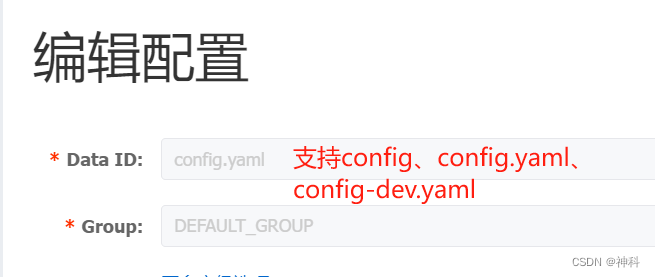
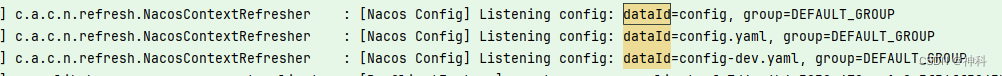
6、不同服务公共配置:例如增加mysql和redis
(1)、nacos配置

(2)、服务启动日志
Located property source: [BootstrapPropertySource {name='bootstrapProperties-config-dev.yaml,DEFAULT_GROUP'},
BootstrapPropertySource {name='bootstrapProperties-config.yaml,DEFAULT_GROUP'},
BootstrapPropertySource {name='bootstrapProperties-config,DEFAULT_GROUP'},
BootstrapPropertySource {name='bootstrapProperties-redis.yaml,DEFAULT_GROUP'},
BootstrapPropertySource {name='bootstrapProperties-mysql.yaml,DEFAULT_GROUP'}]
(3)、bootstrap.yaml配置\
spring:
cloud:
nacos:
# nacos作为配置中心的地址
server-addr: localhost:8848
config:
file-extension: yaml
shared-configs[0]: # mysql.yaml
data-id: mysql.yaml
shared-configs[1]: # redis.yaml
data-id: redis.yaml
application:
name: config
profiles:
active: dev




















 7万+
7万+











 被折叠的 条评论
为什么被折叠?
被折叠的 条评论
为什么被折叠?








