通过矩形的长短表示数据
1.静态定义一些数据 然后显示数据柱形图
<!DOCTYPE html PUBLIC "-//W3C//DTD XHTML 1.0 Transitional//EN" "http://www.w3.org/TR/xhtml1/DTD/xhtml1-transitional.dtd">
<html lang="zh-CN" xml:lang="zh-CN" xmlns="http://www.w3.org/1999/xhtml">
<body>
<!-- <p>Cat</p>
<p>Dog</p> -->
<script src="d3/d3.js" charset="utf-8"></script>
<script>
var dataset=[50,43,120,87,99,167,142];
var width=400;
var height=400;
var svg=d3.select("body")
.append("svg")
.attr("width",width)
.attr("height",height);
var padding={top:20, right:20, bottom:20, left:20};
var rectStep=35;
var rectWidth=30;
var rect=svg.selectAll("rect")
.data(dataset)
.enter()
.append("rect")
.attr("fill","steelblue")
.attr("x",function(d,i){
return padding.left+i*rectStep;
})
.attr("y",function(d){
return height-padding.bottom-d;
})
.attr("width",rectWidth)
.attr("height",function(d){
return d;
});
var text=svg.selectAll("text")
.data(dataset)
.enter()
.append("text")
.attr("fill","white")
.attr("font-size","14px")
.attr("text-anchor","middle")//文字对齐方式
.attr("x",function(d,i){
return padding.left+i*rectStep;
})
.attr("y",function(d){
return height-padding.bottom-d;
})
.attr("dx",rectWidth/2)
.attr("dy","1em")
.text(function(d){
return d;
});
// var p=d3.select("body").selectAll("p");
// p.datum(7);
// console.log(p);
// var p=d3.select("body")
// .selectAll("p")
// .text("Hello World")
// p.style("color","red");
// p.style("font-size","72px");
// var width=400;
// var height=400;
// var svg=d3.select("body")
// .append("svg")z`
// .attr("width",width)
// .attr("height",height);
// svg.append("circle")
// .attr("cx","50px")
// .attr("cy","50px")
// .attr("r","50px")
// .attr("fill","red")
// console.log(error);
</script>
</body>
</html>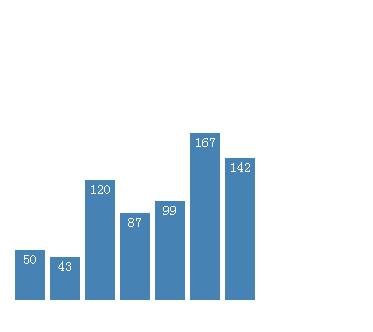
2.在屏幕上多设置两个按钮 排序和添加数据
排序采用递增 随机产生数据添加到图中
<!DOCTYPE html PUBLIC "-//W3C//DTD XHTML 1.0 Transitional//EN" "http://www.w3.org/TR/xhtml1/DTD/xhtml1-transitional.dtd">
<html lang="zh-CN" xml:lang="zh-CN" xmlns="http://www.w3.org/1999/xhtml">
<meta http-equiv="Content-Type" content="text/html; charset=utf-8">
<body>
<!-- <p>Cat</p>
<p>Dog</p> -->
<script src="d3/d3.js" charset="utf-8"></script>
<script>
var dataset=[50,43,120,87,99,167,142];
var width=800;
var height=400;
var svg=d3.select("body")
.append("svg")
.attr("width",width)
.attr("height",height);
var padding={top:20, right:20, bottom:20, left:20};
var rectStep=35;
var rectWidth=30;
var rect=svg.selectAll("rect")
.data(dataset)
.enter()
.append("rect")
.attr("fill","steelblue")
.attr("x",function(d,i){
return padding.left+i*rectStep;
})
.attr("y",function(d){
return height-padding.bottom-d;
})
.attr("width",rectWidth)
.attr("height",function(d){
return d;
});
var text=svg.selectAll("text")
.data(dataset)
.enter()
.append("text")
.attr("fill","white")
.attr("font-size","14px")
.attr("text-anchor","middle")//文字对齐方式
.attr("x",function(d,i){
return padding.left+i*rectStep;
})
.attr("y",function(d){
return height-padding.bottom-d;
})
.attr("dx",rectWidth/2)
.attr("dy","1em")
.text(function(d){
return d;
});
function draw(){
var updateRect=svg.selectAll("rect")
.data(dataset);
var enterRect=updateRect.enter();//获取矩形的enter部分
var exitRect=updateRect.exit();
updateRect.attr("fill","steelblue")
.attr("x",function(d,i){
return padding.left+i*rectStep;
})
.attr("y",function(d){
return height-padding.bottom-d;
})
.attr("width",rectWidth)
.attr("height",function(d){
return d;
});
enterRect.append("rect")
.attr("x",function(d,i){
return padding.left+i*rectStep;
})
.attr("y",function(d){
return height-padding.bottom-d;
})
.attr("width",rectWidth)
.attr("height",function(d){
return d;
});
exitRect.remove();
var updateText=svg.selectAll("text")
.data(dataset);
var enterText=updateText.enter();
var exitText=updateText.exit();
updateText.attr("fill","white")
.attr("font-size","14px")
.attr("text-anchor","middle")//文字对齐方式
.attr("x",function(d,i){
return padding.left+i*rectStep;
})
.attr("y",function(d){
return height-padding.bottom-d;
})
.attr("dx",rectWidth/2)
.attr("dy","1em")
.text(function(d){
return d;
});//注意添加的性质
enterText.append("text")
.attr("fill","white")
.attr("font-size","14px")
.attr("text-anchor","middle")//文字对齐方式
.attr("x",function(d,i){
return padding.left+i*rectStep;
})
.attr("y",function(d){
return height-padding.bottom-d;
})
.attr("dx",rectWidth/2)
.attr("dy","1em")
.text(function(d){
return d;
});
exitText.remove();
}
function mysort(){
console.log(dataset);
dataset.sort(d3.ascending);
console.log(dataset.sort(d3.ascending));
// dataset.sort(function(a,b){
// return a-b;
// });
// console.log(dataset.sort(function(a,b){
// return a-b;
// }));
draw();
}
function myadd(){
dataset.push(Math.floor(Math.random()*100));
console.log(dataset);
draw();
}
// var p=d3.select("body").selectAll("p");
// p.datum(7);
// console.log(p);
// var p=d3.select("body")
// .selectAll("p")
// .text("Hello World")
// p.style("color","red");
// p.style("font-size","72px");
// var width=400;
// var height=400;
// var svg=d3.select("body")
// .append("svg")z`
// .attr("width",width)
// .attr("height",height);
// svg.append("circle")
// .attr("cx","50px")
// .attr("cy","50px")
// .attr("r","50px")
// .attr("fill","red")
// console.log(error);
</script>
<button type="button" οnclick="mysort()">排序</button>
<button type="button" οnclick="myadd()">增加数据</button>
</body>
</html>
效果图






















 246
246

 被折叠的 条评论
为什么被折叠?
被折叠的 条评论
为什么被折叠?








