环境:
eclipse.buildId=3.7.2.201511261048-RELEASE-e45
java.version=1.8.0_66
java.vendor=Oracle Corporation
BootLoader constants: OS=linux, ARCH=x86_64, WS=gtk, NL=zh_CN
Command-line arguments: -os linux -ws gtk -arch x86_64
错误日志:
org.eclipse.equinox.p2.publisher.eclipse
Error
Sat Feb 06 15:12:10 CST 2016
Unable to acquire PluginConverter service during generation for: ~/develop/java/sts-bundle/sts/dropins/ER-diagram-editor-for-eclipse.
原因是eclipse版本过高,不支持旧的插件,
解决办法;
go to Help -> Install New Software..., choose "The Eclipse Project Updates - http://download.eclipse.org/eclipse/updates/4.5/" from the "Work with" list and then in the "Eclipse Tests, Examples, and Extras" category check "Eclipse 2.0 Style Plugin Support" and install it. After restarting Eclipse, install veloeclipse again and this time the installation will succeed.
引用:http://blog.csdn.net/bebabyron/article/details/38976785
上面的4.5是我的eclipse版本,改成你的eclipse版本即可.
安装完后重启即可.








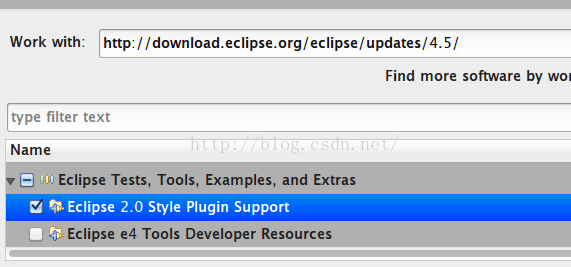














 1527
1527

 被折叠的 条评论
为什么被折叠?
被折叠的 条评论
为什么被折叠?








