语法
基于某个分支创建分支
git checkout -b feature_20220202_andyyang origin/feature_20210204
git push origin feature_20220202_andyyang
git基于某个分支创建分支

- 基于当前分支创建新分支
git checkout -b new_branch
本地创建远程分支
- 本地创建新分支
git checkout -b branch1
- 推送远程
git push --set-upstream origin branch1
删除远程分支
命令行:
git push origin –delete
MR指定人选review
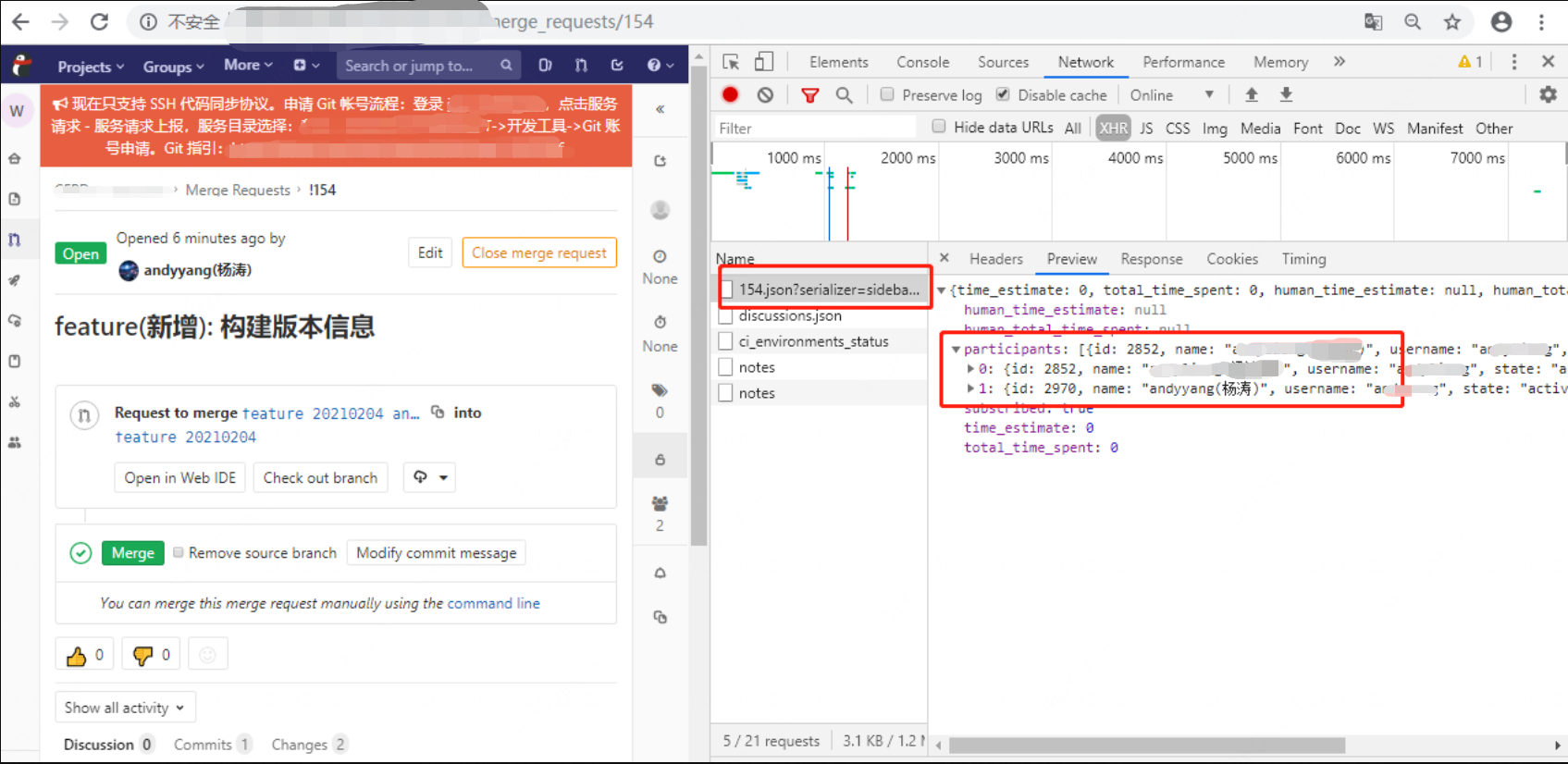
回退上一个版本
git reset --hard HEAD~1
已有文档,第一次提交代码
git add .
git commit -m 'add'
git remote add origin git@github.com:tianqixin/runoob-git-test.git
git pull origin master --allow-unrelated-histories
git push origin master
注:
添加远程仓库地址:
git remote add origin git@github.com:tianqixin/runoob-git-test.git
拉取远程差异代码:
git pull origin master --allow-unrelated-histories
推送远程仓库:
git push origin master
gitignore内容写法
assets
5.工作/公司
更新当前仓库的所有本地分支
git pull --all #
或
git fetch --all
推送当前分支到远程同名
git push origin HEAD
当前分支指向develop
git push origin HEAD:develop
commonjs的exports、modules.exports
exports.aa=()=>{}
module.exports = {
aa,
bb
}
git clean -dfx
clean:删除untracked文件
d:删除未被添加到git路径中的文件夹
f:删除未被添加到git路径中的文件
x:移除.gitignore文件里面指定的文件夹和文件
https://blog.csdn.net/qq_30993595/article/details/84979481
git仓库首次创建 代码存在首次提交git
Command line instructions
Git global setup
git config --global user.name "andyyang(杨涛)"
git config --global user.email "andyyang@github.com"
Create a new repository
git clone git@github.com:andyyang/gitbatchmanage.git
cd gitbatchmanage
touch README.md
git add README.md
git commit -m "add README"
git push -u origin master
Existing folder
cd existing_folder
git init
git remote add origin git@github.com:andyyang/gitbatchmanage.git
git add .
git commit -m "Initial commit"
git push -u origin master
Existing Git repository
cd existing_repo
git remote rename origin old-origin
git remote add origin git@github.com:andyyang/gitbatchmanage.git
git push -u origin --all
git push -u origin --tags
Git的api文档
gitlab的api中文说明文档地址:
https://docs.github.com/cn
https://docs.github.com/en
https://docs.github.com/cn/rest/
git merge request 的官方api
https://github.com/gitlabhq/gitlabhq/blob/master/doc/api/merge_requests.md
用户信息
https://api.github.com/users/andyyang/repos
如何调用git api
https://www.cnblogs.com/kylinlin/p/5243475.html
https://segmentfault.com/a/1190000015144126
例子:上传文件到仓库
https://blog.csdn.net/the_power/article/details/103215446
git 项目 api
https://docs.github.com/en/rest/reference/projects#list-user-projects
git api 获取个人项目列表
-
生成Personal access tokens:

-
发起get请求


git checkout . #本地所有修改的。没有的提交的,都返回到原来的状态
放弃本地所有增加和修改
git checkout . && git clean -df
package引用git仓库姿地址
“@github/power-cli”: “git+ssh://git@github.com:cfpd/power-cli.git#638a0edccaae3c00d6d9909fdd887482965dbb68”,
注:638a0edccaae3c00d6d9909fdd887482965dbb68为commit id,缩写commit id为638a0edc
git-bash.exe文件位置
E:\install\Git\git-bash.exe
git 重命名 本地同步远程
关键操作:
git remote set-url origin [新仓库git地址] && git branch --set-upstream-to=origin/master
示例:
git remote set-url origin git@github.com:DengBoCong/AlgorithmProject.git && git branch --set-upstream-to=origin/master
https://dengbocong.blog.csdn.net/article/details/103422937
commit撤回
git reset --soft HEAD^
怎么查看版本号
https://www.cnblogs.com/nichengshishaonian/p/11538136.html#2-%E7%89%88%E6%9C%AC%E5%9B%9E%E9%80%80
git 切换 现有 分支
git checkout branch_name
git 切换 创建 新 分支
现在,你已经决定要解决你的公司使用的问题追踪系统中的 #53 问题。 想要新建一个分支并同时切换到那个分支上,你可以运行一个带有 -b 参数的 git checkout 命令:
$ git checkout -b iss53
Switched to a new branch "iss53"
它是下面两条命令的简写:
$ git branch iss53
$ git checkout iss53
git 克隆 项目 指定 分支 代码
拉取指定分支项目代码:
git clone -b [分支名] [仓库地址]
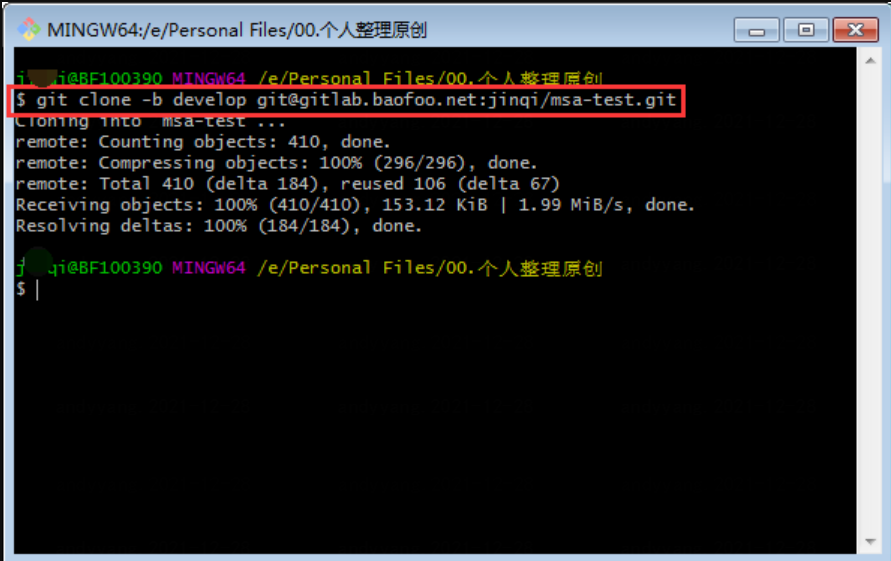
git log 自定义 查看 commit信息
https://blog.csdn.net/north1989/article/details/53355346/
打版本号
git tag -a prod_20201210 -m "12月10日版本"
git push origin --tags
自定义(全)git commit模板
https://blog.monogogo.cn/git-commit-template/
commitizen
git commit npm模板工具包
自动发起mr
可以命令发起merge request,取代人工
(git merge request 的官方api
https://github.com/gitlabhq/gitlabhq/blob/master/doc/api/merge_requests.md)
git fetch 与 git pull 区别图
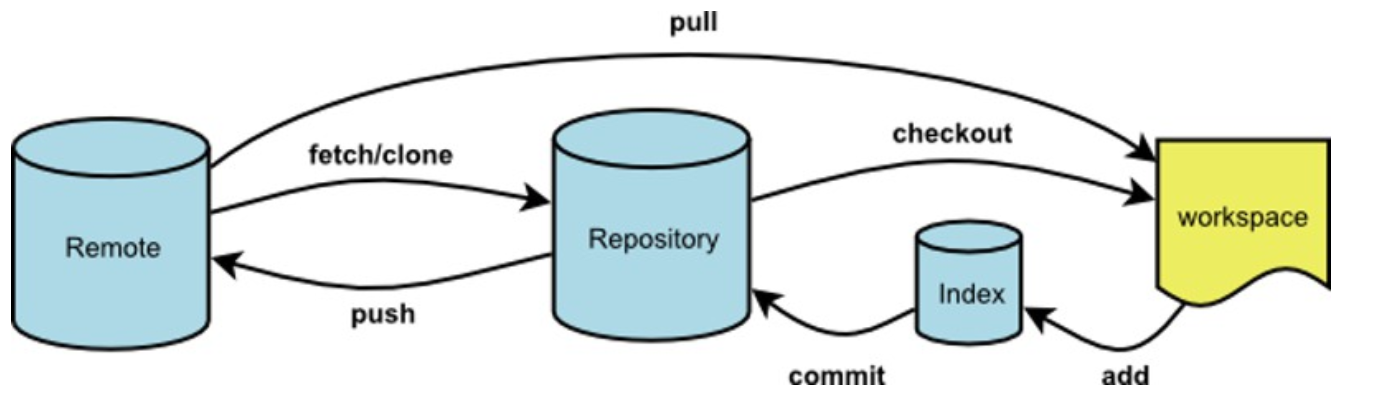
更新:git pull = git fetch + git merge
更新拉取分支: git fetch
放弃本地所有修改、新增、删除文件和目录:
git checkout . && git clean -df
注释:
git checkout . //放弃本地修改,没有提交的可以回到未修改前版本
git clean //是从工作目录中移除没有track的文件.
git clean -df //-d表示同时移除目录,-f表示force,因为在git的配置文件中,clean.requireForce=true,如果不加-f,clean将会拒绝执行.
放弃所有暂存文件:
git reset HEAD .
生成rsa密钥
- 设置新的ssh-key
ssh-keygen -t rsa -C “andy” - 生成ssh-key的位置:
C:\Users\andy/.ssh/id






















 4115
4115











 被折叠的 条评论
为什么被折叠?
被折叠的 条评论
为什么被折叠?








