1.基于tkinter模块的GUI
GUI是图形用户界面的缩写,图形化的用户界面对使用过计算机的人来说应该都不陌生,在此也无需进行赘述。Python默认的GUI开发模块是tkinter(在Python 3以前的版本中名为Tkinter),从这个名字就可以看出它是基于Tk的,Tk是一个工具包,最初是为Tcl设计的,后来被移植到很多其他的脚本语言中,它提供了跨平台的GUI控件。当然Tk并不是最新和最好的选择,也没有功能特别强大的GUI控件,事实上,开发GUI应用并不是Python最擅长的工作,如果真的需要使用Python开发GUI应用,wxPython、PyQt、PyGTK等模块都是不错的选择。
基本上使用tkinter来开发GUI应用需要以下5个步骤:
- 导入tkinter模块中我们需要的东西。
- 创建一个顶层窗口对象并用它来承载整个GUI应用。
- 在顶层窗口对象上添加GUI组件。
- 通过代码将这些GUI组件的功能组织起来。
- 进入主事件循环(main loop)。
下面的代码演示了如何使用tkinter做一个简单的GUI应用。
"""
使用tkinter创建GUI
- 顶层窗口
- 控件
- 布局
- 事件回调
Version: 0.1
Author: Maxwell
Date: 2024-05-07
"""
import tkinter
import tkinter.messagebox
def main():
flag = True
# 修改标签上的文字
def change_label_text():
nonlocal flag
flag = not flag
color, msg = ('red', 'Hello, world!')\
if flag else ('blue', 'Goodbye, world!')
label.config(text=msg, fg=color)
# 确认退出
def confirm_to_quit():
if tkinter.messagebox.askokcancel('温馨提示', '确定要退出吗?'):
top.quit()
# 创建顶层窗口
top = tkinter.Tk()
# 设置窗口大小
top.geometry('240x160')
# 设置窗口标题
top.title('小游戏')
# 创建标签对象
label = tkinter.Label(top, text='Hello, world!', font='Arial -32', fg='red')
label.pack(expand=1)
# 创建一个装按钮的容器
panel = tkinter.Frame(top)
# 创建按钮对象
button1 = tkinter.Button(panel, text='修改', command=change_label_text)
button1.pack(side='left')
button2 = tkinter.Button(panel, text='退出', command=confirm_to_quit)
button2.pack(side='right')
panel.pack(side='bottom')
# 开启主事件循环
tkinter.mainloop()
if __name__ == '__main__':
main()
需要说明的是,GUI应用通常是事件驱动式的,之所以要进入主事件循环就是要监听鼠标、键盘等各种事件的发生并执行对应的代码对事件进行处理,因为事件会持续的发生,所以需要这样的一个循环一直运行着等待下一个事件的发生。另一方面,Tk为控件的摆放提供了三种布局管理器,通过布局管理器可以对控件进行定位,这三种布局管理器分别是:Placer(开发者提供控件的大小和摆放位置)、Packer(自动将控件填充到合适的位置)和Grid(基于网格坐标来摆放控件),此处不进行赘述。
2.使用Pygame进行游戏开发
Pygame是一个开源的Python模块,专门用于多媒体应用(如电子游戏)的开发,其中包含对图像、声音、视频、事件、碰撞等的支持。Pygame建立在SDL的基础上,SDL是一套跨平台的多媒体开发库,用C语言实现,被广泛的应用于游戏、模拟器、播放器等的开发。而Pygame让游戏开发者不再被底层语言束缚,可以更多的关注游戏的功能和逻辑。
下面我们来完成一个简单的小游戏,游戏的名字叫“大球吃小球”,当然完成这个游戏并不是重点,学会使用Pygame也不是重点,最重要的我们要在这个过程中体会如何使用前面讲解的面向对象程序设计,学会用这种编程思想去解决现实中的问题。
from enum import Enum, unique
from math import sqrt
from random import randint
import pygame
@unique
class Color(Enum):
"""color"""
RED = (255, 0, 0)
GREEN = (0, 255, 0)
BLUE = (0, 0, 255)
BLACK = (0, 0 , 0)
WHITE = (255, 255, 255)
GRAY = (242, 242, 242)
@staticmethod
def random_color():
"""get random color"""
r = randint(0, 255)
g = randint(0, 255)
b = randint(0, 255)
return (r, g, b)
class Ball(object):
"""ball"""
def __init__(self, x, y, radius, sx, sy, color=Color.RED):
"""initial method"""
self.x = x
self.y = y
self.radius = radius
self.sx = sx
self.sy = sy
self.color = color
self.alive = True
def move(self, screen):
"""move"""
self.x += self.sx
self.y += self.sy
if self.x - self.radius <= 0 or self.x + self.radius >= screen.get_width():
self.sx = -self.sx
if self.y - self.radius <= 0 or self.y + self.radius >= screen.get_height():
self.sy = -self.sy
def eat(self, other):
"""eat other ball"""
if self.alive and other.alive and self != other:
dx, dy = self.x - other.x, self.y - other.y
distance = sqrt(dx ** 2 + dy ** 2)
if distance < self.radius + other.radius and self.radius > other.radius:
other.alive = False
self.radius = self.radius + int(other.radius * 0.146)
def draw(self, screen):
"""draw a ball in windows"""
pygame.draw.circle(screen, self.color,(self.x,self.y), self.radius, 0)
def main():
# definite the container for all of balls
balls = []
# Initial moudule for pygame
pygame.init()
# initial for display windows and setting windows mode
screen = pygame.display.set_mode((800, 600))
print(screen.get_width())
print(screen.get_height())
# setting the theme for current window
pygame.display.set_caption('The big ball eat the small ball')
# definite variable for display the location of the small ball in the screen
x, y = 50, 50
running = True
# start a event to deal with event which will be cycled.
while running:
# 从消息队列中获取事件并对事件进行处理
for event in pygame.event.get():
if event.type == pygame.QUIT:
running = False
if event.type == pygame.MOUSEBUTTONDOWN and event.button == 1:
x, y = event.pos
radius = randint(10, 100)
sx, sy = randint(-10, 10), randint(-10, 10)
color = Color.random_color()
ball = Ball(x, y, radius, sx, sy, color)
balls.append(ball)
screen.fill((255, 255, 255))
for ball in balls:
if ball.alive:
ball.draw(screen)
else:
balls.remove(ball)
pygame.display.flip()
# 每隔50毫秒就改变小球对位置再刷新窗口
pygame.time.delay(50)
for ball in balls:
ball.move(screen)
for other in balls:
ball.eat(other)
if __name__ == '__main__':
main()
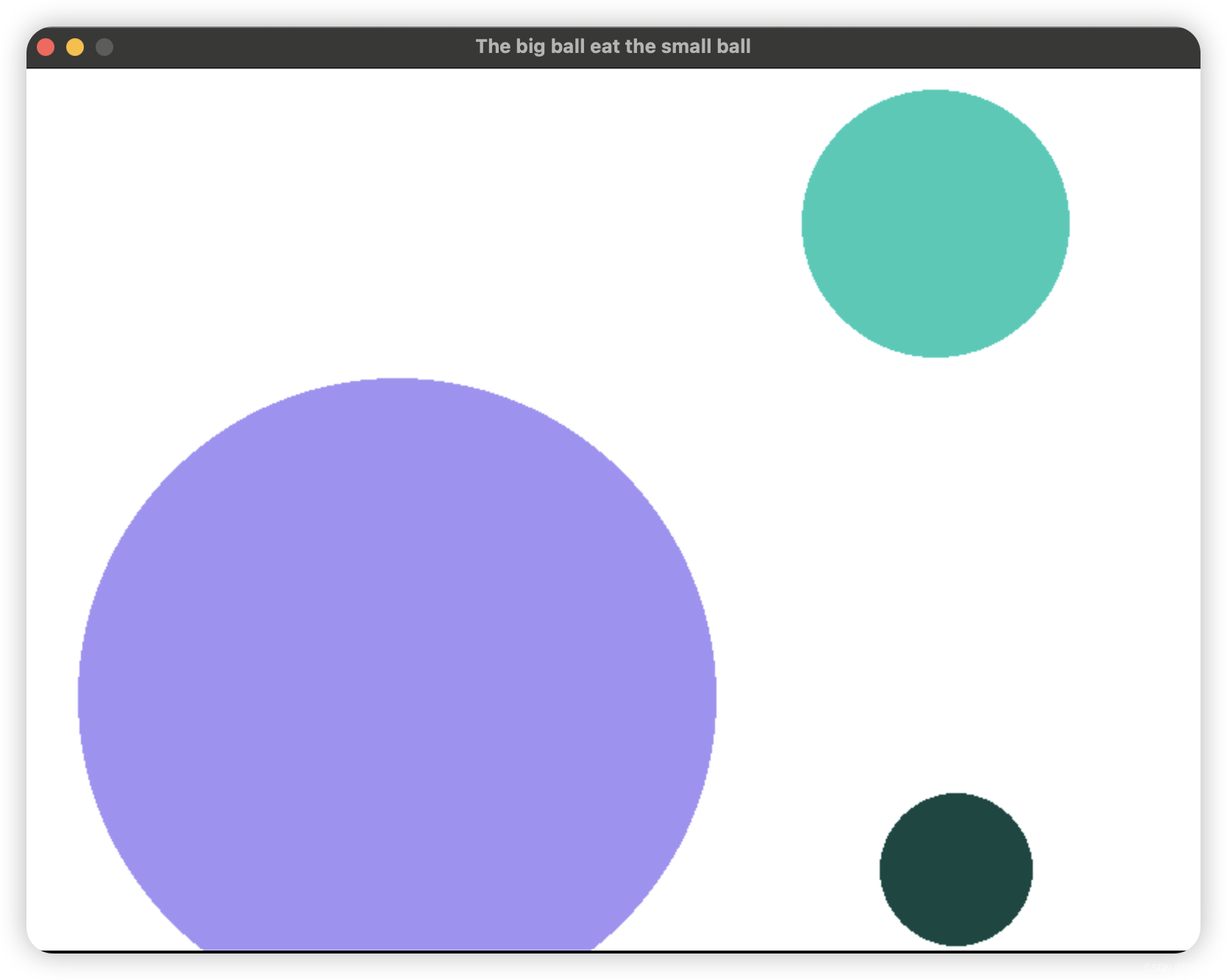
Code
1.gui2.py

"""
使用tkinter创建GUI
- 使用画布绘图
- 处理鼠标事件
Version: 0.1
Author: Maxwell
Date: 2024-05-07
"""
import tkinter
def mouse_evt_handler(evt=None):
row = round((evt.y - 20) / 40)
col = round((evt.x - 20) / 40)
pos_x = 40 * col
pos_y = 40 * row
canvas.create_oval(pos_x, pos_y, 40 + pos_x, 40 + pos_y, fill='black')
top = tkinter.Tk()
# 设置窗口尺寸
top.geometry('620x620')
# 设置窗口标题
top.resizable(False, False)
# 设置窗口置顶
top.wm_attributes('-topmost',1)
canvas = tkinter.Canvas(top, width=600, height=600, bd=0, highlightthickness=0)
canvas.bind('<Button-1>', mouse_evt_handler)
canvas.create_rectangle(0, 0, 600, 600, fill='yellow', outline='white')
for index in range(15):
canvas.create_line(20, 20 + 40 * index, 580, 20 + 40 * index, fill='black')
canvas.create_line(20 + 40 * index, 20, 20 + 40 * index, 500, fill='black')
canvas.create_rectangle(15, 15, 585, 585, outline='black', width=4)
canvas.pack()
tkinter.mainloop()
2.renju.py
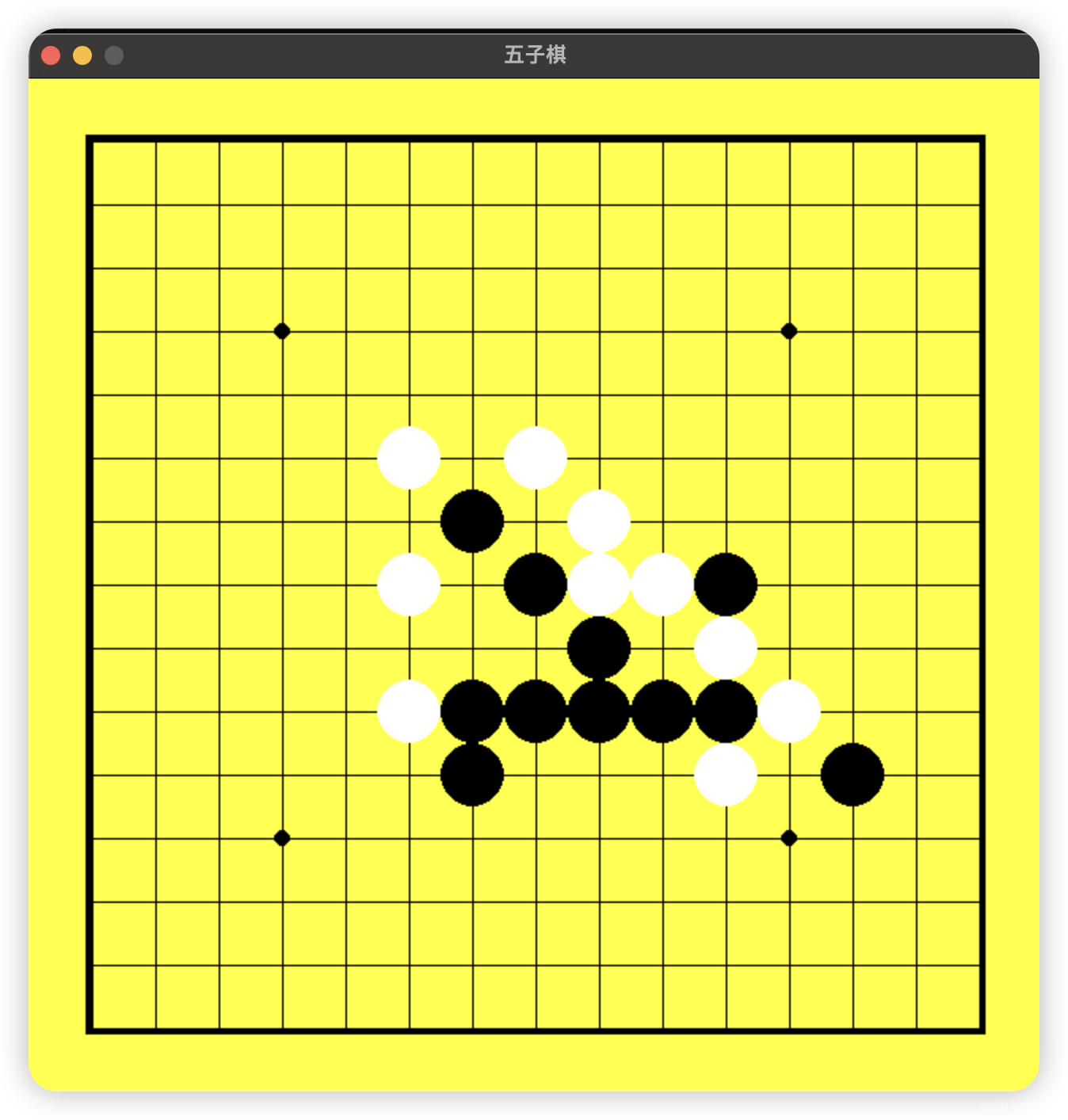
import pygame
EMPTY = 0
BLACK = 1
WHITE = 2
black_color = [0, 0, 0]
white_color = [255, 255, 255]
class RenjuBoard(object):
def __init__(self):
self._board = [[]] * 15
self.reset()
def reset(self):
for row in range(len(self._board)):
self._board[row] = [EMPTY] * 15
def move(self, row, col, is_black):
if self._board[row][col] == EMPTY:
self._board[row][col] = BLACK if is_black else WHITE
return True
return False
def draw(self, screen):
for index in range(1, 16):
pygame.draw.line(screen, black_color,[40, 40 * index],[600, 40 * index], 1)
pygame.draw.line(screen, black_color,[40 * index, 40], [40 * index, 600], 1)
pygame.draw.rect(screen, black_color, [36, 36, 568, 568], 4)
pygame.draw.circle(screen, black_color,[160, 160], 5, 0)
pygame.draw.circle(screen, black_color,[480, 480], 5, 0)
pygame.draw.circle(screen,black_color,[480, 160], 5, 0)
pygame.draw.circle(screen, black_color, [160, 480], 5, 0)
for row in range(len(self._board)):
for col in range(len(self._board[row])):
if self._board[row][col] != EMPTY:
ccolor = black_color \
if self._board[row][col] == BLACK else white_color
pos = [40 * (col + 1), 40 * (row + 1)]
pygame.draw.circle(screen, ccolor, pos, 20, 0)
def main():
board = RenjuBoard()
is_black = True
pygame.init()
pygame.display.set_caption('五子棋')
screen = pygame.display.set_mode([640, 640])
screen.fill([255, 255, 0])
board.draw(screen)
pygame.display.flip()
running = True
while running:
for event in pygame.event.get():
if event.type == pygame.QUIT:
running = False
elif event.type == pygame.KEYUP:
pass
elif event.type == pygame.MOUSEBUTTONDOWN\
and event.button == 1:
x, y = event.pos
row = round((y - 40) / 40)
col = round((x - 40) / 40)
if board.move(row, col, is_black):
is_black = not is_black
screen.fill([255, 255, 0])
board.draw(screen)
pygame.display.flip()
pygame.quit()
if __name__ == '__main__':
main()
3.Snake.py

from abc import ABCMeta, abstractmethod
from enum import Enum, unique
from random import randrange
from threading import Thread
import pygame
class Color(object):
"""color"""
GRAY = (242, 242, 242)
BLACK = (0, 0, 0)
GREEN = (0, 255, 0)
PINK = (255, 20, 147)
@unique
class Direction(Enum):
"""Direction"""
UP = 0
RIGHT = 1
DOWN = 2
LEFT = 3
class GameObject(object, metaclass=ABCMeta):
"""游戏中的对象"""
def __init__(self, x=0, y=0, color=Color.BLACK):
"""
初始化方法
:param x: 横坐标
:param y: 纵坐标
:param color: 颜色
"""
self._x = x
self._y = y
self._color = color
@property
def x(self):
return self._x
@property
def y(self):
return self._y
@abstractmethod
def draw(self, screen):
"""
draw
:param screen: 屏幕
"""
pass
class Wall(GameObject):
"""围墙"""
def __init__(self, x, y, width, height, color=Color.BLACK):
"""
初始化方法
:param x: 横坐标
:param y: 纵坐标
:param width: 宽度
:param height: 高度
:param color: 颜色
"""
super().__init__(x, y, color)
self._width = width
self._height = height
@property
def width(self):
return self._width
@property
def height(self):
return self._height
def draw(self, screen):
pygame.draw.rect(screen, self._color,(self._x, self._y, self._width, self._height), 4)
class Food(GameObject):
"""food"""
def __init__(self, x, y, size, color=Color.PINK):
"""
Initial method
:param x: 横坐标
:param y: 纵坐标
:param size: 大小
:param color: 颜色
"""
super().__init__(x, y, color)
self._size = size
self._hidden = False
def draw(self, screen):
if not self._hidden:
pygame.draw.circle(screen, self._color,(self._x + self._size // 2, self._y + self._size // 2),self._size // 2, 0)
self._hidden = not self._hidden
class SnakeNode(GameObject):
"""蛇身上的节点"""
def __init__(self, x, y, size, color=Color.GREEN):
"""
初始化方法
:param x: 横坐标
:param y: 纵坐标
:param size: 大小
:param color: 颜色
"""
super().__init__(x, y, color)
self._size = size
@property
def size(self):
return self._size
def draw(self, screen):
pygame.draw.rect(screen, self._color, (self._x, self._y, self._size, self._size), 0)
pygame.draw.rect(screen, Color.BLACK, (self._x, self._y, self._size, self._size), 1)
class Snake(GameObject):
"""snake"""
def __init__(self, x, y, size=20, length=5):
"""
初始化方法
:param x: 横坐标
:param y: 纵坐标
:param size: 大小
:param length: 初始长度
"""
super().__init__()
self._dir = Direction.LEFT
self._nodes = []
self._alive = True
self._new_dir = None
for index in range(length):
node = SnakeNode(x + index * size, y, size)
self._nodes.append(node)
@property
def dir(self):
return self._dir
@property
def alive(self):
return self._alive
@property
def head(self):
return self._nodes[0]
def change_dir(self, new_dir):
"""
change direction
:param new_dir: 新方向
"""
if new_dir != self._dir and \
(self._dir.value + new_dir.value) % 2 != 0:
self._new_dir = new_dir
def move(self):
"""
move
"""
if self._new_dir:
self._dir, self._new_dir = self._new_dir, None
snake_dir = self._dir
x, y, size = self.head.x, self.head.y, self.head.size
if snake_dir == Direction.UP:
y -= size
elif snake_dir == Direction.RIGHT:
x += size
elif snake_dir == Direction.DOWN:
y += size
else:
x -= size
new_head = SnakeNode(x, y, size)
self._nodes.insert(0, new_head)
self._nodes.pop()
def collide(self, wall):
"""
撞墙
:param wall: 围墙
"""
head = self.head
if head.x < wall.x or head.x + head.size > wall.x + wall.width \
or head.y < wall.y or head.y + head.size > wall.y + wall.height:
self._alive = False
def eat_food(self, food):
"""
吃食物
:param food: 食物
:return: 吃到食物返回True否则返回False
"""
if self.head.x == food.x and self.head.y == food.y:
tail = self._nodes[-1]
self._nodes.append(tail)
return True
return False
def eat_self(self):
"""bark yourself"""
for index in range(4, len(self._nodes)):
node = self._nodes[index]
if node.x == self.head.x and node.y == self.head.y:
self._alive = False
def draw(self, screen):
for node in self._nodes:
node.draw(screen)
def main():
def refresh():
"""刷新游戏窗口"""
screen.fill(Color.GRAY)
wall.draw(screen)
food.draw(screen)
snake.draw(screen)
pygame.display.flip()
def handle_key_event(key_event):
"""处理按键事件"""
key = key_event.key
if key == pygame.K_F2:
reset_game()
elif key in (pygame.K_a, pygame.K_w, pygame.K_d, pygame.K_s):
if snake.alive:
if key == pygame.K_w:
new_dir = Direction.UP
elif key == pygame.K_d:
new_dir = Direction.RIGHT
elif key == pygame.K_s:
new_dir = Direction.DOWN
else:
new_dir = Direction.LEFT
snake.change_dir(new_dir)
def create_food():
"""创建食物"""
unit_size = snake.head.size
max_row = wall.height // unit_size
max_col = wall.width // unit_size
row = randrange(0, max_row)
col = randrange(0, max_col)
return Food(wall.x + unit_size * col, wall.y + unit_size * row, unit_size)
def reset_game():
"""重置游戏"""
nonlocal food, snake
food = create_food()
snake = Snake(250, 290)
def background_task():
nonlocal running, food
while running:
if snake.alive:
refresh()
clock.tick(10)
if snake.alive:
snake.move()
snake.collide(wall)
if snake.eat_food(food):
food = create_food()
snake.eat_self()
"""
class BackgroundTask(Thread):
def run(self):
nonlocal running, food
while running:
if snake.alive:
refresh()
clock.tick(10)
if snake.alive:
snake.move()
snake.collide(wall)
if snake.eat_food(food):
food = create_food()
snake.eat_self()
"""
wall = Wall(10, 10, 600, 600)
snake = Snake(250, 290)
food = create_food()
pygame.init()
screen = pygame.display.set_mode((620, 620))
pygame.display.set_caption('贪吃蛇')
# 创建控制游戏每秒帧数的时钟
clock = pygame.time.Clock()
running = True
# 启动后台线程负责刷新窗口和让蛇移动
# BackgroundTask().start()
Thread(target=background_task).start()
# 处理事件的消息循环
while running:
for event in pygame.event.get():
if event.type == pygame.QUIT:
running = False
elif event.type == pygame.KEYDOWN:
handle_key_event(event)
pygame.quit()
if __name__ == '__main__':
main()
6.turtle.py

"""
用turtle模块绘图
这是一个非常有趣的模块 它模拟一只乌龟在窗口上爬行的方式来进行绘图
Version: 0.1
Author: Maxwell
Date: 2024-05-07
"""
import turtle
turtle.pensize(3)
turtle.penup()
turtle.goto(-180, 150)
turtle.pencolor('red')
turtle.fillcolor('yellow')
turtle.pendown()
turtle.begin_fill()
for _ in range(36):
turtle.forward(200)
turtle.right(170)
turtle.end_fill()
turtle.mainloop()Github:
Python-100-Days-Maxwell/Day01-15/code/Day10 at main · psmaxwell/Python-100-Days-Maxwell · GitHub
倘若您觉得我写的好,那么请您动动你的小手粉一下我,你的小小鼓励会带来更大的动力。Thanks.






















 883
883











 被折叠的 条评论
为什么被折叠?
被折叠的 条评论
为什么被折叠?








