参考:http://www.cnblogs.com/linjiqin/p/4140455.html
https://pypi.python.org/pypi/qrcode
########################################################################
使用python生成二维码图案。上网找了一下,发现已经有了一个模块qrcode,目前最新版本的是5.2.2
安装qrcode模块:
sudo pip install qrcode
命令行用法:
qr "Some text" > test.png"Some text":表示想要设置在二维码上的内容,比如网址等
test.png:生成二维码图案的保存文件名,可以修改为其他的名字和格式,比如"te.jpg"
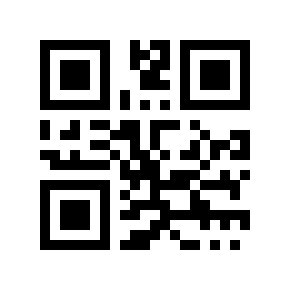
使用python代码:
import qrcode
img = qrcode.make('Some data here')更高级的用法:
控制生成二维码图案的参数,python代码如下:
import qrcode
qr = qrcode.QRCode(
version=1,
error_correction=qrcode.constants.ERROR_CORRECT_L,
box_size=10,
border=4,
)
qr.add_data('Some data')
qr.make(fit=True)
img = qr.make_image()参数详解:
The version parameter is an integer from 1 to 40 that controls the size of the QR Code (the smallest, version 1, is a 21x21 matrix). Set to None and use the fit parameter when making the code to determine this automatically.
参数"version":是一个整数,取值范围为[1,40],用于控制二维码图案的大小。当version为1时最小,此时图案大小为21x21。不设置此参数或设为None,并且设置fit参数为True表示让程序自动调整二维码大小()
The error_correction parameter controls the error correction used for the QR Code. The following four constants are made available on the qrcode package:
ERROR_CORRECT_L
About 7% or less errors can be corrected.
ERROR_CORRECT_M (default)
About 15% or less errors can be corrected.
ERROR_CORRECT_Q
About 25% or less errors can be corrected.
ERROR_CORRECT_H.
About 30% or less errors can be corrected.
参数"error_correction":控制二维码误差校正的能力。在qrcode模块中设置了四种方式(用常数表示):
1.ERROR_CORRECT_L:小于等于7%的误差可以校正
2.ERROR_CORRECT_M(默认):小于等于15%的误差可以校正
3.ERROR_CORRECT_Q:小于等于25%的误差可以校正
4.ERROR_CORRECT_H:小于等于30%的误差可以校正
The box_size parameter controls how many pixels each “box” of the QR code is.
参数"box_size":控制二维码中每格所含像素数
The border parameter controls how many boxes thick the border should be (the default is 4, which is the minimum according to the specs).
参数"border":控制了白色边界的宽度(默认是4,也是最小值)
note:模块qrcode默认保存图片格式为PIL(Python Imaging Library)格式
########################################################################
python实现:
从摄像头读取视频并显示,在显示图片右上角显示一个二维码图案:
#!/usr/bin/env python
#-*- coding: utf-8 -*-
__author__ = 'zj'
import cv2.cv as cv
import cv2
import time
import qrcode
height = 480
width = 640
data = "hello world"
def make_qrcode(data):
"""
制作二维码图案
input:
data - 二维码要包含的信息
output
qr_img - 生成的二维码图案
"""
qr = qrcode.QRCode(
version=1,
error_correction=qrcode.constants.ERROR_CORRECT_L,
box_size=10,
border=4,
)
qr.add_data(data)
qr.make(fit=True)
img = qr.make_image()
img.save("qrcode.png")
qr_img = cv2.imread("qrcode.png")
return qr_img
def merge_img(img1, img2):
"""
结合两幅图片,将img2图加在img1图上
inputs:
img1 - 大图,图像大小为widthxheight
img2 - 小图,图像大小固定为80x80
output:
img - 结合后的图,小图结合在大图的右上角
"""
wid = 80
if not img2.shape == (wid,wid):
res = cv2.resize(img2, (wid,wid), interpolation=cv2.INTER_CUBIC)
else:
res = img2
img = img1
img[:res.shape[0], -res.shape[1]:] = res
return img
if __name__ == '__main__':
qr_img = make_qrcode(data)
#设置视频捕获
cap = cv2.VideoCapture(0)
while True:
im = None
while im == None:
ret, im = cap.read()
if im == None:
print "im is None"
height, width = im.shape[:2]
img = merge_img(im, qr_img)
cv2.imshow('video test', img)
key = cv2.waitKey(10)
if key == 27:
break
if key == ord(' '):
cv2.imwrite('res.jpg', img)
print 'save image : res.jpg'








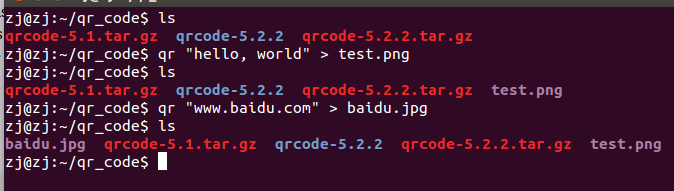
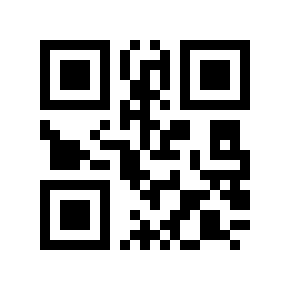














 189
189

 被折叠的 条评论
为什么被折叠?
被折叠的 条评论
为什么被折叠?








