1.选项菜单OptionsMenu
选项菜单自动放在菜单栏,也比较简单
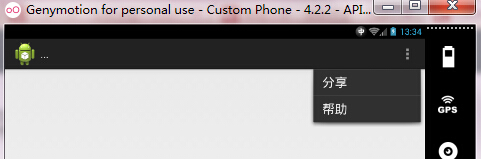
在活动中重写两个方法,onCreateOptionsMenu和onOptionsItemSelected,用于菜单项的创建和菜单项的选择操作。
创建菜单项方式1:
使用自定义菜单资源,xml文件名为main.xml,文件位置:工程目录/res/menu/main.xml。
<?xml version="1.0" encoding="utf-8"?>
<menu xmlns:android="http://schemas.android.com/apk/res/android" >
<item
android:id="@+id/share"
android:title="@string/share"
android:showAsAction="ifRoom|withText"/>
<item
android:id="@+id/help"
android:title="@string/help"
android:showAsAction="ifRoom|withText"/>
</menu>java代码:
@Override
public boolean onCreateOptionsMenu(Menu menu) {
getMenuInflater().inflate(R.menu.main, menu);//得到菜单项资源
return super.onCreateOptionsMenu(menu);
}创建菜单项方式2:
直接在onCreateOptionsMenu方法中定义。
private static final int ITEM1 = Menu.FIRST;
private static final int ITEM2 = Menu.FIRST+1;@Override
public boolean onCreateOptionsMenu(Menu menu) {
menu.add(0, ITEM1, 0, "分享");//ITEM1 -->> Item项id
menu.add(0, ITEM2, 0, "帮助");
return true;
}选择事件方法:
@Override
public boolean onOptionsItemSelected(MenuItem item) {
switch (item.getItemId()) {
//相对于使用menu资源时,使用xml资源文件中的id
// case R.id.share:
// setTitle(item.getTitle());
// break;
//
// case R.id.help:
// setTitle(item.getTitle());
// break;
//相对于直接创建时,使用创建时的id寻找对象
case ITEM1:
setTitle(item.getTitle());
break;
case ITEM2:
setTitle(item.getTitle());
break;
default:
break;
}
return super.onOptionsItemSelected(item);
}2.上下文菜单ContextMenu
上下文菜单相对于ui控件而言,长按后会弹出上下文菜单,如文本框等等。
需要重写onCreateContextMenu和onContextItemSelected方法,并要对控件注册上下文菜单。
public class ContextMenuActivity extends Activity {
private EditText editText;
private static final int ITEM1 = Menu.FIRST;
private static final int ITEM2 = Menu.FIRST + 1;
@Override
protected void onCreate(Bundle savedInstanceState) {
super.onCreate(savedInstanceState);
setContentView(R.layout.activity_context_menu);
editText = (EditText) findViewById(R.id.editText1);
registerForContextMenu(editText);//注册上下文菜单
}
@Override
public void onCreateContextMenu(ContextMenu menu, View v,
ContextMenuInfo menuInfo) {
if (R.id.editText1 == v.getId()) {
menu.add(0, ITEM1, 0, "设置");
menu.add(0, ITEM2, 0, "更多");
}
super.onCreateContextMenu(menu, v, menuInfo);
}
@Override
public boolean onContextItemSelected(MenuItem item) {
switch (item.getItemId()) {
case ITEM1:
setTitle(item.getTitle());
break;
case ITEM2:
setTitle(item.getTitle());
break;
default:
break;
}
return super.onContextItemSelected(item);
}
}3.弹出式菜单PopupWindow
看上去更像一个对话框
3.1.定义一个弹出式菜单用到的布局文件,文件名menu_layout.xml
<?xml version="1.0" encoding="utf-8"?>
<LinearLayout xmlns:android="http://schemas.android.com/apk/res/android"
android:layout_width="fill_parent"
android:layout_height="wrap_content"
android:gravity="bottom"
android:background="#78cada"
android:orientation="horizontal" >
<LinearLayout
android:id="@+id/home"
android:layout_width="fill_parent"
android:layout_height="wrap_content"
android:layout_weight="1"
android:orientation="vertical" >
<ImageView
android:layout_width="fill_parent"
android:layout_height="wrap_content"
android:paddingTop="5dp"
android:src="@drawable/ic_launcher" />
<TextView
android:layout_width="fill_parent"
android:layout_height="wrap_content"
android:gravity="center"
android:text="首页"
android:textColor="#fff" />
</LinearLayout>
<LinearLayout
android:id="@+id/my"
android:layout_width="fill_parent"
android:layout_height="wrap_content"
android:layout_weight="1"
android:gravity="center"
android:orientation="vertical" >
<ImageView
android:layout_width="wrap_content"
android:layout_height="wrap_content"
android:src="@drawable/ic_launcher" />
<TextView
android:layout_width="wrap_content"
android:layout_height="wrap_content"
android:text="我的"
android:textColor="#fff" />
</LinearLayout>
<LinearLayout
android:id="@+id/more"
android:layout_width="fill_parent"
android:layout_height="wrap_content"
android:layout_weight="1"
android:orientation="vertical" >
<ImageView
android:layout_width="fill_parent"
android:layout_height="wrap_content"
android:paddingTop="18dp"
android:src="@drawable/ic_launcher" />
<TextView
android:layout_width="fill_parent"
android:layout_height="wrap_content"
android:gravity="center"
android:paddingTop="5dp"
android:text="更多"
android:textColor="#fff" />
</LinearLayout>
</LinearLayout>3.2.java代码
相关定义
private View layout;
private PopupWindow pop;
private boolean open = false;//菜单是否已弹出标识位封装在一个方法中即可,然后使用按钮触发等等
protected void popupWindow() {
layout = getLayoutInflater().inflate(R.layout.menu_layout, null);//获取布局资源
pop = new PopupWindow(layout, LayoutParams.WRAP_CONTENT, LayoutParams.WRAP_CONTENT);//实例化PopupWindow对象并设置显示宽高
pop.showAtLocation(layout, Gravity.BOTTOM | Gravity.CENTER_HORIZONTAL, 0, 0);//设置显示位置
//找到指定view
View home = layout.findViewById(R.id.home);
//view的点击事件
home.setOnClickListener(new OnClickListener() {
@Override
public void onClick(View v) {
setTitle("select :home");
pop.dismiss();
open = false;
}
});
View my = layout.findViewById(R.id.my);
my.setOnClickListener(new OnClickListener() {
@Override
public void onClick(View v) {
setTitle("select :my");
pop.dismiss();
open = false;
}
});
View more = layout.findViewById(R.id.more);
more.setOnClickListener(new OnClickListener() {
@Override
public void onClick(View v) {
setTitle("select :more");
pop.dismiss();
open = false;
}
});
}系统按键的处理
@Override
public boolean onKeyDown(int keyCode, KeyEvent event) {
switch (keyCode) {
case KeyEvent.KEYCODE_MENU://关联系统菜单键
if (open){//已打开则关闭
pop.dismiss();
open = false;
} else {//未打开则打开
popupWindow();
open = true;//设置标识位为已开
}
break;
case KeyEvent.KEYCODE_BACK://系统返回键处理
if (open) {//已打开则关闭
pop.dismiss();
open = false;
} else {//未打开则结束程序
finish();
}
break;
default:
break;
}
return false;
}





















 467
467

 被折叠的 条评论
为什么被折叠?
被折叠的 条评论
为什么被折叠?








