1. kernel config
Device Drivers --->
[*] USB support --->
<*> USB Gadget Support
<*> USB Gadget functions configurable through configfs
[*] Mass storageCONFIG_USB_CONFIGFS_MASS_STORAGE=y
CONFIG_USB_F_MASS_STORAGE=y
The Mass Storage Gadget acts as a USB Mass Storage disk drive.
As its storage repository it can use a regular file or a block
device (in much the same way as the "loop" device driver),
specified as a module parameter or sysfs option.
2. prepare a disk partition or loop device
2.1 loop device
dd if=/dev/zero







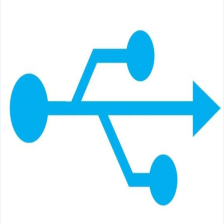


 本文档介绍了如何配置Linux内核以支持USB大容量存储(Mass Storage)功能,利用常规文件或块设备作为存储源。通过创建循环设备,设置分区或循环设备,并启动usb-storage服务来实现USB速度测试。最终,将设备插入PC进行格式化操作。
本文档介绍了如何配置Linux内核以支持USB大容量存储(Mass Storage)功能,利用常规文件或块设备作为存储源。通过创建循环设备,设置分区或循环设备,并启动usb-storage服务来实现USB速度测试。最终,将设备插入PC进行格式化操作。

 订阅专栏 解锁全文
订阅专栏 解锁全文
















 4546
4546

 被折叠的 条评论
为什么被折叠?
被折叠的 条评论
为什么被折叠?










