TcpSocket类
创建了QTcpSokcet类的实例后,可以用conncetToHost()与服务器进行连接:
QHostAddress *serverIP = new QHostAddress();
QString ip = serverIPLineEdit->text();
serverIP->setAddress(ip);
int port = 8010;
tcpSocket->connectToHost(*serverIP, port);
如果成功,将返回connected()信号,错误则返回error(QAbstrackSocket::SocketError socketError)信号
连接成功后可发送或接收数据:
发送:qunit64 write(const QByteArray &byteArray),发挥实际发送字节数,出错返回-1
接收:readyRead()信号被发送,在槽函数中编写处理数据代码,为避免错误解析数据,可用bytesAvailable()返回缓存中接收到的字节数。
断开:
disconnectFromHost()
TcpServer类
实现一个TCP服务器以监听网络上的连接请求。
listen(const QHostAddress& address, quint16 port); 如:listen(QHostAddress::Any, 8010);
收到连接请求时,incomingConnection(int)会被调用,可创建一个QTcpSocket对象来建立一个TCP连接。
其他
可用QTextStream和QDataStream接收或发送数据,前者以文本方式,后者以二进制方式
在.pro中添加:
QT += network
服务器端
tcpclientsocket.h
#ifndef TCPCLIENTSOCKET_H
#define TCPCLIENTSOCKET_H
#include <QTcpSocket>
#include <QObject>
//用于与客户端通信
class TcpClientSocket : public QTcpSocket
{
Q_OBJECT
public:
TcpClientSocket(QObject *parent=0);
signals:
void updateClients(QString,int);
void disconnected(int);
protected slots:
void dataReceived();
void slotDisconnected();
};
#endif // TCPCLIENTSOCKET_Htcpclientsoket.cpp
#include "tcpclientsocket.h"
TcpClientSocket::TcpClientSocket(QObject *parent)
{
connect(this,SIGNAL(readyRead()),this,SLOT(dataReceived()));
connect(this,SIGNAL(disconnected()),this,SLOT(slotDisconnected()));
}
void TcpClientSocket::dataReceived()
{
while(bytesAvailable()>0)
{
int length = bytesAvailable();
char buf[1024];
read(buf,length);
QString msg=buf;
emit updateClients(msg, length);
}
}
void TcpClientSocket::slotDisconnected()
{
emit disconnected(this->socketDescriptor());
}
tcpserver.h
#ifndef SERVER_H
#define SERVER_H
#include <QTcpServer>
#include <QObject>
#include "tcpclientsocket.h"
//TCP服务器,监听指定端口的TCP连接
class Server : public QTcpServer
{
Q_OBJECT
public:
Server(QObject *parent=0,int port=0);
QList<TcpClientSocket*> tcpClientSocketList;
signals:
void updateServer(QString,int);
public slots:
void updateClients(QString,int);
void slotDisconnected(int);
protected:
void incomingConnection(int socketDescriptor);
};
#endif // SERVER_H
tcpserver.cpp
#include "tcpserver.h"
Server::Server(QObject *parent,int port)
:QTcpServer(parent)
{
listen(QHostAddress::Any,port);
}
//出现一个新的连接时触发
void Server::incomingConnection(int socketDescriptor)
{
TcpClientSocket *tcpClientSocket = new TcpClientSocket(this);
connect(tcpClientSocket, SIGNAL(updateClients(QString,int)), this, SLOT(updateClients(QString,int)));
connect(tcpClientSocket, SIGNAL(disconnected(int)), this, SLOT(slotDisconnected(int)));
tcpClientSocket->setSocketDescriptor(socketDescriptor);
tcpClientSocketList.append(tcpClientSocket);
}
//将任意客户端发来的信息进行广播
void Server::updateClients(QString msg,int length)
{
emit updateServer(msg,length);
for(int i=0; i<tcpClientSocketList.count(); i++)
{
QTcpSocket *item = tcpClientSocketList.at(i);
if(item->write(msg.toLatin1(),length) != length)
{
continue;
}
}
}
//将断开连接的TcpSocket对象删除
void Server::slotDisconnected(int descriptor)
{
for(int i=0;i<tcpClientSocketList.count();i++)
{
QTcpSocket *item = tcpClientSocketList.at(i);
if(item->socketDescriptor()==descriptor)
{
tcpClientSocketList.removeAt(i);
return;
}
}
return;
}
dialog.h
#ifndef TCPSERVER_H
#define TCPSERVER_H
#include <QDialog>
#include <QListWidget>
#include <QLabel>
#include <QLineEdit>
#include <QPushButton>
#include <QGridLayout>
#include "tcpserver.h"
class TcpServer : public QDialog
{
Q_OBJECT
public:
TcpServer(QWidget *parent = 0,Qt::WindowFlags f=0);
~TcpServer();
private:
QListWidget *ContentListWidget;
QLabel *PortLabel;
QLineEdit *PortLineEdit;
QPushButton *CreateBtn;
QGridLayout *mainLayout;
int port;
Server *server;
public slots:
void slotCreateServer();
void updateServer(QString,int); //更新服务器上的信息显示
};
#endif // TCPSERVER_H
dialog.cpp
#include "dialog.h"
TcpServer::TcpServer(QWidget *parent,Qt::WindowFlags f)
: QDialog(parent,f)
{
setWindowTitle(tr("TCP Server"));
ContentListWidget = new QListWidget;
PortLabel = new QLabel(tr("端口:"));
PortLineEdit = new QLineEdit;
CreateBtn = new QPushButton(tr("创建聊天室"));
mainLayout = new QGridLayout(this);
mainLayout->addWidget(ContentListWidget,0,0,1,2);
mainLayout->addWidget(PortLabel,1,0);
mainLayout->addWidget(PortLineEdit,1,1);
mainLayout->addWidget(CreateBtn,2,0,1,2);
port=8010;
PortLineEdit->setText(QString::number(port));
connect(CreateBtn, SIGNAL(clicked()), this, SLOT(slotCreateServer()));
}
TcpServer::~TcpServer()
{
}
void TcpServer::slotCreateServer()
{
server = new Server(this, port);
connect(server, SIGNAL(updateServer(QString, int)), this, SLOT(updateServer(QString, int)));
CreateBtn->setEnabled(false);
}
void TcpServer::updateServer(QString msg, int length)
{
ContentListWidget->addItem(msg.left(length));
}
main.cpp
#include "mainwindow.h"
#include "dialog.h"
#include <QApplication>
int main(int argc, char *argv[])
{
QApplication a(argc, argv);
TcpServer w;
w.show();
return a.exec();
}
客户端
tcpclient.h
#ifndef TCPCLIENT_H
#define TCPCLIENT_H
#include <QDialog>
#include <QListWidget>
#include <QLineEdit>
#include <QPushButton>
#include <QLabel>
#include <QGridLayout>
#include <QHostAddress>
#include <QTcpSocket>
class TcpClient : public QDialog
{
Q_OBJECT
public:
TcpClient(QWidget *parent = 0,Qt::WindowFlags f=0);
~TcpClient();
private:
QListWidget *contentListWidget;
QLineEdit *sendLineEdit;
QPushButton *sendBtn;
QLabel *userNameLabel;
QLineEdit *userNameLineEdit;
QLabel *serverIPLabel;
QLineEdit *serverIPLineEdit;
QLabel *portLabel;
QLineEdit *portLineEdit;
QPushButton *enterBtn;
QGridLayout *mainLayout;
bool status;
int port;
QHostAddress *serverIP;
QString userName;
QTcpSocket *tcpSocket;
public slots:
void slotEnter();
void slotConnected();
void slotDisconnected();
void dataReceived();
void slotSend();
};
#endif // TCPCLIENT_H
tcpclient.cpp
#include "tcpclient.h"
#include <QMessageBox>
#include <QHostInfo>
TcpClient::TcpClient(QWidget *parent,Qt::WindowFlags f)
: QDialog(parent,f)
{
setWindowTitle(tr("TCP Client"));
contentListWidget = new QListWidget;
sendLineEdit = new QLineEdit;
sendBtn = new QPushButton(tr("发送"));
userNameLabel = new QLabel(tr("用户名:"));
userNameLineEdit = new QLineEdit;
serverIPLabel = new QLabel(tr("服务器地址:"));
serverIPLineEdit = new QLineEdit;
portLabel = new QLabel(tr("端口:"));
portLineEdit = new QLineEdit;
enterBtn= new QPushButton(tr("进入聊天室"));
mainLayout = new QGridLayout(this);
mainLayout->addWidget(contentListWidget,0,0,1,2);
mainLayout->addWidget(sendLineEdit,1,0);
mainLayout->addWidget(sendBtn,1,1);
mainLayout->addWidget(userNameLabel,2,0);
mainLayout->addWidget(userNameLineEdit,2,1);
mainLayout->addWidget(serverIPLabel,3,0);
mainLayout->addWidget(serverIPLineEdit,3,1);
mainLayout->addWidget(portLabel,4,0);
mainLayout->addWidget(portLineEdit,4,1);
mainLayout->addWidget(enterBtn,5,0,1,2);
status = false;
port = 8010;
portLineEdit->setText(QString::number(port));
serverIP =new QHostAddress();
connect(enterBtn,SIGNAL(clicked()),this,SLOT(slotEnter()));
connect(sendBtn,SIGNAL(clicked()),this,SLOT(slotSend()));
sendBtn->setEnabled(false);
}
TcpClient::~TcpClient()
{
}
void TcpClient::slotEnter()
{
if(!status)
{
QString ip = serverIPLineEdit->text();
if(!serverIP->setAddress(ip))
{
QMessageBox::information(this,tr("error"),tr("server ip address error!"));
return;
}
if(userNameLineEdit->text()=="")
{
QMessageBox::information(this,tr("error"),tr("User name error!"));
return;
}
userName=userNameLineEdit->text();
tcpSocket = new QTcpSocket(this);
connect(tcpSocket,SIGNAL(connected()),this,SLOT(slotConnected()));
connect(tcpSocket,SIGNAL(disconnected()),this,SLOT(slotDisconnected()));
connect(tcpSocket,SIGNAL(readyRead()),this,SLOT(dataReceived()));
tcpSocket->connectToHost(*serverIP,port);
status=true;
}
else
{
int length=0;
QString msg=userName+tr(":Leave Chat Room");
if((length=tcpSocket->write(msg.toLatin1(),msg.length()))!=msg. length())
{
return;
}
tcpSocket->disconnectFromHost();
status=false;
}
}
void TcpClient::slotConnected()
{
sendBtn->setEnabled(true);
enterBtn->setText(tr("离开"));
int length=0;
QString msg=userName+tr(":Enter Chat Room");
if((length=tcpSocket->write(msg.toLatin1(),msg.length()))!=msg.length())
{
return;
}
}
void TcpClient::slotSend()
{
if(sendLineEdit->text()=="")
{
return ;
}
QString msg=userName+":"+sendLineEdit->text();
tcpSocket->write(msg.toLatin1(),msg.length());
sendLineEdit->clear();
}
void TcpClient::slotDisconnected()
{
sendBtn->setEnabled(false);
enterBtn->setText(tr("进入聊天室"));
}
void TcpClient::dataReceived()
{
while(tcpSocket->bytesAvailable()>0)
{
QByteArray datagram;
datagram.resize(tcpSocket->bytesAvailable());
tcpSocket->read(datagram.data(),datagram.size());
QString msg=datagram.data();
contentListWidget->addItem(msg.left(datagram.size()));
}
}
main.cpp
#include "tcpclient.h"
#include <QApplication>
int main(int argc, char *argv[])
{
QApplication a(argc, argv);
TcpClient w;
w.show();
return a.exec();
}








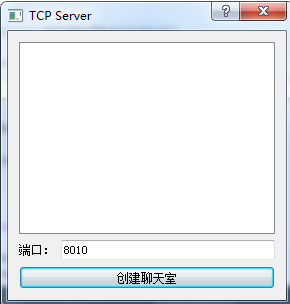
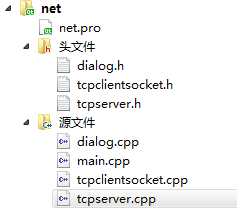
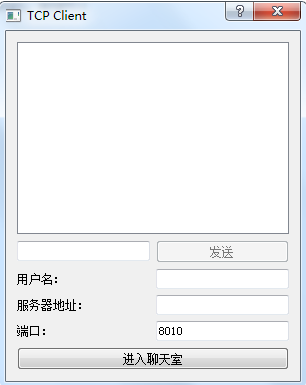
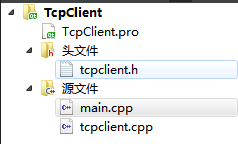
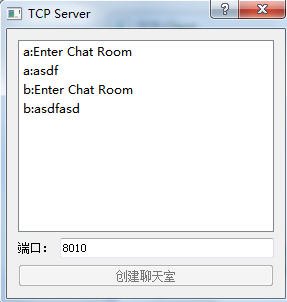
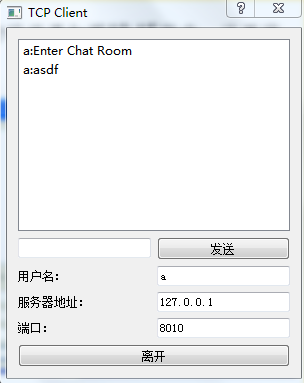
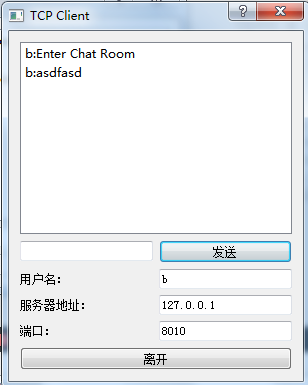














 1170
1170

 被折叠的 条评论
为什么被折叠?
被折叠的 条评论
为什么被折叠?








