引言:
HTTP基础认证(BA)是一种简单的认证机制。当一个web客户端需要保护任何web资源的时候,服务器会发送一个带有401状态码(未授权)的HTTP回应,还有类似WWW-Authenticate: Basic realm=”realm here” 的 WWW-Authenticate HTTP头。而浏览器这时候就会弹出一个登录对话框,提示输入用户名和密码。
1. 修改配置
在spring boot项目中实现Spring Security进行http Basic认证非常简单,只需在配置文件中增加 .httpBasic(); 直接配置即可使用
@Configuration
@EnableWebSecurity
public class WebSecurityConfig extends WebSecurityConfigurerAdapter {
@Autowired
private UrlUserService urlUserService;
@Override
protected void configure(HttpSecurity http) throws Exception {
http
.csrf().disable()
.authorizeRequests()
.antMatchers(DATA_COLLECT_RAW_URL).permitAll()
.antMatchers("/login").permitAll()
.antMatchers("/logout").permitAll()
.antMatchers("/images/**").permitAll()
.antMatchers("/js/**").permitAll()
.antMatchers("/css/**").permitAll()
.antMatchers("/fonts/**").permitAll()
.antMatchers("/").permitAll()
.anyRequest().authenticated()
.and()
.sessionManagement()
.and()
.logout()
.and()
.httpBasic();
}
@Override
protected void configure(AuthenticationManagerBuilder auth) throws Exception {
auth.userDetailsService(urlUserService).passwordEncoder(new PasswordEncoder() {//此处为密码使用md5 进行加密
@Override
public String encode(CharSequence rawPassword) {
return MD5Util.encode((String) rawPassword);
}
@Override
public boolean matches(CharSequence rawPassword, String encodedPassword) {
return encodedPassword.equals(MD5Util.encode((String) rawPassword));
}
});
}
}2. 登录方式的变化
http Basic 实际上就是将我门的用户名和密码连接起来然后 使用base64进行加密,将加密后的密文放在http 的header 中进行验证。
帐号密码加密如下 (假设账号密码都为admin)
admin:admin base64 加密后为 YWRtaW46YWRtaW4=
加密后的串放入 header 时应在拼结为
Basic YWRtaW46YWRtaW4=
注意:Basic 与密码串之间为一个空格
postMan 请求如下:
3.在controller 中获取请求参数
由于登录是security 进行验证的,验证成功后会跳转到 “/login“ api,所以我门要定义自己login api
@AuthenticationPrincipal 注解是为了从security 中获取登录后的user 信息。
登录成功后返回用户信息。
当登出后也会进入”/login” api ,登出成功返回null
@RequestMapping(value = "/login")
@ResponseBody
//用户名密码是用base64 加密 原文为 admin:admin 即 用户名:密码 内容是放在request.getHeader 的 "authorization" 中
public Object login(@AuthenticationPrincipal User loginedUser, @RequestParam(name = "logout", required = false) String logout) {
if (logout != null) {
return null;
}
if (loginedUser != null) {
return loginedUser;
}
return null;
}关于security 的Http Basic 验证到此就告一段落了。敬请期待。










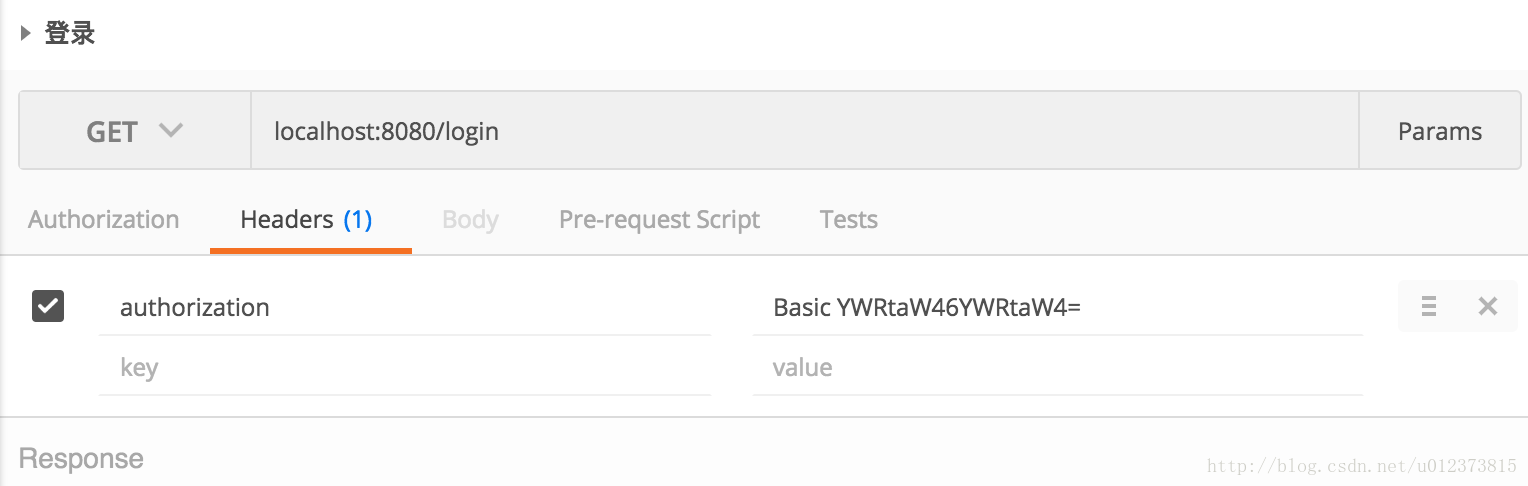














 1326
1326

 被折叠的 条评论
为什么被折叠?
被折叠的 条评论
为什么被折叠?








