在图像处理的过程中,有些时候需要以二进制形式从dat文件读取数据或者将数据写入dat文件,特别是在matlab当中。
1、写入二进制文件
opencv中可以进行如下操作,将图像写入二进制文件:
//图像写入二进制(.dat)文件
#include <opencv2/opencv.hpp>
#include <opencv2/core/core.hpp>
#include <opencv2/ml/ml.hpp>
#include <opencv2/highgui/highgui.hpp>
using namespace cv;
#include <iostream>
#include <fstream>
using namespace std;
//
const string filename = "test.dat";
const string picname = "cat.jpg";
//
int main(int argc, char **argv)
{
//打开文件
ofstream outfile;
outfile.open(filename.c_str(), ios::binary);
if (!outfile)
{
cerr << "failed to open the file : " << filename << endl;
return -1;
}
//打开图像
Mat srcImg = imread(picname);
if (srcImg.empty())
{
cerr << "failed to open the file : " << picname << endl;
return -1;
}
//写入二进制文件
for (int r = 0; r < srcImg.rows; r++)
outfile.write(reinterpret_cast<const char*>(srcImg.ptr(r)), srcImg.cols*srcImg.elemSize());
//outfile<<endl;
cout<<"write to file ok!"<<endl;
return 0;
}测试用的图像:
得到的数据文件:
2、读取二进制文件
matlab中可以进行如下操作,将图像数据从二进制dat文件中读取出来并显示:
width = 120; % 原图像宽度
height = 120; % 原图像高度
channels = 3; % 原图像通道数
% 打开并读取文件
file = fopen('test.dat', 'rb');
cont = fread(file, 'uint8');
fclose(file);
% 转化并显示图像
data = reshape(cont, channels*height, width); % 调整显示格式
im(:,:,1) = data(3:3:end, :)'; % R通道
im(:,:,2) = data(2:3:end, :)'; % G通道
im(:,:,3) = data(1:3:end, :)'; % B通道
figure; imshow(uint8(im))matlab显示结果:










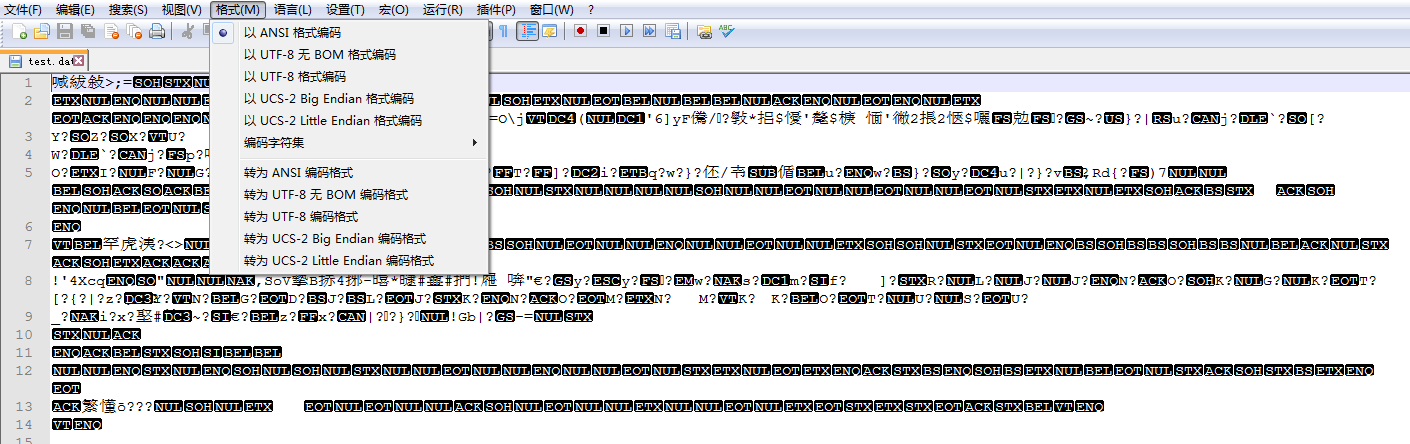















 2713
2713











 被折叠的 条评论
为什么被折叠?
被折叠的 条评论
为什么被折叠?








