我觉得挺好用的一个配置 按F9即可编译并运行而且还有运行时间
转载于: http://mawenhao19930620.blog.163.com/blog/static/12857536120112991818242/
Windows下gvim配置文件_vimrc(页面底部附下载地址)
首先配置g++到环境变量 , 然后将下面的代码复制并保存为_vimrc , 替换掉vim安装文件夹中的_vimrc文件(或者是打开Vim
的启动设定,然后复制下面的代码并保存即可)
"Version: 1.0 by momodi@whuacm "Modified by ghostboyzone@gmail.com
source $VIMRUNTIME/mswin.vim behave mswin imap <c-d> <c-o>dd imap <cr> <cr><left><right> map o o<left><right> imap <c-]> {<cr>}<c-o>O<left><right> noremap <f6> =a{ syn on colo desert filetype indent on se ru nu ar sw=4 ts=4 noswf et sta nowrap ww=<,>,[,] gfn=Consolas:h12 autocmd BufEnter * lcd %:p:h map <c-t> :tabnew<CR> map <f9> :call CR()<CR><CR> func CR() exec 'update' if filereadable(expand('%<').'.in') exec '!start cmd /c _run %< < %<.in & pause' else exec '!start cmd /c _run %< & pause' endif endfunc map <f2> :call SetTitle()<CR>Gkkk func SetTitle() let l = 0 let l = l + 1 | call setline(l, '/*') let l = l + 1 | call setline(l, ' * Author: mybestwishes') let l = l + 1 | call setline(l, ' * Created Time: '.strftime('%c')) let l = l + 1 | call setline(l, ' * File Name: '.expand('%')) let l = l + 1 | call setline(l, ' */') let l = l + 1 | call setline(l, '#include <iostream>') let l = l + 1 | call setline(l, '#include <cstdio>') let l = l + 1 | call setline(l, '#include <cstdlib>') let l = l + 1 | call setline(l, '#include <cstring>') let l = l + 1 | call setline(l, '#include <cmath>') let l = l + 1 | call setline(l, '#include <algorithm>') let l = l + 1 | call setline(l, '#include <string>') let l = l + 1 | call setline(l, '#include <vector>') let l = l + 1 | call setline(l, '#include <stack>') let l = l + 1 | call setline(l, '#include <queue>') let l = l + 1 | call setline(l, '#include <set>') let l = l + 1 | call setline(l, '#include <time.h>') let l = l + 1 | call setline(l, 'using namespace std;') let l = l + 1 | call setline(l, 'const int maxint = -1u>>1;') let l = l + 1 | call setline(l, '') let l = l + 1 | call setline(l, 'int main() {') let l = l + 1 | call setline(l, ' return 0;') let l = l + 1 | call setline(l, '}') let l = l + 1 | call setline(l, '') endfunc
map<f4> :call AddComment()<cr> func AddComment() if matchstr(getline('.'), '[^ ]') == '/' normal ^xx else normal ^i// endif endfunc
set printoptions=syntax:n,number:y,portrait:y
"设置水平滚动条 set guioptions+=b
"set encoding=utf-8 "set fileencodings=utf-8,gb2312,gb18030,gbk,ucs-bom,cp936,latin1 " 如果你要打开的文件编码不在此列,那就添加进去 "set termencoding=utf-8
---------------------------------------------------------------------------------------------------------------
然后将下面代码编译, 修改产生的exe文件名为_run.exe
#include <cstdio>
#include <cstdlib>
#include <ctime>
int main(int argc, char **argv) {
char compiler[50] = {};
sprintf(compiler, "g++ %s.cpp -o %s.exe", argv[1], argv[1]);
char runcommand[50] = {};
sprintf(runcommand, "%s.exe", argv[1]);
if (system(compiler) == 0) {
int t = clock();
if (system(runcommand) == 0) {
printf("\nRun Time: %dms\n", clock() - t);
}
}
return 0;
}
将_run.exe放到和gvim.exe同一个目录下 。windows下的gvim即配置完毕 。
Linux下gvim配置文件_vimrc
打开Vim的启动设定,然后复制下面的代码并保存即可
"Vim for linux
source $VIMRUNTIME/mswin.vim
behave mswin
imap <c-d> <c-o>dd
imap <cr> <cr><left><right>
map o o<left><right>
imap <c-]> {<cr>}<c-o>O<left><right>
noremap <f6> =a{
syn on
colo desert
"colo torte
filetype indent on
set gfn=Courier\ 10\ Pitch\ 12
set ru nu et sta nowrap ar acd ww=<,>,[,] sw=4 ts=4 cin noswf
"se ru nu ar sw=4 ts=4 noswf et sta nowrap ww=<,>,[,] gfn=Consolas:h12
autocmd BufEnter * lcd %:p:h
map <c-t> :tabnew<CR>
map <f9> :call CR()<CR><CR>
func CR()
exec "update"
exec "!xterm -fn 10*20 -e \"g++ %<.cpp -Wall -o %< && time ./%< < %<.in ; read -n 1\""
endfunc
map <f10> :call CR2()<cr><space>
func CR2()
exec "update"
exec "!xterm -fn 10*20 -e \"g++ %<.cpp -Wall -o %< && time ./%< ; read -n 1\""
endfunc
map <f2> :call SetTitle()<CR>Gkkk
func SetTitle()
let l = 0
let l = l + 1 | call setline(l, '/*')
let l = l + 1 | call setline(l, ' * Author: mybestwishes')
let l = l + 1 | call setline(l, ' * Created Time: '.strftime('%c'))
let l = l + 1 | call setline(l, ' * File Name: '.expand('%'))
let l = l + 1 | call setline(l, ' */')
let l = l + 1 | call setline(l, '#include <iostream>')
let l = l + 1 | call setline(l, '#include <cstdio>')
let l = l + 1 | call setline(l, '#include <cstdlib>')
let l = l + 1 | call setline(l, '#include <cstring>')
let l = l + 1 | call setline(l, '#include <cmath>')
let l = l + 1 | call setline(l, '#include <algorithm>')
let l = l + 1 | call setline(l, '#include <string>')
let l = l + 1 | call setline(l, '#include <vector>')
let l = l + 1 | call setline(l, '#include <stack>')
let l = l + 1 | call setline(l, '#include <queue>')
let l = l + 1 | call setline(l, '#include <set>')
let l = l + 1 | call setline(l, '#include <time.h>')
let l = l + 1 | call setline(l, 'using namespace std;')
let l = l + 1 | call setline(l, 'const int maxint = -1u>>1;')
let l = l + 1 | call setline(l, '')
let l = l + 1 | call setline(l, 'int main() {')
let l = l + 1 | call setline(l, ' return 0;')
let l = l + 1 | call setline(l, '}')
let l = l + 1 | call setline(l, '')
endfunc
map<f4> :call AddComment()<cr>
func AddComment()
if (getline('.')[0] == '/')
normal ^xx
else
normal 0i//
endif
endfunc
set printoptions=syntax:n,number:y,portrait:y
set guioptions+=b
set encoding=utf-8
set fileencodings=utf-8,gb2312,gb18030,gbk,ucs-bom,cp936,latin1
set termencoding=utf-8
上面的_vimrc配置文件可以根据自己的需求添加和删除相应的内容。
vimrc for windows and linux: 下载地址








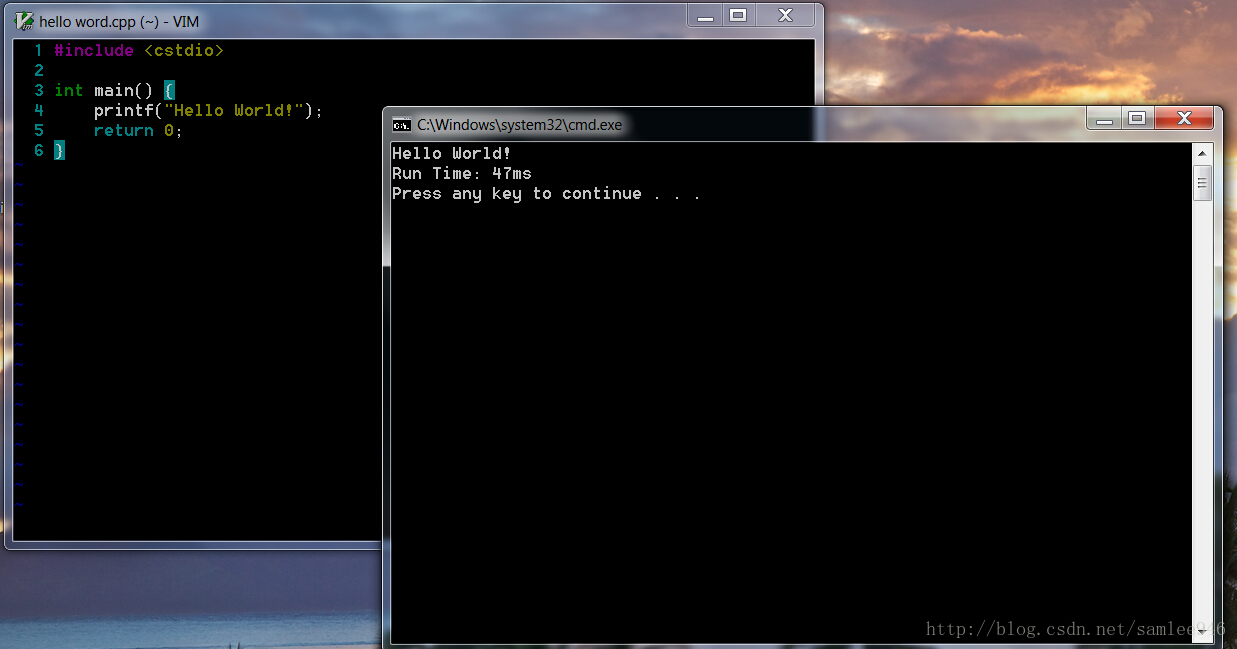














 4万+
4万+











 被折叠的 条评论
为什么被折叠?
被折叠的 条评论
为什么被折叠?








