一.背景
一个需求需要在现有系统中增加一个切面,系统中原来也有几个切面类,且没有显式的指定其执行顺序,我想让我新加的切面在所有切面最后执行。
本文将介绍一个切面中各个通知类型的执行顺序、多个切面类默认执行顺序以及如何指定其执行顺序、多个切面下通知方法执行顺序。
二.一个切面下多个通知方法执行顺序
Around(执行目标方法前部分) -> Before -> AfterReturning(正常返回)/AfterThrowing(抛出异常) -> After -> Around(执行目标方法后部分)
测试代码:
package com.fkp.aspect;
import com.alibaba.fastjson.JSON;
import com.fkp.controller.TargetTestController;
import com.fkp.entity.User;
import com.fkp.exception.BusinessException;
import com.fkp.param.BaseResponse;
import lombok.extern.slf4j.Slf4j;
import org.aspectj.lang.JoinPoint;
import org.aspectj.lang.ProceedingJoinPoint;
import org.aspectj.lang.Signature;
import org.aspectj.lang.annotation.*;
import org.aspectj.lang.reflect.SourceLocation;
import org.springframework.core.annotation.Order;
import org.springframework.stereotype.Component;
import org.springframework.web.context.request.RequestContextHolder;
import org.springframework.web.context.request.ServletRequestAttributes;
import javax.servlet.http.HttpServletRequest;
/**
* 切面类,需要加入到容器中
*/
@Aspect
@Component
@Slf4j
@Order(1)
public class MyAspect {
/**
* 定义切点
* execution(访问权限 方法返回值 方法声明(参数) 异常类型);
* *代表任意个数
* ..用在方法参数中,表示任意多个参数,用在包名后,表示当前包及其子包路径
* +用在类名后,表示当前类及其子类,用在接口后,表示当前接口及其实现类
*/
@Pointcut(value = "execution(public * com.fkp.controller.Target*.*(..))")
public void myPointCut(){
}
/**
* 定义前置增强
*
* @param joinPoint 可以获得目标方法的信息
*/
@Before(value = "myPointCut()")
public void beforeAdvice(JoinPoint joinPoint){
log.info("----------------------------Before----------------------------");
//拿到目标方法的参数列表
Object[] args = joinPoint.getArgs();
log.info("method args: {}", args);
//拿到方法的签名信息,可以通过其获取方法名
Signature signature = joinPoint.getSignature();
String methodName = signature.getName();
log.info("method name: {}", methodName);
//拿到目标方法所在的类对象,可以调用其方法
// Object target = joinPoint.getTarget();
// TargetTestController targetObject = (TargetTestController) target;
// BaseResponse<User> response = targetObject.getUserById("002");
// log.info("targetObjectInvocationResponse{}", response);
}
/**
* 后置增强,方法正常执行完成后执行,若发生异常则不执行
* 参数列表需要在注解属性argNames中标明参数名和顺序,returning属性指定接收目标方法返回值的参数名,JoinPoint需在Object前
*
* @param result 获得目标方法执行结果
* @param joinPoint 用来获取目标方法的信息
*/
@AfterReturning(value = "myPointCut()", returning = "result", argNames = "joinPoint,result")
public void afterReturningAdvice(JoinPoint joinPoint, Object result){
log.info("----------------------------AfterReturning----------------------------");
//获取目标方法执行结果
log.info("result: {}", result);
//获取目标方法执行结果的类型
log.info("resultType: {}", result.getClass());
//获取目标方法的参数列表
log.info("method args: {}", joinPoint.getArgs());
}
/**
* 环绕增强,可以在方法前和方法后增强,需要手动调用ProceedingJoinPoint的proceed方法执行目标方法并拿到返回值并返回
*
* @param joinPoint 可以获得目标方法的信息以及执行目标方法,ProceedingJoinPoint实现JoinPoint
* @return 目标方法实际的返回值
* @throws Throwable ProceedingJoinPoint的proceed方法抛出Throwable类型的异常
*/
@Around(value = "myPointCut()")
public Object aroundAdvice(ProceedingJoinPoint joinPoint) throws Throwable {
log.info("----------------------------Around Before----------------------------");
//拿到目标方法参数列表
Object[] args = joinPoint.getArgs();
log.info("method args: {}",args);
//拿到目标方法名
String methodName = joinPoint.getSignature().getName();
log.info("method name: {}", methodName);
if("getUserById".equals(methodName)){
// args[0] = "002";
}
//执行目标方法并传入参数
Object response = joinPoint.proceed(args);
log.info("----------------------------Around After----------------------------");
log.info("target method result: {}", response);
//若已知返回值的类型可以进行强转并获取其中的属性值
if(response instanceof BaseResponse){
BaseResponse<?> baseResponse = (BaseResponse<?>) response;
log.info("response status: {}", baseResponse.getStatus());
}
//设置目标方法的返回值
return response;
}
/**
* 异常增强,在目标方法抛出异常时执行,可用于异常监控,执行此方法后进入全局异常处理器
* @AfterThrowing throwing属性指定方法中Exception类型参数名
*
* @param joinPoint 可以获取目标方法的信息
* @param e 发生异常的异常对象
*/
@AfterThrowing(value = "myPointCut()", throwing = "e", argNames = "joinPoint,e")
public void throwingAdvice(JoinPoint joinPoint, Exception e){
log.info("----------------------------AfterThrowing----------------------------");
//获取目标方法的方法名
String methodName = joinPoint.getSignature().getName();
//获取发生异常的异常信息
String errorMessage = e.getMessage();
log.error("methodName: {},exception message: {}", methodName, errorMessage);
//可以对特定的异常进行处理
if(e instanceof BusinessException){
log.error("business exception message: {}", e.getMessage());
}
}
/**
* 最终增强,目标方法执行后执行,总是执行无论是否发生异常,若发生异常则该方法执行后进入全局异常处理器
*
* @param joinPoint 可以获取目标方法的信息
*/
@After(value = "myPointCut()")
public void afterAdvice(JoinPoint joinPoint){
log.info("----------------------------After----------------------------");
//获取参数列表
Object[] args = joinPoint.getArgs();
//获取方法名
String methodName = joinPoint.getSignature().getName();
log.info("method name: {},args: {}",methodName, args);
}
}
执行结果
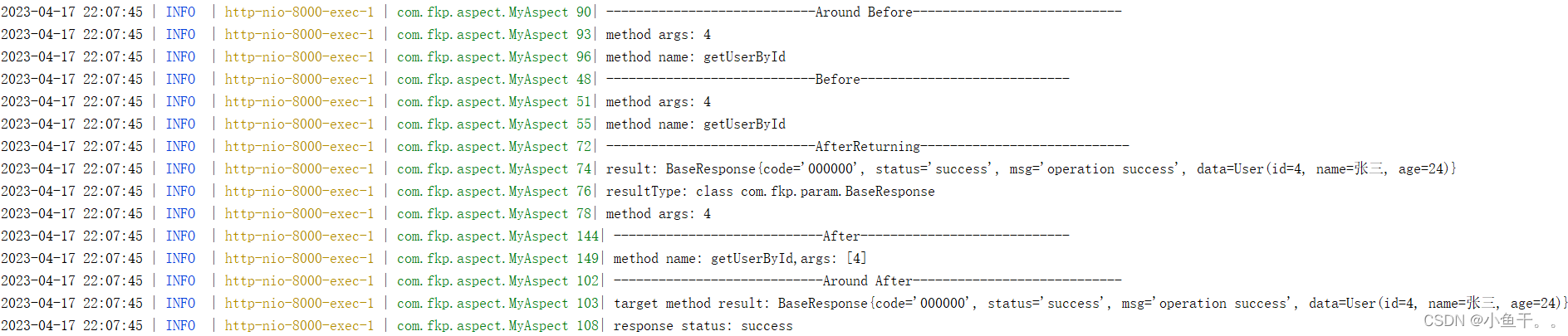
三.多个切面默认执行顺序以及指定其执行顺序
1.默认执行顺序
多个切面默认执行顺序为按照bean的名称字母排序例如AspectA > AspectB
2.如何指定其执行顺序
①.通过 @Order注解
@Order注解的value属性指定各个切面的执行顺序,value值默认为Integer的最大值,value越小优先级越高,因此Order注解默认优先级为最低,通过为多个切面使用@Order注解的value值指定其优先级。
若两个或多个切面通过@Order注解标注且value值相同则又会通过默认的按bean名称字母排序
②通过@Primary或@Priority指定
四.多个切面下各切面的通知方法执行顺序
以两个切面为例,例如有两个切面A1、A2,执行顺序为,优先级A1 > A2
A1.Around(执行目标方法前部分) -> A1.Before -> A2.Around(执行目标方法前部分) -> A2.Before -> A2.AfterReturning(正常返回)/AfterThrowing(抛出异常) -> A2.After -> A2.Around(执行目标方法后部分) -> A1.AfterReturning(正常返回)/AfterThrowing(抛出异常) -> A1.After -> A1.Around(执行目标方法后部分)
测试代码(切面代码为第二章节中的切面,复制了两份)
执行结果(切面Aspect,Aspect2,优先级Aspect > Aspect2)
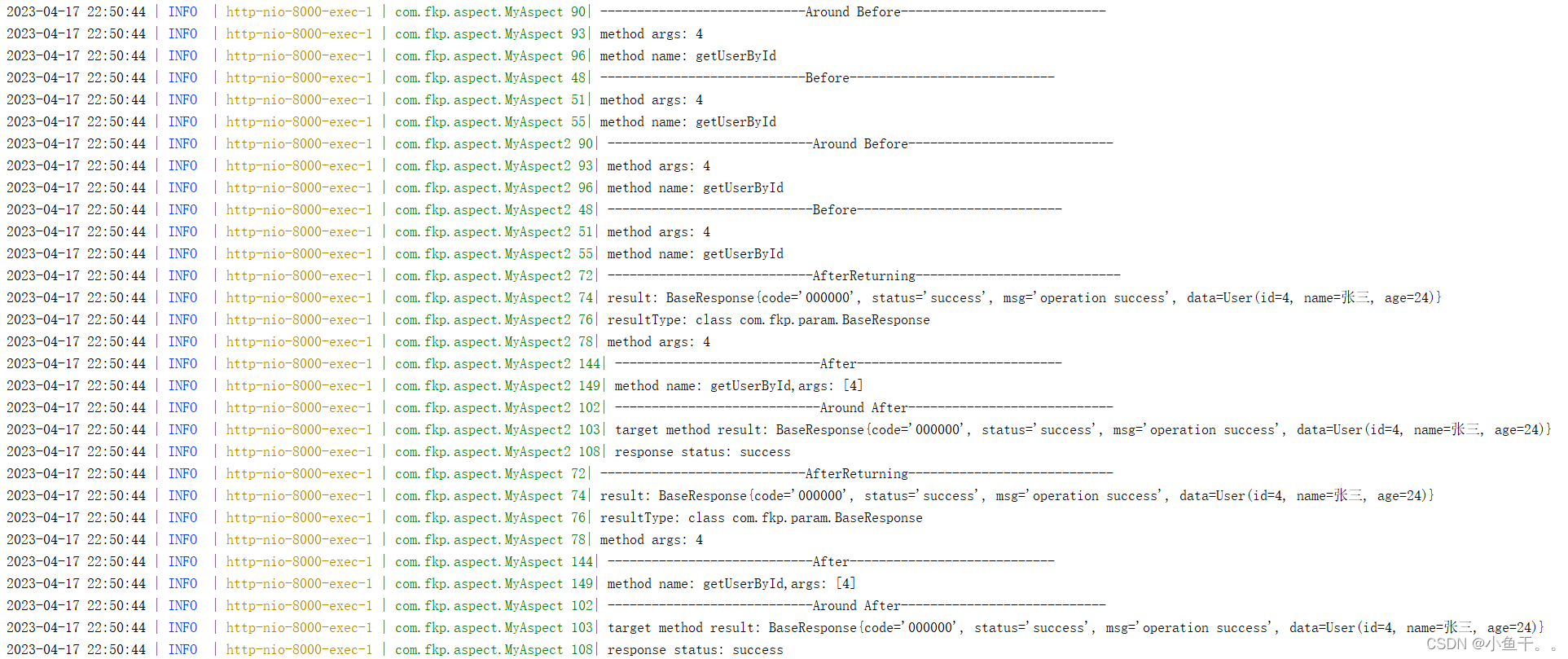
注:Spring AOP新版本和旧版本的个通知类型方法执行顺序存在差异,具体参考:http://t.csdn.cn/KiMep





















 2686
2686











 被折叠的 条评论
为什么被折叠?
被折叠的 条评论
为什么被折叠?








