1、关键的xml 配置表
server.xml
user 标签用来指定访问数据库的账户。
<?xml version="1.0" encoding="UTF-8"?>
<!-- - - Licensed under the Apache License, Version 2.0 (the "License");
- you may not use this file except in compliance with the License. - You
may obtain a copy of the License at - - http://www.apache.org/licenses/LICENSE-2.0
- - Unless required by applicable law or agreed to in writing, software -
distributed under the License is distributed on an "AS IS" BASIS, - WITHOUT
WARRANTIES OR CONDITIONS OF ANY KIND, either express or implied. - See the
License for the specific language governing permissions and - limitations
under the License. -->
<!DOCTYPE mycat:server SYSTEM "server.dtd">
<mycat:server xmlns:mycat="http://io.mycat/">
<!-- 读写都可用的用户 -->
<user name="root" >
<property name="password">root</property>
<property name="schemas">testdb,test2db</property>
<!-- 表级 DML 权限设置 -->
<!--
<privileges check="false">
<schema name="TESTDB" dml="0110" >
<table name="tb01" dml="0000"></table>
<table name="tb02" dml="1111"></table>
</schema>
</privileges>
-->
</user>
<!-- 只读用户 -->
<user name="user" >
<property name="password">user</property>
<property name="schemas">testdb,test2db</property>
<property name="readOnly">true</property>
</user>
</mycat:server>
2、schema.xml
schema 用来配置逻辑数据库名,如 testdb,test2db 是mycat 作为数据库中间件虚拟的数据库。
table 标签用来指定 表 ,dataNode 表示该表所在的分片上,即实际的物理数据库节点上。rule 指定分片的规则。
dn$2-4 表示dn2,dn3,dn4
dataNode 标签 name 表示分片, dataHost 表示分片的host地址,database 指定的的真实的数据库名称。
dataHost 标签 指定 heartbeat 心跳, writeHost 写数据地址,url 等。
逻辑库的意思指 test2db 对应了dn$2-4 个分片上test2 数据库。
dn$2-4 分片对应了可以多个写host地址,读host。
<?xml version="1.0"?>
<!DOCTYPE mycat:schema SYSTEM "schema.dtd">
<mycat:schema xmlns:mycat="http://io.mycat/">
<!--配置逻辑数据库testdb-->
<schema name="testdb" checkSQLschema="false" sqlMaxLimit="100" dataNode="dn1"></schema>
<schema name="test2db" checkSQLschema="false" sqlMaxLimit="100">
<table name="prv" dataNode="dn$2-4" rule="prv" />
</schema>
<!-- <dataNode name="dn1$0-743" dataHost="localhost1" database="db$0-743"/> -->
<dataNode name="dn1" dataHost="nginx.fandong.com" database="test" />
<dataNode name="dn2" dataHost="dha" database="test2"/>
<dataNode name="dn3" dataHost="dhe" database="test2"/>
<dataNode name="dn4" dataHost="dhc" database="test2"/>
<dataHost name="nginx.fandong.com" maxCon="1000" minCon="10" balance="0" writeType="0" dbType="mysql" dbDriver="native" switchType="1" slaveThreshold="100">
<heartbeat>select user()</heartbeat>
<!-- can have multi write hosts -->
<writeHost host="hostM1" url="mysql_a.fandong.com:3306" user="root"
password="root">
<!-- can have multi read hosts -->
<readHost host="hostS2" url="mysql_b.fandong.com:3306" user="user" password="user" />
</writeHost>
</dataHost>
<dataHost name="dha" maxCon="1000" minCon="10" balance="0" writeType="0" dbType="mysql" dbDriver="native" switchType="1" slaveThreshold="100" >
<heartbeat>select user()</heartbeat>
<writeHost host="hostM2" url="mysql_a.fandong.com:3306" user="root" password="root">
<readHost host="hostS2" url="mysql_a.fandong.com:3306" user="root" password="root" ></readHost>
</writeHost>
</dataHost>
<dataHost name="dhe" maxCon="1000" minCon="10" balance="0" writeType="0" dbType="mysql" dbDriver="native" switchType="1" slaveThreshold="100" >
<heartbeat>select user()</heartbeat>
<writeHost host="hostM3" url="mysql_e.fandong.com:3306" user="root" password="root">
<readHost host="hostS3" url="mysql_e.fandong.com:3306" user="root" password="root" ></readHost>
</writeHost>
</dataHost>
<dataHost name="dhc" maxCon="1000" minCon="10" balance="0" writeType="0" dbType="mysql" dbDriver="native" switchType="1" slaveThreshold="100" >
<heartbeat>select user()</heartbeat>
<writeHost host="hostM4" url="mysql_d.fandong.com:3306" user="root" password="root">
<readHost host="hostS4" url="mysql_d.fandong.com:3306" user="root" password="root"></readHost>
</writeHost>
</dataHost>
</mycat:schema>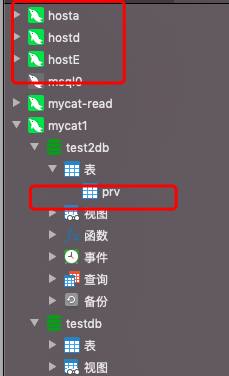
rule.xml 表示指定表分片的规则
这里指定了通过枚举分片的方式。
<?xml version="1.0" encoding="UTF-8"?>
<!-- - - Licensed under the Apache License, Version 2.0 (the "License");
- you may not use this file except in compliance with the License. - You
may obtain a copy of the License at - - http://www.apache.org/licenses/LICENSE-2.0
- - Unless required by applicable law or agreed to in writing, software -
distributed under the License is distributed on an "AS IS" BASIS, - WITHOUT
WARRANTIES OR CONDITIONS OF ANY KIND, either express or implied. - See the
License for the specific language governing permissions and - limitations
under the License. -->
<!DOCTYPE mycat:rule SYSTEM "rule.dtd">
<mycat:rule xmlns:mycat="http://io.mycat/">
<tableRule name="prv">
<rule>
<columns>name</columns>
<algorithm>hash-int</algorithm>
</rule>
</tableRule>
<function name="hash-int" class="io.mycat.route.function.PartitionByFileMap">
<!--
type: 0 表示整形, 1 非整数
-->
<property name="mapFile">partition-hash-int.txt</property>
<property name="type">1</property>
<property name="defaultNode">1</property>
</function>
</mycat:rule>partition-hash-int.txt
这里指定了0,1,2 表示的是dn$2-4
wuhan=0
shanghai=1
suzhou=2文件放到配置文件中。
通过验证可以发现枚举分片OK。























 被折叠的 条评论
为什么被折叠?
被折叠的 条评论
为什么被折叠?








