所有代码下载:react-native 组件
1.ActivityIndicator
import React, { Component } from 'react';
import {
AppRegistry,
StyleSheet,
Text,
View,
ActivityIndicator,
TouchableOpacity
} from 'react-native';
export default
class RNActivityIndicatorDemo extends Component {
constructor(props) {
super(props);
this.state = {// 初始设为显示加载动画
animating: true,
};
}
// 按钮响应方法,切换显示与隐藏
showOrHide() {
if (this.state.animating) {
this.setState({
animating: false
});
} else {
this.setState({
animating: true
});
}
}
render() {
return (
<View style={styles.container}>
<TouchableOpacity underlayColor="#fff" style={styles.btn} onPress={
this.showOrHide.bind(this)}>
<Text style={{color:'#fff', fontSize: 20}}>显示/隐藏</Text>
</TouchableOpacity>
<ActivityIndicator
animating={this.state.animating}
style={[styles.centering, {height: 80}]}
size="small" />
<ActivityIndicator
animating={this.state.animating}
style={[styles.centering, {height: 80}]}
size="large" />
</View>
);
}
}
const styles = StyleSheet.create({
container: {
flex: 1,
justifyContent: 'center',
alignItems: 'center',
backgroundColor: '#F5FCFF',
},
centering: {
alignItems: 'center',
justifyContent: 'center',
padding: 8,
},
btn:{
marginTop:10,
width:150,
height:35,
backgroundColor:'#3BC1FF',
justifyContent:'center',
alignItems:'center',
borderRadius:4,
},
});
2.DrawerLayoutAndroid
import React, { Component } from 'react';
import {
AppRegistry,
StyleSheet,
Text,
View,
DrawerLayoutAndroid,
TouchableOpacity
} from 'react-native';
export default
class DrawerLayoutAndroidDemo extends Component {
render() {
var navigationView = (
<View style={{flex: 1, backgroundColor: '#fff'}}>
<Text style={{margin: 10, fontSize: 15, textAlign: 'left'}}>in the Drawer!</Text>
</View>
);
return (
<DrawerLayoutAndroid
drawerWidth={300}
drawerPosition={DrawerLayoutAndroid.positions.Left}
renderNavigationView={() => navigationView}>
<View style={{flex: 1, alignItems: 'center'}}>
<Text style={{margin: 10, fontSize: 15, textAlign: 'right'}}>Hello</Text>
<Text style={{margin: 10, fontSize: 15, textAlign: 'right'}}>World!</Text>
</View>
</DrawerLayoutAndroid>
);
}
}
const styles = StyleSheet.create({
container: {
flex: 1,
justifyContent: 'center',
alignItems: 'center',
backgroundColor: '#F5FCFF',
},
centering: {
alignItems: 'center',
justifyContent: 'center',
padding: 8,
},
btn:{
marginTop:10,
width:150,
height:35,
backgroundColor:'#3BC1FF',
justifyContent:'center',
alignItems:'center',
borderRadius:4,
},
});
3.ToolBarAndroid
'use strict';
import React, { Component } from 'react';
import {
AppRegistry,
StyleSheet,
Text,
View,
DrawerLayoutAndroid,
TouchableOpacity,
ToastAndroid,
} from 'react-native';
var ToolbarAndroid = require('ToolbarAndroid');
export default
class ToolBarAndroidDemo extends Component {
render() {
return (
<ToolbarAndroid
actions={toolbarActions}
navIcon={require('../../app/image/weixin.png')}
style={styles.toolbar}
subtitle="副标题"
title="主标题"
onActionSelected={this.onActionSelected}></ToolbarAndroid>
);
}
// onActionSelected=function(position) {
onActionSelected=(position)=>{
ToastAndroid.show('This is '+position, ToastAndroid.SHORT)
}
}
var toolbarActions = [
{title: 'Create', icon: require('../../app/image/create.png'), show: 'always'},
{title: 'Filter'},
{title: 'Filter1'},
{title: 'Settings', icon: require('../../app/image/setting.png'), show: 'always'},
];
const styles = StyleSheet.create({
toolbar: {
backgroundColor: '#e9eaed',
height: 56,
},
});









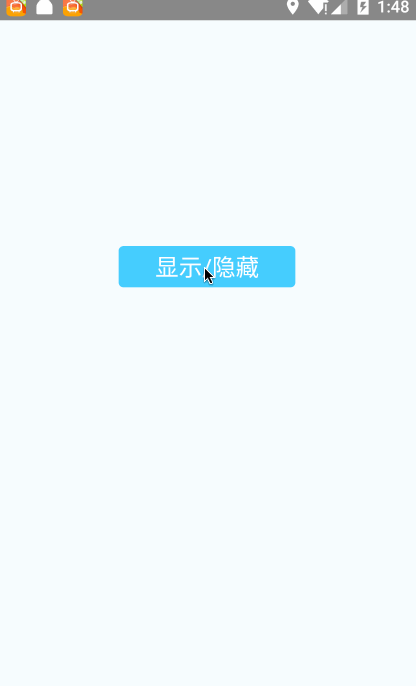
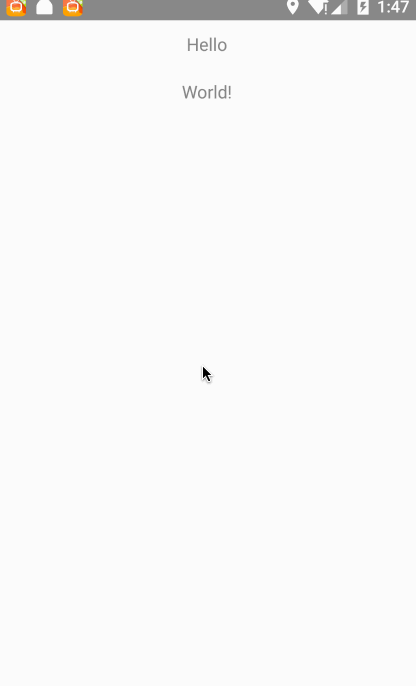















 1102
1102

 被折叠的 条评论
为什么被折叠?
被折叠的 条评论
为什么被折叠?








