小编打了一段c++代码,发现在cout,endl,return出均有错误提示信息:
"cout"could not be resolved;
"endl"could not be resolved;
"return"could not be resolved;
怎么办呢?
解决方案:
MinGW从4.6.2及以后的版本中出现了这类问题。它的自动检测功能被去掉了,不能再自动地找到标准目录的东西了。具体的解决步骤是:
"Window -> Preferences -> C/C++ -> Build -> Environment", 增加两个新的环境变量: "LANG" and "LC_ALL" 并把它们的值都设成是: "en_US"。退出eclipse,重新打开即可。
要看更详细的解释参看:http://www.eclipse.org/forums/index.php/t/275956/
接下来,小编又试着打了一段c代码,出现错误提示信息:undefined reference to `WinMain@16
解决方案:In Preferences->General->Workspace you can enable "Save automatically before build".










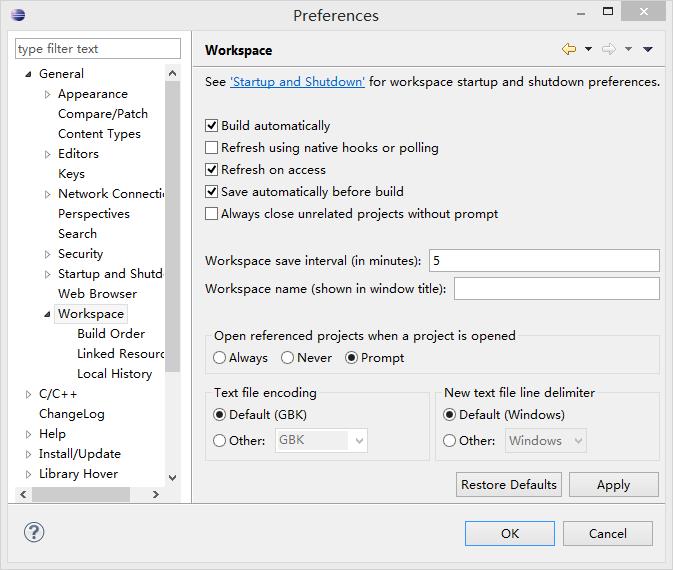
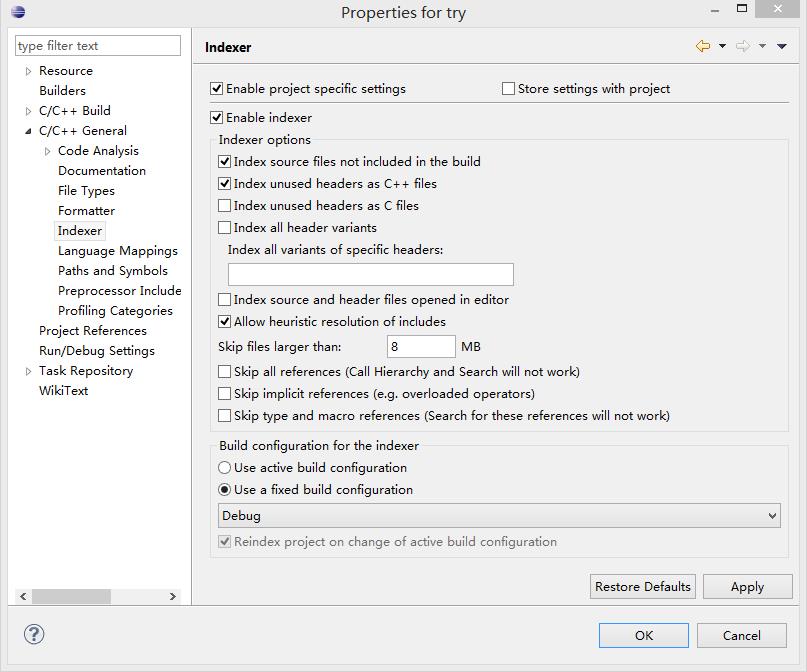














 1847
1847

 被折叠的 条评论
为什么被折叠?
被折叠的 条评论
为什么被折叠?








