隐式动画
系统默认在在 Layer 层上实现的动画,只要改变属性,系统就会自动作出默认实现的过度动画;例如:修改背景颜色红色为绿色,系统会默认有0.25秒的过渡动画。类似这样的动画为隐式动画
- 隐式动画是在 iOS 平台创建动态用户界面的一种直接的方式,也是UIKit动画机制的基础
事务
解释什么是隐式动画。什么是事务。系统如何确定动画的类型和动画的执行时长。
CoreAnimation 基于一个假设,屏幕上显示的任何东西都是可以做动画的。动画并不需要开发者打开,相反需要开发者主动关闭,即:动画默认打开。否者它 一直存在。
当在 CALayer 上修改一个背景色时候,屏幕上并不是颜色立即改变,而是有一个0.25秒的动画将颜色平滑过渡。
import UIKit
class ViewController: UIViewController {
private let colorLayer = CALayer()
override func viewDidLoad() {
super.viewDidLoad()
view.backgroundColor = .white
colorLayer.frame = view.bounds
view.layer.insertSublayer(colorLayer, above: view.layer)
let toGreenButton = UIButton(frame: CGRect(x: 100, y: 100, width: 44, height: 44))
toGreenButton.backgroundColor = .blue
toGreenButton.setTitle("点中", for: .highlighted)
view.addSubview(toGreenButton)
toGreenButton.addTarget(self, action: #selector(changeToGreen), for: .touchUpInside)
let toPurpleButton = UIButton(frame: CGRect(x: 100, y: 154, width: 44, height: 44))
toPurpleButton.backgroundColor = .black
toPurpleButton.setTitle("点中", for: .highlighted)
view.addSubview(toPurpleButton)
toPurpleButton.addTarget(self, action: #selector(changeToPurple), for: .touchUpInside)
}
@objc func changeToGreen() {
colorLayer.backgroundColor = UIColor.green.cgColor
}
@objc func changeToPurple() {
colorLayer.backgroundColor = UIColor.purple.cgColor
}
}

这其实就是所谓的隐式动画。
隐式动画:不指定任何动画的类型,仅仅改变了一个属性,然后Core Animation来决定如何并且何时去做的动画。
Core Animation在每个run loop周期中自动开始一次新的事务(run loop是iOS负责收集用户输入,处理定时器或者网络事件并且重新绘制屏幕的东西),即使你不显式的用CATransaction.begin()开始一次事务,任何在一次run loop循环中属性的改变都会被集中起来,然后做一次0.25秒的动画。
可以通过CATransaction.animationDuration()获取隐式动画的执行时长,也可以通过CATransaction.setAnimationDuration(3)设置隐式动画的时长,如下:
CATransaction.begin()
let during0 = CATransaction.animationDuration()
print("during:\(during0)") // 0.25
CATransaction.setAnimationDuration(3)
let during = CATransaction.animationDuration()
print("during:\(during)") // 3
CATransaction.commit()
demo如下:
class ViewController: UIViewController {
private let colorLayer = CALayer()
override func viewDidLoad() {
super.viewDidLoad()
view.backgroundColor = .white
colorLayer.frame = CGRect(x: 0, y: 400, width: 77, height: 77)
view.layer.insertSublayer(colorLayer, above: view.layer)
let toGreenButton = UIButton(frame: CGRect(x: 100, y: 100, width: 44, height: 44))
toGreenButton.backgroundColor = .blue
toGreenButton.setTitle("点中", for: .highlighted)
view.addSubview(toGreenButton)
toGreenButton.addTarget(self, action: #selector(changeToGreen), for: .touchUpInside)
let toPurpleButton = UIButton(frame: CGRect(x: 100, y: 154, width: 44, height: 44))
toPurpleButton.backgroundColor = .black
toPurpleButton.setTitle("点中", for: .highlighted)
view.addSubview(toPurpleButton)
toPurpleButton.addTarget(self, action: #selector(changeToPurple), for: .touchUpInside)
}
@objc func changeToGreen() {
CATransaction.begin()
colorLayer.backgroundColor = UIColor.green.cgColor
CATransaction.setAnimationDuration(3)
let during = CATransaction.animationDuration()
print("during:\(during)")
colorLayer.frame = CGRect(x: 0, y: 400, width: 77, height: 77)
CATransaction.commit()
}
@objc func changeToPurple() {
colorLayer.backgroundColor = UIColor.purple.cgColor
colorLayer.frame = CGRect(x: 200, y: 400, width: 77, height: 77)
}
}
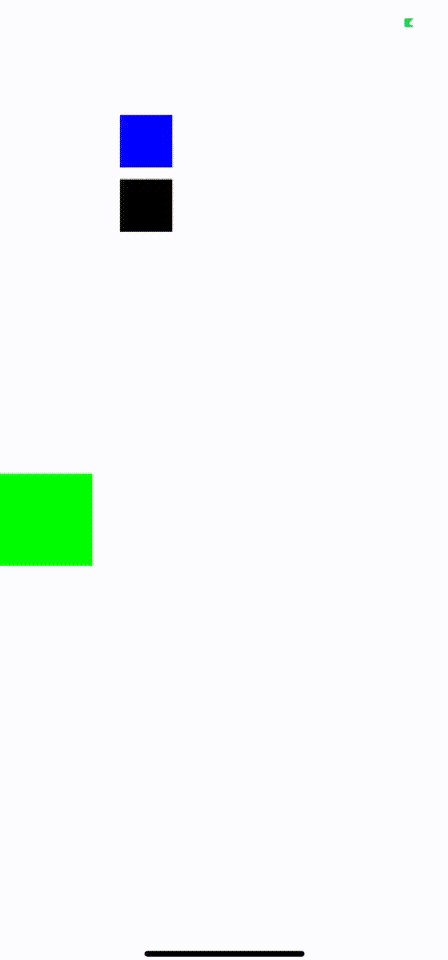
UIView 的隐式动画
通过代码验证 UIView 好像对隐式动画做了关闭操作。
- 隐式动画实现过程
- 图层首先检测它是否有委托,并且是否实现CALayerDelegate协议指定的-actionForLayer:forKey方法。如果有,直接调用并返回结果。
- 如果没有委托,或者委托没有实现-actionForLayer:forKey方法,图层接着检查包含属性名称对应行为映射的actions字典。
- 如果actions字典没有包含对应的属性,那么图层接着在它的style字典接着搜索属性名。
- 最后,如果在style里面也找不到对应的行为,那么图层将会直接调用定义了每个属性的标准行为的-defaultActionForKey:方法。
class LayerView: UIView {
override func action(for layer: CALayer, forKey event: String) -> CAAction? {
let caAction = super.action(for: layer, forKey: event)
switch caAction {
case .some(let action):
print(action) // <null>
case .none:
print("nil")
}
return caAction
}
}
class ViewController: UIViewController {
private let layerView = LayerView()
override func viewDidLoad() {
super.viewDidLoad()
view.backgroundColor = .white
layerView.frame = CGRect(x: 0, y: 400, width: 77, height: 77)
view.addSubview(layerView)
let toGreenButton = UIButton(frame: CGRect(x: 100, y: 100, width: 44, height: 44))
toGreenButton.backgroundColor = .blue
toGreenButton.setTitle("点中", for: .highlighted)
view.addSubview(toGreenButton)
toGreenButton.addTarget(self, action: #selector(changeToGreen), for: .touchUpInside)
let toPurpleButton = UIButton(frame: CGRect(x: 100, y: 154, width: 44, height: 44))
toPurpleButton.backgroundColor = .black
toPurpleButton.setTitle("点中", for: .highlighted)
view.addSubview(toPurpleButton)
toPurpleButton.addTarget(self, action: #selector(changeToPurple), for: .touchUpInside)
}
@objc func changeToGreen() {
CATransaction.begin()
layerView.backgroundColor = UIColor.green
CATransaction.setAnimationDuration(3)
let during = CATransaction.animationDuration()
print("during:\(during)")
layerView.frame = CGRect(x: 0, y: 400, width: 77, height: 77)
CATransaction.commit()
}
@objc func changeToPurple() {
layerView.backgroundColor = UIColor.purple
layerView.frame = CGRect(x: 200, y: 400, width: 77, height: 77)
}
}
每个UIView 对它关联的层进行委托,并提供 func action(for layer: CALayer, forKey event: String) -> CAAction?方法。如果在动画块中实现是,委托返回非空<CABasicAnimation: 0x280ce4640>;如果不在动画快中实现时,委托返回 <null>; 这样就实现了
如何关闭 UIView 的隐式动画
- UIView 中方法
func action(for layer: CALayer, forKey event: String) -> CAAction?返回 nil - 方法如下,在动画块中对所有属性关闭动画
// CATransaction.begin()
layerView.backgroundColor = UIColor.green
CATransaction.setDisableActions(true)
let during = CATransaction.animationDuration()
print("during:\(during)")
layerView.frame = CGRect(x: 0, y: 400, width: 77, height: 77)
// CATransaction.commit()






















 565
565











 被折叠的 条评论
为什么被折叠?
被折叠的 条评论
为什么被折叠?








