1 监测文件夹 下面所有改变
using System;
using System.IO;
using System.Security.Permissions;
using System.Threading;
namespace 自定义
{
public class FileWatcher
{
[PermissionSet(SecurityAction.Demand, Name = "FullTrust")]
public static void IsChanged()
{
FileSystemWatcher watcher = new FileSystemWatcher(@"C:\Users\Lucifer\Desktop\BizView\BizView.Model");
watcher.NotifyFilter = NotifyFilters.LastAccess | NotifyFilters.LastWrite| NotifyFilters.FileName | NotifyFilters.DirectoryName;
watcher.Changed += new FileSystemEventHandler(OnChanged);
watcher.Created += new FileSystemEventHandler(OnChanged);
watcher.Deleted += new FileSystemEventHandler(OnChanged);
watcher.Renamed += new RenamedEventHandler(OnRenamed);
watcher.EnableRaisingEvents = true;
}
private static void OnChanged(object source, FileSystemEventArgs e)
{
Thread.Sleep(20000);
Compiler.BeginCompiler();
}
private static void OnRenamed(object source, RenamedEventArgs e)
{
Thread.Sleep(20000);
Compiler.BeginCompiler();
}
}
}
2 调用.net Framework 编译器CSC,CSC基本思想应该就是安德森.海尔斯伯格的,他一开始就是开发编译器的 代码如下
using System;
using System.Reflection;
using System.Globalization;
using Microsoft.CSharp;
using System.CodeDom;
using System.CodeDom.Compiler;
using System.Text;
using System.IO;
using System.Diagnostics;
namespace 自定义
{
public class Compiler
{
#region
/// <summary>
/// 动态生成dll
/// </summary>
#endregion
public static void BeginCompiler()
{
string sss = @"/t:library /r:System.dll;System.Threading.Tasks.dll;System.Linq.dll;System.ComponentModel.dll;System.ComponentModel.DataAnnotations.dll; /out:C:\Users\**自定义路径**\自定义生成文件名(包含文件类型) C:\Users\要编译的文件夹路径\*.cs";//编译目录下所有.cs文件
//默认.net framework 4.0 csc路径
string FileName = "C:/Windows/Microsoft.NET/Framework64/v4.0.30319/csc.exe";
Process process = new Process();
process.StartInfo.FileName = FileName;
process.StartInfo.Arguments = sss;
process.StartInfo.UseShellExecute = false;
process.StartInfo.RedirectStandardInput = true;
process.StartInfo.RedirectStandardOutput = true;
process.StartInfo.RedirectStandardError = true;
process.StartInfo.ErrorDialog = false;
process.StartInfo.CreateNoWindow = false;
process.StartInfo.WindowStyle = ProcessWindowStyle.Normal;
process.Start();
}
}
}
3 文件监测作为Windows服务
Onstart()方法加入这句代码
FileWatcher.IsChanged();
服务已启动:
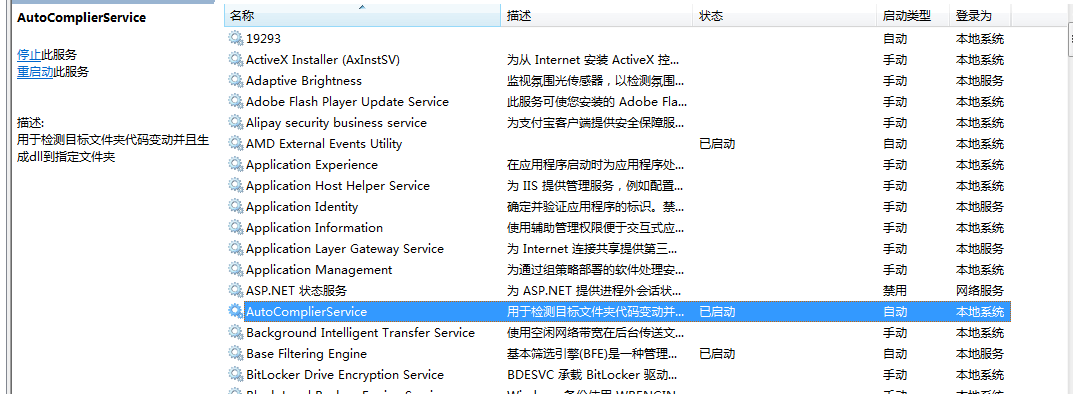
改变目标文件夹下文件

生成Dll











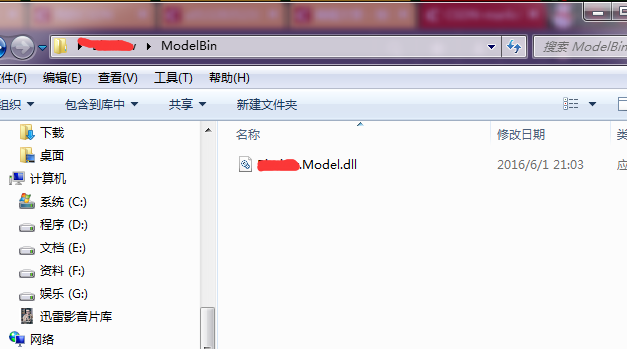














 748
748

 被折叠的 条评论
为什么被折叠?
被折叠的 条评论
为什么被折叠?








