1.引入依赖(如果是maven可以自行翻译):
例如: compile 'io.prometheus:simpleclient_hotspot:0.5.0'
groupid 为 io.prometheus
artifactid 为 simpleclient_hotspot
version 为 0.5.0 //普罗米修斯仪表盘监控依赖
compile 'io.prometheus:simpleclient_hotspot:0.5.0'
compile 'io.prometheus:simpleclient:0.5.0'
compile 'io.prometheus:simpleclient_httpserver:0.5.0'
compile 'io.prometheus:simpleclient_dropwizard:0.5.0'
compile 'io.prometheus:simpleclient_servlet:0.5.0'2.给配置文件中添加:
此处是端口暴露为9000端口
import io.prometheus.client.exporter.HTTPServer;
import io.prometheus.client.hotspot.DefaultExports;
import org.springframework.context.annotation.Configuration;
import javax.annotation.PostConstruct;
import java.io.IOException;
/**
* 作者 ZYL
* 功能描述 : 普罗米修斯监控平台
* 日期 2019/6/15 0015 0:38
* 参数 null
* 返回值
*/
@Configuration
public class MetricsBean {
@PostConstruct
public void init() throws IOException {
DefaultExports.initialize();
HTTPServer server = new HTTPServer(9000);
}
}
此处可以启动Java项目了,我这里使用的是idea启动的
3.下载prometheus的windows版本
https://prometheus.io/download/
4.配置prometheus的prometheus.yml文件:此处注意-job_name: 这个参数是你的监听的应用的名称,下面的 - targets ['localhost:9000'],此处为啥是9000因为我前面的config配置文件里面暴露的是9000
# my global config
global:
scrape_interval: 15s # Set the scrape interval to every 15 seconds. Default is every 1 minute.
evaluation_interval: 15s # Evaluate rules every 15 seconds. The default is every 1 minute.
# scrape_timeout is set to the global default (10s).
# Alertmanager configuration
alerting:
alertmanagers:
- static_configs:
- targets:
# - alertmanager:9093
# Load rules once and periodically evaluate them according to the global 'evaluation_interval'.
rule_files:
# - "first_rules.yml"
# - "second_rules.yml"
# A scrape configuration containing exactly one endpoint to scrape:
# Here it's Prometheus itself.
scrape_configs:
# The job name is added as a label `job=<job_name>` to any timeseries scraped from this config.
- job_name: 'prometheus'
# metrics_path defaults to '/metrics'
# scheme defaults to 'http'.
static_configs:
- targets: ['localhost:9000']
5.启动windows版本的prometheus.exe

6.访问地址:本地的是:localhost:9090,
此处需要在搜索栏写:
jvm_memory_bytes_used{job="prometheus"}
其中:job="prometheus"是自定义的,配置的什么这里写什么
7.大功告成!
如果觉得本文对您有所帮助,欢迎您扫码下图所示的支付宝和微信支付二维码对本文进行随意打赏。您的支持将鼓励我继续创作
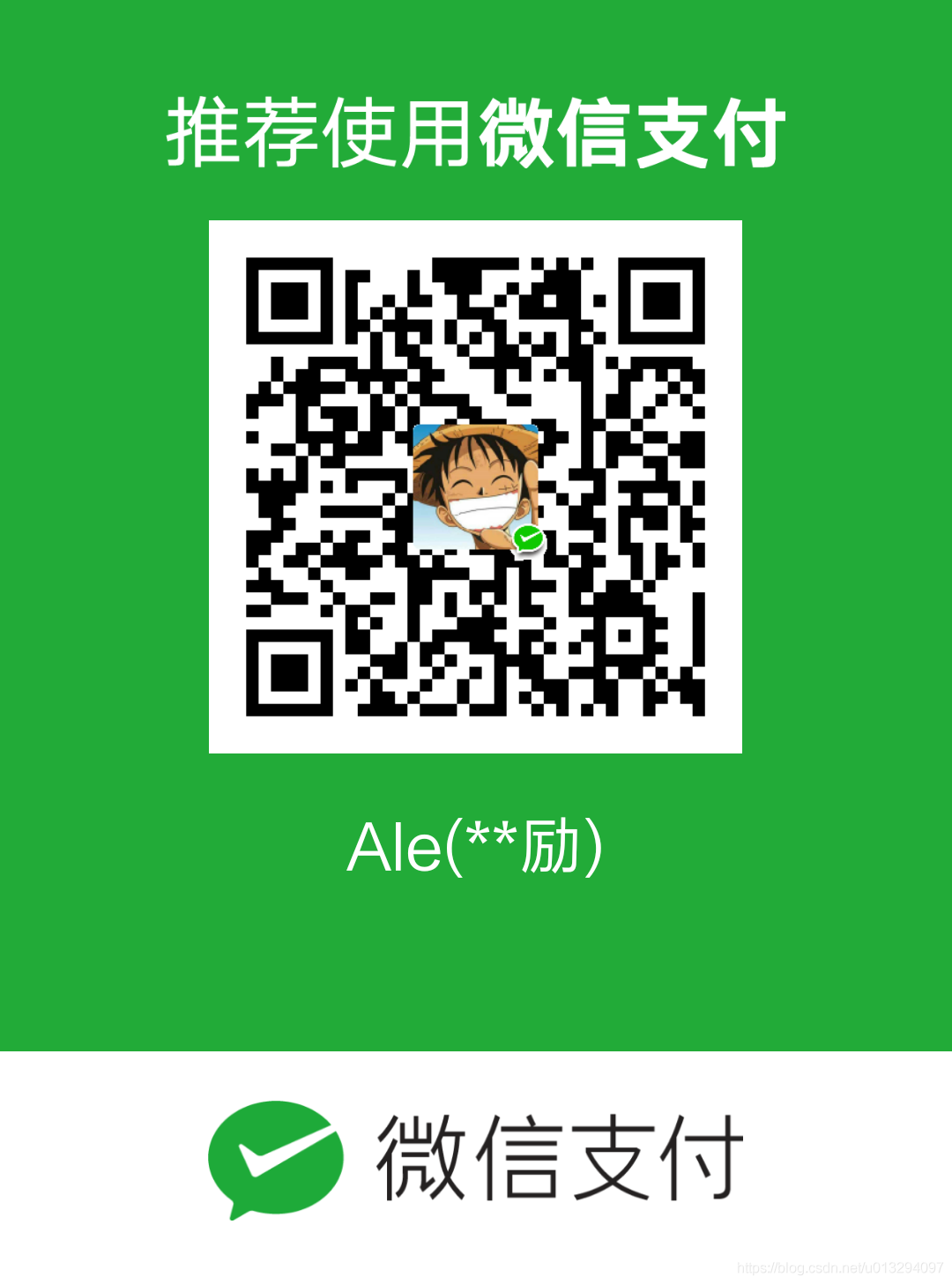






















 1137
1137











 被折叠的 条评论
为什么被折叠?
被折叠的 条评论
为什么被折叠?








