调用的框架:http://blog.chinaunix.net/uid-20622737-id-3173056.html
实验内容:
对于下面这幅图像,编程实现染色体计数,并附简要处理流程说明。
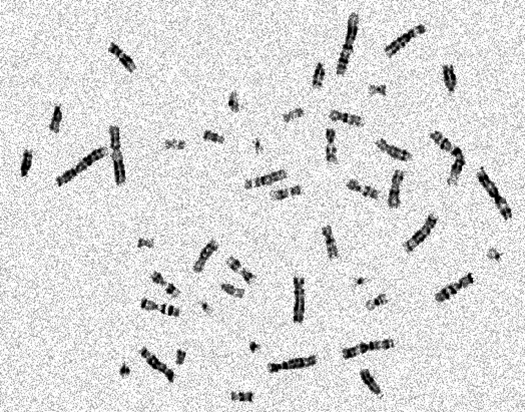
处理步骤:
1. 读取图像,转换为灰度图像
平滑滤波去噪
图像二值化
对图像进行膨胀
再次膨胀(视情况而定)
腐蚀(视情况而定)
反转
统计连通区域个数并输出
保存图像。
void main()
{
Bitmap *bmp = (Bitmap *)malloc(sizeof(Bitmap));// build an empty bmp to put the img.空变量呈放图片
Bitmap *dstBmp = (Bitmap *)malloc(sizeof(Bitmap));
Bitmap *graybmp = (Bitmap *)malloc(sizeof(Bitmap));
Bitmap *smoothbmp = (Bitmap *)malloc(sizeof(Bitmap));
Bitmap *binbmp = (Bitmap *)malloc(sizeof(Bitmap));
Bitmap *temp = (Bitmap *)malloc(sizeof(Bitmap));
int ret;
char *path ="C:\\Users\\Ali\\Desktop\\1.bmp";
ret = ReadBitmap(path, bmp);//读取图片
char *savePath ="C:\\Users\\Ali\\Desktop\\zuizhong.bmp";
RGB2Gray(bmp,graybmp);//转换成灰度图
smooth(graybmp,smoothbmp);
Gray2BW(smoothbmp,binbmp,155);//二值化
pengzhang(binbmp, dstBmp);
pengzhang(dstBmp, temp);
fushi(temp,dstBmp);
qufan(dstBmp,temp);
/*BYTE *bitmap = temp->imageData;
int width = temp->width;
int height = temp->height;
int *labelmap;
ConnectedComponentLabeling(bitmap, width, height,labelmap); 有待调整 此处是调用本博客的另一篇文章
二值图像统计连通区域*/
SaveBitmap(savePath,temp);//保存图片
}
bmp.h
#ifndef BMP_H_INCLUDED
#define BMP_H_INCLUDED
#include <ctype.h>
#include <stdio.h>
#include <stdlib.h>
#include <malloc.h>
#include <string.h>
/**
* 位图文件结构及基本函数定义 打开和保存bmp文件
*/
typedef unsigned short WORD;
typedef unsigned long DWORD;
typedef long LONG;
typedef unsigned char BYTE;
/* 位图文件头结构 14字节 */
typedef struct tagBITMAPFILEHEADER {
WORD bfType;
DWORD bfSize;
WORD bfReserved1;
WORD bfReserved2;
DWORD bfOffBits;
} BITMAPFILEHEADER;
/* 位图信息头结构 40字节 */
typedef struct tagBITMAPINFOHEADER {
DWORD biSize; // 结构长度 40B
LONG biWidth;
LONG biHeight;
WORD biPlanes; // 1
WORD biBitCount; // 表示颜色要用到的位数
DWORD biCompression; // 压缩格式
DWORD biSizeImage; // 位图占用字节数=biWidth'(4的整倍数)*biHeight
LONG biXPelsPerMeter; // 水平分辨率
LONG biYPelsPerMeter; // 垂直分辨率
DWORD biClrUsed; // 本图像用到的颜色数
DWORD biClrImportant; // 本图像的重要颜色数
} BITMAPINFOHEADER;
/* 调色板 4字节 */
typedef struct tagRGBQUAD {
BYTE rgbBlue;
BYTE rgbGreen;
BYTE rgbRed;
BYTE rgbReserved;
} RGBQUAD;
/* 定义图像信息 */
typedef struct tagBITMAPINFO {
BITMAPINFOHEADER bmiHeader;
RGBQUAD bmiColors[1];
} BITMAPINFO;
/* 定义位图图像 */
typedef struct _Bitmap
{
BITMAPFILEHEADER bmfh;
BITMAPINFOHEADER bmih;
int width;
int height;
int bitCount; // 8 或者24
int imageSize; // 图像数据大小(imageSize=height*widthStep)字节
BYTE* imageData;//排列的图像数据
int widthStep; //排列的图像行大小
}Bitmap;
/**
* 位图创建函数 创建一个Bitmap结构,并为图像数据分配空间
*
* 使用方法:
* Bitmap *bmp=(Bitmap*)malloc(sizeof(Bitmap));
* ret=CreateBitmap(bmp,50,50,3);
*/
int CreateBitmap(Bitmap* bmp, int width, int height, int bitCount)
{
bmp->width=width;
bmp->height=height;
bmp->bmih.biWidth=width;
bmp->bmih.biHeight=height;
bmp->widthStep=(int)((width*bitCount+31)/32)*4; //计算排列的宽度
bmp->imageSize=bmp->height*bmp->widthStep*sizeof(BYTE);//计算排列的图像大小
if(bitCount==8)
{
bmp->bitCount=8;
bmp->bmfh.bfType=0x4d42; //注意是4d42 这个地方折磨我一下午啊
bmp->bmfh.bfReserved1=0;
bmp->bmfh.bfReserved2=0;
bmp->bmih.biBitCount=8;
bmp->bmih.biSize=40;
bmp->bmih.biPlanes=1;
bmp->bmfh.bfSize=54+256*4+height*bmp->widthStep;
bmp->bmfh.bfOffBits=1078;
bmp->bmih.biBitCount=8;
bmp->bmih.biCompression=0;
bmp->bmih.biSizeImage=bmp->imageSize;
bmp->bmih.biClrUsed=0;
bmp->bmih.biClrImportant=0;
bmp->bmih.biXPelsPerMeter=0;
bmp->bmih.biYPelsPerMeter=0;
}
else if (bitCount==24)
{
bmp->bitCount=24;
bmp->bmfh.bfType=0x4d42;
bmp->bmih.biBitCount=24;
bmp->bmfh.bfReserved1=0;
bmp->bmfh.bfReserved2=0;
bmp->bmih.biSize=40;
bmp->bmih.biPlanes=1;
bmp->bmfh.bfSize=54+height*bmp->widthStep;
bmp->bmfh.bfOffBits=54;
bmp->bmih.biBitCount=24;
bmp->bmih.biSizeImage=bmp->imageSize;
bmp->bmih.biClrUsed=0;
bmp->bmih.biCompression=0;
bmp->bmih.biClrImportant=0;
bmp->bmih.biXPelsPerMeter=0;
bmp->bmih.biYPelsPerMeter=0;
}
else
{
printf("Error(CreateBitmap): only supported 8 or 24 bits bitmap.\n");
return -1;
}
bmp->imageData=(BYTE*)malloc(bmp->imageSize); //分配数据空间
if(!(bmp->imageData))
{
printf("Error(CreateBitmap): can not allocate bitmap memory.\n");
return -1;
}
return 0;
}
/**
* 位图指针释放函数 释放位图数据空间
*
* 使用方法:
* ReleaseBitmap(bmp);
*/
void ReleaseBitmap(Bitmap* bmp)
{
free(bmp->imageData);
bmp->imageData=NULL;
free(bmp);
bmp=NULL;
}
/**
* 路径检查函数:是否为BMP文件,是否可读
* 正确返回0,错误返回-1
*
* 使用方法
* ret=CheckPath(path);
*/
int CheckPath(char *path)
{
FILE *fd;
int len = strlen(path) / sizeof(char);
char ext[3];
//check whether the path include the characters "bmp" at end
strncpy(ext, &path[len - 3], 3);
if (!(ext[0] == 'b' && ext[1] == 'm' && ext[2] == 'p')) {
printf("Error(CheckPath): the extension of the file is not bmp.\n");
return -1;
}
//check whether the file can be read or not
fd = fopen(path, "r");
if (!fd)
{
printf("Error(CheckPath): can not open the file.\n");
return -1;
}
fclose(fd);
return 0;
}
/**
* 从文件中读取位图de函数
* 正确返回0,错误返回-1
*
* 使用方法:
* bmp=(Bitmap*)malloc(sizeof(Bitmap));
* ret=ReadBitmap(path, bmp);
*/
int ReadBitmap(char* path, Bitmap* bmp)
{
int ret;
FILE *fd;
//检查路径是否可读
ret=CheckPath(path);
if(ret==-1)
{
printf("Error(ReadBitmap): the path of the image is invalid.\n");
return -1;
}
//打开文件
fd=fopen(path,"rb");
if(fd==0)
{
printf("Error(ReadBitmap): can not open the image.\n");
return -1;
}
//读取文件信息头 14字节
fread(&(bmp->bmfh.bfType),sizeof(WORD),1,fd);
fread(&(bmp->bmfh.bfSize),sizeof(DWORD),1,fd);
fread(&







 这篇博客介绍了如何使用C语言进行数字图像处理,实现染色体的自动计数。主要内容包括图像的读取、灰度转换、平滑滤波、二值化、膨胀、腐蚀等处理步骤,最终通过统计连通区域数量得出染色体计数。代码已展示。
这篇博客介绍了如何使用C语言进行数字图像处理,实现染色体的自动计数。主要内容包括图像的读取、灰度转换、平滑滤波、二值化、膨胀、腐蚀等处理步骤,最终通过统计连通区域数量得出染色体计数。代码已展示。
 最低0.47元/天 解锁文章
最低0.47元/天 解锁文章















 5万+
5万+

 被折叠的 条评论
为什么被折叠?
被折叠的 条评论
为什么被折叠?








