今天遇到一些bug,Bitmap调用recycle()后报了错误,于是做了些研究。
在Android中,Bitmap的存储分为两部分,一部分是Bitmap的数据,一部分是Bitmap的引用。在Android2.3时代,Bitmap的引用是放在堆中的,而Bitmap的数据部分是放在栈中的,需要用户调用recycle方法手动进行内存回收,而在Android2.3之后,整个Bitmap,包括数据和引用,都放在了堆中,这样,整个Bitmap的回收就全部交给GC了,这个recycle方法就再也不需要使用了。
可以发现,系统建议你不要手动去调用,而是让GC来进行处理不再使用的Bitmap。我们可以认为,即使在Android2.3之后的版本中去调用recycle,系统也是会强制回收内存的,只是系统不建议这样做而已。
代码有些是从Android2.3出来的,因此很多地方还在使用Bitmap.recycle。通常情况下,这也没什么问题,但是,今天遇到一个bug引发了Bitmap.recycle的血案。
起因
这个bug的起因是因为我们的一张图片需要旋转,同时可以设置一个旋转角度,老的代码是这样写的:
<code class="hljs avrasm has-numbering" style="display: block; padding: 0px; color: inherit; box-sizing: border-box; font-family: 'Source Code Pro', monospace;font-size:undefined; white-space: pre; border-radius: 0px; word-wrap: normal; background: transparent;">ImageView imageView = (ImageView) findViewById(R<span class="hljs-preprocessor" style="color: rgb(68, 68, 68); box-sizing: border-box;">.id</span><span class="hljs-preprocessor" style="color: rgb(68, 68, 68); box-sizing: border-box;">.test</span>)<span class="hljs-comment" style="color: rgb(136, 0, 0); box-sizing: border-box;">;</span>
Matrix matrix = new Matrix()<span class="hljs-comment" style="color: rgb(136, 0, 0); box-sizing: border-box;">;</span>
matrix<span class="hljs-preprocessor" style="color: rgb(68, 68, 68); box-sizing: border-box;">.setRotate</span>(<span class="hljs-number" style="color: rgb(0, 102, 102); box-sizing: border-box;">0.013558723994643297</span>f)<span class="hljs-comment" style="color: rgb(136, 0, 0); box-sizing: border-box;">;</span>
Bitmap bitmap = BitmapFactory<span class="hljs-preprocessor" style="color: rgb(68, 68, 68); box-sizing: border-box;">.decodeResource</span>(getResources(), R<span class="hljs-preprocessor" style="color: rgb(68, 68, 68); box-sizing: border-box;">.mipmap</span><span class="hljs-preprocessor" style="color: rgb(68, 68, 68); box-sizing: border-box;">.ic</span>_launcher)<span class="hljs-comment" style="color: rgb(136, 0, 0); box-sizing: border-box;">;</span>
Bitmap targetBmp = Bitmap<span class="hljs-preprocessor" style="color: rgb(68, 68, 68); box-sizing: border-box;">.createBitmap</span>(bitmap, <span class="hljs-number" style="color: rgb(0, 102, 102); box-sizing: border-box;">0</span>, <span class="hljs-number" style="color: rgb(0, 102, 102); box-sizing: border-box;">0</span>, bitmap<span class="hljs-preprocessor" style="color: rgb(68, 68, 68); box-sizing: border-box;">.getWidth</span>(), bitmap<span class="hljs-preprocessor" style="color: rgb(68, 68, 68); box-sizing: border-box;">.getHeight</span>(), matrix, true)<span class="hljs-comment" style="color: rgb(136, 0, 0); box-sizing: border-box;">;</span>
if (!bitmap<span class="hljs-preprocessor" style="color: rgb(68, 68, 68); box-sizing: border-box;">.isRecycled</span>()) {
bitmap<span class="hljs-preprocessor" style="color: rgb(68, 68, 68); box-sizing: border-box;">.recycle</span>()<span class="hljs-comment" style="color: rgb(136, 0, 0); box-sizing: border-box;">;</span>
}
imageView<span class="hljs-preprocessor" style="color: rgb(68, 68, 68); box-sizing: border-box;">.setImageBitmap</span>(targetBmp)<span class="hljs-comment" style="color: rgb(136, 0, 0); box-sizing: border-box;">;</span></code><ul class="pre-numbering" style="box-sizing: border-box; position: absolute; width: 50px; top: 0px; left: 0px; margin: 0px; padding: 6px 0px 40px; border-right-width: 1px; border-right-style: solid; border-right-color: rgb(221, 221, 221); list-style: none; text-align: right; background-color: rgb(238, 238, 238);"><li style="box-sizing: border-box; padding: 0px 5px;">1</li><li style="box-sizing: border-box; padding: 0px 5px;">2</li><li style="box-sizing: border-box; padding: 0px 5px;">3</li><li style="box-sizing: border-box; padding: 0px 5px;">4</li><li style="box-sizing: border-box; padding: 0px 5px;">5</li><li style="box-sizing: border-box; padding: 0px 5px;">6</li><li style="box-sizing: border-box; padding: 0px 5px;">7</li><li style="box-sizing: border-box; padding: 0px 5px;">8</li><li style="box-sizing: border-box; padding: 0px 5px;">9</li></ul>
除了中间的0.013558723994643297f这串比较奇葩的数据(当然,正常情况下都是20、30这样正常的数),其它都是比较正常的代码。
但实际上,只要一运行这段代码,程序就会崩溃,错误原因如下所示:
<code class="hljs avrasm has-numbering" style="display: block; padding: 0px; color: inherit; box-sizing: border-box; font-family: 'Source Code Pro', monospace;font-size:undefined; white-space: pre; border-radius: 0px; word-wrap: normal; background: transparent;">E/AndroidRuntime: FATAL EXCEPTION: main
Process: <span class="hljs-keyword" style="color: rgb(0, 0, 136); box-sizing: border-box;">com</span><span class="hljs-preprocessor" style="color: rgb(68, 68, 68); box-sizing: border-box;">.xys</span><span class="hljs-preprocessor" style="color: rgb(68, 68, 68); box-sizing: border-box;">.preferencetest</span>, PID: <span class="hljs-number" style="color: rgb(0, 102, 102); box-sizing: border-box;">30512</span>
java<span class="hljs-preprocessor" style="color: rgb(68, 68, 68); box-sizing: border-box;">.lang</span><span class="hljs-preprocessor" style="color: rgb(68, 68, 68); box-sizing: border-box;">.RuntimeException</span>: Canvas: trying to use a recycled bitmap android<span class="hljs-preprocessor" style="color: rgb(68, 68, 68); box-sizing: border-box;">.graphics</span><span class="hljs-preprocessor" style="color: rgb(68, 68, 68); box-sizing: border-box;">.Bitmap</span><span class="hljs-localvars" style="box-sizing: border-box;">@1</span>a50ff6b</code><ul class="pre-numbering" style="box-sizing: border-box; position: absolute; width: 50px; top: 0px; left: 0px; margin: 0px; padding: 6px 0px 40px; border-right-width: 1px; border-right-style: solid; border-right-color: rgb(221, 221, 221); list-style: none; text-align: right; background-color: rgb(238, 238, 238);"><li style="box-sizing: border-box; padding: 0px 5px;">1</li><li style="box-sizing: border-box; padding: 0px 5px;">2</li><li style="box-sizing: border-box; padding: 0px 5px;">3</li></ul>
这个问题一看就知道是由于Bitmap被调用recycle方法回收后,又调用了Bitmap的一些方法而导致的。可是,代码中可以发现我们recycle的是bitmap而不是通过Bitmap.createBitmap重新生成的targetBmp,为什么会报这个exception呢?
注释
按道理来说,bitmap与create出来的targetBmp应该是两个对象,当旋转角度正常的时候,确实也是这样,但当旋转角度比较奇葩的时候,这两个bitmap对象居然变成了同一个!而打开Bitmap.createBitmap的代码,可以发现如下所示的注释:
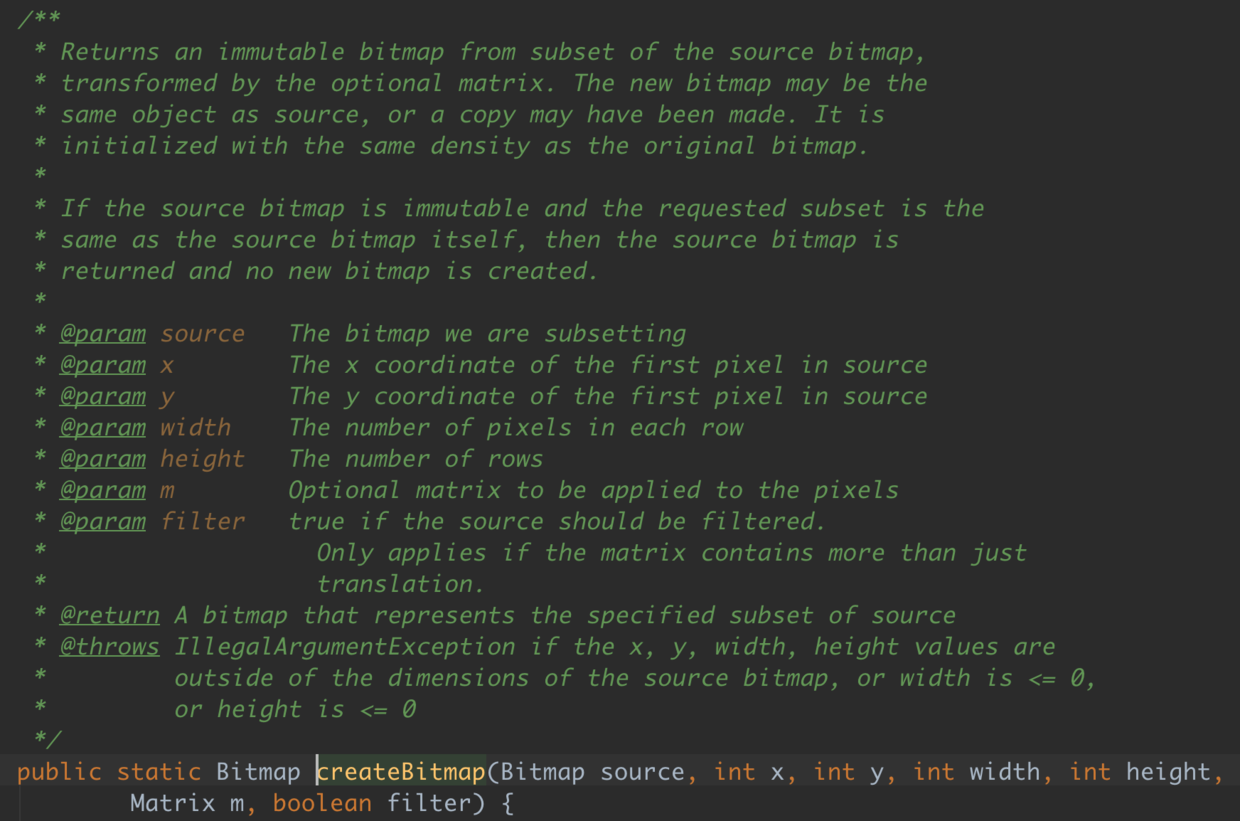
这里居然写着:The new bitmap may be the same object as source, or a copy may have been made.
看来还是真有可能为同一个对象的!
猜测
经过几次尝试,发现只有在角度很小很小的时候,才会出现这个情况,两个bitmap是同一个对象,因此,我只能这样猜测,当角度过小时,系统认为这是一张图片,没有发生变化,那么系统就直接引用同一个对象来进行操作,避免内存浪费。那么这个角度是怎么来的呢?继续猜测,如图所示:
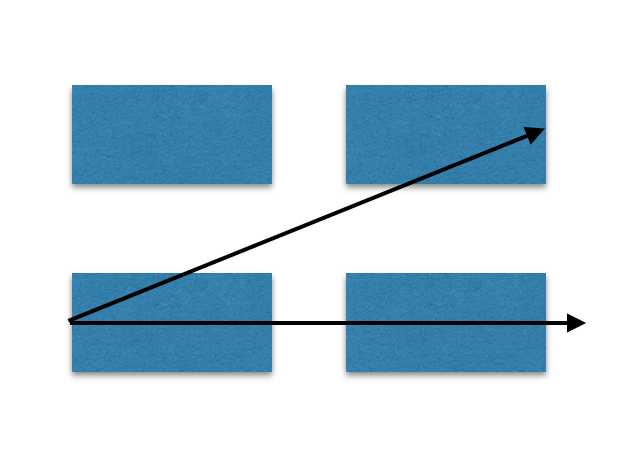
当图像的旋转角度小余两个像素点之间的夹角时,图像即使选择也无法显示,因此,系统完全可以认为图像没有发生变化,因此,注释中的情况,是不是有可能就是说的这种情况呢?
我还没有来得及继续验证,希望大家可以一起讨论下~有说的不对的还请指教。
然而……
然而,教训是,在不兼容Android2.3的情况下,别在使用recycle方法来管理Bitmap了,那是GC的事!







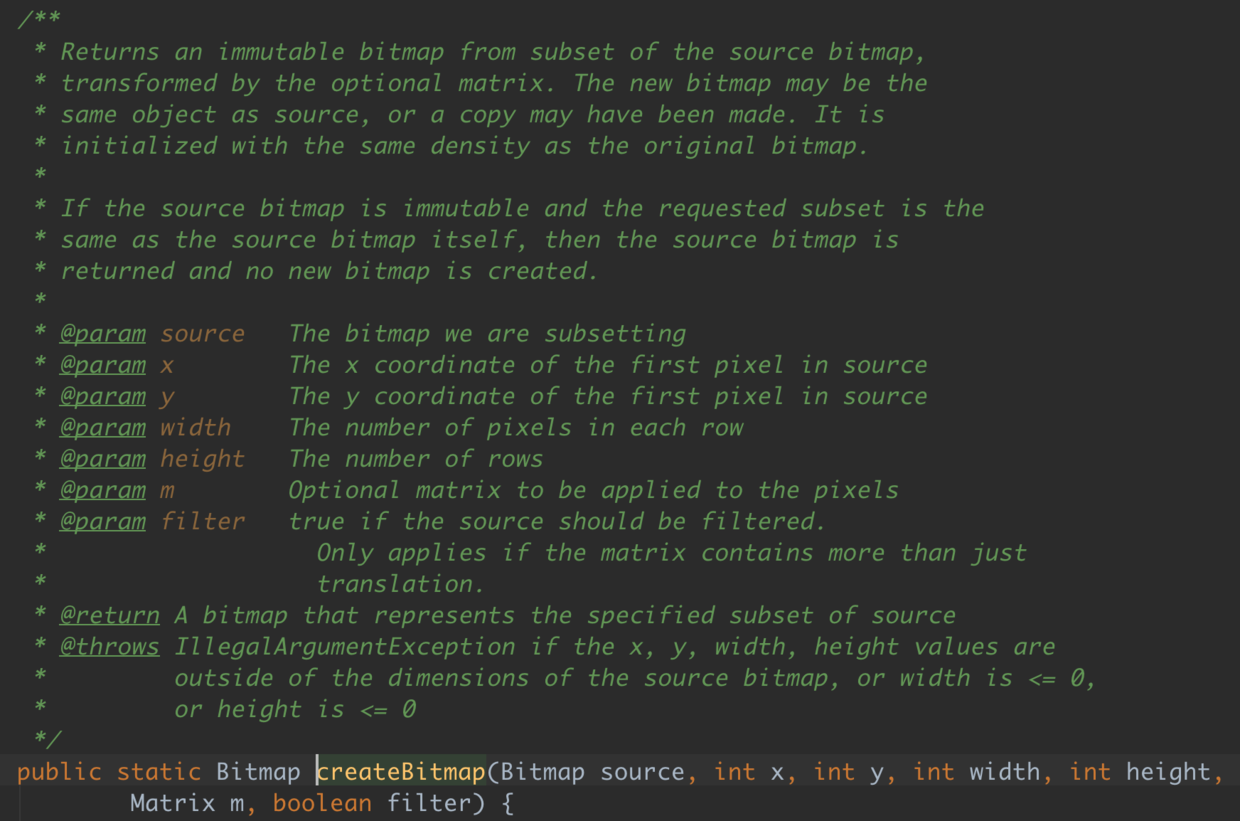
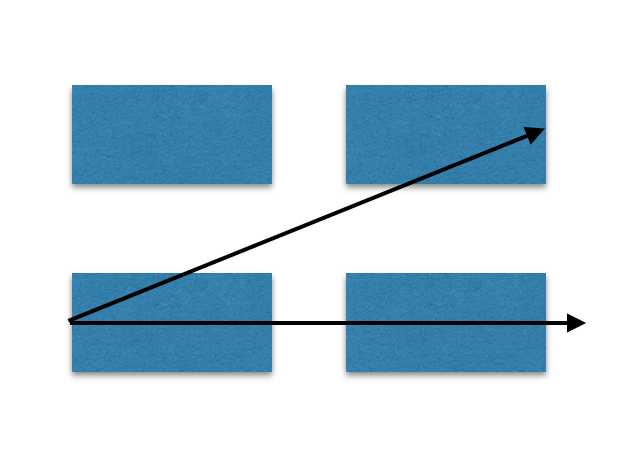














 2万+
2万+

 被折叠的 条评论
为什么被折叠?
被折叠的 条评论
为什么被折叠?








