HTML、CSS——制作手机充电特效
尽管前端学习的第一阶段已经结束,接下了要全速开启js,vue,react阶段,练习CSS的次数必然会减少,现在还是能多练一点就多练一点
今天带来是是用CSS制作手机充电特效,用到了动画——animation

首先确定结构
见图
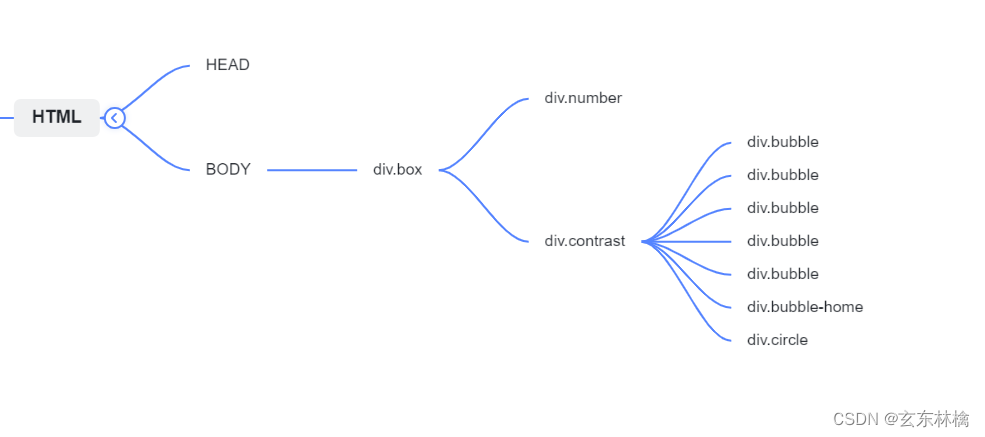
在一个box盒子里创建两个小盒子,一个用来显示数字,一个用来创建其他特效元素
HTML
<!DOCTYPE html>
<html lang="en">
<head>
<meta charset="UTF-8">
<meta http-equiv="X-UA-Compatible" content="IE=edge">
<meta name="viewport" content="width=device-width, initial-scale=1.0">
<title>手机充电特效</title>
<link rel="stylesheet" href="./index.css">
</head>
<body>
<div class="box">
<div class="number">98.9%</div>
<div class="contrast">
<div class="bubble"></div>
<div class="bubble"></div>
<div class="bubble"></div>
<div class="bubble"></div>
<div class="bubble"></div>
<div class="bubble-home"></div>
<div class="circle"></div>
</div>
</div>
</body>
</html>
CSS
* {
margin: 0;
padding: 0;
}
body {
height: 100vh;
background: #000;
}
.box {
width: 800px;
height: 100%;
margin: 0 auto;
/* 相对定位 */
position: relative;
}
/* 充电百分百的文字 */
.number {
color: #fff;
position: absolute;
z-index: 1;
width: 200px;
height: 200px;
line-height: 200px;
text-align: center;
font-size: 30px;
top: 25%;
left: 50%;
margin-left: -100px;
}
/* 泡泡 */
.contrast {
width: 100%;
height: 100%;
background-color: #000;
position: relative;
/* 设置对比度 */
filter: contrast(15);
/* 动画 */
animation: hueRotate 5s linear infinite;
}
@keyframes hueRotate {
0% {
/*contrast是设置对比度 huerotate是设置颜色滤镜 通过设置度数来改变颜色 */
filter: contrast(15) hue-rotate(0);
}
100% {
filter: contrast(15) hue-rotate(360deg);
}
}
.circle {
width: 300px;
height: 300px;
position: absolute;
top: 20%;
left: 50%;
margin-left: -150px;
/* 设置模糊度,配合上面的 contrast 可以产生粘滞的效果*/
filter: blur(8px);
animation: circleRotate 5s linear infinite;
}
.circle::before {
content: '';
width: 200px;
height: 200px;
background-color: cyan;
position: absolute;
top: 50%;
left: 50%;
transform: translate(-50%, -50%);
border-radius: 42% 38% 63% 49% / 45%;
}
/* 中心圈的黑色 */
.circle::after {
content: '';
width: 178px;
height: 178px;
background-color: #000;
position: absolute;
top: 50%;
left: 50%;
transform: translate(-50%, -50%);
border-radius: 50%;
}
/* 圆的旋转动画 */
@keyframes circleRotate {
0%{
transform: rotate(0);
}
100%{
transform: rotate(360deg);
}
}
/* 下面泡泡群 */
.bubble-home {
width: 100px;
height: 40px;
background-color: cyan;
position: absolute;
left: 50%;
bottom: 0;
margin-left: -50px;
border-radius: 100px 100px 0 0;
/* 模糊 */
filter: blur(8px);
}
.bubble {
width: 20px;
height: 20px;
background: cyan;
border-radius: 100%;
position: absolute;
left: 50%;
bottom: 0;
transform: translateX(-50%);
z-index: 2;
filter: blur(5px);
/* 动画 */
animation: bubbleUp 5s ease-in-out infinite;
}
.bubble:nth-child(1) {
width: 20px;
height: 20px;
left: 50%;
animation-duration: 5s;
animation-delay: 1s;
}
.bubble:nth-child(2) {
width: 22px;
height: 22px;
left: 49%;
animation-duration: 4s;
animation-delay: 2s;
}
.bubble:nth-child(3) {
width: 24px;
height: 24px;
left: 47%;
animation-duration: 3s;
animation-delay: 3s;
}
.bubble:nth-child(4) {
width: 18px;
height: 18px;
left: 53%;
animation-duration: 3s;
animation-delay: 4s;
}
.bubble:nth-child(5) {
width: 26px;
height: 26px;
left: 51%;
animation-duration: 4s;
animation-delay: 5s;
}
@keyframes bubbleUp {
0% {
bottom: 0;
}
100% {
bottom: calc(80% - 260px);
}
}
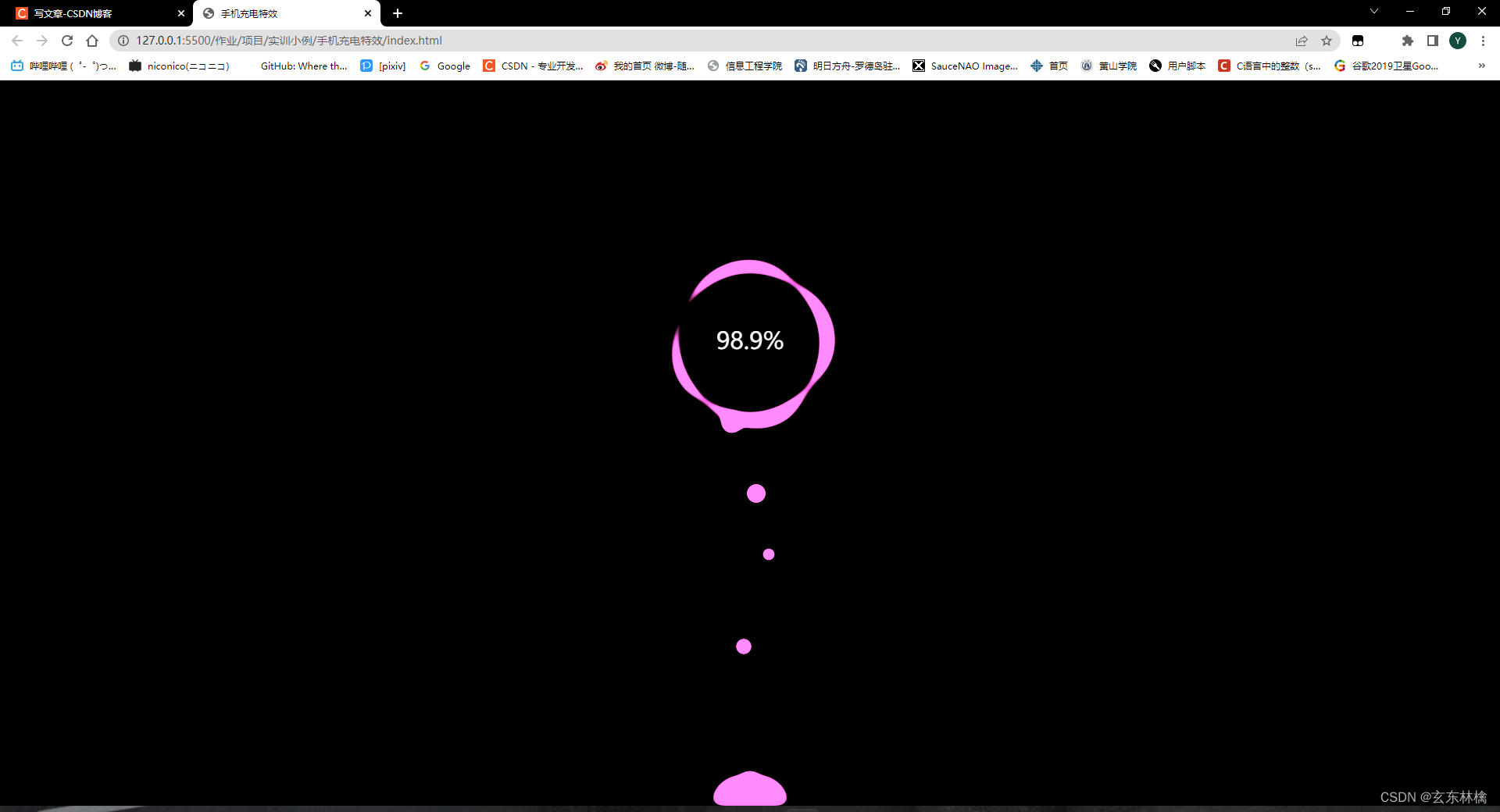
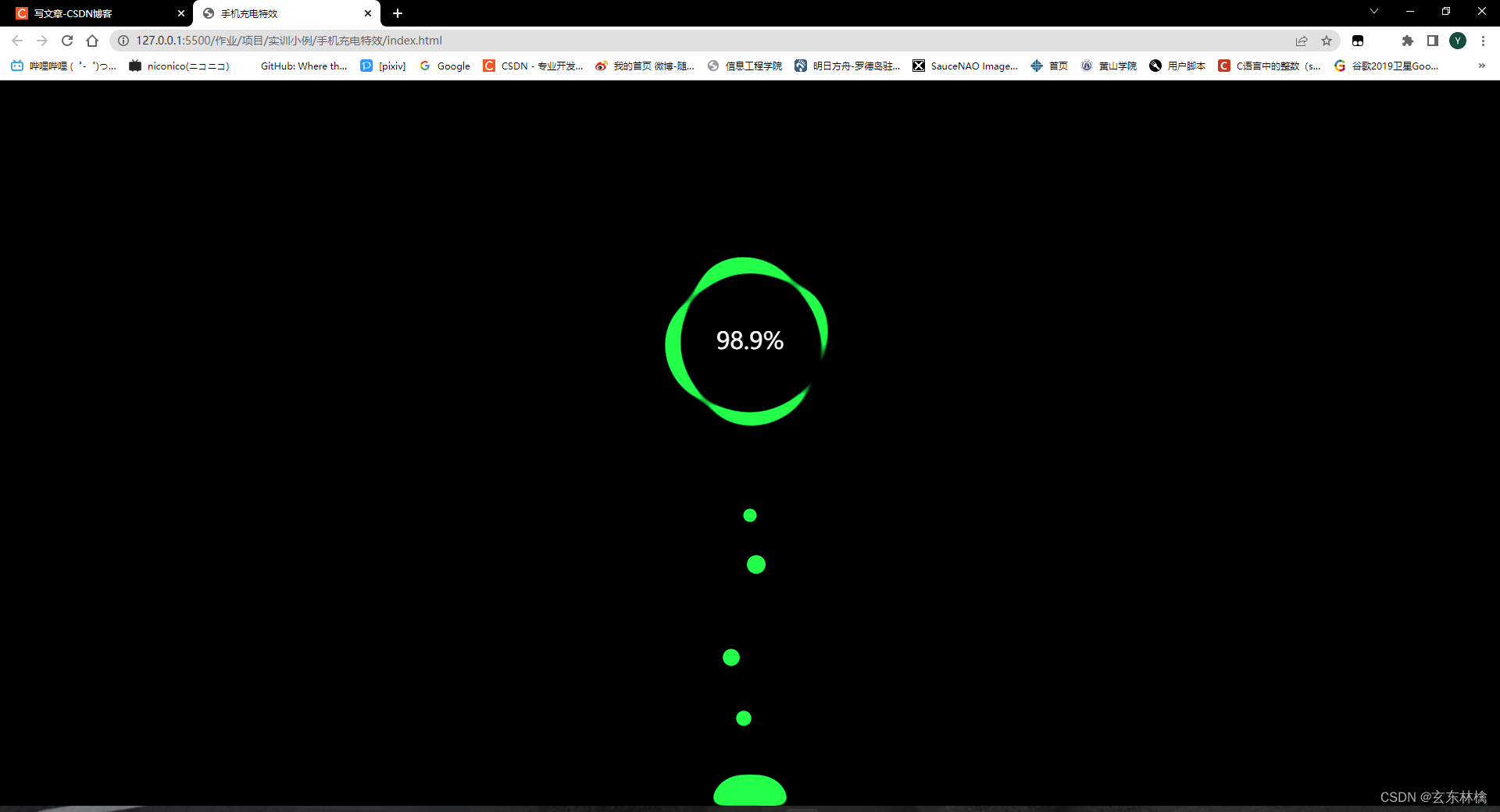























 738
738











 被折叠的 条评论
为什么被折叠?
被折叠的 条评论
为什么被折叠?










