XAMPP安装好之后启动,但有些用户在启动apache的时候会出现:
11:41:38 [Apache] Status change detected: running
11:41:38 [Apache] Status change detected: stopped
11:41:38 [Apache] Error: Apache shutdown unexpectedly.
11:41:38 [Apache] This may be due to a blocked port, missing dependencies,
11:41:38 [Apache] improper privileges, a crash, or a shutdown by another method.
11:41:38 [Apache] Press the Logs button to view error logs and check
11:41:38 [Apache] the Windows Event Viewer for more clues
11:41:38 [Apache] If you need more help, copy and post this
11:41:38 [Apache] entire log window on the forums错误原因
XAMPP的设置的常用端口,包含http和https的端口都被占用了。
解决办法
- 打开XAMPP的控制面板,找到:Apache的Config文件;
- 先打开 Apache(httpd.conf),找到:Listen 80 替换成:Listen 8080;找到:ServerName localhost:80 替换成:ServerName localhost:8080;保存。
- 再打开Apache(httpd-ssl.conf),找到:Listen 443 替换成:Listen 4433;找到:和 ServerName localhost:443 替换成:和 ServerName localhost:4433;保存。(本人配置文件中未找到ServerName localhost:443,而是ServerName www.example.com:443,总之相应的改掉端口就可以。)
- 关闭XAMPP,重新打开,再启动Apache就不会有问题了。
参考资料:http://www.wopus.org/wordpress-basic/getting-started/2536.html








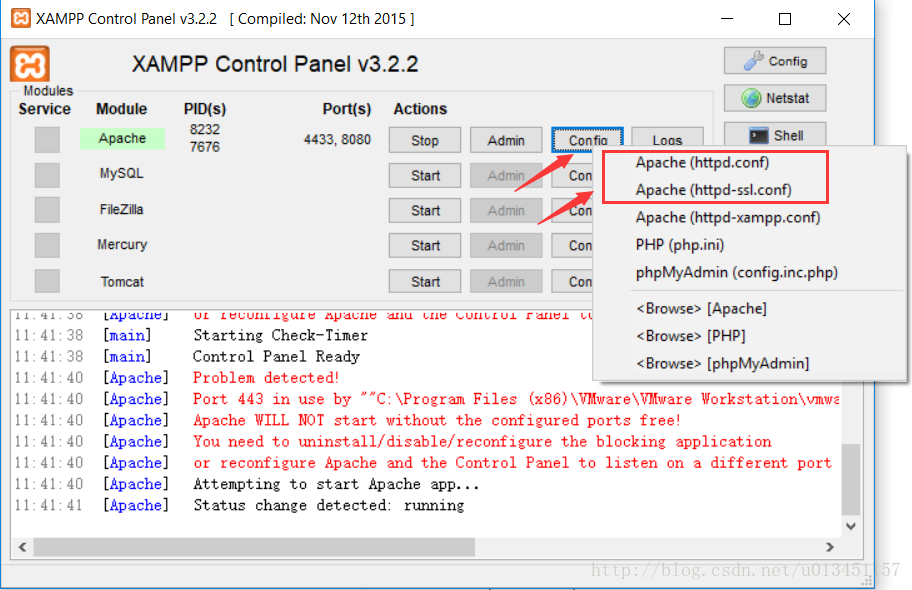
















 1万+
1万+

 被折叠的 条评论
为什么被折叠?
被折叠的 条评论
为什么被折叠?








