这个文章写的不错,他的方法一 和二 大概都试了试
https://blog.csdn.net/bingdele/article/details/89643727
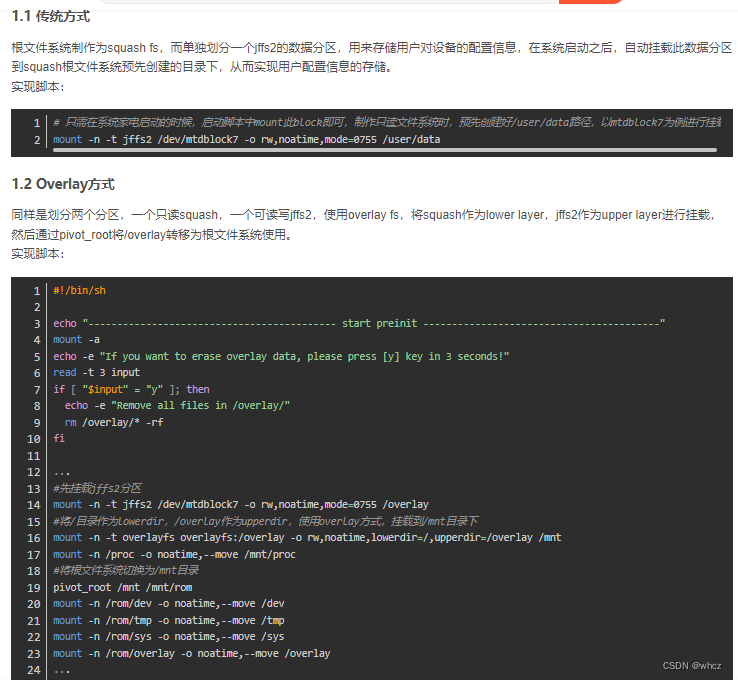
https://developer.aliyun.com/article/660712
这篇文章,可对分层概念有简单的理解
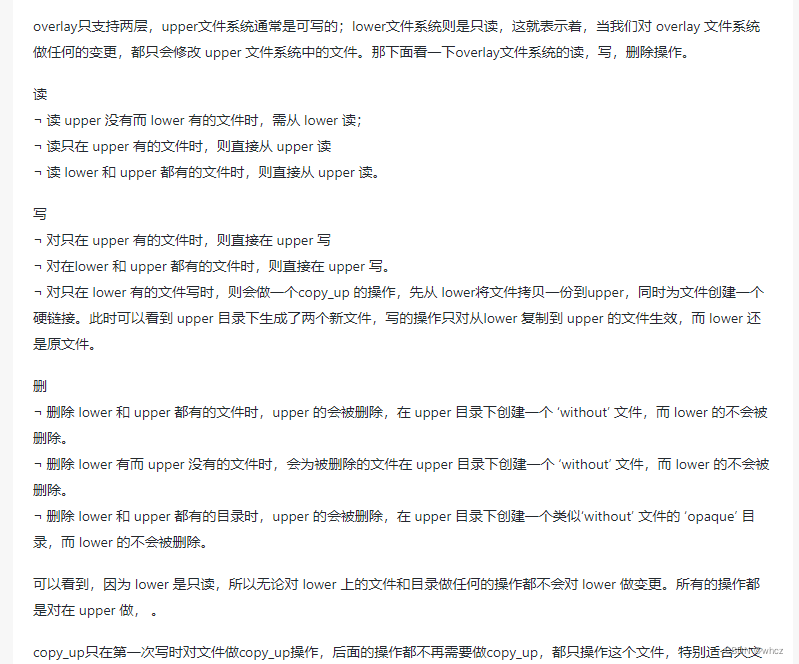
之前尝试过,通过烧写文件系统,分区 分是否可读进行挂载;显然,可能还有其它方法能实现…
未完…
2.
ubifs文件系统、/rootfs(系统文件存放区)挂载为只读、/data(应用安装文件所在区)挂载为读写。
ubifs文件系统添加squashfs文件系统,实现文件系统只读,overlay可写的这种方式
/etc/init.d/rcS
->/etc/defaults/rcS
-> ROOTFS_READ_ONLY=no
待验证
Defaults for the boot scripts in /etc/rcS.d
Time files in /tmp are kept in days.
TMPTIME=0
Set to yes if you want sulogin to be spawned on bootup
SULOGIN=no
Set to no if you want to be able to login over telnet/rlogin
before system startup is complete (as soon as inetd is started)
DELAYLOGIN=no
Assume that the BIOS clock is set to UTC time (recommended)
UTC=yes
Set VERBOSE to “no” if you would like a more quiet bootup.
VERBOSE=no
Set EDITMOTD to “no” if you don’t want /etc/motd to be edited automatically
EDITMOTD=no
Whether to fsck root on boot
ENABLE_ROOTFS_FSCK=no
Set FSCKFIX to “yes” if you want to add “-y” to the fsck at startup.
FSCKFIX=yes
Set TICKADJ to the correct tick value for this specific machine
#TICKADJ=10000
Enable caching in populate-volatile.sh
VOLATILE_ENABLE_CACHE=yes
Indicate whether the rootfs is intended to be read-only or not.
Setting ROOTFS_READ_ONLY to yes and rebooting will give you a read-only rootfs.
Normally you should not change this value.
ROOTFS_READ_ONLY=no






















 4516
4516











 被折叠的 条评论
为什么被折叠?
被折叠的 条评论
为什么被折叠?








