Android 自定义ViewGroup实现GridLayout
N长时间不写博客了,这次空下来赶紧写一篇压压惊,CSDN可以用markdown编辑了我也赶下时髦
- 自定义ViewGroup
- 重写onMeasure
- 重写onLayout
这么久不更新确实是因为最近比较忙,最近应该会闲下来,希望能一星期出一篇博客,这样自己也可以把知识复习一遍,关于上一篇的仿QQ我看抽时间再写下篇吧,今天先带来一个简单的GridLayout效果的自定义ViewGroup
为什么自定义ViewGroup
相信大家项目中经常要用到网格布局,可能经常使用GridView,但是有些情况我们是不需要控件滚动的,4.0之前可能经常会用LinearLayout或者TabelLayout但是,这些都有一定的问题,4.0之后我们可以使用GridLayout 传送门,但是有些项目我们可能要支持更低的版本所以,自定义一个ViewGroup是一个不错的选择哦
自定义ViewGroup
- 需求设定列宽
- 自动换行
先上个最终效果图吧
继承ViewGroup重写关键方法
- 重写onMeasure
- 重写onLayout
| 名称 | 目的 |
|---|---|
| onMeasure | 测量子控件的大小并重新赋值 |
| onLayout | 子控件的排列 |
构造方法中获得具体的列数:
private int mColumnCount;
public WrhGridLayout(Context context) {
this(context,null);
}
public WrhGridLayout(Context context, AttributeSet attrs) {
this(context, attrs,0);
}
@TargetApi(Build.VERSION_CODES.HONEYCOMB)
public WrhGridLayout(Context context, AttributeSet attrs, int defStyleAttr) {
super(context, attrs, defStyleAttr);
TypedArray a = context.obtainStyledAttributes(attrs,R.styleable.WrhGridLayout,defStyleAttr,0);
mColumnCount = a.getInteger(R.styleable.WrhGridLayout_columnCount,0);
}
重写onMeasure
@Override
protected void onMeasure(int widthMeasureSpec, int heightMeasureSpec) {
super.onMeasure(widthMeasureSpec, heightMeasureSpec);
int childCount = getChildCount();
//高度测量模式
int childHeightMeasureSpec = 0;
//宽度测量模式
int childWidthMeasureSpec = 0;
//测量子view并重新赋值
for (int i=0;i<childCount;i++){
View childView =getChildAt(i);
measureChild(childView, widthMeasureSpec, heightMeasureSpec);
childHeightMeasureSpec =
MeasureSpec.makeMeasureSpec(childView.getMeasuredHeight(), MeasureSpec.AT_MOST);
childWidthMeasureSpec = MeasureSpec.makeMeasureSpec(getMeasuredWidth()/mColumnCount, MeasureSpec.EXACTLY);
childView.measure(childWidthMeasureSpec, childHeightMeasureSpec);
}
}获得控件大小并重新赋值
- EXACTLY:一般是设置了明确的值或者是MATCH_PARENT
- AT_MOST:表示子布局限制在一个最大值内,一般为WARP_CONTENT
- UNSPECIFIED:表示子布局想要多大就多大,很少使用
重写onLayout
@Override
protected void onLayout(boolean changed, int l, int t, int r, int b) {
int childCount = getChildCount();
//光标
int top = 0;
int left = 0;
for (int i=0;i<childCount;i++){
View view = getChildAt(i);
if (i==0){
}
else if (i%mColumnCount==0){
left=0;
top +=view.getMeasuredHeight();
}else{
left+=view.getMeasuredWidth();
}
//排列
view.layout(left,top, left +view.getMeasuredWidth(),top + view.getMeasuredHeight());
}
}排列子控件的位置,为0时自然是在第一个,剩下的就是宽度的累加以及到了需要换行的子View重新换行继续累加排列。。
测试
<RelativeLayout xmlns:android="http://schemas.android.com/apk/res/android"
xmlns:tools="http://schemas.android.com/tools"
xmlns:wrh= "http://schemas.android.com/apk/res-auto"
android:layout_width="match_parent"
android:layout_height="match_parent"
tools:context=".MainActivity">
<com.example.administrator.wrhgridlayout.WrhGridLayout
wrh:columnCount="4"
android:layout_width="match_parent"
android:layout_height="match_parent">
<Button
android:layout_width="match_parent"
android:layout_height="wrap_content"
android:text="瞬间爆炸"
/>
<Button
android:layout_width="match_parent"
android:layout_height="wrap_content"
android:text="瞬间爆炸"
/> <Button
android:layout_width="match_parent"
android:layout_height="wrap_content"
android:text="瞬间爆炸"
/> <Button
android:layout_width="match_parent"
android:layout_height="wrap_content"
android:text="瞬间爆炸"
/> <Button
android:layout_width="match_parent"
android:layout_height="wrap_content"
android:text="瞬间爆炸"
/> <Button
android:layout_width="match_parent"
android:layout_height="wrap_content"
android:text="瞬间爆炸"
/> <Button
android:layout_width="match_parent"
android:layout_height="wrap_content"
android:text="瞬间爆炸"
/> <Button
android:layout_width="match_parent"
android:layout_height="wrap_content"
android:text="瞬间爆炸"
/> <Button
android:layout_width="match_parent"
android:layout_height="wrap_content"
android:text="瞬间爆炸"
/> <Button
android:layout_width="match_parent"
android:layout_height="wrap_content"
android:text="瞬间爆炸"
/> <Button
android:layout_width="match_parent"
android:layout_height="wrap_content"
android:text="瞬间爆炸"
/> <Button
android:layout_width="match_parent"
android:layout_height="wrap_content"
android:text="瞬间爆炸"
/> <Button
android:layout_width="match_parent"
android:layout_height="wrap_content"
android:text="瞬间爆炸"
/> <Button
android:layout_width="match_parent"
android:layout_height="wrap_content"
android:text="瞬间爆炸"
/> <Button
android:layout_width="match_parent"
android:layout_height="wrap_content"
android:text="瞬间爆炸"
/> <Button
android:layout_width="match_parent"
android:layout_height="wrap_content"
android:text="瞬间爆炸"
/> <Button
android:layout_width="match_parent"
android:layout_height="wrap_content"
android:text="瞬间爆炸"
/> <Button
android:layout_width="match_parent"
android:layout_height="wrap_content"
android:text="瞬间爆炸"
/>
</com.example.administrator.wrhgridlayout.WrhGridLayout>
</RelativeLayout>
效果同上图!
今天只是简单入门的自定义ViewGroup,以后我会逐步推进,包括监听一些手势完成一些很炫的效果!
谢谢,Bye







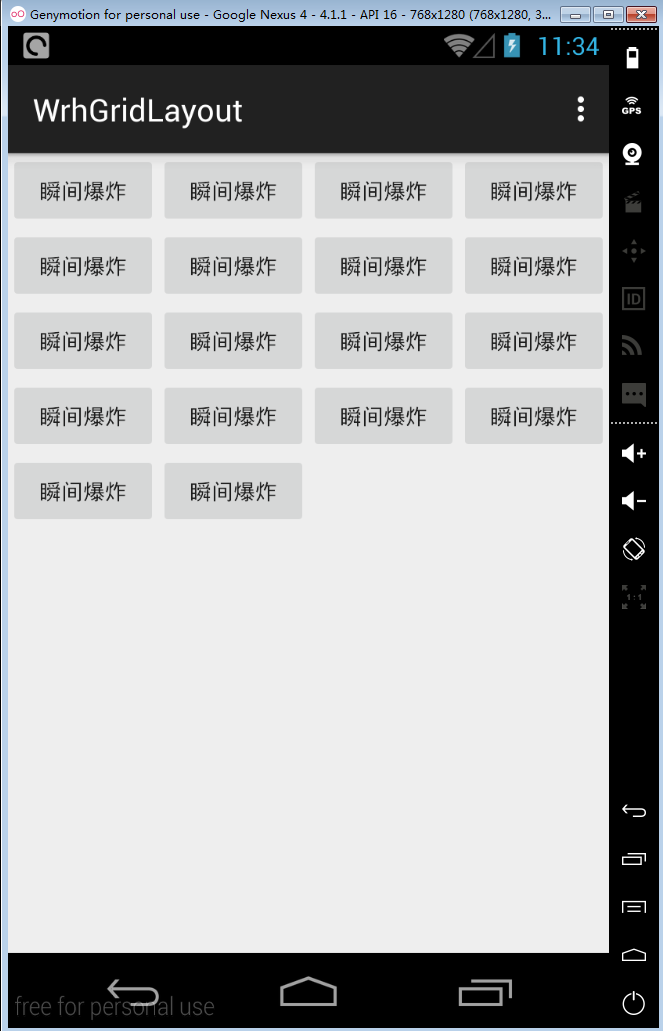














 1万+
1万+

 被折叠的 条评论
为什么被折叠?
被折叠的 条评论
为什么被折叠?








