1.背景
最近实施部门,有个需求就是研发人员通过vue 写完代码,yarn build 编译完成代码后,移交实施,通过修改public 文件夹下的 config 文件来实现修改,请求后台的 requestUrl 和 titile 的功能。由于在代码里配置后,yarn build 后会压缩js 导致,修改配置不方便。故经过我长期的研究总结出了一套可以完美从开发环境迁移到nginx 部署的方案。在此分享给有需要的小伙伴,一起共勉!!!
2.配置步骤
- public 文件夹下新增两个配置文件:config.js 和config.json
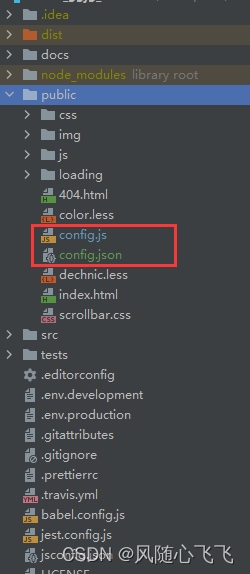
config.js
export const globalConfig = {
// 请求后台路径
requestUrl: '/api'
}
config.json
{
"logoTitle": "标题",
"energyWarningShowFlag": false
}
index.html 页面里引入 这两个配置文件
<script src="<%= BASE_URL %>config.js"></script>
<script src="<%= BASE_URL %>config.json"></script>
完整的 html 页面:
<!DOCTYPE html>
<html lang="zh-cmn-Hans">
<head>
<meta charset="utf-8">
<meta http-equiv="X-UA-Compatible" content="IE=edge">
<meta name="viewport" content="width=device-width,initial-scale=1.0">
<!--常见的头缺失或不安全问题:
1、“Content-Security-Policy”头缺失或不安全
2、“X-Content-Type-Options”头缺失或不安全
3、“X-XSS-Protection”头缺失或不安全
4、设置HTTP请求头(X-Frame-Options)-->
<!-- <meta http-equiv="Content-Security-Policy" content="default-src 'self'"/>
<meta http-equiv="X-Content-Type-Options" content="nosniff" />
<meta http-equiv="X-XSS-Protection" content="1; mode=block" />
<meta http-equiv="X-Frame-Options" content="SAMEORIGIN">-->
<link rel="icon" href="<%= BASE_URL %>img/logo.png">
<title></title>
<!-- <title><%=htmlWebpackPlugin.options.title %></title>-->
<!--<style>#preloadingAnimation{position:fixed;left:0;top:0;height:100%;width:100%;background:#ffffff;user-select:none;z-index: 9999;overflow: hidden}.lds-roller{display:inline-block;position:relative;left:50%;top:50%;transform:translate(-50%,-50%);width:64px;height:64px;}.lds-roller div{animation:lds-roller 1.2s cubic-bezier(0.5,0,0.5,1) infinite;transform-origin:32px 32px;}.lds-roller div:after{content:" ";display:block;position:absolute;width:6px;height:6px;border-radius:50%;background:#13c2c2;margin:-3px 0 0 -3px;}.lds-roller div:nth-child(1){animation-delay:-0.036s;}.lds-roller div:nth-child(1):after{top:50px;left:50px;}.lds-roller div:nth-child(2){animation-delay:-0.072s;}.lds-roller div:nth-child(2):after{top:54px;left:45px;}.lds-roller div:nth-child(3){animation-delay:-0.108s;}.lds-roller div:nth-child(3):after{top:57px;left:39px;}.lds-roller div:nth-child(4){animation-delay:-0.144s;}.lds-roller div:nth-child(4):after{top:58px;left:32px;}.lds-roller div:nth-child(5){animation-delay:-0.18s;}.lds-roller div:nth-child(5):after{top:57px;left:25px;}.lds-roller div:nth-child(6){animation-delay:-0.216s;}.lds-roller div:nth-child(6):after{top:54px;left:19px;}.lds-roller div:nth-child(7){animation-delay:-0.252s;}.lds-roller div:nth-child(7):after{top:50px;left:14px;}.lds-roller div:nth-child(8){animation-delay:-0.288s;}.lds-roller div:nth-child(8):after{top:45px;left:10px;}#preloadingAnimation .load-tips{color: #13c2c2;font-size:2rem;position:absolute;left:50%;top:50%;transform:translate(-50%,-50%);margin-top:80px;text-align:center;width:400px;height:64px;} @keyframes lds-roller{0%{transform:rotate(0deg);} 100%{transform:rotate(360deg);}}</style>-->
<script src="<%= BASE_URL %>js/moment.min.js"></script>
<script src="<%= BASE_URL %>js/vue.js"></script>
<script src="<%= BASE_URL %>js/antd.min.js"></script>
<link rel="stylesheet" href="<%= BASE_URL %>css/antd.min.css">
<!--<style>-->
<!--.ant-menu-dark .ant-menu-inline.ant-menu-sub{background:#123092;-webkit-box-shadow:0 2px 8px rgba(0,0,0,.45) inset;box-shadow:inset 0 2px 8px rgba(0,0,0,.45)}-->
<!--.ant-menu-submenu-popup.ant-menu-dark .ant-menu-item-selected,.ant-menu.ant-menu-dark .ant-menu-item-selected{background-color:#081a59}-->
<!--.ant-menu-dark,.ant-menu-dark .ant-menu-sub{color:hsla(0,0%,100%,.65);background:#123092}-->
<!--</style>-->
</head>
<body>
<noscript>
<strong>因为未启用 JavaScript,所以本项目无法正常工作。请启用 JavaScript!</strong>
</noscript>
<div id="app">
<div id="preloadingAnimation"><div class=lds-roller><div></div><div></div><div></div><div></div><div></div><div></div><div></div><div></div></div><div class=load-tips>Loading</div></div>
</div>
<!-- built files will be auto injected -->
<script src="<%= BASE_URL %>config.js"></script>
<script src="<%= BASE_URL %>config.json"></script>
</body>
</html>
- main.js 里新增 getServerConfig 方法
import axios from 'axios'
function getServerConfig () {
return new Promise ((resolve, reject) => {
axios.get('../config.json').then(response => {
console.log("读取外部化配置文件>>>>>>>>")
let data = response.data
console.log(data) // 是否成功读取需要的配置项
for (let key in data) {
Vue.prototype["$"+key] = data[key];
console.log("设置 $"+key +" "+data[key])
}
console.log(Vue.prototype.$logoTitle) // 验证是否已经把属性挂载在了Vue的原型上
resolve();
}).catch(error => {
console.log(error);
reject()
})
})
}
async function init(){
await getServerConfig();
}
new Vue({
router,
store,
created () {
bootstrap();
init();
},
render: h => h(App)
}).$mount('#app')
PS: Vue.prototype 表示将变量挂载到Vue 实例上,可以从页面调用。 config.js 里面的 变量可以从js 代码里调用;config.json 里可以从Vue 页面通过this.$var 的方式调用。
- 在Vue 页面里调用
<div class="header">
<a href="/">
<span class="title">{{ this.$logoTitle }}</span>
</a>
</div>
- js 里面调用
import { globalConfig } from '../../public/config'
const baseUrl = process.env.NODE_ENV === 'production' ? globalConfig.requestUrl : process.env.VUE_APP_BASE_API
- 修改html 页面里的title
router.beforeEache 里面 添加 document.title = Vue.prototype.$logoTitle 更改title 标题
router.beforeEach((to, from, next) => {
document.title = Vue.prototype.$logoTitle
NProgress.start() // start progress bar
if (Vue.ls.get(ACCESS_TOKEN)) {
/* has token */
if (to.path === '/user/login') {
next({ path: '/sys/menu' })
NProgress.done()
} else {
if (!store.getters.nickname) {
store
.dispatch('GetInfo')
.then(res => {
// 新增服务器返回的菜单路由
addRoutes(res.menus)
const redirect = decodeURIComponent(from.query.redirect || to.path)
if (to.path === redirect) {
// hack方法 确保addRoutes已完成 ,set the replace: true so the navigation will not leave a history record
next({ ...to, replace: true })
} else {
// 跳转到目的路由
next({ path: redirect })
}
})
.catch((e) => {
// Vue.prototype.$notification.error({
// message: '错误',
// description: '请求用户信息失败,请重试'
// })
store.dispatch('Logout').then(() => {
next({ path: '/user/login', query: { redirect: to.fullPath } })
})
})
} else {
next()
}
}
} else {
if (whiteList.includes(to.name)) {
// 在免登录白名单,直接进入
next()
} else {
next({ path: '/user/login', query: { redirect: to.fullPath } })
NProgress.done() // if current page is login will not trigger afterEach hook, so manually handle it
}
}
})
3.小结
- Vue.prototype 表示将变量挂载到Vue 实例上,可以从页面调用。
- config.js 里面的 变量可以从js 代码里调用;config.json 里可以从Vue 页面通过this.$var 的方式调用。
- 在router 里面 新增document.title = Vue.prototype.$logoTitle 更改title 标题























 2万+
2万+











 被折叠的 条评论
为什么被折叠?
被折叠的 条评论
为什么被折叠?








