第一步:使用composer 下载安装thinkphp5.0框架
composer create-project topthink/think=5.0.* think-swoole-5.0 --prefer-dist
第二步:在tp5的框架目录中新建一个server 目录,用于存放http_server文件

在server 目录下面新建一个Http.php文件
<?php
/**
* Class Http http服务器
* 利用swoole提供的http服务器与thinkphp5.1框架
* 进行融合使用
*/
class Http
{
private $host; //主机ip地址
private $port; //端口
private $http_server; //http服务器
/**
* 构造方法
* Http constructor.
* @param string $host
* @param int $port
*/
public function __construct($host="0.0.0.0",$port=80)
{
$this->host = $host; //设置服务器的ip地址
$this->port = $port ;// 设置服务器运行的端口
//创建http服务器
$this->http_server = new Swoole\Http\Server($this->host,$this->port);
//配置http服务器
$this->http_server->set(
[
"worker_num" => 4 , //设置启动的 Worker 进程数
"daemonize " => 0 , //1 守护线程运行| 0 非守护线程运行
"enable_static_handler" => true,
"document_root" => __DIR__."/../public", //设置运行静态目录的根目录
'upload_tmp_dir' => __DIR__.'/../public/upload', //设置上传文件的目录
]
);
//注册http服务器监听事件
$this->http_server->on("request",[$this,"onRequest"]);
//此事件在 Worker 进程 / Task 进程启动时发生,这里创建的对象可以在进程生命周期内使用
$this->http_server->on("WorkerStart",[$this,"onWorkerStart"]);
//启动http服务器
$this->http_server->start();
}
/**
* 此事件在 Worker 进程 / Task 进程启动时发生,这里创建的对象可以在进程生命周期内使用。
* @param \Swoole\Server $server 服务器对象
* @param $workerId 进程 id(非进程的 PID)
*/
public function onWorkerStart(Swoole\Server $server, $workerId)
{
define('APP_PATH', __DIR__ . '/../application/');
// 加载thinkphp5.0 框架的基础文件
// ThinkPHP 引导文件
// 1. 加载基础文件
require __DIR__ . '/../thinkphp/base.php';
}
/**
* 监听请求事件
* @param $request 请求对象
* @param $response 响应对象
*/
public function onRequest($request,$response)
{
$response->header("Content-Type","application/json;charset=utf8");
$_GET=[];
if (isset($request->get)) {
$_GET = $request->get;
foreach ($request->get as $k => $v) {
$_GET[$k] = $v;
}
}
$_POST = [];
if (isset($request->post)) {
foreach ($request->post as $k => $v) {
$_POST[$k] = $v;
}
}
$_SERVER = [];
if (isset($request->header)) {
foreach ($request->header as $k=> $v) {
$_SERVER[$k] = $v;
}
}
$_COOKIE = [];
if (isset($request->cookie)) {
foreach ($request->cookie as $k => $v ) {
$_COOKIE[$k] = $v;
}
}
ob_start();
ob_clean();
// 执行应用并响应
try {
// 2. 执行应用
\think\App::run()->send();
} catch (Exception $e) {
$json = [
"code" => $e->getCode()?$e->getCode():500,
"msg" => $e->getMessage()
];
echo json_encode($json,JSON_UNESCAPED_UNICODE);
}
$res = ob_get_contents();
// ob_end_clean();
$response->end($res);
}
}
//创建http服务器
$http = new Http();
第三步:修改thinkphp5.0 Reuquest 文件源码
讲Request.php 文件的第435行和448行注释掉
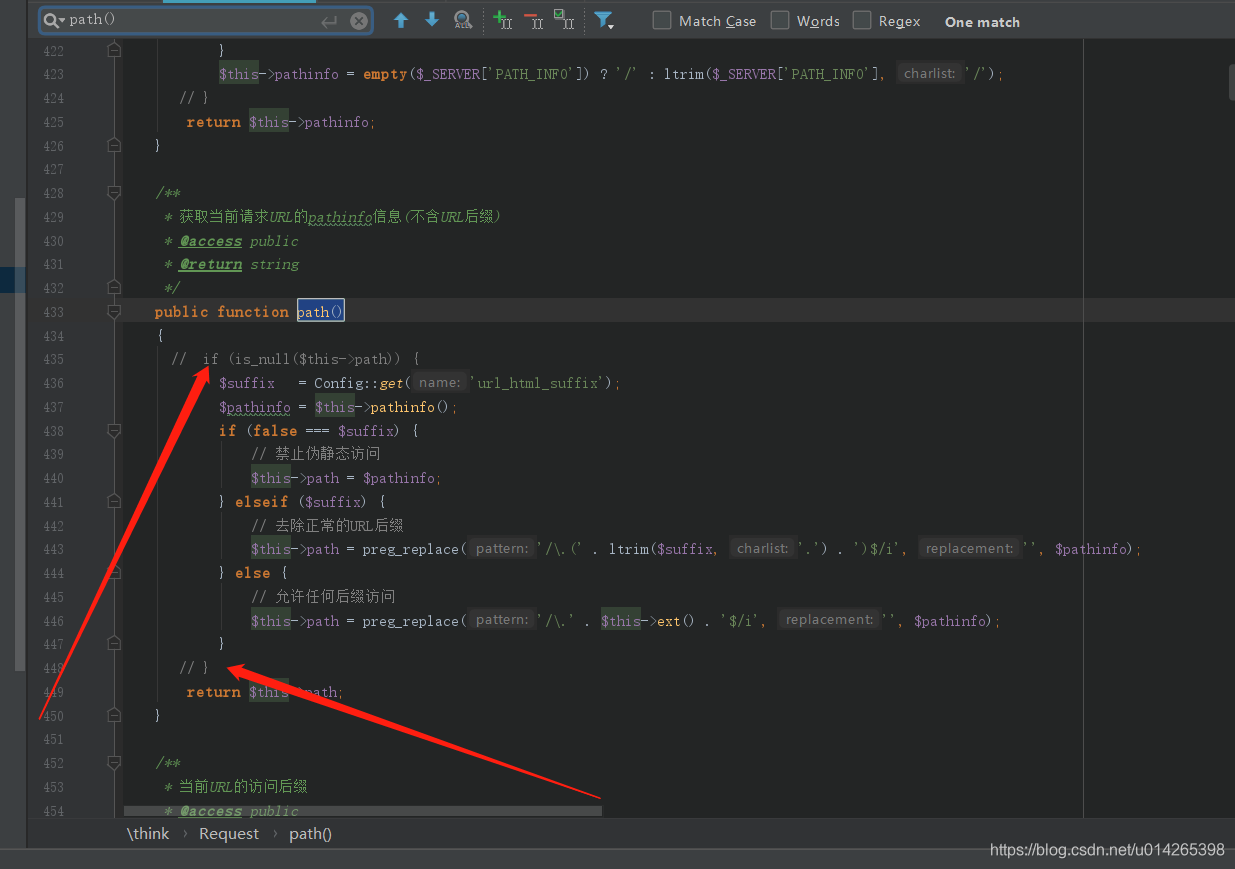
注释掉403行和424行

第四步:修改thinkphp类库中的Query.php

PHP7.4不再支持使用大括号访问数组以及字符串的偏移_PHP代码
php7.4不支持数组{}写法,统一为数组[]
将{0} 改为[0] 即可
第五步:在common.php中添加如下方法
function apiJson($code=200,$msg="操作成功",$data=null)
{
$json = array(
"code" => $code,
"msg" => $msg,
"data" => $data
);
$header= [];
$header["Access-Control-Allow-Origin"] = "*";
$header["Access-Control-Allow-Headers"] = "*";
$header["Content-Type"] = "application/json;charset=utf-8";
return json($json,200,$header);
}
第六步:配置数据库,并在controller index.php添加如下测试代码进行测试
public function tp_test()
{
$start_time = time();
$data = Db::name("user")->limit(0,1000)->select();
$end_time = time();
return apiJson(200,($end_time-$start_time),$data);
}
第七步:在命令行模式启动http_server
php Http.php
第八步在浏览器访问接口
http://ip:port/?s=/index/index/tp_test
大功告成























 636
636











 被折叠的 条评论
为什么被折叠?
被折叠的 条评论
为什么被折叠?








